How to Download TikTok Videos by Username: A Comprehensive Guide
TikTok has rapidly grown into one of the most popular social media platforms globally, with millions of users creating and sharing short, engaging videos. Whether it's a funny clip, a dance challenge, or an informative tutorial, you might find yourself wanting to save a TikTok video for offline viewing or future reference. While TikTok itself offers a built-in download feature, it can sometimes be limited by the video creator's privacy settings. This guide will show you how to download TikTok videos by username using different methods, ensuring you never miss out on your favorite content.
Part 1: Is It Possible to Download TikTok Videos by Username?
Yes, it is possible to download TikTok videos by username. While TikTok provides a built-in download feature, it is not always available due to privacy settings imposed by the content creators. Fortunately, there are alternative methods, such as third-party websites and apps, that allow users to download videos using the username of the account that posted them. This guide will walk you through both the built-in method and various online tools that make it possible to download TikTok videos by username.
Part 2: TikTok Video Download by Username with Built-in Download Feature
TikTok's built-in download feature is the simplest and most straightforward method for saving videos directly to your device. This option allows you to quickly and easily download videos that are shared publicly and have the download feature enabled by the creator. Here's how you can use TikTok's built-in download feature:
- 1.Open the TikTok app and navigate to the video you want to download.
- 2.Tap on the "Share" button (the arrow icon) on the right side of the screen.
- 3.If the download option is available, tap "Save Video." The video will be saved to your device's gallery.
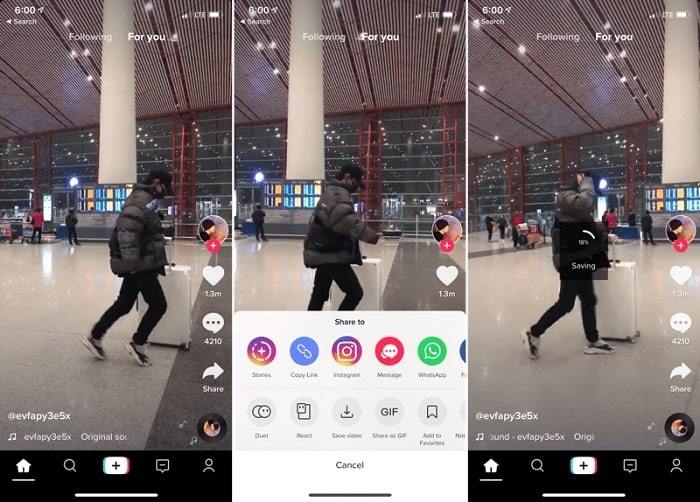
However, it's important to note that not all videos are available for download, as this feature can be disabled by the content creator. If the download option is not available, you will need to explore alternative methods, which we will discuss in later sections.
Part 3: How to Download TikTok Videos by Username Online
If TikTok's built-in download feature is not available due to the content creator's privacy settings, there are various online tools that can help you download TikTok videos by username. These tools offer a convenient way to save videos from public profiles directly to your device.
1. Tiker TikTok Downloader
Tiker TikTok Downloader is a user-friendly online tool designed for TikTok all videos download by username quickly and efficiently. This web-based service allows you to enter the username of any TikTok account and access a list of all the videos posted by that user. It's an excellent option if you're looking to save multiple videos from a specific creator without having to manually search for each video link. Here are the steps to download videos using Tiker TikTok Downloader:
- 1.Visit Tiker TikTok Downloader website.
- 2.Enter the username of the TikTok account in the search bar.
- 3.Browse through the videos that appear and select the one you wish to download.
- 4.Click the download button next to the chosen video.
- 5.Follow the prompts to save the video to your device.
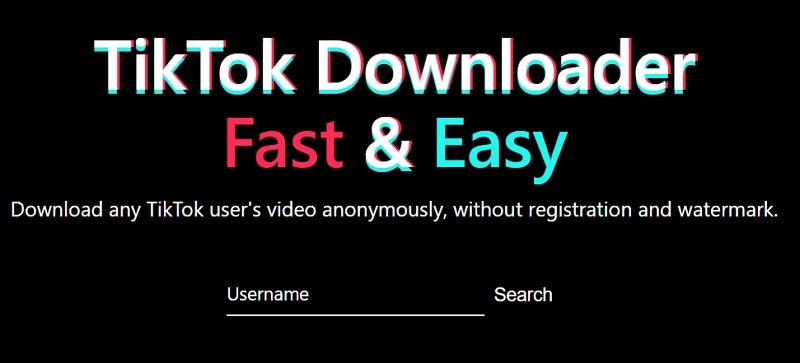
2. Trollishly Free TikTok Video Downloader
Trollishly Free TikTok Video Downloader offers a straightforward and efficient way for old TikTok video download by username. This service is ideal for users who want to download videos from public TikTok profiles without any hassle. By simply entering the username of the TikTok account, you can access a list of all available videos from that profile and choose which ones to download. This method is particularly useful if you want to save multiple videos from a specific creator. Follow these steps to use Trollishly Free TikTok Video Downloader:
- 1.Go to Trollishly Free TikTok Video Downloader website.
- 2.Enter the username of the TikTok account.
- 3.View the list of videos displayed from the profile.
- 4.Select the video you want to download.
- 5.Ensure the profile is public and click the download button to save the video.

3. Tokcounter TikTok Video Downloader
Tokcounter TikTok Video Downloader is another reliable online tool that allows you to download all TikTok videos by username. This service is designed to be simple and easy to use, making it a great option for users who want to save videos from their favorite TikTok creators. By entering the username of the desired TikTok account, you can browse through the available videos and download them directly to your device. Here's how to use Tokcounter TikTok Video Downloader:
1.Access Tokcounter TikTok Video Downloader website.

2.Input the username of the desired TikTok account.
3.Browse the videos listed and choose the one you wish to download.
4.Click the download option to save the video to your device.
Part 4: Best Way to Download All Videos from a TikTok Account
HitPaw Univd (HitPaw Video Converter) is an excellent tool for users who want to download all videos from a TikTok account in bulk. This powerful software allows you to save multiple videos simultaneously, making it ideal for archiving content from your favorite TikTok creators. HitPaw Univd not only supports downloading videos from public accounts but also provides the capability to download videos from private accounts. This tool ensures high-speed downloads and maintains the quality of the videos, offering a seamless and efficient downloading experience.
- Bulk download all videos from a TikTok account.
- Download videos from private accounts.
- High-speed downloads with no loss in quality.
- Supports converting videos to multiple video formats.
1.Download and install HitPaw Univd from the official website. Copy the URL of the TikTok videos or the URL of the TikTok user's profile.

2.Open the software and select the Download feature. Paste the copied URL and the software will start analyzing.

3.Select the the video you want to download and Click the download button and wait for the process to complete.

4.Once the download is complete, find your videos in the designated output folder and enjoy them offline.

Conclusion
Downloading TikTok videos by username can be straightforward with the right tools and methods. Whether you use the built-in feature, third-party apps, or online downloaders, you can easily save your favorite content for offline viewing. Always respect the content creators' rights and privacy settings, and use the downloaded videos responsibly. With HitPaw Univd, you can enjoy your favorite TikTok videos anytime, anywhere. Happy downloading!






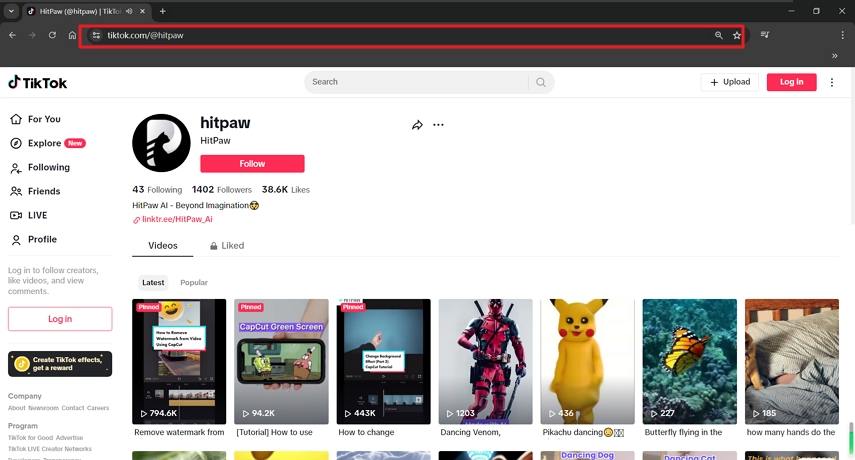




 HitPaw VikPea
HitPaw VikPea HitPaw Watermark Remover
HitPaw Watermark Remover 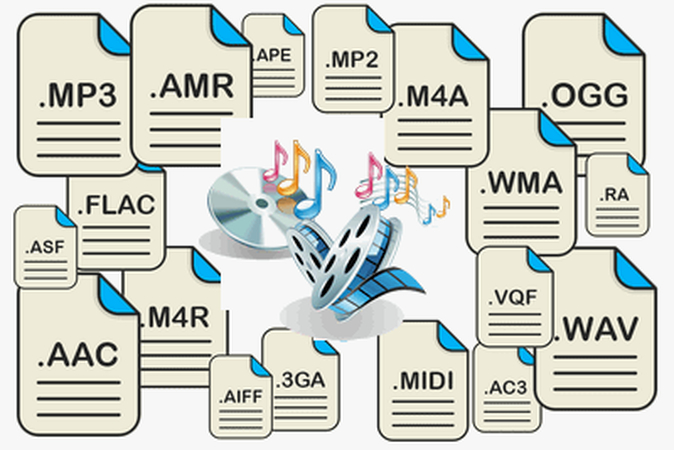



Share this article:
Select the product rating:
Daniel Walker
Editor-in-Chief
My passion lies in bridging the gap between cutting-edge technology and everyday creativity. With years of hands-on experience, I create content that not only informs but inspires our audience to embrace digital tools confidently.
View all ArticlesLeave a Comment
Create your review for HitPaw articles