7 Best TikTok Mass Downloader for 2024
TikTok has rapidly become one of the most popular social media platforms, with millions of users sharing creative and entertaining videos daily. Whether you're a content creator looking to back up your videos, or a viewer wanting to save your favorite clips, a reliable TikTok mass downloader is essential. In this guide, we explore the best TikTok mass downloaders for PC, Mac, browser extensions, and online tools that allow you to download videos in bulk without watermarks.
Part 1: Best Mass TikTok Video Downloader for PC and Mac
HitPaw Video Converter stands out as one of the best solutions for downloading TikTok videos in bulk. This powerful tool is available for both PC and Mac users, offering a seamless experience for saving multiple TikTok videos at once. Whether you're looking to archive your own videos or save someone else's, HitPaw Video Converter provides an efficient and user-friendly platform. Its robust features and intuitive design make it a top choice for both casual users and professionals alike.
- Download multiple TikTok videos simultaneously.
- Bulk download TikTok videos from profile pages
- Save videos in original quality without any loss.
- Download videos without the TikTok watermark.
- Simple and intuitive interface suitable for all users.
- Convert downloaded videos to various formats.
1.Download and install the software for your PC or Mac. Follow the installation instructions. Copy the URL of the TikTok videos or the URL of the TikTok user's profile.

2.Open HitPaw Video Converter on your computer and go to the Download section. Paste the URLs of the TikTok videos you want to download. You can add multiple URLs for bulk downloading.

3.Select the the video you want to download and click on the "Download" button to start downloading your TikTok videos.

4.Once the download is complete, find your videos in the designated output folder and enjoy them offline.

Part 2: Best Mass TikTok Downloader Browser Extensions for Chrome and Firefox
For those who prefer browser-based solutions, several extensions for Chrome and Firefox make it easy to download TikTok videos in bulk directly from the web. These extensions are convenient, requiring no additional software installation. Browser extensions offer a seamless way to capture videos directly from the TikTok website, providing flexibility and ease of use. Whether you're looking to save individual videos or entire collections, these tools integrate smoothly with your browser for a hassle-free experience.
1. Mass TikTok Video Downloader
Mass TikTok Video Downloader is a top-rated Chrome extension that allows users to download any TikTok video, including bulk downloading options. This extension is designed for those who want to save TikTok content quickly and easily, without the need for external software or complicated processes. With its user-friendly interface and efficient performance, Mass TikTok Video Downloader is perfect for anyone looking to archive their favorite TikTok videos for offline viewing.
- No Watermarks: Download videos without the TikTok watermark.
- Bulk Downloading: Save multiple videos at once.
- Easy Integration: Works directly from any TikTok page.
- No Login Required: Download videos without needing to log in.

2. TikPak Downloader
TikPak Downloader is another excellent Chrome extension that simplifies the process of downloading TikTok videos in one click. This tool is ideal for users who want a straightforward and quick solution for downloading videos from TikTok. Its minimalistic design and intuitive functionality ensure that even those with minimal technical skills can easily save their favorite TikTok content.
- One-Click Download: Download videos with a single click.
- Quick Access: Easily access downloaded videos.
- Minimalistic Interface: User-friendly and straightforward design.
- Promotional Block: Includes a block promoting other extensions from the developer.

3. TikTok Video Downloader by TikTokDW
Available for Firefox, TikTokDW is an essential tool for downloading TikTok videos without watermarks. This extension caters to Firefox users who want a reliable and efficient way to save TikTok videos. With its simple installation process and straightforward usage, TikTokDW provides a hassle-free experience for downloading videos in high quality, making it a valuable addition to any TikTok enthusiast's toolkit.
- No Watermarks: Download videos in their original format without watermarks.
- Multiple Formats: Supports MP4 and M4A formats.
- Audio Download: Option to download audio tracks separately.
- User-Friendly: Simple installation and use.

Part 3: Best TikTok Mass Downloader No Watermark Online
Online tools provide an easy and hassle-free way to download TikTok videos without watermarks. These platforms are accessible from any device with an internet connection, offering flexibility and convenience. Ideal for users who prefer not to install additional software, online downloaders simplify the process of saving TikTok videos, allowing you to quickly and efficiently download multiple videos with just a few clicks.
1. TOKdownloads
TOKdownloads is a free online tool that enables users to download TikTok videos and cover images without watermarks. This tool is perfect for users looking for a simple and efficient way to save multiple TikTok videos at once. With TOKdownloads, you can enjoy your favorite TikTok content offline, without the distractions of watermarks, and in the best possible quality.
- Bulk Downloading: Download multiple videos by pasting multiple links.
- High-Quality Downloads: Save videos in HD resolution.
- Easy to Use: Simple copy-paste functionality.

2. Bulk TikTok Video Downloader
Bulk TikTok Video Downloader is another excellent online tool that allows users to download and convert TikTok videos to MP4 without watermarks. This platform is designed for those who need a quick and efficient way to save TikTok content in high quality. With its user-friendly interface and robust capabilities, Bulk TikTok Video Downloader is a reliable solution for all your TikTok downloading needs.
- No Watermarks: Download videos without watermarks.
- MP4 Conversion: Convert videos to MP4 format.
- Simple Interface: Easy to navigate and use.

3. HelloTik.app
HelloTik.app offers a free bulk TikTok video downloader that provides high-quality, watermark-free downloads. This online tool is ideal for users who want to save TikTok videos without any installation or setup. Just provide the TikTok video link, and HelloTik.app handles the rest, delivering high-quality downloads quickly and efficiently.
- No Watermarks: Download videos without watermarks.
- High-Quality Videos: Save videos in their original resolution.
- No Installation Required: Use directly from your browser.

Conclusion
With the growing popularity of TikTok, having a reliable mass downloader is crucial for saving and enjoying your favorite videos offline. Whether you prefer a desktop application like HitPaw Video Converter, a browser extension for Chrome or Firefox, or an online tool, there are plenty of options to suit your needs. Each solution offers unique features and benefits, ensuring you can download TikTok videos in bulk and without watermarks easily and efficiently.





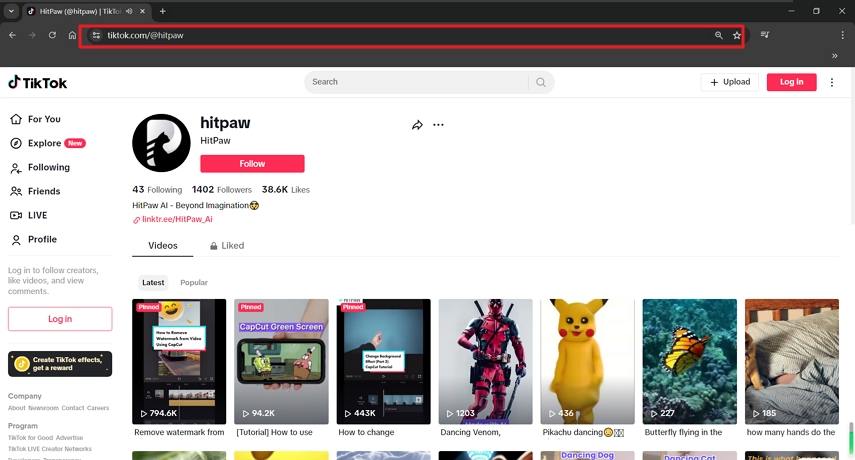




 HitPaw VikPea
HitPaw VikPea HitPaw Watermark Remover
HitPaw Watermark Remover 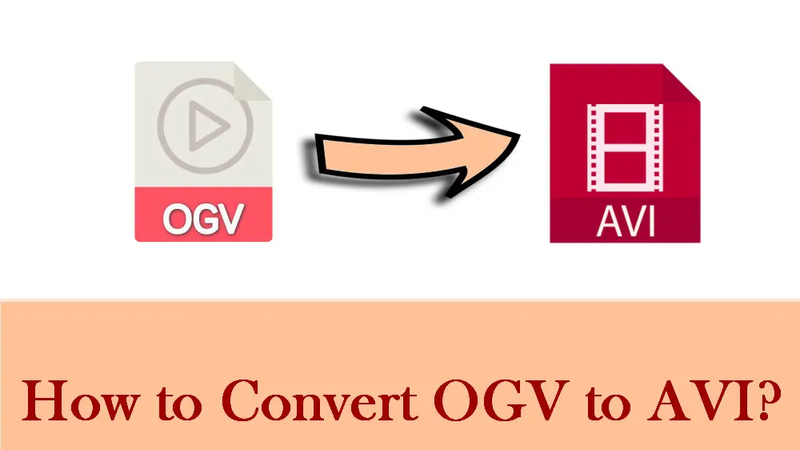



Share this article:
Select the product rating:
Joshua Hill
Editor-in-Chief
I have been working as a freelancer for more than five years. It always impresses me when I find new things and the latest knowledge. I think life is boundless but I know no bounds.
View all ArticlesLeave a Comment
Create your review for HitPaw articles