How to Un Repost on TikTok 2024
Understanding the concept of reposting a tik tok video and How to Undo a Repost on Tik Tok has become an essential task to do. In this article you will explore the entire procedure of reposting and un-reposting videos on TikTok.
Part 1: How to Repost on TikTok
If you are getting issues while reposting a video and want to know Why Can't I Repost a TikTok then the given steps will help you in reposting the video easily.
Step 1: Find the Specific Video
First of all you have to open the Tik Tok app on your phone and then look for the video that you want to repost. You can go ahead with any kind of video without any restriction.
Step 2: Tap on Share Button
Once you have opened the video the next step is to look for the share button so that you can perform further procedure. You will see the share button at the bottom right hand corner, select it.

Step 3: Choose Repost Button
Now you have to access the send to popup where you will see a half screen where there will be lots of options. Here the first option name Repost will be available you just have to tap on it. Before this, you must know How to Turn on Repost on TikTok.
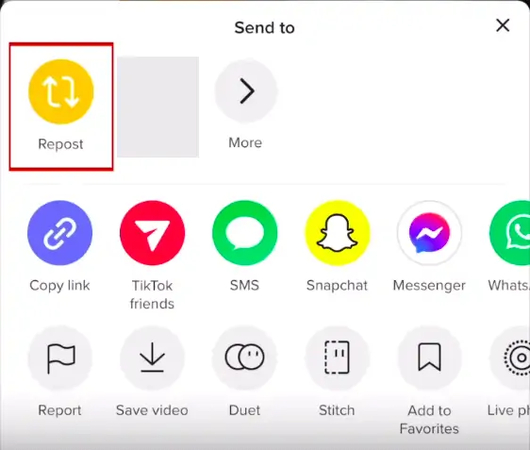
Step 4: Add Caption and Post
Then you will see a new train with reposted information where you can add a caption message that will be shown to the users who will see your reposted video. Add a nice caption and don't forget to give credit to the creator. Hit the post option and wait until the video resposted. In this way, you will understand How to Repost on TikTok.
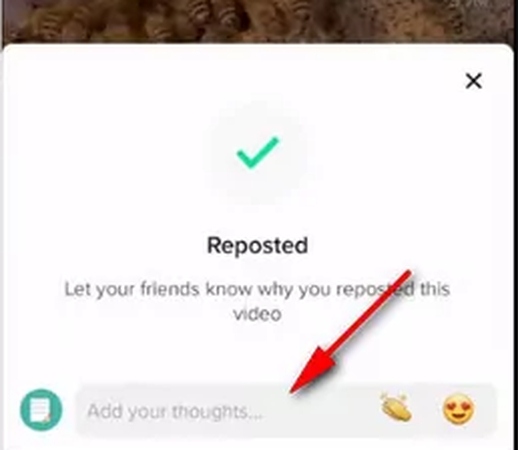
Part 2: How to Delete a Repost on TikTok
Now, let us discuss if you are not satisfied with the reposted video then How to Remove Repost on TikTok in seconds:
Step 1: Select the Video
The first step is to open the TikTok app and then open the particular video that you have reposted before. There may be certain reasons why you want to remove a reposted video but don't need to worry the entire procedure is simple and straightforward.
Step 2: Choose Share Button
The next step is to look for the share button that will be available on the right bottom corner. You just have to tap on it to open it.
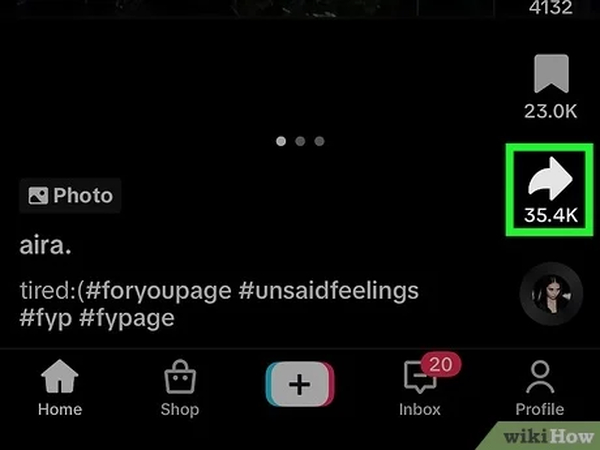
Step 3: Choose Remove Repost Button
The last step of How to Undo a Repost on TikTok is to choose the Remove Repost. As soon as you choose this option you will see a brief confirmation message that you have successfully deleted the reposted video.
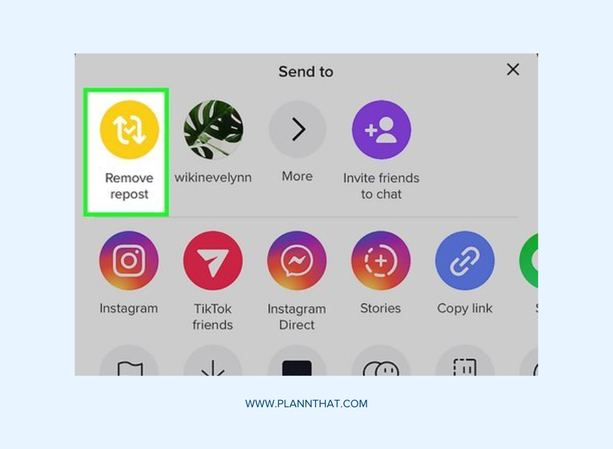
Part 3: How to Hide Reposts on TikTok
Now the most asked question is How to Hide Reposts on TikTok 2023. By hiding reposted video means that you are ensuring that your profile reflects original content and respects others' work. First of all, you have to move to your profile and then choose the three horizontal lines on the top of the screen.
Select the setting and privacy option and then scroll down to see the option repost. Here by turning off the toggle public you can make your Tik Tok reposts hidden.
Extra Tip: How to Create Viral TikTok Videos 2024
Now that you have completely understood How to Repost Something on TikTok it's time to have a look at an extra tip that we brought today. HitPaw Edimakor helps you in making aesthetic and appealing videos that will surely go viral in no time. Here are the steps to follow:
Step 1: Open HitPaw Edimakor
The first step is to access HitPaw Edimakor which is the video editing tool that allows users to perform any kind of Editing without any restriction. Select the Create a Video option from the main interface.
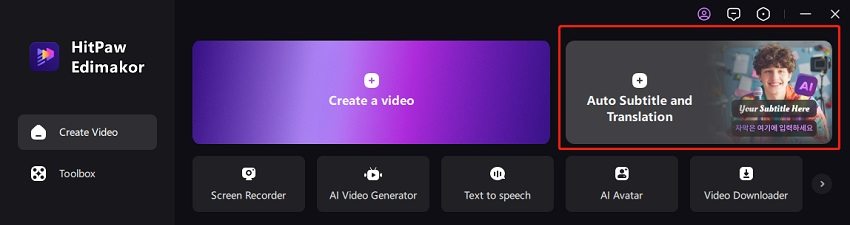
Step 2: Add Media or Record Media
If you have already created a video and want to edit a 2 upload on Tik Tok then you have to choose the media tab to add it otherwise look for the record option to record video.
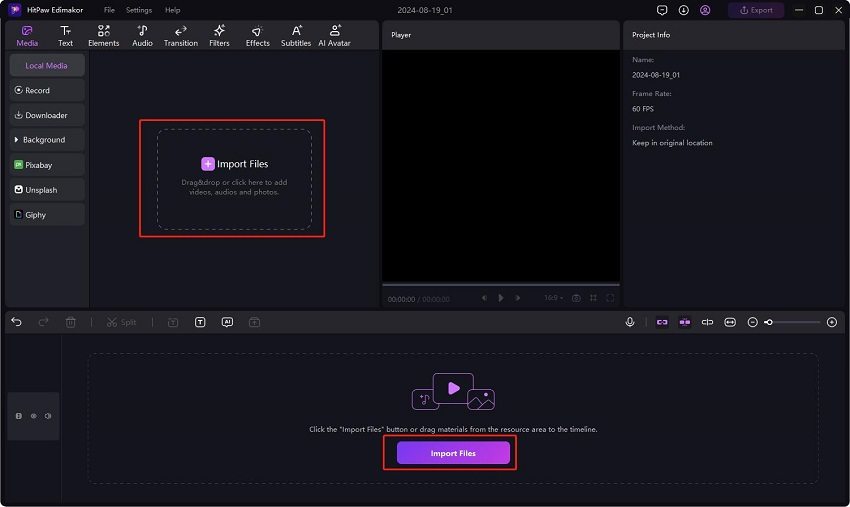
Step 3: Use Available Editing Features
Now the next step is to use the available editing features to transform a normal video to an aesthetic and appealing video that goes viral as soon as uploaded on TikTok. You can use the filters, effects, templates, transitions, music and other available AI features.
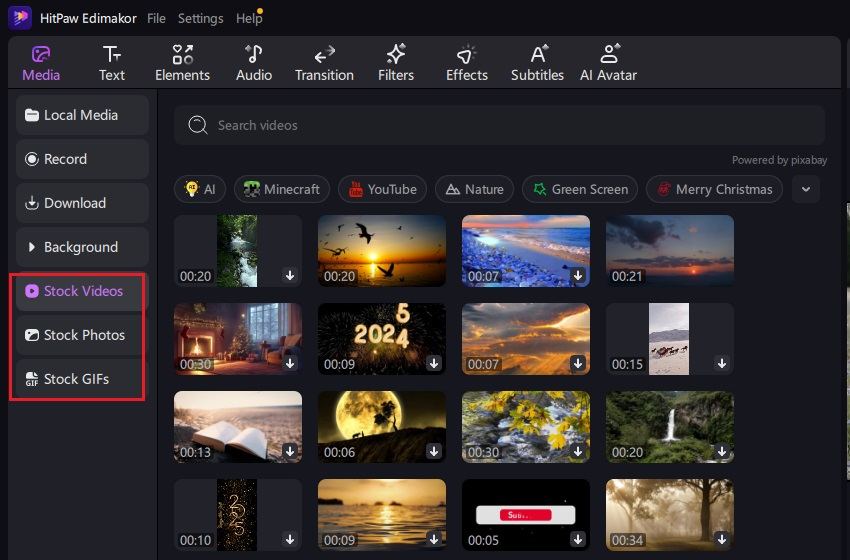
Step 4: Export Video
At the last, you have to hit the export button which will bring a new screen with different file format options. Choose your desired options and export the video to your device.
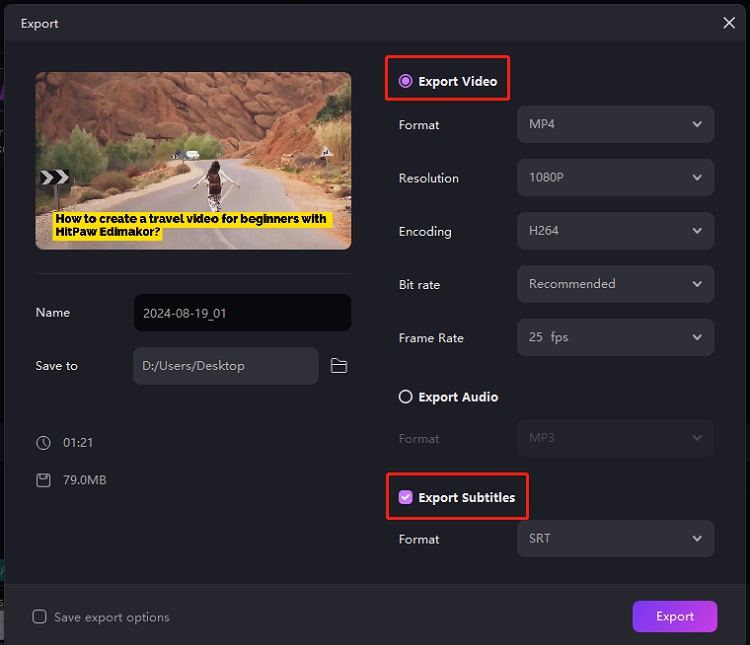
Final Words
Reposting on TikTok can directly amplify reach and engagement when done respectfully. Therefore it is important to credit the original creators before reposting a TikTok video and must have information about How to Un Repost on TikTok. Don't forget to have a look at HitPaw Edimakor (Video Editor) to create viral and wonderful videos.
FAQs About How to Un Repost on TikTok
Q1. Why Is My Repost Button Gone on TikTok?
A1. If the repost button on your TikTok is missing then it may be due to an App update account-specific settings or may be a temporary glitch. You can restart the app, review the account settings and look for the updates to restore the repost button.
Q2. What if TikTok Not Working with No Internet Connection?
A2. If your TikTok is not working and showing no internet connection error then it directly means you have an unstable connection. You should restart your TikTok, check the network settings and make sure that the airplane mode is off.
Q3. How to Allow Repost on TikTok?
A3. If you want to allow the report option on TikTok when you have to move to your profile settings and choose the privacy and safety section. Select the Allow Others to Repost my Videos option.





 HitPaw Univd (Video Converter)
HitPaw Univd (Video Converter)  HitPaw Screen Recorder
HitPaw Screen Recorder HitPaw VikPea (Video Enhancer)
HitPaw VikPea (Video Enhancer)



Share this article:
Select the product rating:
Daniel Walker
Editor-in-Chief
My passion lies in bridging the gap between cutting-edge technology and everyday creativity. With years of hands-on experience, I create content that not only informs but inspires our audience to embrace digital tools confidently.
View all ArticlesLeave a Comment
Create your review for HitPaw articles