3 Easy Ways to Download All TikTok Videos of a User in Bulk
TikTok's popularity has led to a surge in content creation, with users uploading millions of videos daily. Whether you're an avid fan of a specific creator or a content creator yourself, there might be times when you want to download all videos from a TikTok account in bulk. This guide will walk you through the methods and tools you can use to download all TikTok videos of a user in bulk.
Part 1: How to Download All Videos from a TikTok Account Using Browser Extensions
Browser extensions can provide a quick and convenient way to download all TikTok videos of a user at once. One such extension is Mass TikTok Video Downloader, which integrates directly into your browser for seamless downloading.
1.Search for "Mass TikTok Video Downloader." Click 'Add to Chrome' and then 'Add Extension' to install it.
2.Navigate to the TikTok user's profile from which you want to download videos.
3.Click on Download all button next to Follow. The extension will display a list of videos from the user's profile.

4.Select the videos you want to download or choose the option to download all. The videos will be saved to your download folder.
Part 2: How to Download All Videos from a TikTok Account Online
How to download all TikTok videos of a user? For those who prefer not to install software or extensions, online services like SSSTik.com offer an easy alternative for downloading TikTok videos in bulk.
1.Open your browser and go to [SSSTik.com].
2.Copy the URL of the TikTok user's profile. Paste the URL into the input field on the SSSTik.com website.

3.Click the 'Download' button. The website will fetch all available videos from the user's profile.
4.Select the videos you want to download. Click 'Download' next to each video or choose the option to download all.
FAQs on How to Download All Videos of a TikTok User
Q1. Can I download all TikTok videos from a private account?
A1. Yes, with tools above, you can download videos from private accounts if you have access.
Q2. Is it legal to download TikTok videos?
A2. Downloading videos for personal use is generally acceptable, but redistributing or using them commercially without permission may violate copyright laws.
Q3. How can I remove watermarks from TikTok videos?
A3. Tools like HitPaw Univd can automatically remove watermarks when converting videos. Or you can use HitPaw Watermark Remover to remove TikTok logo from downloaded videos.
Q4. Why can't I download some videos?
A4. Some videos may have download restrictions set by the user or may be protected by TikTok's privacy settings.
Q5. Can I download TikTok videos in HD quality?
A5. Yes, many tools and services allow you to download videos in their original quality, including HD.
Conclusion
Downloading all TikTok videos of a user in bulk is straightforward with the right tools. Whether you prefer using browser extensions or online services, each method has its advantages. Always ensure you respect copyright laws and user privacy when downloading and using TikTok videos. By following this guide, you can efficiently save and enjoy your favorite TikTok content offline. And software like HitPaw Univd will help you to convert the videos into various formats.


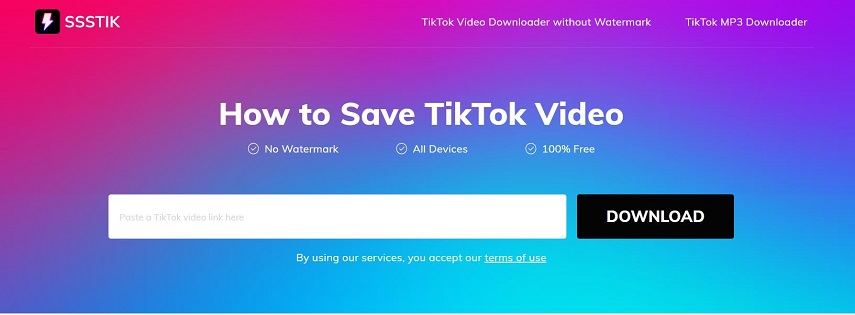





 HitPaw VikPea
HitPaw VikPea HitPaw Watermark Remover
HitPaw Watermark Remover 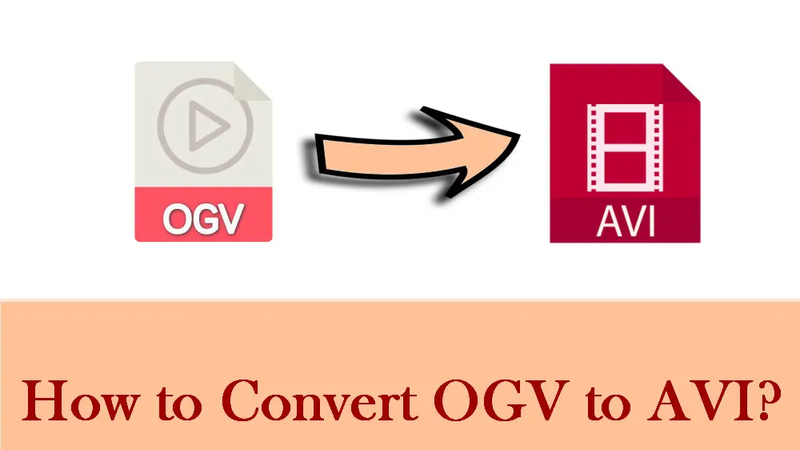

Share this article:
Select the product rating:
Daniel Walker
Editor-in-Chief
My passion lies in bridging the gap between cutting-edge technology and everyday creativity. With years of hands-on experience, I create content that not only informs but inspires our audience to embrace digital tools confidently.
View all ArticlesLeave a Comment
Create your review for HitPaw articles