How to Get Viral On TikTok: 20 Best TikTok Video Ideas
TikTok continues to dominate as one of the most popular social media platforms in 2025, with over 1.1 billion active users. Its short-form videos are perfect for grabbing attention, entertaining, and even educating. In this guide, we'll explore the most popular types of videos on TikTok, including ideas for TikTok videos that will go viral and TikTok ideas for beginners. Whether you're just starting or looking for fresh content, these 20 ideas will inspire you to stand out. Let's dive in!
Part 1. Why Follower Growth on TikTok Matters
TikTok has become a hub for creators, brands, and influencers. Growing your follower base on this platform means more visibility, opportunities for collaborations, and a chance to go viral. Unlike other platforms, TikTok's algorithm rewards creativity and engagement, making it easier for new creators to gain exposure.
Whether you're a beginner or an experienced user, creating the right content can significantly boost your following. So, what are some common trending formats for TikTok videos? Let's find out!
Part 2. 20 Best TikTok Video Ideas That Will Go Viral
TikTok is a platform where creativity knows no bounds. These video ideas are proven ways to engage viewers, attract new followers, and even go viral. Explore each idea below and find inspiration to make your content shine!
1. Dance Videos
Dance videos are TikTok classics. Learning a trending dance or creating your choreography can quickly gain attention. Use popular songs and practice until you nail the moves. These videos are fun to watch and encourage others to join the trend.
Add hashtags like #DanceChallenge to boost visibility. Even if you're not a professional dancer, your enthusiasm can captivate viewers. Collaborating with friends can make your dance videos even more dynamic and engaging.
That's exactly what happened to 14-year-old Jalaiah Harmon from Atlanta: https://www.tiktok.com/@jalaiahharmon?refer=embed
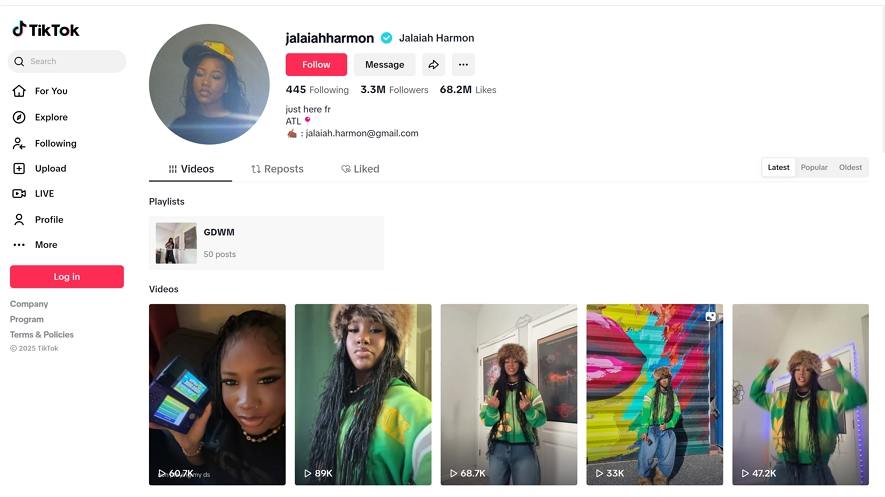
2. Songs Limits
Lip-syncing to popular songs and adding your twist is always fun. You can mimic the original artist or create a humorous version to entertain your audience. These videos let you showcase creativity and personality. TikTok's tools make it easy to sync your performance with the music. Incorporate dramatic expressions or costumes to stand out. Adding props or a fun backdrop can make your video even more memorable.
https://www.tiktok.com/@aammbbrroossiiaa/video/7043031337925610758
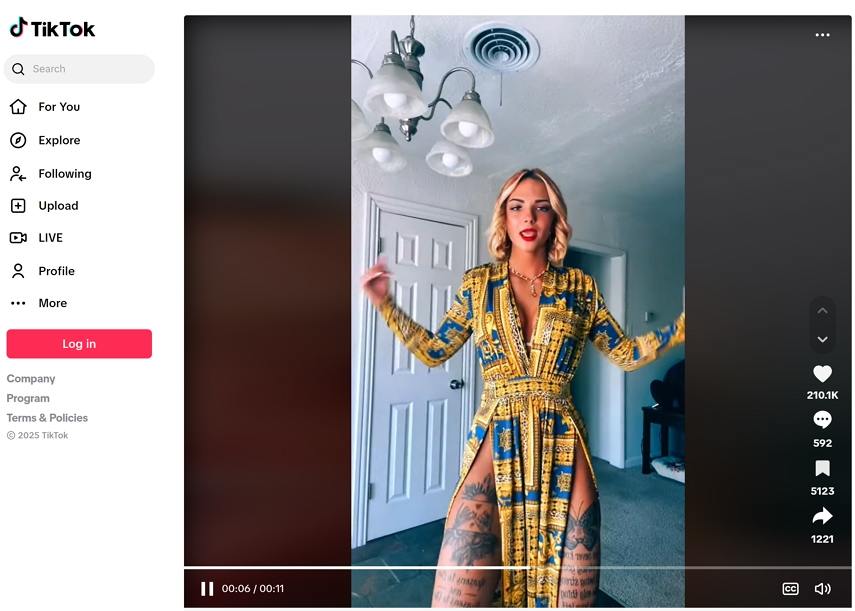
3. Dialogue Reenactments
Reenacting famous movie dialogues or funny conversations is a hit. You can add your spin by acting them out solo or with friends. These videos are perfect for showcasing humour and creativity. Use props or costumes to enhance the performance. Hashtags like #FunnyTikTok can help attract viewers. Adding unexpected or comedic twists to well-known dialogues often boosts engagement.
Here's an example of a creator reenacting a conversation in a humorous TikTok video: https://www.tiktok.com/@paigemackenzie/video/6820803249021439237
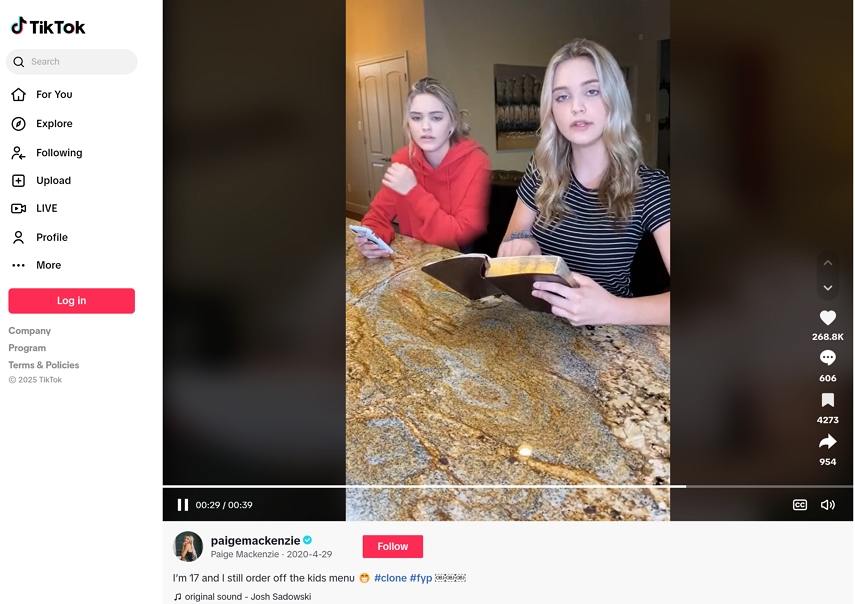
4. Social Media Challenges
Participating in trending challenges is one of the quickest ways to go viral. Challenges are often fun, creative, and engaging for viewers. Keep an eye on TikTok's Discover page for the latest trends. You can even create your challenge using a branded hashtag. These videos help connect with a larger audience and encourage participation. Including creative variations or themes in challenges can make your content stand out even more.
5. Videos Based on Trending Hashtags
Explore TikTok's trending hashtags and create videos around those topics. This is a simple way to boost engagement by tapping into what's already popular. These videos give you a chance to be part of ongoing conversations. They're great for improving discoverability and connecting with trends.
Add your unique perspective to make the video memorable. Including humour or a relatable twist can help your video gain traction quickly. Check out this video featuring the popular and trending hashtag #catsoftiktok: https://www.tiktok.com/@walter.the.catt/video/7131021484885118214
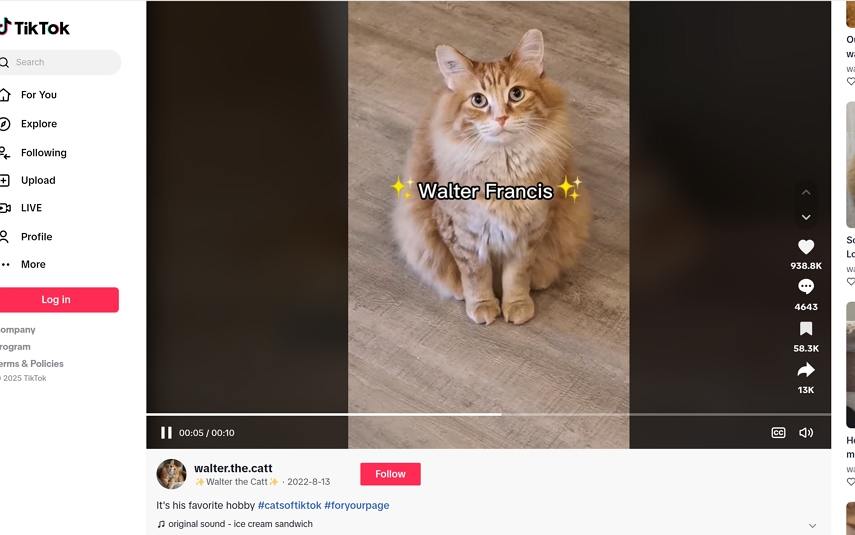
6. Cute Animal Videos
Who doesn't love adorable pets? Showcase your furry friend's cutest moments, whether they're playing, sleeping, or doing tricks. These videos are guaranteed to make people smile and share your content. Add playful music or captions to enhance the charm. Pet videos often receive high engagement, making them a sure hit. Including a unique or funny pet moment can make your video even more shareable.
Here's an example of a TikTok account focused on cute animal videos, and the number of likes on each one speaks for itself: https://www.tiktok.com/@appyanimals/video/7282786720192400673
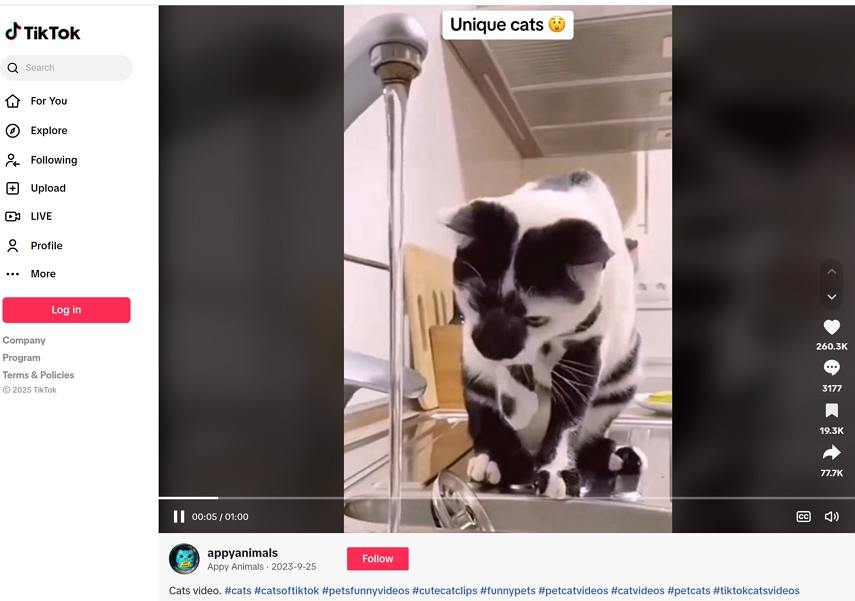
7. Tutorials
Quick tutorials on makeup, DIY crafts, or life hacks perform well. Keep them fast-paced and visually engaging while showing each step clearly. Tutorials offer value and encourage viewers to save and share your content. Use TikTok's editing tools to highlight key moments. This format is perfect for showcasing your skills and building credibility. Adding a personal tip or hack can make your tutorial stand out. Here is an example of this kind of video: https://www.tiktok.com/@nikkietutorials
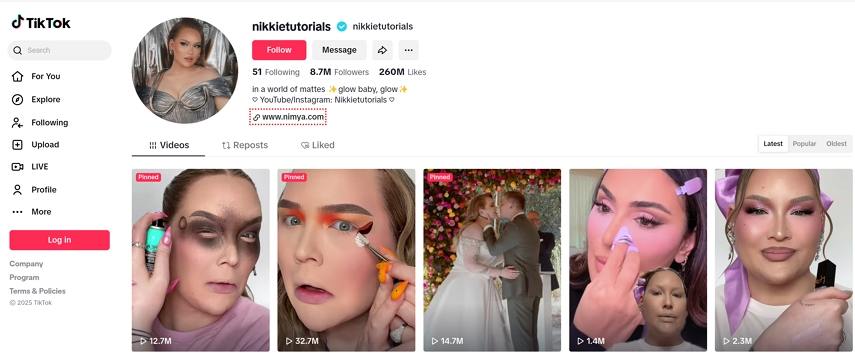
8. Answer Questions by Posing as Song Cover Photo
This unique trend involves answering questions by recreating iconic song cover poses. It's fun, creative, and grabs attention instantly. Match the song title with a clever or funny response to the question. These videos encourage viewers to engage with your creativity. Add relevant hashtags to improve reach. Including exaggerated poses or outfits can make these videos even more entertaining.
Check out the example below, where the prompt was 'When my husband asks me why I married him,' and the answer is clear from the picture: https://www.tiktok.com/@stealth_shade/video/7413183783916014891
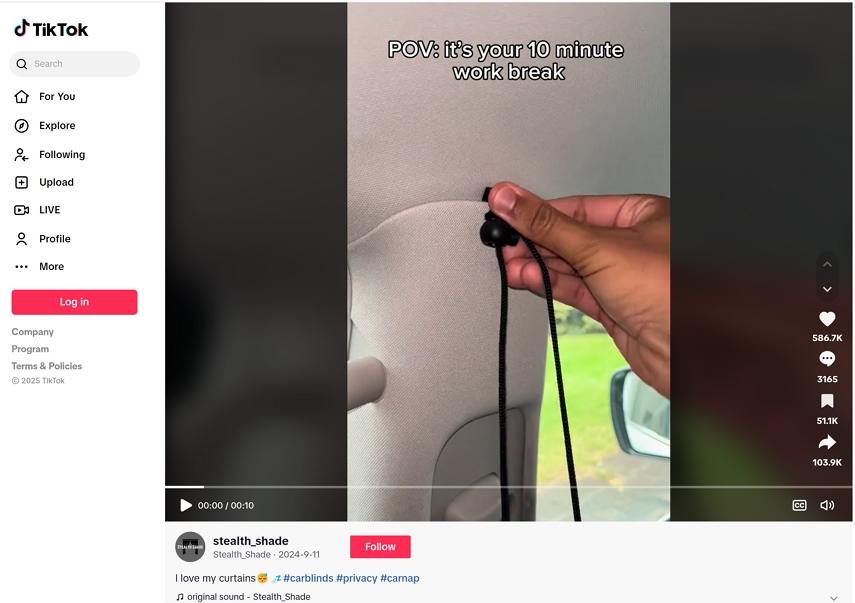
9. Relaxing Videos
From pouring paint to arranging items perfectly, satisfying videos captivate viewers. These visually pleasing clips are oddly relaxing and often go viral. Focus on smooth, repetitive actions that soothe the audience. Add calming music to enhance the mood. These videos are perfect for sharing peaceful vibes. Including unique or colourful elements can elevate the visual appeal further.
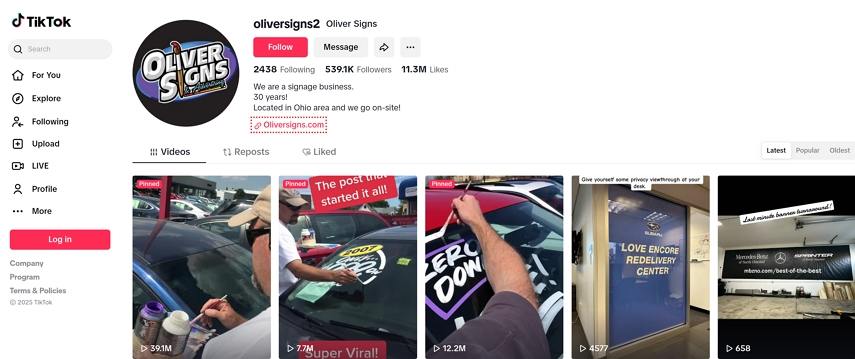
https://www.tiktok.com/@oliversigns2
10. Fruit Cutting
Fruit-cutting videos are surprisingly popular. Showcase innovative ways to slice fruits or vegetables. These clips are both satisfying and educational, often leaving viewers impressed. Experiment with unique techniques or tools to stand out. Add close-up shots to highlight the precision. These videos appeal to both food lovers and ASMR fans. Including a quick recipe or fun plating idea can add more value. Here is an example of an account named Fruit Lovers and how it posts videos on its account related to fruits.
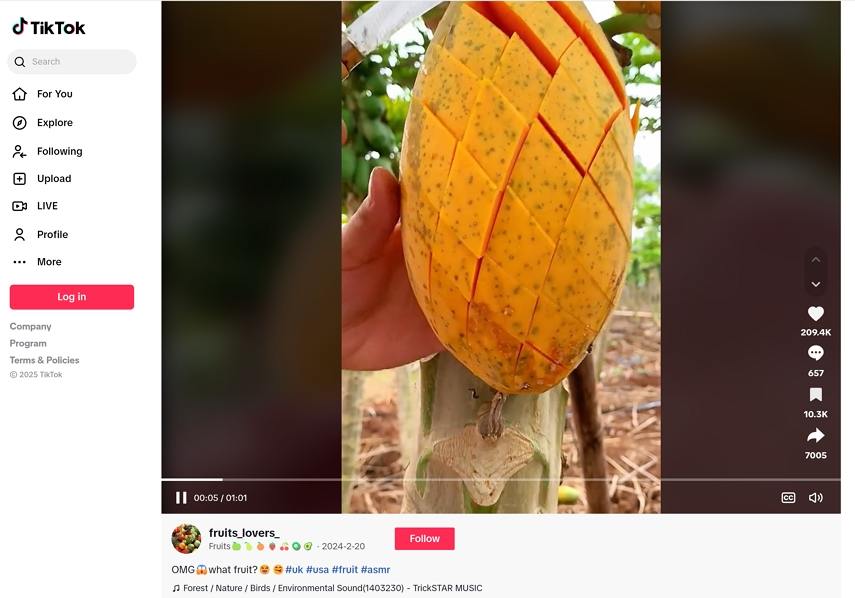
11. Voiceovers
Use TikTok's voiceover feature to add commentary to videos. Share funny stories, observations, or facts to entertain your audience. Voiceovers add a personal touch, making your content relatable. Experiment with tone and pacing to keep it engaging. This format allows endless creativity and interaction. Incorporating humour or a quirky perspective can make your voiceovers more appealing. Here is one of its examples: https://www.instagram.com/p/B_VuKOlBmGD/?utm_source=ig_web_button_share_sheet
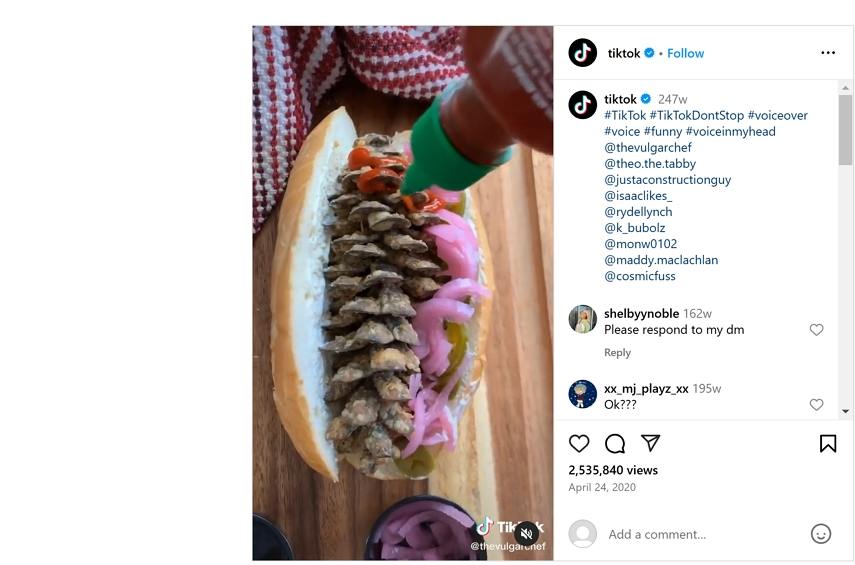
12. Science Experiments
Perform simple, safe science experiments that amaze viewers. These videos are both educational and entertaining, often resembling magic tricks. Explain the process briefly to engage the audience. Add colourful or dramatic elements to enhance visual appeal. Science videos are perfect for sparking curiosity. Including a fun fact or trivia about the experiment can further captivate viewers.
Here is one of its example: https://www.tiktok.com/@daily_interesting365/video/7366021790352559392?is_from_webapp=1&sender_device=pc&web_id=7456448468867073552
13. Makeover Videos
From makeup transformations to wardrobe changes, makeover videos are a hit. Show a dramatic before-and-after to captivate viewers. Use TikTok's beauty mode to enhance your videos. These videos are inspiring and often encourage viewers to try new looks. Add upbeat music to create a fun vibe. Including tips or steps for achieving the makeover can make these videos more useful.
Here is an example of a makeover video: https://www.tiktok.com/@learningwithnk/video/7177593731686649115?is_from_webapp=1&sender_device=pc&web_id=7456448468867073552
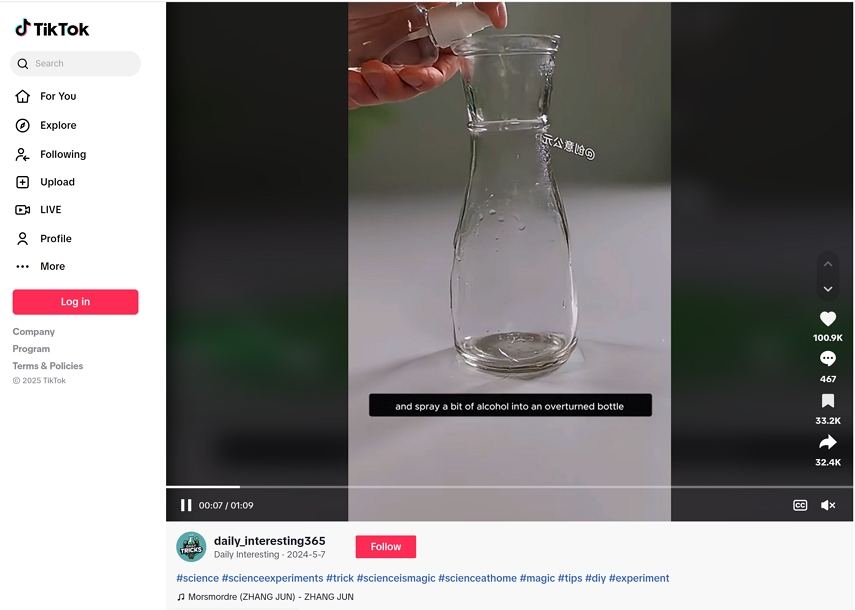
14. Collaborations with Influencers
Team up with influencers in your niche to reach a larger audience. Collaborative videos draw attention from both your followers and theirs. Plan creative content that highlights your unique styles. These partnerships often lead to higher engagement and visibility. Tag the influencer to expand your reach. Including behind-the-scenes clips can make the collaboration more engaging.
15. Workout Videos
Share your fitness routine or demonstrate exercises. These videos inspire others and show off your dedication to health. Use fast-forward effects to condense the routine into a short clip. Add motivational music or captions to energize viewers. These videos appeal to fitness enthusiasts and beginners alike. Including tips for beginners or alternative moves can broaden your audience. Here is example of workout video: https://www.tiktok.com/@nastya___nepsha/video/7248621617104964870?is_from_webapp=1&sender_device=pc&web_id=7456448468867073552
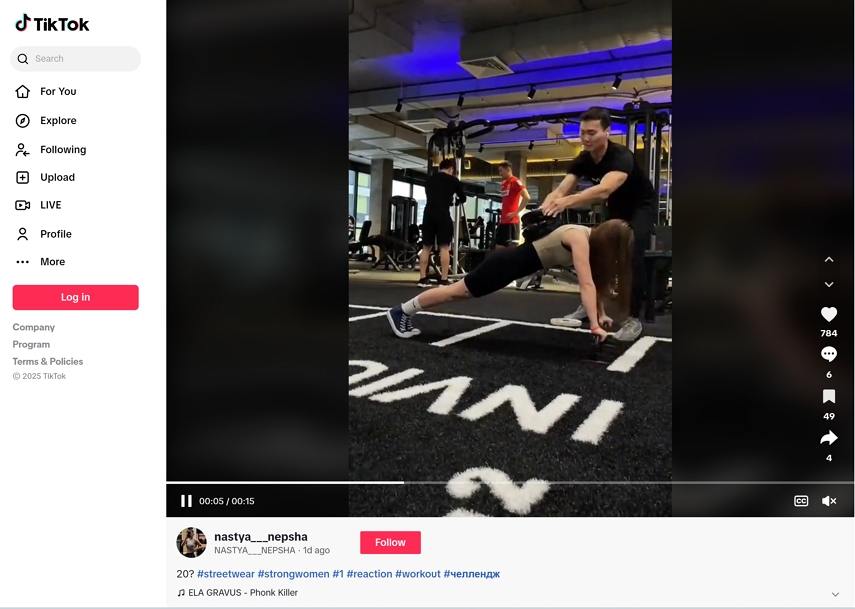
16. Food/Cooking Videos
Whether it's cooking a meal or reviewing your favourite snack, food videos are always appealing. Keep them fast-paced and visually appetizing with close-up shots. Share quick recipes or cooking hacks to engage your audience. Add playful captions or music to enhance the fun. These videos attract foodies and home cooks. Including interesting cultural or regional recipes can add a unique touch.
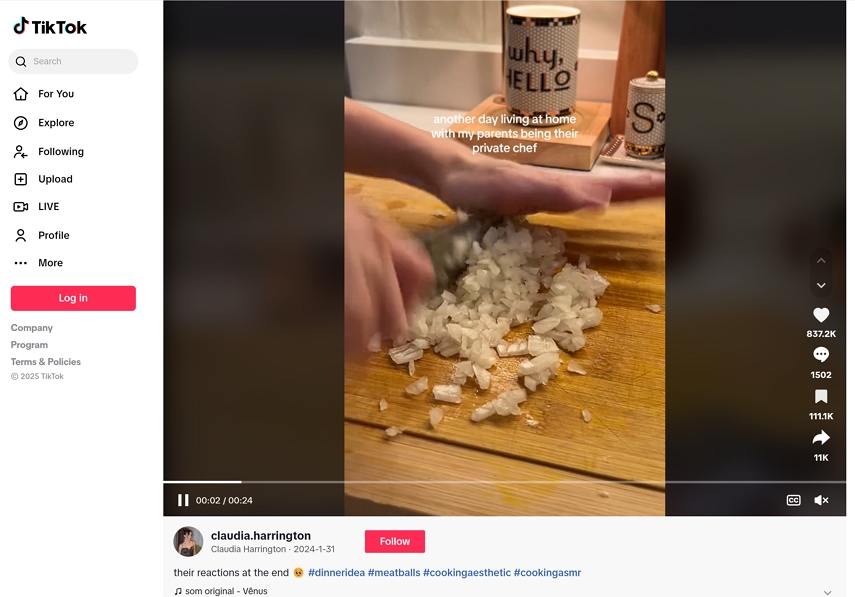
17. Freeze-Frame Videos
TikTok's freeze-frame filter allows you to create funny or dramatic videos. Experiment with this feature to craft unique content. Freeze interesting moments and add creative elements around them. These videos often surprise and amuse viewers. Use relevant hashtags to increase discoverability. Adding unexpected elements or humour can make these videos more memorable. Here is example of Freeze Frame Viral Video: https://www.tiktok.com/@thesocialcreativesclub/video/7368816075267476768?is_from_webapp=1&sender_device=pc&web_id=7456448468867073552
.jpg
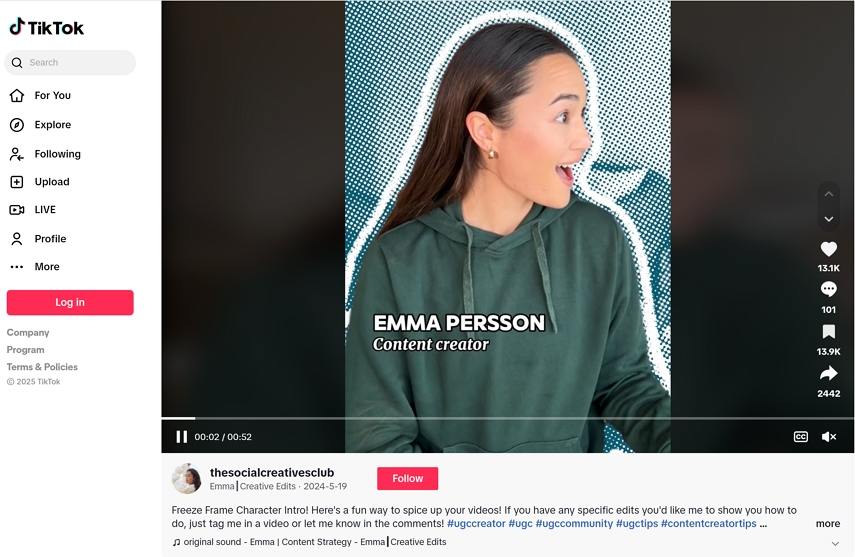
18. Videos of Your Daily Life
Sometimes, the simplest things are the most relatable. Share snippets of your daily routine to connect with your audience on a personal level. Highlight fun or quirky moments that make your day unique. These videos build a sense of authenticity and trust. Add captions or voiceovers to narrate your story. Including light humour or challenges from your day can make them more engaging.
https://www.tiktok.com/@erinbachman_/video/7153617310178184490
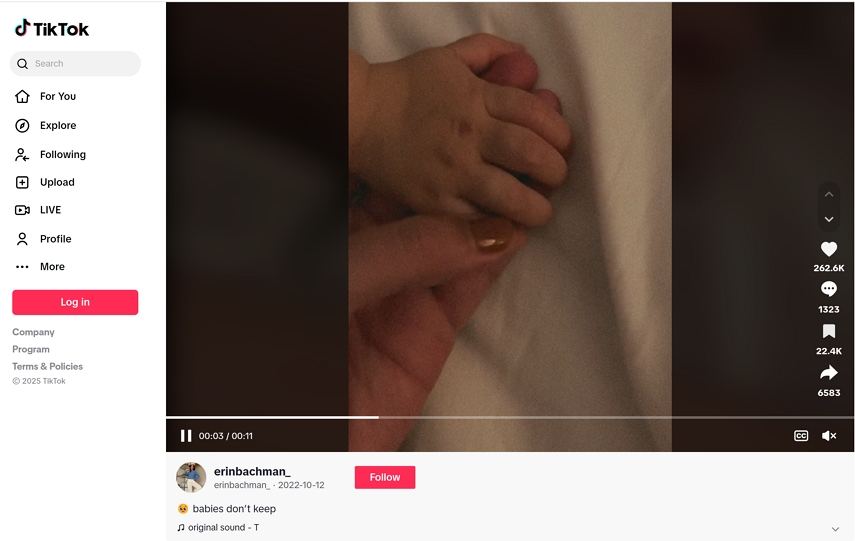
19. Live Videos
Going live lets you interact with followers in real-time. Announce your live sessions in advance and use them to answer questions or share exclusive content. These videos build a sense of community and engagement. Highlight key moments to attract more viewers. Save the live video to share later highlights. Incorporating Q&A sessions or live demonstrations can enhance the experience.
20. Making Art
Show your creative process, whether it's painting, drawing, or crafting. Speed up the footage to fit your work into TikTok's time limit. Highlight the transformation from start to finish. These videos inspire and amaze viewers. Add captions to explain your process or share insights. Including unique tools or techniques can make your art videos stand out. See example of making art video: https://www.tiktok.com/@artvolt/video/7307361000045448481?is_from_webapp=1&sender_device=pc&web_id=7456448468867073552
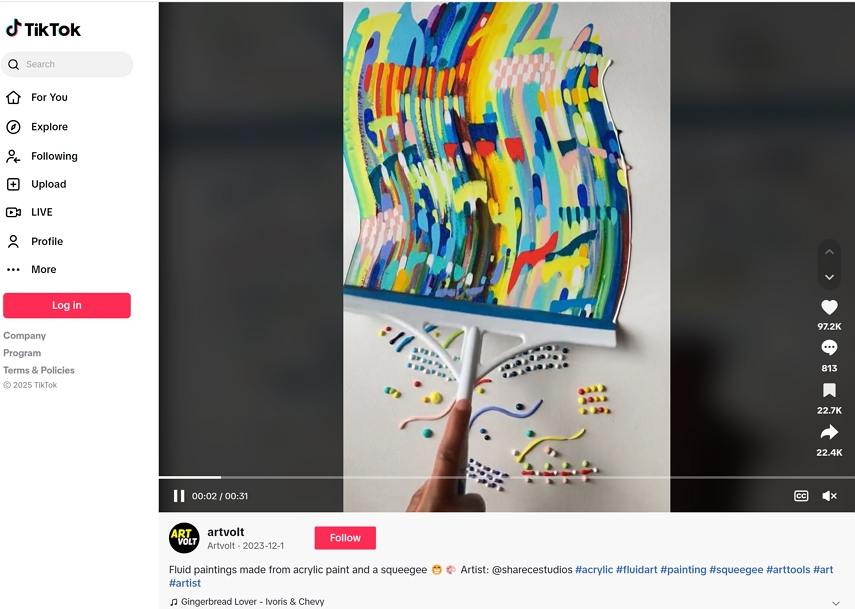
Part 3. Bonus Tip: Edit Videos to Upload on TikTok
If you want your TikTok videos to look polished and professional, Univd Video Converter is a great choice. This easy-to-use, AI-powered tool lets you cut, crop, and merge videos in just a few clicks. It also offers unique filters and speed controls to make your content stand out. With HitPaw Univd, you can quickly enhance your videos and upload them directly to TikTok. Give it a try and see the difference it makes!

HitPaw Univd - All-in-one Video Solutions for Win & Mac
Secure Verified. 254,145 people have downloaded it.
- Broad Compatibility: Convert videos to TikTok and other formats and devices.
- Faster Video Conversion: Convert videos up to 120 times faster, saving you time for quick uploads.
- Powerful Editing Tools: Easily cut, crop, and merge videos to create professional-quality content.
- Unique Filters and Effects: Enhance your videos with a variety of filters and effects that make them stand out.
- Speed Control Options: Adjust video speed from 0.25x to 4x for creative slow-motion or fast-paced effects.
- Watermark Features: Add text or image watermarks to protect your content or brand your videos effectively.
- Batch Process: Convert & Edit videos in bulk to same time and efforts.
Secure Verified. 254,145 people have downloaded it.
Step-by-Step Guide to Edit Video for TikTok with HitPaw Univd
Step 1: How to Cut Video
On the main interface of the Edit section, select the Cut option and upload your source video.
After the video is loaded, preview it on the timeline.
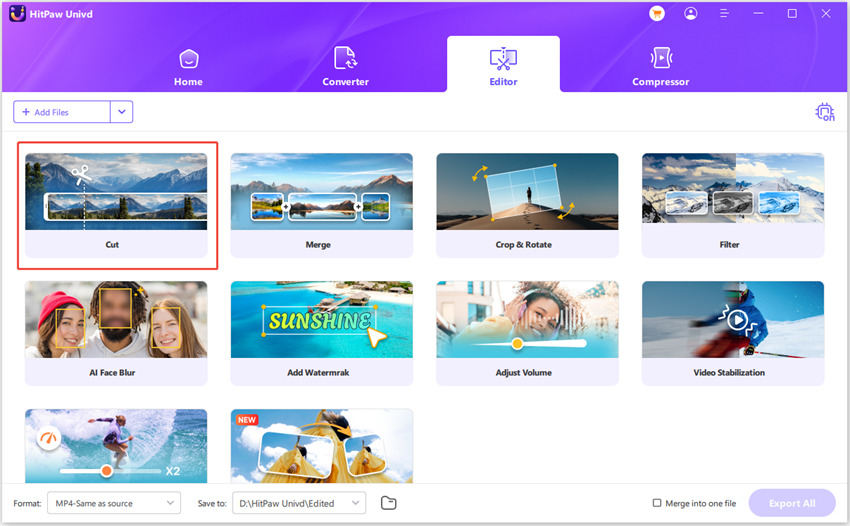
Drag the playhead to the exact point where you want to cut and click the scissor icon. Repeat this to cut multiple clips if needed.
Once you've made your cuts, check the "Merge into one file" option if you want to combine the clips. Click Confirm to finalize video.
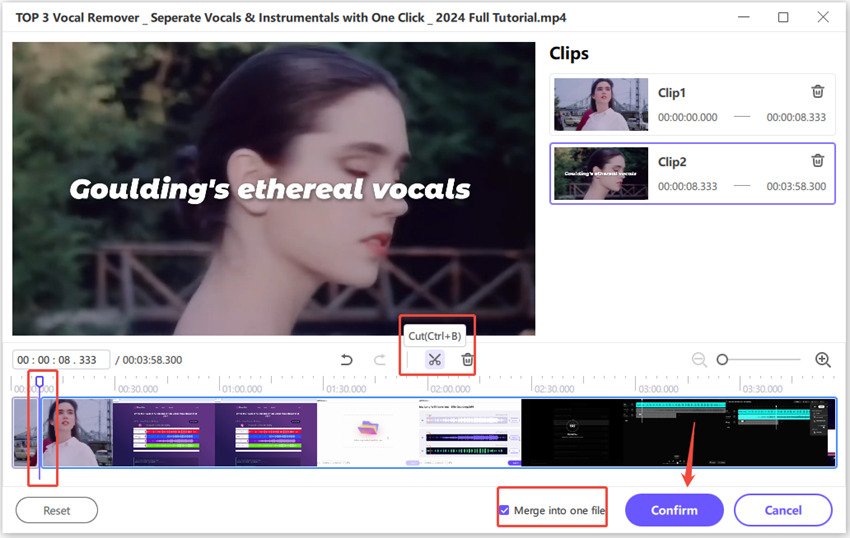
On the main interface, you can preview the trimmed video and select your desired output format. To save your work, click Export to save a single file or Export All to save multiple files at once.
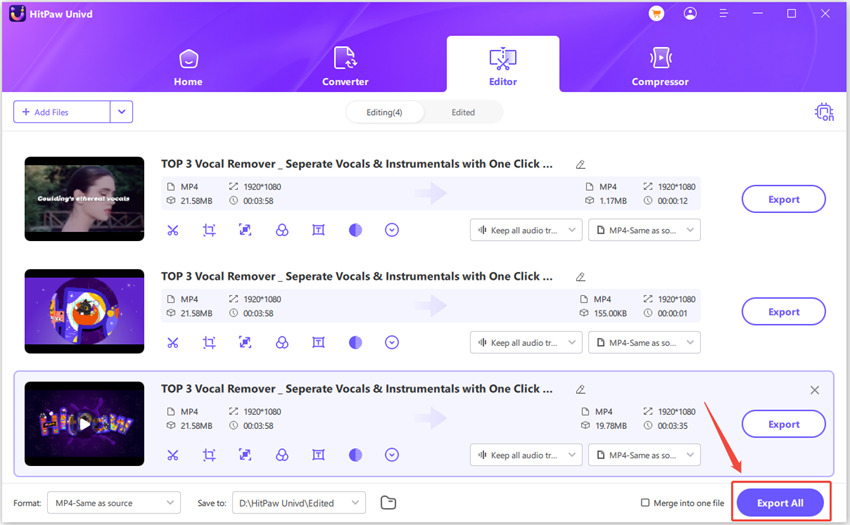
Step 2: How to Merge Videos Into One
In the Edit section, upload all the videos you want to merge.
Select your desired output format, check the "Merge into one file" box, and click Export All to create a seamless single video.
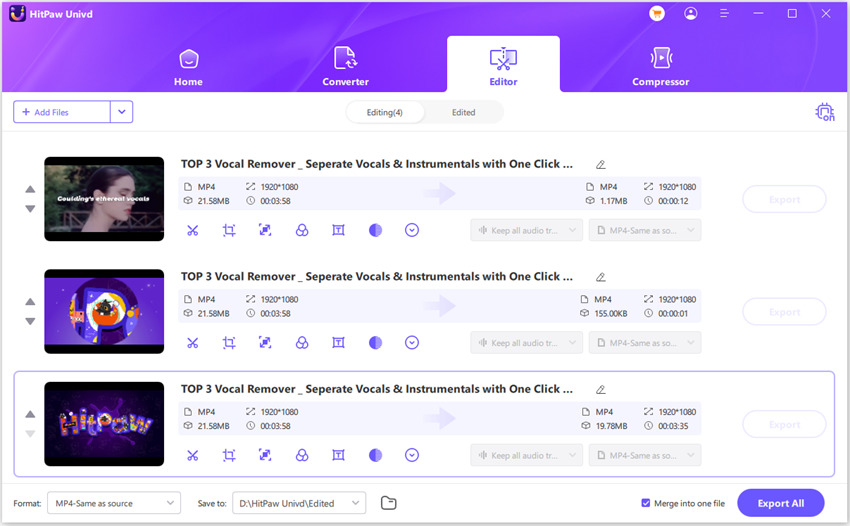
Step 3: Cropping and Rotating Videos
With the Crop & Rotate tool, you can rotate videos clockwise, counterclockwise, or even upside down.
To crop, drag the edges of the selection matrix in the preview window or choose an aspect ratio from the presets. Use the play button to preview your adjustments.
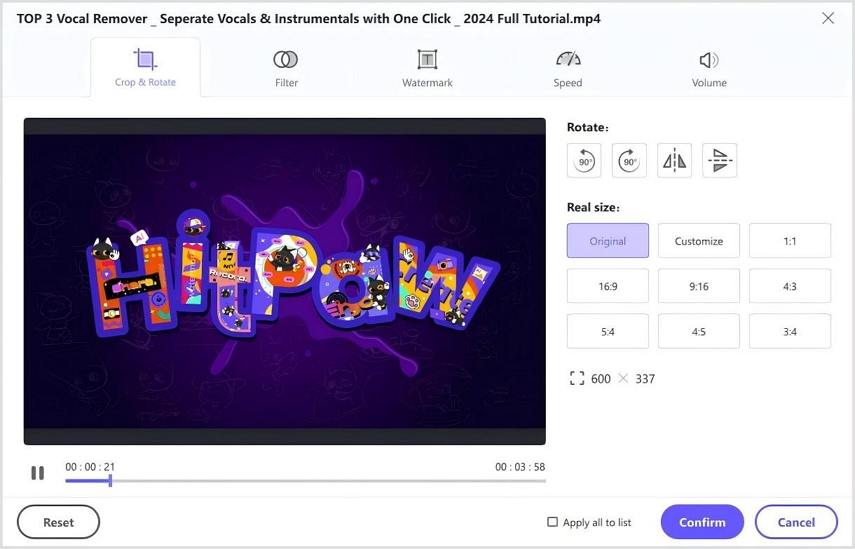
Once satisfied, select an output format and export the cropped video. If you want to apply cropping to multiple videos, ensure they all share the same resolution. Convert differing resolutions if necessary and then proceed.
Step 4: How to Add Filters
HitPaw Univd offers a variety of filters to make your videos stand out. Choose the Filters option and browse through preset options like black-and-white, scenery, or daily vibes.

Adjust brightness, contrast, or saturation to customize the look further. Once satisfied, click Apply and export the edited video.
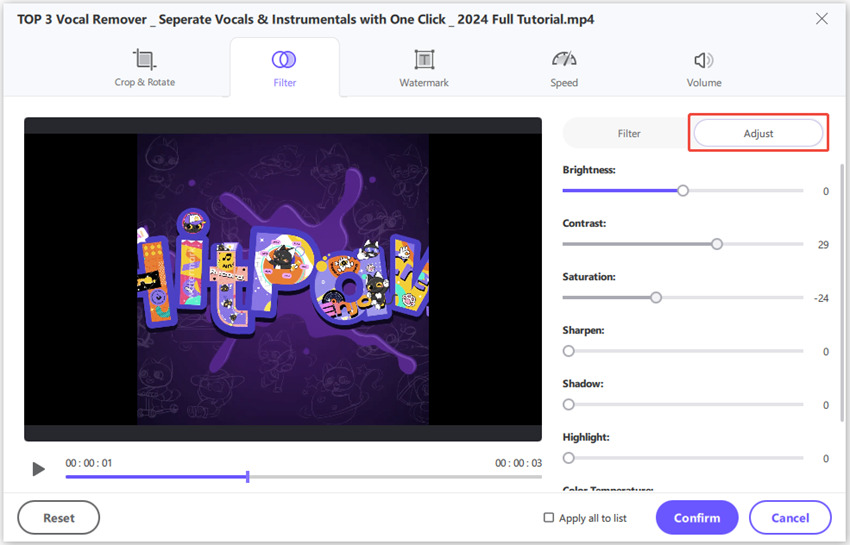
Step 5: How to Adjust Speed
To create slow-motion or fast-paced effects, choose the Speed Control option. Select the speed you want (from 0.25x to 4x) and preview the real-time effect. Apply changes to all clips if needed and export the final video.
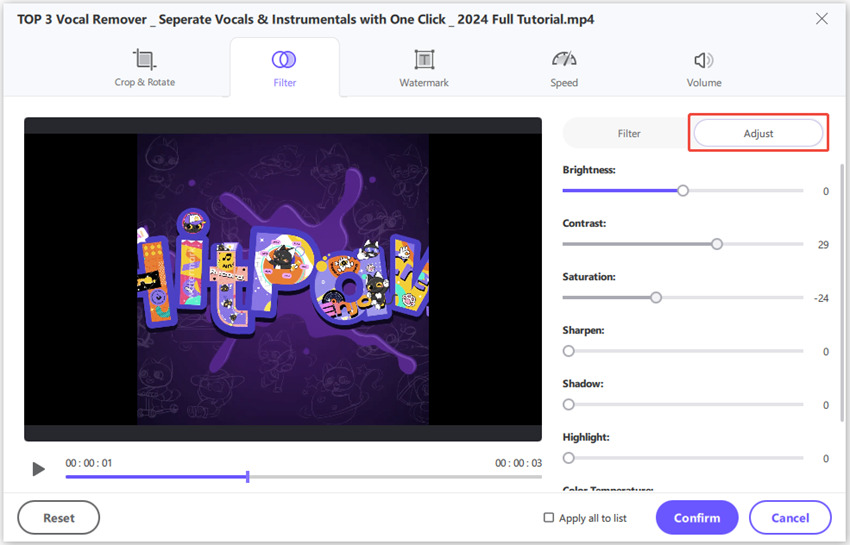
Conclusion
Creating viral content on TikTok is all about being creative and consistent. By experimenting with these content ideas for TikTok, you can attract more followers and grow your account in 2025. Don't forget to edit your videos using tools like Univd Video Converter for a polished finish. Whether you're making dance videos, tutorials, or trying trending formats for TikTok videos, the key is to stay authentic and have fun. So, get started and watch your TikTok followers grow!







 HitPaw VoicePea
HitPaw VoicePea  HitPaw VikPea (Video Enhancer)
HitPaw VikPea (Video Enhancer) HitPaw FotorPea
HitPaw FotorPea



Share this article:
Select the product rating:
Daniel Walker
Editor-in-Chief
My passion lies in bridging the gap between cutting-edge technology and everyday creativity. With years of hands-on experience, I create content that not only informs but inspires our audience to embrace digital tools confidently.
View all ArticlesLeave a Comment
Create your review for HitPaw articles