Tidal vs Amazon Music: Which One is Better?
Tidal vs Amazon Music HD: Choosing the Best HiFi Music Streaming Service
If you're a music enthusiast who appreciates top-notch sound quality, you're likely considering Tidal HiFi or Amazon Music HD for your streaming needs. In the ongoing battle between Tidal and Amazon Music HD, both platforms offer compelling features and benefits. Let's delve into a detailed comparison to help you make an informed decision. Check out our Amazon Music vs Tidal comparison guide.
Tidal vs Amazon Music HD: Pricing and Plans
Both Tidal HiFi and Amazon Music HD offer attractive pricing plans. Tidal HiFi presents various subscription options, including individual, student, military, and family plans. On the other hand, Amazon Music HD provides discounted rates for Amazon Prime members, making it an appealing choice for existing Prime subscribers. Keep on reading our Tidal vs Amazon Music.
Here's a breakdown of the pricing and plans for Tidal HiFi and Amazon Music HD:
Tidal HiFi:
- Standard Plan: $19.99 per month
- Student Plan: $10 per month
- Military Plan: $12 per month
- First Responder Plan: $12 per month
- Family Plan: $30 per month
Amazon Music HD:
- With Prime: $12.99 per month
- Without Prime: $14.99 per month
- Family Plan: $17.99 per month
Both services offer a free trial period of 30 days, allowing users to experience their features before committing to a subscription.
Amazon Music HD vs Tidal: Audio Quality
When it comes to audio quality, both Tidal HiFi and Amazon Music HD excel in different ways. Tidal HiFi specializes in lossless audio, providing unparalleled sound clarity.
On the other hand, Amazon Music HD boasts over a million songs with a 10X bitrate of standard definition (SD) service, offering high-definition (HD) sound quality.
Tidal HiFi utilizes MQA technology to stream larger file sizes, resulting in warm and dynamic sound reproduction. Conversely, Amazon Music HD delivers a better sense of space, particularly when paired with high-end speakers like the Echo Studio.
Tidal vs Amazon Music HD: Music Library and Discovery
In terms of music library and discovery, Tidal HiFi and Amazon Music HD offer distinctive features. According to Amazon music vs Tidal Reddit, Tidal HiFi stands out with its extensive CD-quality and high-fidelity streams, along with "master quality recording" audio files.
Additionally, Tidal provides exclusive content such as live concert streams, documentaries, and music videos.
Amazon Music HD, while offering a vast music library, lacks the same level of curated recommendations as Tidal HiFi. However, it provides featured content, albums, playlists, and top stations for users to explore.
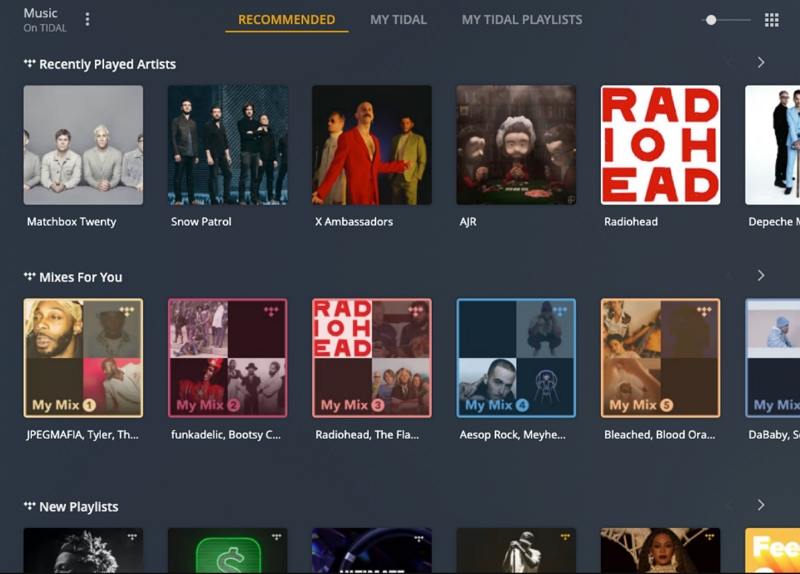
Tidal vs Amazon Music HD: Pros and Cons
Let's weigh the pros and cons of each service:
Tidal HiFi:
Pros
- Exceptional audio quality with Hi-Res audio option
- Exclusive artist and live concert streams
- Discounts for military members and first responders
Cons
- Lack of lyrics feature
- Higher cost compared to other streaming services
Amazon Music HD:
Pros
- Rapidly growing music service with over a million high-bitrate songs
- Great deals for Amazon Prime members
Cons
- HD music has fewer discounts compared to Tidal HiFi
- Limited video and podcast content
Choosing between Tidal HiFi and Amazon Music HD depends on your priorities and preferences. Tidal HiFi appeals to audiophiles seeking optimal sound quality and exclusive content, while Amazon Music HD offers a compelling option for Amazon Prime members looking for high-definition music streaming.
Bonus Tip: Download Songs from Amazon and Tidal Music
If you're looking to download songs from both Amazon and Tidal, consider using HitPaw Univd (HitPaw Video Converter). This versatile software allows you to easily download your favorite tracks from most popular streaming platforms like Amazon Music, Tidal, Deezer, Spotify, etc. enabling offline listening at your convenience.
Key Features of HitPaw Univd's Music Converter
- Download Tidal and Amazon Music without premium, including songs, albums, playlists, and artists.
- Download Tidal and Amazon music to MP3, FLAC, WAV or M4A formats.
- Remove DRM protection from music, so you can keep the download songs permanently.
- Preserve a complete set of ID3 tag information in the downloaded Tidal songs.
- Batch download songs with ultra-fast speed.
- Works on both Windows and Mac systems
How to Download Amazon Music to MP3
If you want to convert music from Amazon Music or Tidal while retaining ID3 tags, follow this simple tutorial using HitPaw Univd. Here's how to do that:
Step 1.Begin by launching HitPaw Univd and navigate to the Music tab. From there, select the Amazon Music Converter option.

Step 2.To access songs and playlists on Amazon Music, you'll need to sign in to your Amazon account. Click on the Sign In button located in the upper right corner of the interface.

Step 3.Explore Amazon Music using the built-in web player to find the songs, playlists, or albums you wish to convert. Once you've selected your desired content, locate its URL from the address bar and click the Download button.

Step 4.Once the analysis is complete, switch to the Converting tab to preview the songs. Here, under the "Convert all to" option, choose the desired output format for your music files.

Step 5.Finally, click the Convert All button to start batch converting your selected songs from Amazon Music while preserving ID3 metadata.

By following these steps, you can effortlessly convert your favorite songs, playlists, and albums from Amazon Music into your preferred audio formats using HitPaw Univd. Enjoy your music collection in the format that best suits your needs! Use almost same procedure to download Tidal music.
Final Words
Both services offer a free trial period, allowing users to test their features before making a decision. Ultimately, the choice between Tidal HiFi and Amazon Music HD boils down to your individual needs and budget.
Whether you're a subscriber to Amazon Music or Tidal, HitPaw Univd offers a convenient way to enjoy your favourite music offline on any device. By following the simple steps outlined in this guide, users can seamlessly convert their music collections and tailor them to their preferences.






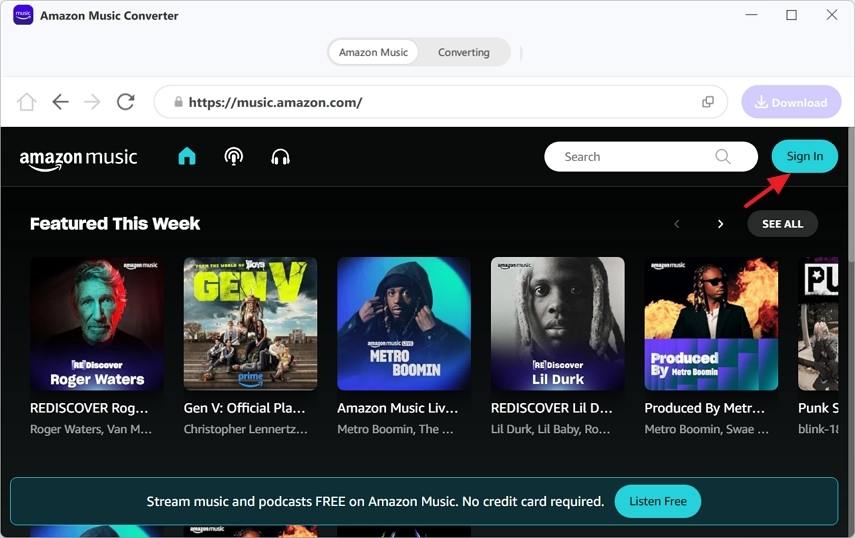
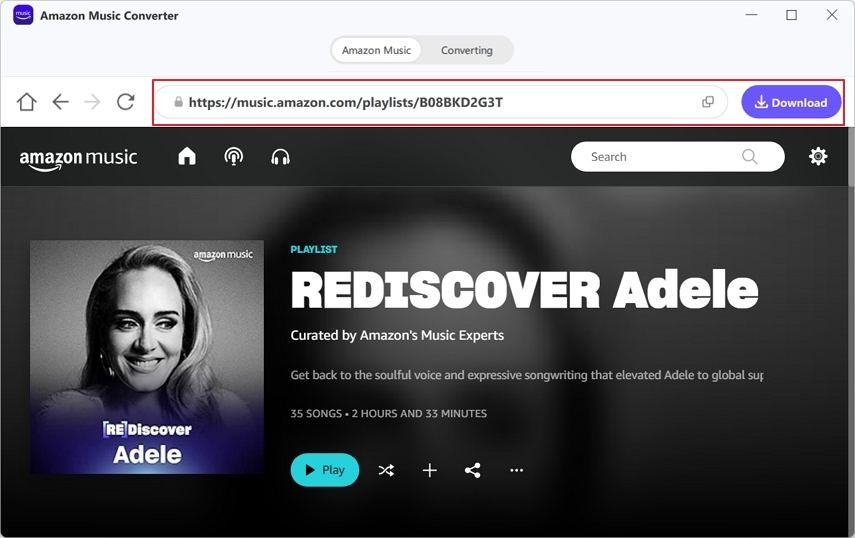

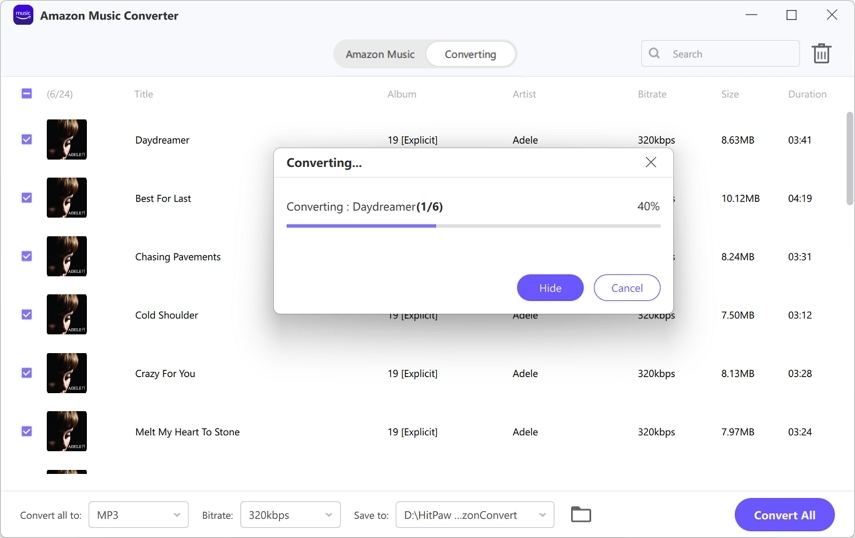

 HitPaw VikPea
HitPaw VikPea HitPaw Watermark Remover
HitPaw Watermark Remover 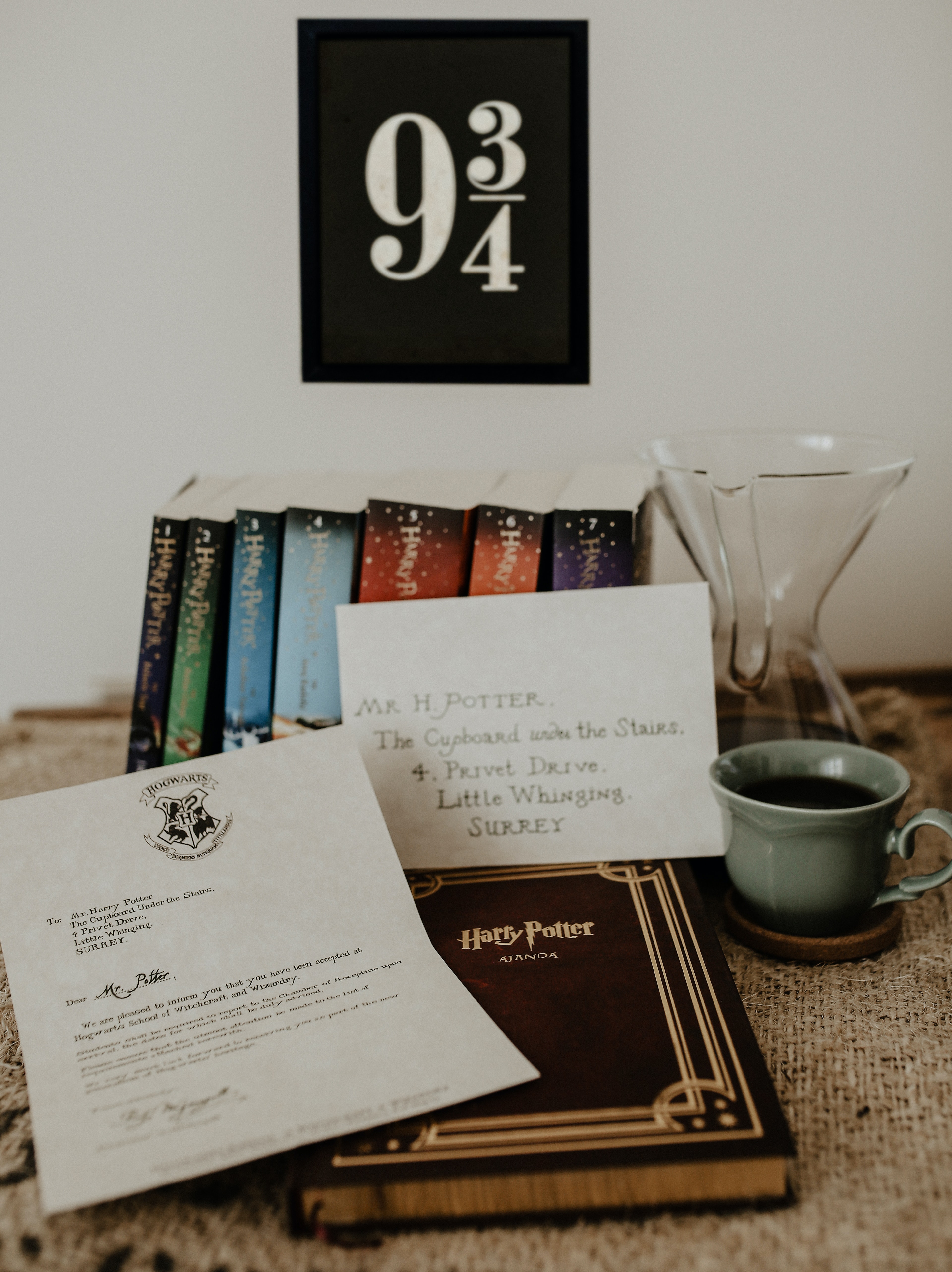



Share this article:
Select the product rating:
Daniel Walker
Editor-in-Chief
My passion lies in bridging the gap between cutting-edge technology and everyday creativity. With years of hands-on experience, I create content that not only informs but inspires our audience to embrace digital tools confidently.
View all ArticlesLeave a Comment
Create your review for HitPaw articles