Best 6 Tidal to MP3 Converter Online
Tidal is one of the best to listen to music streaming. Though many users need their favorite tracks to be audible offline, too. And here is where this function finally finds its convertor - Tidal to MP3 converters. Now, in 2024, you can already find out various free online tools that will help convert Tidal songs into the widely compatible MP3 format so you'll get playlists for any situation. This guide tries to explore six free tidal to mp3 converter online , so it won't be that tough on your part to select the most perfect solution for your music needs.
Part 1: The Best Tidal Music Converter to MP3 Online
HitPaw Tidal Music Converter has become the excellent service converting Tidal music in any format, and it can go to the bone brought to users and music lovers.
Features of HitPaw Tidal Music Converter
HitPaw Univd (HitPaw Video Converter) - All-in-one Video Solutions for Win & Mac
Secure Verified. 254,145 people have downloaded it.
- Multiple Format Support: You can convert Tidal music to MP3, FLAC, WAV and much more.
- High-Speed Conversion: This feature lets the rapid conversion of music files without any compromise over audio quality.
- Batch Processing: This feature enables you to convert multiple tracks at a single time while saving time for other thing so that you can do it efficiently with the following features.
- Built-in Editor: This includes basic editing tools, trimming, merging, and adjust audio settings.
- User-Friendly Interface: With intuitive design, even users with low skills can easily navigate.
Secure Verified. 254,145 people have downloaded it.
How to convert Music with HitPaw Tidal Music Converter?
Step 1: After installing HitPaw Univd, launch the app and select the TIDAL Converter tool from the Toolbox.

Step 2: Go to the TIDAL website, log in, and find the track, playlist, or album you want to convert. Copy the link from the browser.

Step 3: In HitPaw, paste the copied link into the search bar and click "Analyze" to retrieve the track information.

Step 4: Once the analysis is complete, you can view the track list, uncheck unwanted songs, search for specific ones, or delete them if needed.

Step 5: Select between MP3, FLAC, M4A, and WAV. Choose the bitrate you want, or opt for lossless formats for high-quality audio conversion.
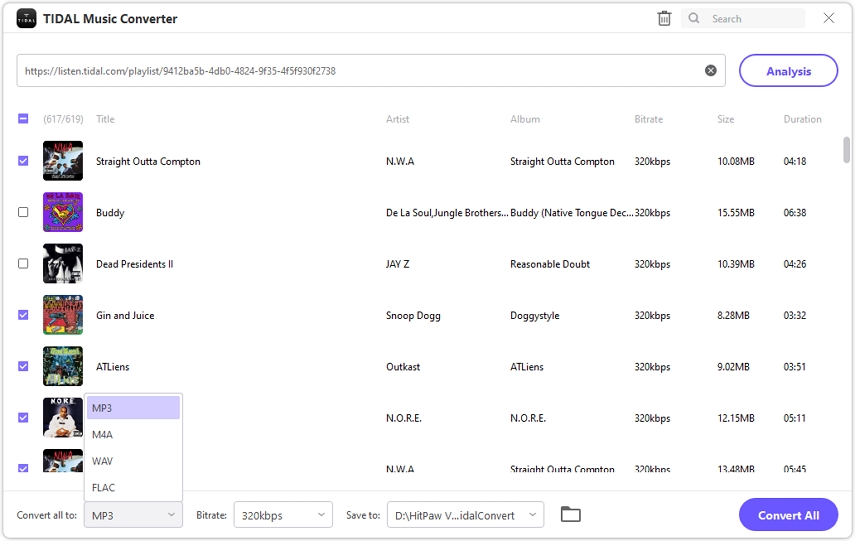
Step 6: Click "Convert All" to start the process. Once conversion is complete, your TIDAL music will be available offline for listening without any restrictions.

Watch this Video Guide to Learn More
Part 2: Top 5 Tidal to MP3 Converters Online in 2024
Looking to convert your favorite Tidal tracks into MP3? Here are the top 5 online converters in 2024 each with unique features to ensure a smooth and simple conversion of music. Have a look at what makes them stand out as you decide on the best for your needs.
1. Online Audio Converter
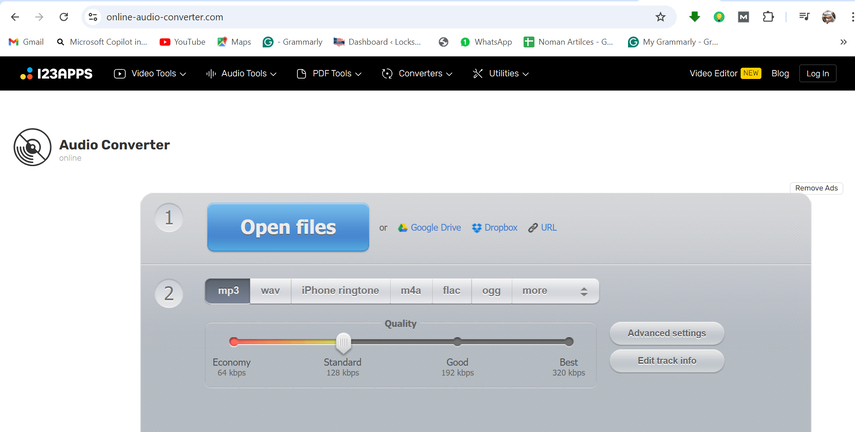
The Online Audio Converter is user-friendly, supports various audio formats, including an MP3, and has no file-size limit. You can upload the music files from Tidal using either your device or any cloud storage. The settings of audio quality are easy to configure, and the conversion is fast. Batch conversion is also available on the website, converting multiple tracks at one time. Therefore, it would ensure that the quality remains the same as when you purchased and downloaded it, thus making it the perfect solution for any Tidal customer in search of the smoothest conversion.
2. Convertio

Convertio is a multi-featured online converter which makes it quite simple and efficient to convert Tidal tracks into MP3. Users can upload files from their devices or cloud storage services including Google Drive and Dropbox using the drag-and-drop interface of this tool. Convertio is completely compatible with various audio formats, thus being usable with all devices. The high processing speeds by this tool ensure that you have enough quality in the final output. Apart from this, Convertio provides free tier with limitations; thus, it is available for those users who frequently use it while providing premium features to users seeking more capability.
3. Zamzar
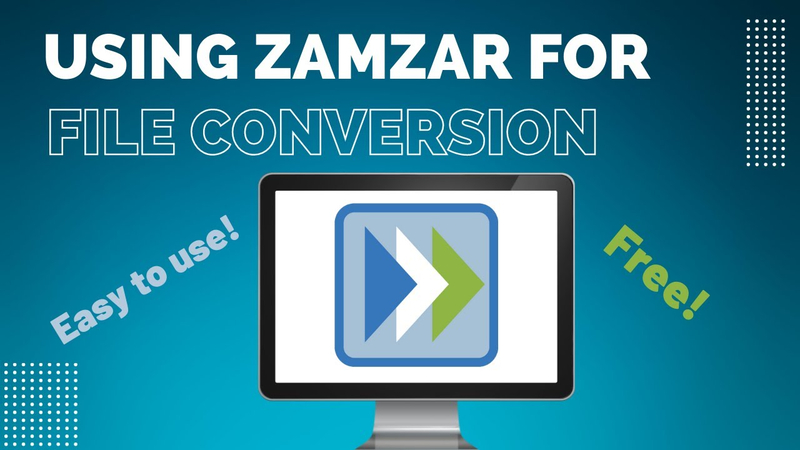
Zamzar is one of the most trusted brands when it comes to file conversion, and its Tidal to MP3 conversion service is not an exception. Upload your Tidal tracks, and the tool will convert them into MP3 format within minutes. Zamzar supports other audio formats and has a no-frills interface with a straightforward process. It lets you directly send the converted files to your email, hence ready anytime, anywhere. With good quality about conversion and a user-friendly approach, Zamzar is going to be one of the most favorable tools for users of Tidal who wish to increase their offline music library.
4. Tidal to MP3 Online Converter

Tidal to MP3 Converter Online is a tool specifically designed for music downloaded from Tidal to be converted into the MP3 format. The software comes as an improved interface that speeds up the loading process of files and efficient conversion processes. This is aimed at giving you the best quality of audio so that those songs you love come out great offline just as they do streaming. Batch processing is also supported, meaning you can convert multiple tracks in one go. It's particularly practical since it's software installation-free. Therefore, it can be perfectly considered a good solution for users searching for a streamlined and efficient way to convert Tidal music to MP3.
5. CloudConvert

CloudConvert is a powerful online tool that performs conversions, including Tidal to MP3, as well as many other formats available. Users can upload files directly from devices or connect to many cloud storage services. This is versatile in terms of audio quality options, so you can have a totally different listening experience on your files. Known to be reliable and easy to use, it is the best choice for both casual and advanced users. There is even a pay-as-you-go model for those who need conversion capabilities on a bigger scale, making sure that flexibility can be achieved in every need.
FAQs about Tidal to MP3 Converter Online
Q1. What is the best Tidal music converter?
A1. A good Tidal music converter is one that comes with quality audio conversion and an intuitive interface along with compatibility with many file formats in order to convert Tidal music for free. The best one is HitPaw Tidal Music Converter.
Q2. Is Tidal music free to convert to MP3 online?
A2. Such tools most require one to purchase for full features and unlimited access, but some online converters freely allow limited conversions. The compromise for free services is usually in audio quality or security risks.
Q3. How do I convert Tidal music to MP3 using HitPaw Tidal Music Converter?
A3. To download music from Tidal as MP3 via HitPaw Tidal Music Converter, you have to download this software, then open it and login into your Tidal account, select the tracks of music, set MP3 as the output file format, and then tap on "Convert".
Conclusion on Tidal to MP3 Converter Online
Converting Tidal music into MP3 format using an online converter can add a great deal to your experience of listening to tracks. A great number of options can be available to you when it comes to choosing an online converter; therefore, I will choose HitPaw Univd as a good option for its excellent use ease and featured advantages. It facilitates smooth conversion of Tidal to MP3 while preserving the audio quality. The intuitive interface makes the process simple for everyone- both a beginner, as well as an experienced user.







 HitPaw Edimakor
HitPaw Edimakor HitPaw VikPea (Video Enhancer)
HitPaw VikPea (Video Enhancer) HitPaw FotorPea
HitPaw FotorPea



Share this article:
Select the product rating:
Daniel Walker
Editor-in-Chief
My passion lies in bridging the gap between cutting-edge technology and everyday creativity. With years of hands-on experience, I create content that not only informs but inspires our audience to embrace digital tools confidently.
View all ArticlesLeave a Comment
Create your review for HitPaw articles