Top Ways to Download and Convert Tidal to MP3 in 2025
Tidal is a major music streaming platform offering high-fidelity songs on your vehicles and devices. Whether you're looking to listen to Tidal songs on a mobile device or computer, Tidal prompts specific apps to serve your purpose.
If you want to listen to Tidal tracks offline, you can give the Tidal to MP3 converter a try. This post helps you know how to opt for the Tidal download mp3 courtesy of the Tidal to MP3 converter on mobile devices and desktop computers.
Part 1: Can I download music from Tidal?
Tidal comes up with the subscription plans and it doesn't allow you to download from Tidal to
MP3 officially due to the DRM protection. You can convert Tidal to MP3 if you use Tidal Premium so you can listen to it offline. This way you don't have to rely upon the internet to download and enjoy listening to Tidal music via the internet.
The issue you could face while turning the Tidal to MP3 is that it doesn't allow you to convert Tidal to MP3 free as local files. It means you can only listen to Tidal music from within the Tidal app or account but there is a workaround for you to download Tidal playlist and we'll introduce that in this post.
Part 2: How to Convert Tidal to MP3 on Windows & Mac
HitPaw Univd (HitPaw Video Converter) helps you convert Tidal to MP3 in the original sound quality, which makes sharing the music across multiple devices isn't possible. Besides allowing you to download Tidal music in numerous audio formats, HitPaw Univd also orders a 120x conversion speed supporting batch downloading.
Main Features of HitPaw Univd
- Amazing Tidal Music Converter
- Maintains the original sound quality
- Supports several audio formats
- Allows you to download multiple audio files from Tidal Music simultaneously
How to download Tidal to MP3 through HitPaw Univd?
Step 1: Download and intall the converter to your computer and open it. Once the HitPaw Univd is started, click the Music button and find Tidal Music Converter.

Step 2: You can search for the Tidal music after entering your Tidal account details and copy the URL address.
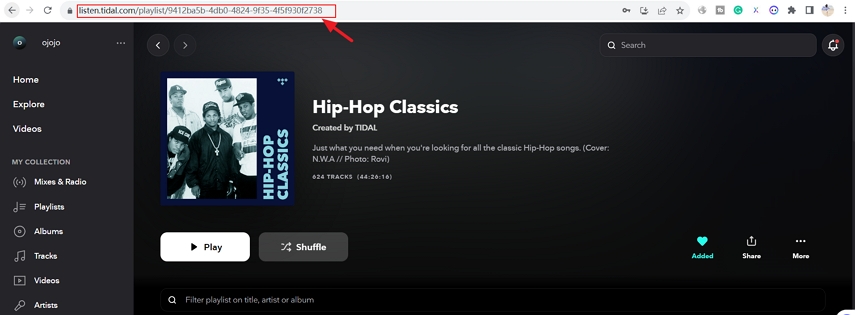
Step 3: Paste the file's URL into the search box after copying the Tidal music files.
To request that HitPaw Univd examine the URL address, tap the Analysis button.

Step 4: You must select the audio format you want to convert the music tracks to after you've heard a preview of them. It is also possible to select an audio quality of 128 kbps, 256 kbps, or 320kbps.
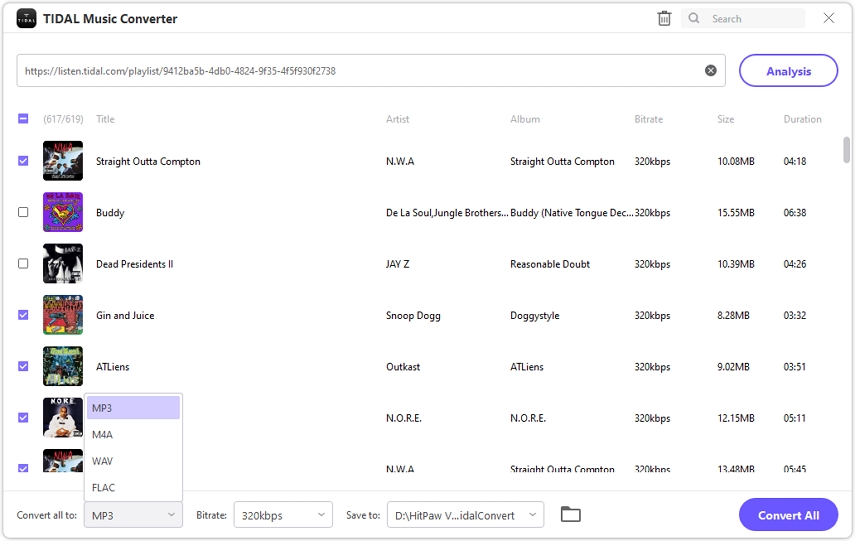
Step 5: Press the Convert All icon to download the Tidal music into the appropriate audio format. You can listen to these music files from the Downloaded tab.

Part 3: How to Convert Tidal to MP3 in Tidal on Android & iOS
1. On Android
If you've got a subscription to Tidal, you can download Tidal to MP3 on Android device. You can obtain the music from Tidal Music for offline listening, thus you don't need to use a Tidal converter to MP3 while downloading the music in MP3 format.
Here's how to download Mp3 from Tidal on Android device.
Step 1: Jump into the Play Store on the Android device and locate the Tidal app. Once you're done locating the app, you'll need to install it on your Android device.
Step 2: After starting the Tidal app, you must enter the Tidal credentials to log in to this platform. Next, you'll need to press the Explore icon and search for the Tidal music you wish to download.
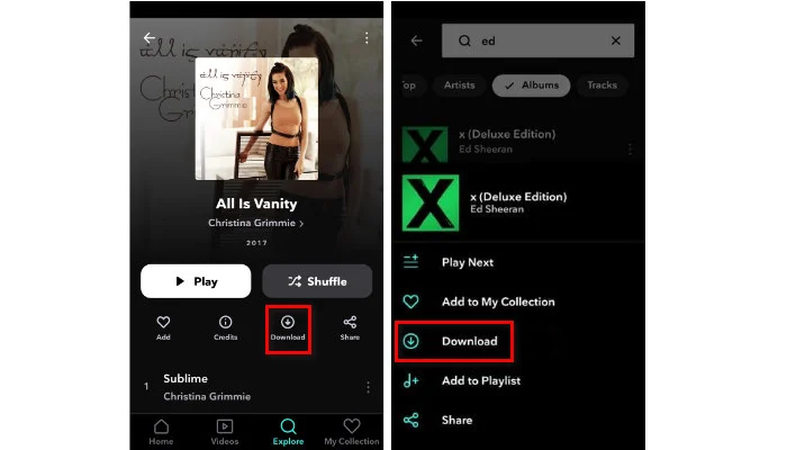
Step 3: Click the Download button when you've located the Tidal song you want to download.
After getting the Tidal songs downloaded you'll need to tap on the My collection button and hit the Downloaded tab afterwards. Now, you'll be able to see all the Tidal music songs listed out there.
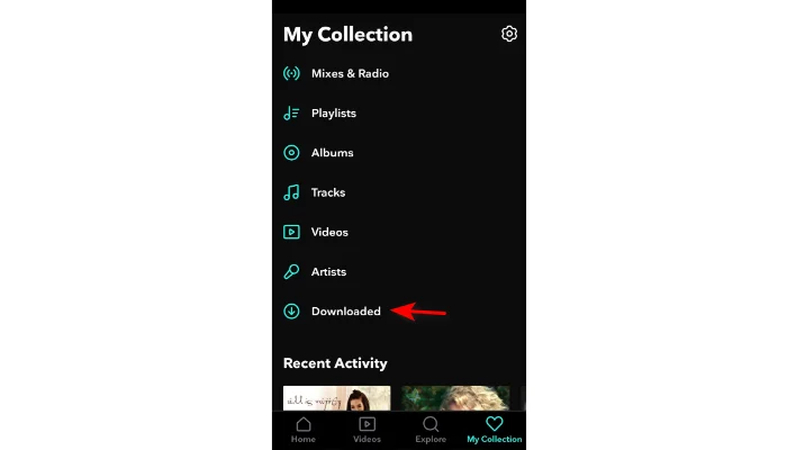
2. On iPhone
In addition to choosing the Tidal download MP3 for Android, you can also convert Tidal to MP3 on an iOS device. The process is straightforward, and you won't need to exert any additional effort to download Tidal music on an iOS device.
Here's how to convert Tidal to MP3 on iOS device
Step 1: After going to the App Store, you'll need to install Tidal on your iOS device. Next, you'll need to download the Tidal app on your iOS device and log in with your Tidal account credentials.
Step 2: Press the Person button and choose the My Collections button. Next, you'll need to select the Album icon and then select the songs you wish to download. Upon hitting the Download button, you'll be able to convert music to MP3 on an iOS device. If you want to access Tidal music on your iOS device, you can hit the Downloaded icon.
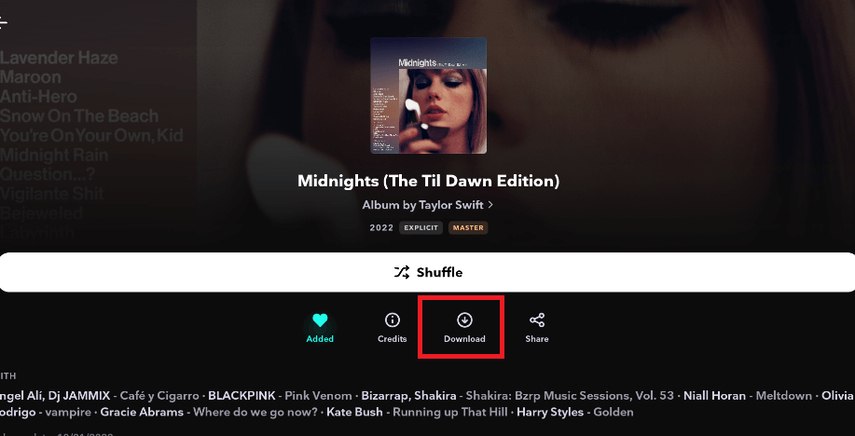
Part 4: FAQs about Tidal to MP3
Q1. Can I download MP3 from Tidal?
A1. Downloading Tidal to MP3 officially isn't possible as Tidal only allows its subscribers to download the music for offline listening but you can't consider these songs as local files. Luckily, HitPaw Univd allows you to download MP3 from Tidal as it is a breathtaking Tidal MP3 converter that supports batch conversion and maintains the original sound quality.
Q2. How many songs can I download from Tidal to MP3?
A2. Tidal allows you to download the 10,000 songs for offline listening and remember you'll be able to listen to these songs as long as you've got the Tidal subscription.
Q3. What device can I use to download Tidal music?
A3. Tidal supports devices like Mac, Windows, Android, and iOS, but you can only get Tidal music downloaded on mobile devices. If you want to download songs from it on computer, you can try HitPaw Univd.
Conclusion
If there is no internet in the location where you want to listen to Tidal music, you can download Tidal to MP3 on Android or iOS devices. If you want to download the Tidal music files as local files and share them across multiple devices, HitPaw Univd is the most recommended option.
With this tool you've got the leverage to grab the Tidal music on the computer gallery having the amazing sound quality and it also lets you download the multiple Tidal music files simultaneously.







 HitPaw Edimakor
HitPaw Edimakor HitPaw FotorPea
HitPaw FotorPea HitPaw VoicePea
HitPaw VoicePea

Share this article:
Select the product rating:
Daniel Walker
Editor-in-Chief
My passion lies in bridging the gap between cutting-edge technology and everyday creativity. With years of hands-on experience, I create content that not only informs but inspires our audience to embrace digital tools confidently.
View all ArticlesLeave a Comment
Create your review for HitPaw articles