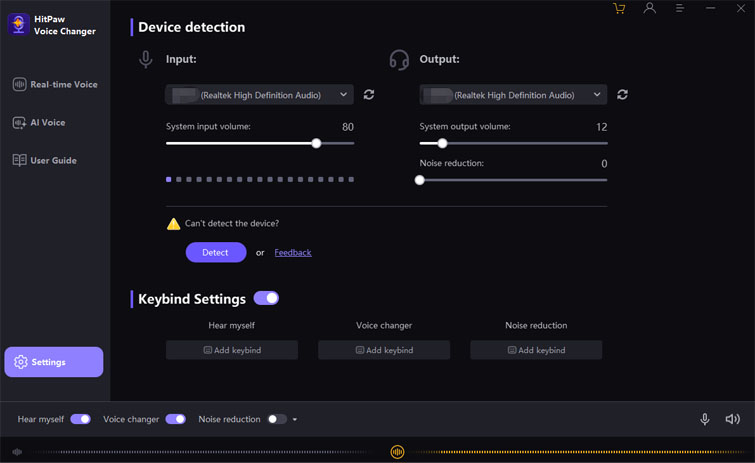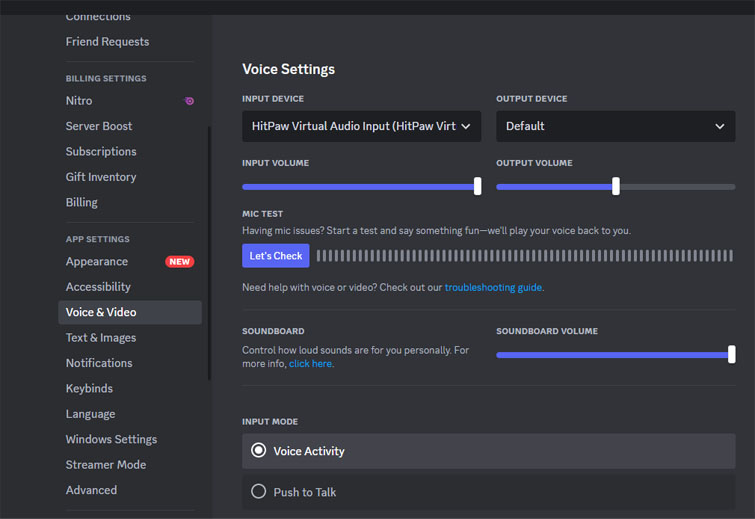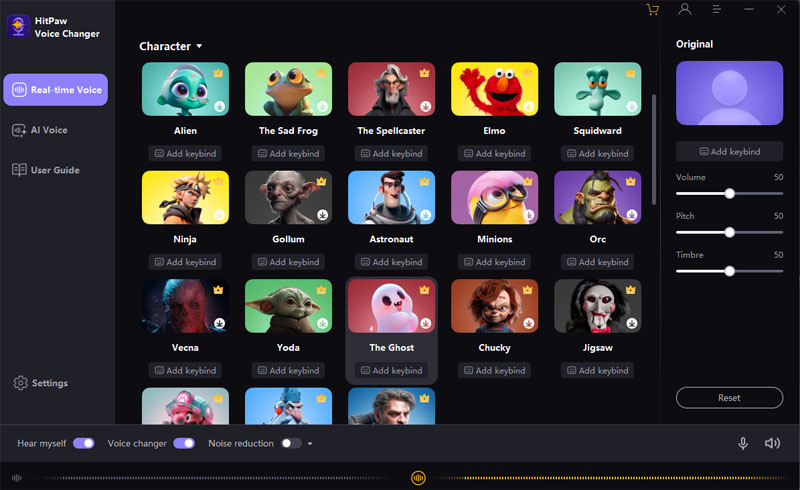Successful Installation!
Give You Complete Freedom to Change Voice to Whatever You Like.
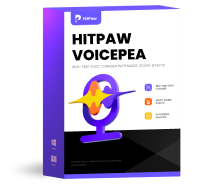
Save Big to Get HitPaw Voice Changer Full License
Sale ends soon
24
HOURS
00
MINUTES
00
SECONDS
Subscribe To Get The Latest News And Best Deals
Get the latest big sales, tips and tricks, update, new release, etc.
Other Hot Products You May Be Interested In

HitPaw Video Enhancer
Powerd by trained-AI, it can easily increase video resolution up to 8K

HitPaw Watermark Remover
Al technology to Remove watermark from video and photo without blur
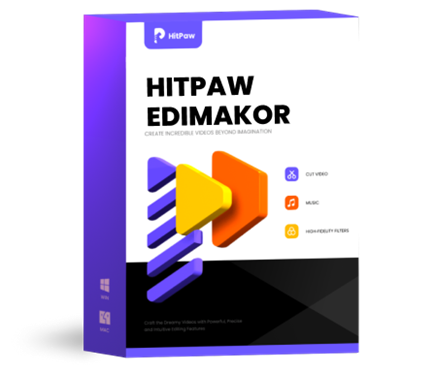
HitPaw Video Editor
An easy-to-use but powerful video editor to bring unlimited creativity