Best 5 Websites to Download Thanksgiving Day GIFs
Thanksgiving day becomes a moment of immense connection, gratitude, and celebration. The methods of cherishing others' roles in your life have changed immensely due to advanced technology. Sending GIFs to thank or appreciate others has been upwardly mobile. Accessing Thanksgiving Day, GIFs have become simple thanks to some of the most popular online websites. Dive into this post to explore the amazing ways to get the perfect Thanksgiving Day GIF.
Part 1: Top 5 Websites to Download Thanksgiving Day GIFs
1. Giphy
Giphy is a high profile and one of the most popular ways to access and download any types of GIFs. When it comes to downloading the GIf Thanksgiving day, Giphy won't disappoint you even a bit. It prompts the effortless user interface, and all the categories are differentiated, meaning you can visit the tool's timeline and search for the favorite GIFs you wish to download.
The substantial thing about Giphy is that the GIFs it prompts contain excellent quality, and you won't have to deal with the annoying ads on the screen.
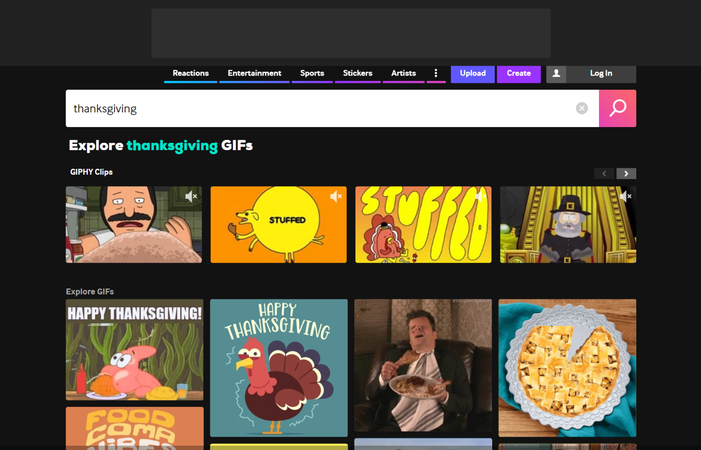
2. Tenor
Another way to get a happy Thanksgiving day GIF is through Tenor. Unfortunately, Tenor isn't available in various regions, but it brings in the GIFs in excellent quality. Regardless of which type of Thanksgiving GIFs you're aiming to download, Tenor will make you search from the commendable Thanksgiving Day GIFs.
Fortunately, you don't have to pay much to access the Macy's Thanksgiving day parade GIF, as most of the GIFs it comes with are free to use.
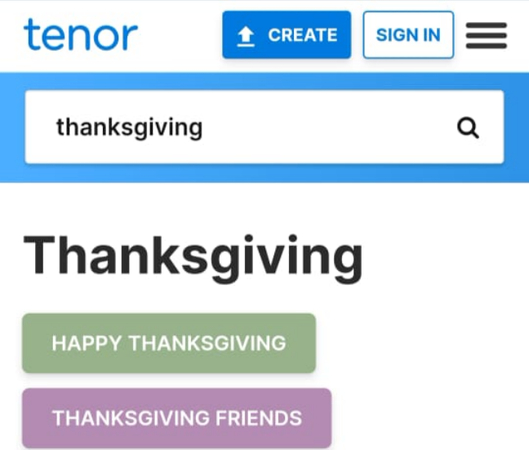
3. Gifer
If you want to explore some more options to download the Thanksgiving Day GIFs, visiting the Gifer won't be a bad idea. The interface it prompts is brilliant, and you don't need to do much to access the mind-blowing Thanksgiving Day GIF.
On top of that, Gifer brings in the amazing free trial version, which empowers you to download the GIFs for free. Despite offering the free version, it doesn't affect the GIF quality.
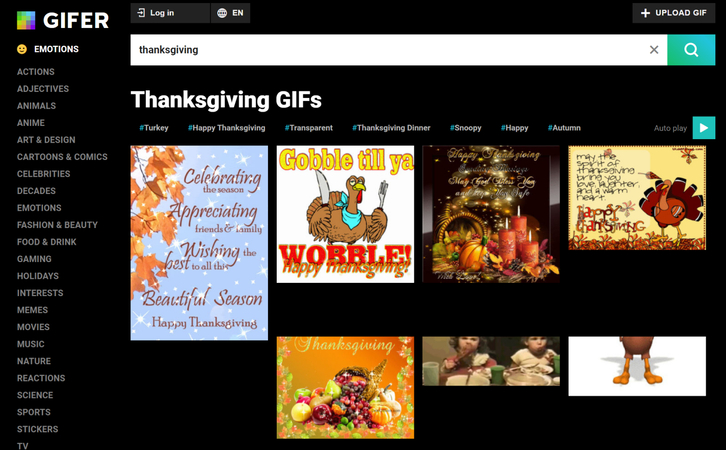
4. Funimada
There is no shortage of Thanksgiving day gifts provided on websites, and you can go for options like Funimada to put your hands into the outstanding GIFs. The substantial thing to like about the Funimada is that it lets you explore the GIFs in different categories.
Whether you're looking for funny GIFs or smiling Gifs, Funimade only asks you to search for the favorite GIFs on its official website and then get the GIFs downloaded quickly.

5. Pinterest
Pinterest is also a reliable website hosting millions of GIFs, and accessing the Thanksgiving Day GIFs is a matter of a few moments. Apart from offering a simple user interface, Pinterest prompts the GIFs with outstanding GIF quality.
If you don't like the GIFs uploaded on Pinterest's timeline, you can enter the keyword of what you intend to download, and Pinterest will come up with amazing GIFs.
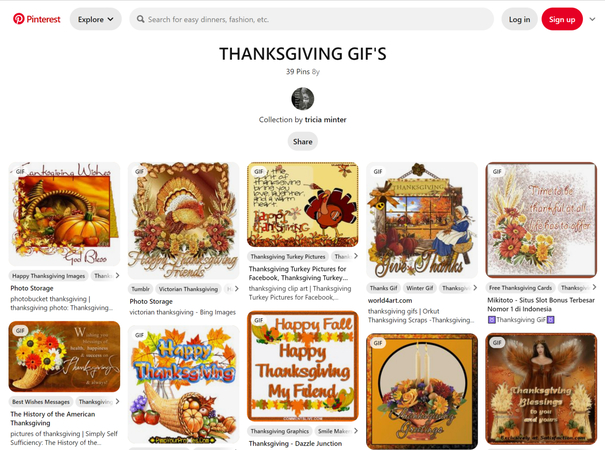
Bonus tips: How to Convert Videos to GIFs with HitPaw Univd
After going through all the websites to access the Thanksgiving day GIFs, if you aren't satisfied with the credentials of all these GIFs and intend to create the GIFs from the video. In this scenario, you can look into the HitPaw Univd, which has been a massive hit over the past few years in the video conversion and editing fields.
With this tool, you can turn the video into glittering GIFs. While producing the GIFs from the video, HitPaw Univd aims to maintain the video's resolution, offering a smooth and user-friendly interface. Regardless of the video format of the video you wish to turn into GIFs, HitPaw Univd will empower you to import the video as it supports multiple popular video formats like MP4, MOV, MKV, etc.
Moreover, the HitPaw Univd also supports batch processing, meaning you can create multiple GIFs from multiple videos simultaneously. Despite offering a 120x conversion speed and effortless user interface, HitPaw Univd blesses its users with an affordable premium package, and an amazing free trial version is surely the icing on the cake.
Main Features of HitPaw Univd
- Lets you turn the videos into GIF in a few clicks
- No GIF quality loss was detected
- Prompts the simple user interface
- Compatible with Mac and Windows
- Allows you to process multiple video files simultaneously
- Doesn't include the watermark on the GIFS
- Lets you adjust the editing credentials of the GIFs.
How to convert the video into GIF through HitPaw Univd?
Step 1: Navigate to the official webpage of the HitPaw Univd and install the software after downloading the tool from the official webpage. Next, you must start the program and tap the Toolbox button. Proceed ahead by selecting the ''Video to GIF” button.

Step 2: After entering the main window of HitPaw Univd, you'll need to select the video you wish to convert into a GIF. After importing the video into the HitPaw Univd's timeline, you'll need to press the ''Play'' button. Doing so helps you to review the video you've just added there.
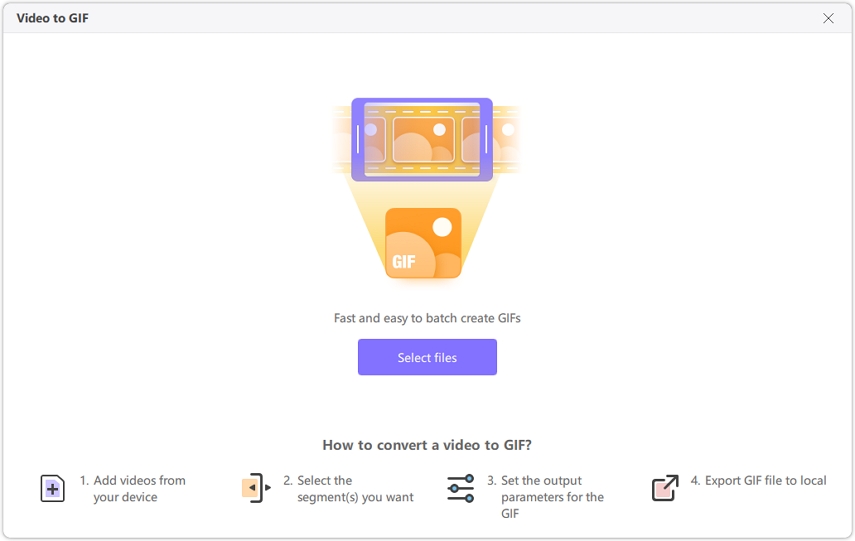
Step 3: Navigate to the Settings tab and adjust the size, frame rate, and output resolution for your output GIF file. After hitting the preview window, you can drop and drag your matrix diagram to customize the output file's aspect ratio. You can witness the scale in your Output Size window. After entering into Frame Rate, you can select your desired value, and default value of frame rate is 10fps.
Adjusting the size value is also possible by navigating to the Size drop-down menu. You can now see the two drag bars on the HitPaw Univd's timeline. You can drag the left drag bar to customize the starting time of the GIF, and you can also drag the right drag bar to customize the ending time of the GIF. You can tap on the play button to review the changes you've made. The GIF file can be created from the video clip by selecting the "Create GIF" button.
HitPaw Univd also supports batch conversion, so you can import multiple videos before converting them into GIFs.
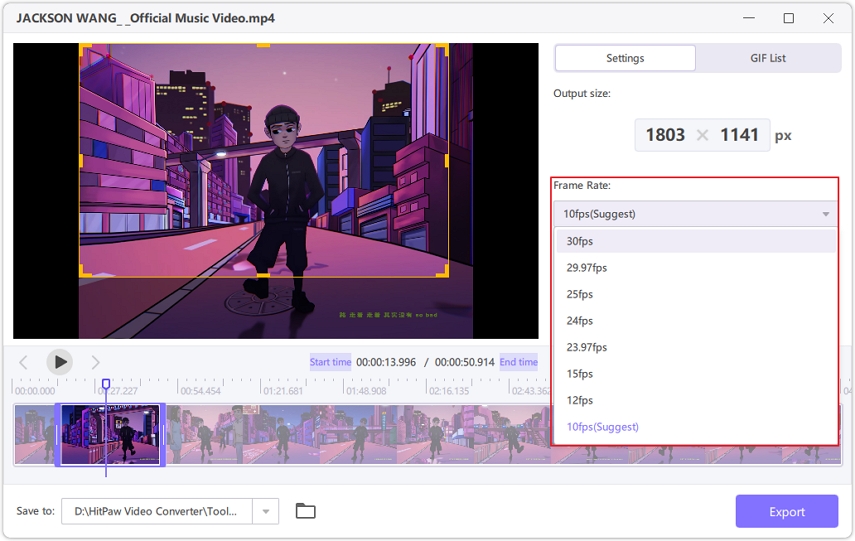
Step 4: After creating the GIFs from the videos, you'll need to press the Export button to start exporting the video GIFs. Now, you can download the GIFs to your favorite folder on the computer.
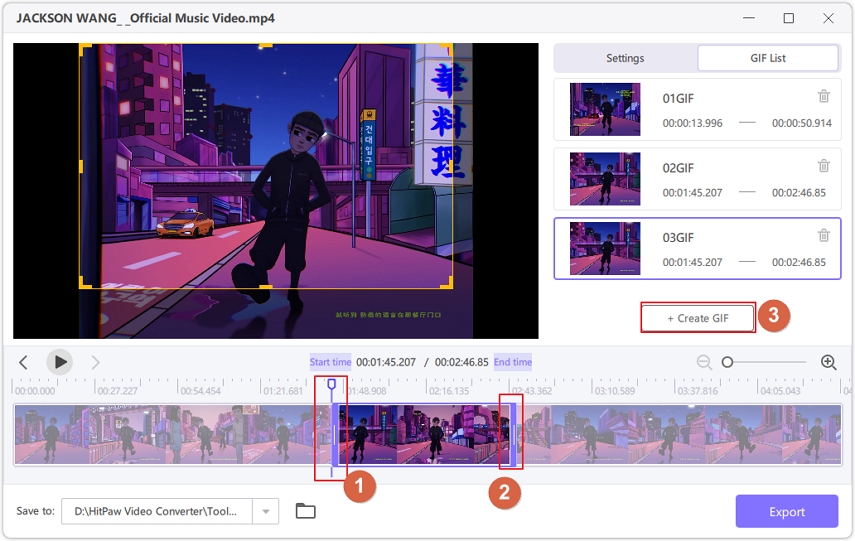
Watch the following video to learn more details:
Part 3: FAQs About Thanksgiving Day GIFs
Q1. Where can I get free Thanksgiving Day GIFs?
A1. You can download the free Thanksgiving Day GIFs after visiting the official web pages of websites like Tenor, Giphy, Pinterest, Gifer, and Funimada. These online websites only ask you to visit the official website of the tools to download the GIFs quickly.
Q2. How can I share my Thanksgiving day GIFs with my family and friends?
A2. Sharing Thanksgiving day GIFs with family and friends is possible through social media, messaging apps, email, blogs, and forums. By using these platforms, you can let your friends access the mesmerizing happy Thanksgiving day GIF.
Conclusion
Of all the ideas that come up on Thanksgiving day, sharing GIFs with your friends and family members is one of the best gigs. We have listed 5 amazing online websites to help you access Thanksgiving Day GIFs. All the listed options offer effortless user access and mesmerizing GIF quality.
In HitPaw Univd, you've got the best way to convert the videos to GIFs to make them look enjoyable and interesting. Besides offering batch conversion, HitPaw Univd doesn't tweak the GIF quality.






 HitPaw FotorPea
HitPaw FotorPea HitPaw VikPea (Video Enhancer)
HitPaw VikPea (Video Enhancer) HitPaw Watermark Remover
HitPaw Watermark Remover 


Share this article:
Select the product rating:
Daniel Walker
Editor-in-Chief
My passion lies in bridging the gap between cutting-edge technology and everyday creativity. With years of hands-on experience, I create content that not only informs but inspires our audience to embrace digital tools confidently.
View all ArticlesLeave a Comment
Create your review for HitPaw articles