DIY Your Thanksgiving Day Greeting Cards
The Thanksgiving Day greeting cards can be a unique way to share your happiness on this special day. The greeting cards may also be useful for inviting somebody to special events, like open house, for example.
Now, we understand that it might not be easy for everyone to design their own cards. However, thanks to the availability of the tools, we can finally have a quick and convenient way to create digital greeting cards.
In this article, we explain how to DIY your Thanksgiving day greeting card using a tool that's easy to set up and use.
Top 10 Thanksgiving Day Card Ideas in 2024
For those who want to make happy Thanksgiving Day cards designs that stand out, there are various ideas that you can apply. See more in the explanation below.
1. Use elements of Thanksgiving
The first Thanksgiving Day card ideas is to use some elements to celebrate the season. In order to make your cards more visually appealing, you can use additional things, like dry leaves, small branches, etc.
2. Use designs inspired by nature
You may also use some designs that are inspired by nature. You may use some warm tones, like chocolate or orange, and combine them with the seasonal elements that we have mentioned above.
3. Keep them minimalistic
There's nothing wrong with keeping the free Thanksgiving day cards minimalistic. In fact, almost everyone would love to receive simple and straightforward cards. What matters the most is that you can deliver your point without having to go through the complexity.
4. Use retro designs
As an alternative to natural designs, you may also use the retro design, which looks rather fitting to the seasonal theme. You can opt for more retro illustrations, classic scenes, or sepia tones to create this nostalgic image.
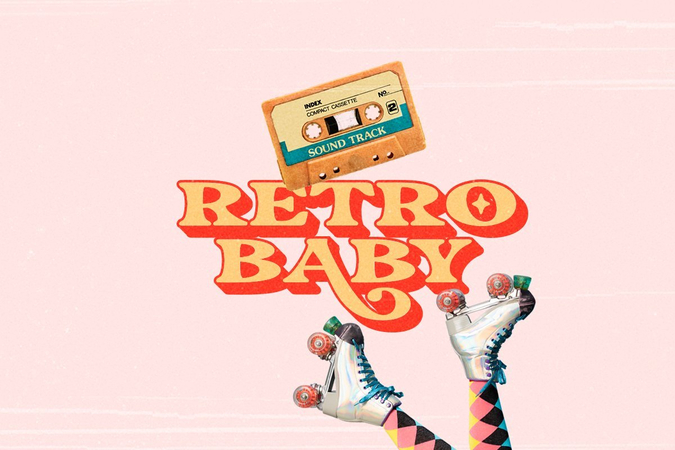
5. Add some humor
For additional fun, don't forget to include humor in your cards. You can do it in several ways, including funny pictures and wacky writings. Just ensure that the joke isn't offensive and generally safe to consume.
6. Eco-friendly materials
You may also consider using eco-friendly materials because, as you may know, the cards may be something that's not collectible. So while celebrating this special event, you may also contribute more in saving the environment.
7. Add interactive elements
You can also include some interactive elements to the Thanksgiving day cards. This can make the cards less boring to read and add some value that the recipients won't forget. Some examples of this are the pop-up cards, flaps, and other DIY kits.
8. Reflect cultural value
Culture is something that we should embrace as a society. So, to remind our good neighbors about the community's values, you may also add some cultural values to your Thanksgiving cards, like designs that are associated with your culture, greetings in different languages, and more.

9. Gratitude
Just like the name implies, Thanksgiving is also a special moment where we can give our gratitude towards others in a warm way. Make a special place for the recipients and use it to write anything for which you feel thankful.
10. Make it more personal
Additionally, you may also create a more personal card happy thanksgiving day by including your family picture and writing special moments that remind you a lot about the recipients. Doing so will turn your cards into a memorable item that they won't forget.

Where Can I Learn How to DIY Thanksgiving Day Greeting Cards
Now, there are many places where you can learn how to make cards of thanksgiving day. You can find some channels on YouTube that can teach you about how to DIY these cards, like Ventuno Art, for example.
By following the tutorials that are divided into steps, anyone can create their own special gift cards.
Additionally, you may also use some designs on Pinterest, Canva, or Etsy. Look for the Thanksgiving Day greeting card ideas there, and use them for inspiration.
Download Tutorial Video of Happy Thanksgiving Day Cards
In order to learn everything from scratch, you will need to spend hours looking at the tutorial videos. If you're using mobile phone data, this could be really tasking as the tutorial videos usually last from minutes to hours, depending on the complexity of the task.
Therefore, it's a good idea to download these videos instead of streaming them. Aside from saving your data, it's also a good way to watch content offline, in case you go to some places where there's no internet.
Downloading videos from YouTube isn't such a hard task any more as we now have several tool options at hand. One that we consider the best is HitPaw Univd (HitPaw Video Converter). See the features and instructions below for how to set up the tool.
Using HitPaw Univd
HitPaw Univd is one of the great tools you can use to download videos to make free printable thanksgiving day cards. It allows users to enjoy their favorite content offline by downloading music and videos straight from the popular platforms they use today.
Additionally, the tool is also usable to convert media files. With the easy process, downloading and conversing files won't be bothersome any more.
Features of HitPaw Univd
Aside from the ease of use, we highly recommend this tool because it may deliver a lot of useful features, such as:
HitPaw Univd - All-in-one Video Solutions for Win & Mac
Secure Verified. 254,145 people have downloaded it.
- Easy music download from popular streaming platforms, including Spotify, Tidal, Apple Music, and Amazon Music
- Easy file conversion
- Download videos easily from streaming platforms at a maximum 4K lossless quality
- Compress big media files without losing quality
- Support for more than 10,000 streaming websites
- Quickly convert files 120 times better than the others
- Screen recording features
Secure Verified. 254,145 people have downloaded it.
How to Download Videos with HitPaw Univd
Downloading files through HitPaw Univd is so easy. All you have to do is to follow the simple steps below:
1.First, download the tool from the download button. Then, open it.
2.Then, select the Download tab and click the Download logo at the center of the screen
3.Go to Youtube.com and copy the video link you want to download.
4.Back to the HitPaw Univd tool, and you will see a new pop-up Window. Select any file you want to download that is up to your liking. You can even download the subtitle (if it's available).
5.Wait until it finishes downloading, and it's done!
Conclusion
Downloading and converting files aren't as hard as you might think. As long as you can get your hands on the right tools, everything is possible. With HitPaw Univd, anyone can easily download their favorite music or videos.
With tons of features, this tool can really become your dependable pal to download and convert any files you need.
FAQS
Q1. Is the tool available on Mac?
A1. Yes, you can get HitPaw Univd working on this OS, as there's support for it.
Q2. How long does it take to download videos using HitPaw Univd?
A2. The duration will highly depend on the video quality and your internet connection. But at 50 Mbps, a 10-minute 1080 P video can be downloaded in less than 10 seconds.
Q3. Is the tool worth it?
A3. With a lot of features available and the ease of downloading and converting files from popular websites, we can say that the HitPaw Univd is definitely worth a try.









 HitPaw VoicePea
HitPaw VoicePea  HitPaw VikPea (Video Enhancer)
HitPaw VikPea (Video Enhancer) HitPaw FotorPea
HitPaw FotorPea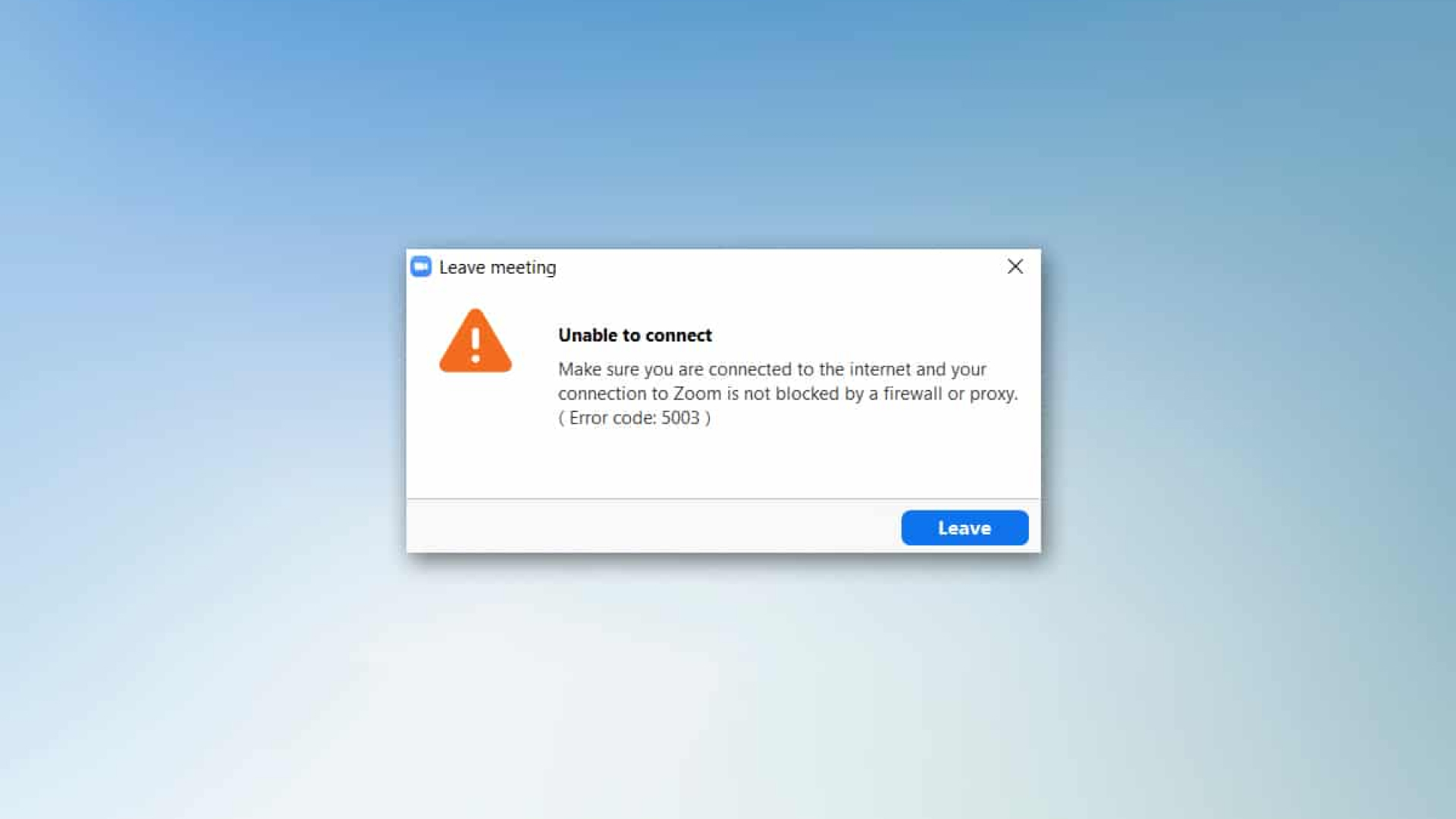



Share this article:
Select the product rating:
Daniel Walker
Editor-in-Chief
My passion lies in bridging the gap between cutting-edge technology and everyday creativity. With years of hands-on experience, I create content that not only informs but inspires our audience to embrace digital tools confidently.
View all ArticlesLeave a Comment
Create your review for HitPaw articles