What Is the Voice Effect on TikTok? How to Use It?
TikTok comes with tons of filters and effects that this is what makes the social media app fun to use. There is one more feature that the social media app has, named the Voice Effect feature. But, what is the voice effect on TikTok? If you are not aware of this feature or have not used it earlier, then this place is exactly for you. This post will talk about what these voice effects are and different funny voice effects that users can use on TikTok. Keep reading to know more on TikTok voice effect on uploaded video and many other things.
Part 1. What Is the Voice Effect on TikTok?
Video or photo filters on TikTok enable users to improve their photos before posting them on the social media. In the same manner, voice effect on TikTok enables users to add a voice effect to their videos. This voice filter enable users to change the sound effects of their voice or edit voice on TikTok. The platform provides different voice effects feature such as Baritone, Echo Chipmunk, Megaphone, Shake, and many more, each having a distinct distortion.

Before knowing how to get the funny voice on TikTok, let us have a look at some of the best vice effects on TikTok.
- 1.Suona:Suona converts spoken word into a high-pitched and loud wind instrument sound. This can be pretty interesting to try out.
- 2.Cat:This voice effect obviously converts human voice into mewling felines. If you are a cat person, this can be one of your favorite filters.
- 3.Flute:Flute is another musical instrument with a same similar to the Suona but slightly airier and softer.
- 4.Chipmunk:The Chipmunk voice filter increases the pitch of your voice slightly. In addition to this, it’s not quite as dramatic as you may think. For higher pitch than this effect, users can check out the Helium effect.
- 5.Baritone:This voice effect is exactly the opposite of Chipmunk effect. Rather than making your voice higher, this effect makes your voice lower. However, users can probably guess that by the name of this effect.
- 6.Mic:Do not judge the book by its cover. In the same manner, do not make guesses of this effect from its name. The Mic effect makes it sound like users are using a microphone in an empty room.
- 7.Megaphone:This effect makes your voice sound tinny, almost as if users are speaking on a megaphone or an old phone.
- 8.Robot:This effect does a great job of converting voice into robot and eliminating any human elements in your voice.
- 9.Low Battery:This effect shifts users’ voice with different robotic parameters, but then midway through, pitches it down as if you are running low on batteries.
- 10.Vibrato:Vibrato offers your voice a very oscillating and wet effect. The effect makes pitch alterations even more comical and dramatic while singing.
- 11.Electronic:Rather than just changing the pitch of your voice to be lower or higher, this effect makes it more monotone.
- 12.Echo:Echo effect makes your voice sound like you are talking in a much bigger empty room.
- 13.Synth:The Synth effect adds a familiar autotune to your voice but also includes in the background some synth chords.
- 14.Helium:The Helium voice effect elevates the pitch of your voice by a few octaves.
- 15.Giant:Similar to Baritone, the Giant effect changes the pitch of your voice down, making it much lower.
Know that you have know about all the popular filters, the next section will talk about how to do the voice effect on TikTok. Keep reading to know more.
Part 2. How to Add Voice Effects on TikTok?
As mentioned earlier, voice effects are one of the most funny features on TikTok. They can be added to easily your TikTok videos. Follow the below steps to know how do you get the voice effect on TikTok.
Step 1:Begin by recording a video using the TikTok app. Next, on your screen in the right-hand side, click the option that has a small face with Voice Effects labeled below it.

Step 2:You can choose from a huge range of voice effects that will be shown on the screen at the bottom. If you would like to listen to the changed version, you can select one of the options and hear it.

Step 3:Some of the popular voice effects on TikTok as mentioned earlier are Electronic, Shake, and Baritone. This will change the original audio of your video.
Step 4:Select the voice effect to apply and know how to do the voice effect on Tik-Tok.
Step 5:Next, click the screen and go to the main menu. Here, click Next option on the screen at the bottom right side.
After knowing how to use funny voice on TikTok, you can make the final edits to your video, tag friends, include hashtags, and also set who can see the video. Lastly, post the video by clicking the post box on the screen at the bottom. In this way, you know how to do funny voice on TikTok.
Part 3. TikTok Voice Effects Now Showing Up, How to Fix?
A lot of people have complained about TikTok voice effects not working. For instance, a user posted on forum complaining “why don't I have the voice effect on TikTok.” There are many such complaints all over the internet. If you are among such users, this section will try to resolve the issues by offering some solutions. Keep reading to know more.
1. Make sure you're recording your video in TikTokThe major reason why “voice effects cannot be applied to this video” error message pops up is you are trying to add voice effects to a video uploading from the camera roll. Hence, it is suggested to record videos within the app and then add voice effects to the videos.
2. Don't add a sound to your video firstWhy don't I have the new voice effect on TikTok? One reason why users face this issue is you add sound to video initially. Try avoiding this to not face this issue.
3. Voice effects don't work with duets or stitchesYou cannot add voice effects to duets. Hence, you need to begin again with a new TikTok video to ensure there are no voice effects present there. If you do this, you can add your preferred voice effect to perfectly style with your video and avoid any issues.
4. Remove the sound from video effect before recordingYou will need to get rid of the sound from the video if it has sound on the video effects already. To remove a sound, click the sound's name on the camera screen at the top. Next, click X at the bottom of the screen.
Part 4. Enjoy More Fantastic Voice Effects with HitPaw VoicePea
Did you hear about HitPaw Edimakor? If you have not, then this tool is about to change your TikTok world and take it to new heights. The tool is the best option to add different sound effects to your TikTok videos. You can get different new sound and voice effects to add to your videos. If you wish to have something outside the TikTok sound effects for your videos, then you will find that the library of Voice effects on HitPaw. With the below steps, users can add different sound effects to their videos using HitPaw.
Step 1:Click to select the video, right-click to choose “Add to New Track” or just drag the video to the main track at the timeline.

Step 2:Click “Sound Effect” on the left pane and select the sound effects you want to use for your video.

Step 3:If you satisfy with your video editing, click File in the top menu bar, select Save or Save As, and select the save path and edit the file name in the pop-up window to save the file.
Conclusion
With that being said, we just had a look at what is the voice effect on TikTok. We also saw different funny and popular voice effects and how to add them. Moreover, we also had a look at possible solutions if the voice effects were facing some problems. Lastly, we saw that HitPaw Edimakor is the best option if users want to have something outside the TikTok sound effects for your videos.

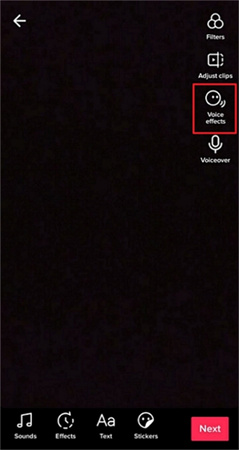






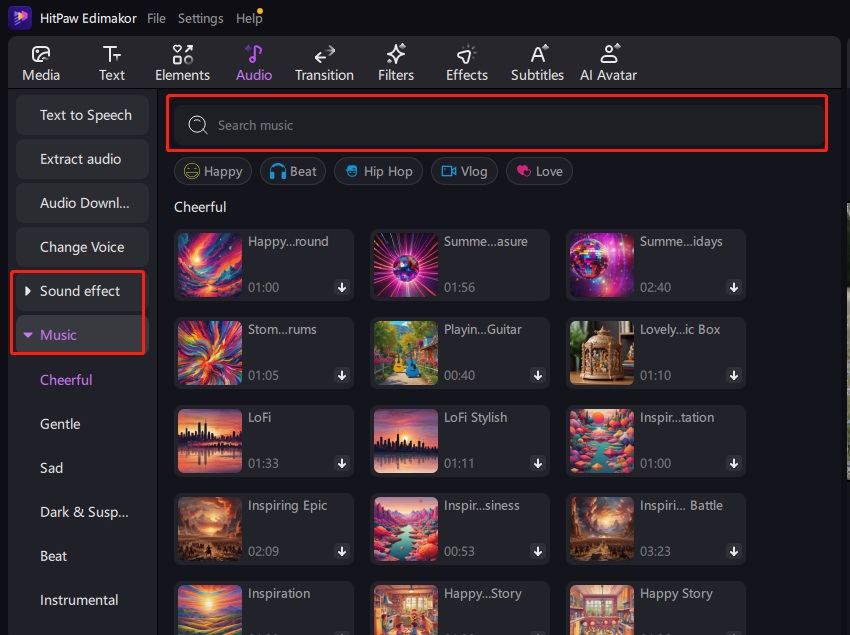
 HitPaw Watermark Remover
HitPaw Watermark Remover  HitPaw VikPea (Video Enhancer)
HitPaw VikPea (Video Enhancer)
Share this article:
Select the product rating:
Daniel Walker
Editor-in-Chief
My passion lies in bridging the gap between cutting-edge technology and everyday creativity. With years of hands-on experience, I create content that not only informs but inspires our audience to embrace digital tools confidently.
View all ArticlesLeave a Comment
Create your review for HitPaw articles