Everything You Need to Know about TTS Bot Discord and 3 Nice Tools Discord TTS Steps
Discord is one of the best platforms for playing games or chatting with friends. Of all the features that Discord comes up with, TTS Bot Discord is one of the most prominent.
With Discord TTS, you can send a voice message to friends by writing the text prompt. If you want to know more about the TTS Discord Bot, creep into this guide, which has all the relevant information.
Part 1. How Can We Use TTS Bot Discord?
You can rely upon the TTS Discord Bot in various scenarios while using Discord. Let us talk about the possible scenarios Discord TTS could be used for.
1. When playing Discord online games, you decide to convey a message to your friends, but he isn't listening to you. You used the TTS Discord Bot to send them the voice message you wanted to convey.

2. While having a conversation with your friend, you decide to have a prank on him. You played the TTS Bot Discord, and your friend wondered where the sound originated.

3. You are streaming a live broadcast, and the audience listening to the live stream is getting bored. You use the TTS Bots Discord to make them guess what Broadcaster has just played.

Part 2. Three Outstanding TTS Bot Discord
Various remarkable tools are available that help you make the voice sound like TTS Bot Discord. A few of the most gigantic tools are listed below.
1. The Best TTS Bot Discord of HitPaw Edimakor
If we seek the best tool to generate the TTS bot Discord, we won't hesitate to name the HitPaw Edimakor. It is an exciting and breathtaking tool that now comes up with the latest text-to-speech, turning the text into mind-blowing audio.
HitPaw Edimakor offers many features you couldn't find in any other tool. From allowing you to edit the text to producing highly efficient speech from text, HitPaw Edimakor couldn't get better than this. Moreover, you can also access the Chatgpt and ask the bot a few questions regarding anything, and HitPaw Edimakor makes that happen.

- It is compatible with AI text-to-speech
- HitPaw Edimakor offers word placement functions
- It allows you to export and import SRT
- You can turn the AI-generated speech into subtitles
- It enables you to extract the audio from the video
- You can reduce the noise from the generated voice
2. TTS Discord with Murf AI
You can find quite online text-to-speech generators allowing you to produce sound like TTS Bot Discord and Murf.AI is also one of them. It is an amazing text-to-speech generator that transforms text, documents, or PDF files into highly attractive speech.
Apart from offering various prolific voice characters, Murf.ai supports multiple languages meaning you can turn the text into sound in many languages.
Features:- It comes up with mind-blowing sound quality while turning the text into speech.
- Murf.AI supports multiple languages.
- It offers an effortless user interface, making it flawless for newcomers.
- You can explore the various remarkable pre-made sound effects.
Here's how to use Murf.ai to produce a voice like TTS bot Discord.
1. Launch the official website of Murf after using any website.

2. After starting the new project, you must type in the text prompt you'd like to turn into speech.

3. Now, you can select the voice effect you'd like to use to convert the text into speech. You can customize the audio after converting the text into speech, and choosing different languages is also possible.
Download the generated audio once you're satisfied with it, as Murf allows you to get audio download in MP3 format.
3. TTS Discord Bot using Discord
Discord now has a text-to-speech feature that enables you to convert text into speech without wasting time. The best thing about the TTS bot Discord is that it doesn't ask you to use any other third-party tool to begin turning the text message into speech.
Moreover, the sound quality of TTS Discord is better than most text-to-speech generators offering you to produce voice overs from text. Using the TTS bot on Discord is quite simple as it only requires you to enable the TTS feature in Settings, and then you can play the Discord TTS bots whenever you'd like.
Features:- It comes up with natural and realistic text-to-speech.
- You can play the TTS bot Discord effortlessly courtesy of the simple user interface of Discord.
- It blesses you with mind-blowing sound quality.
- You can customize the Settings of Discord TTS.
Get into the step-by-step guide below to learn how to use TTS in Discord.
1. After enabling the TTS feature on Discord, it's time to use it and show your friend how creative and interesting your conversations are. You'll need to launch Discord and navigate to the channel you want to send the message to.

2. You can opt for the slash command/tts before writing the message. Once you send the message, the command will no longer appear there. Now, the receiver you've sent will hear a voice message in the sound of TTS Bot Discord.

3. If you intend to listen to the voice messages yourself, you'll need to tap on the three dots icon.
Select the Speak Message to hear out the message you've just sent
Part 3. FAQs of TTS Bot Discord
Q1. Can a Discord bot use TTS?
A1. Discord bot can indeed use the TTS. To do it, all you need to do is rely upon the slash command when starting the message, provided the Discord TTS Bots feature is enabled in Settings.
Q2. Does TTS use AI?
A2. A text-to-speech generator uses artificial intelligence to convert text into speech. This way, you can transform your voice to sound like many popular figures.
Final Words
The emergence of the TTS bot Discord has provided users with an immaculate way to communicate with others while playing the game or chatting perfectly.
After reading this insightful post, you'd have known about all the important aspects of Discord TTS Bot. You can get your hands into some brilliant tools to produce the voice, like Discord TTS Bot and HitPaw Edimakor remain standout tools amongst them. It is a powerful editor that allows you to produce the realistic voices of TTS Bot Discord and customize all the audio parameters.



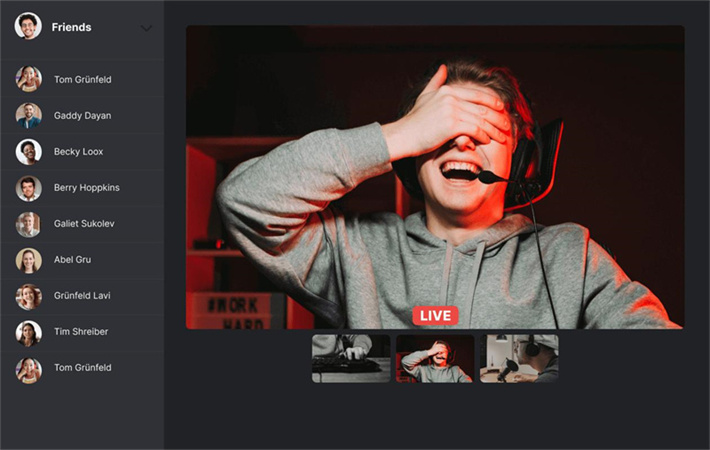




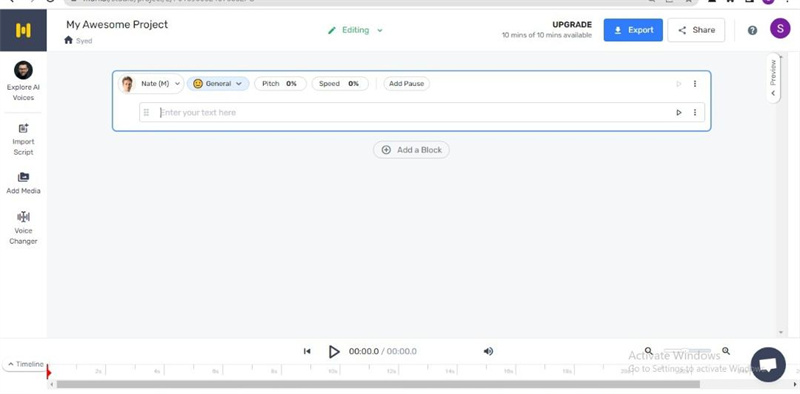
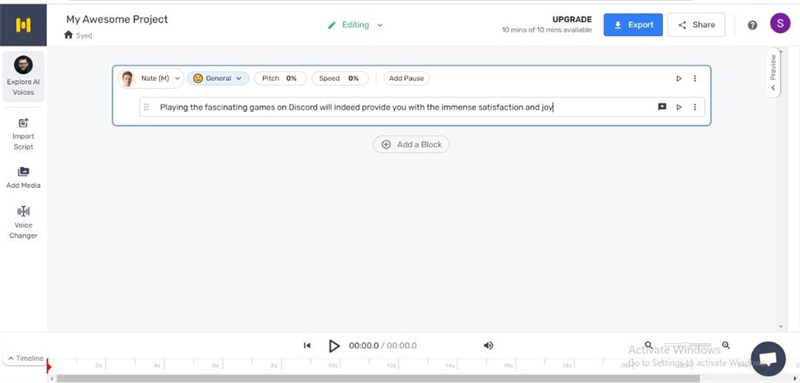
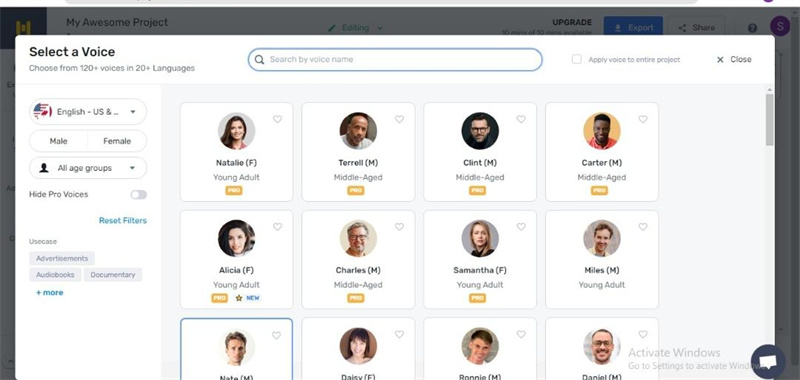
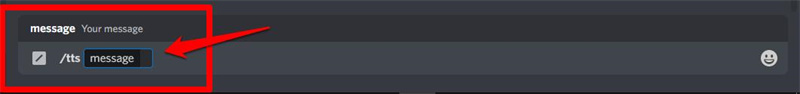
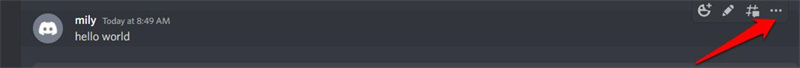
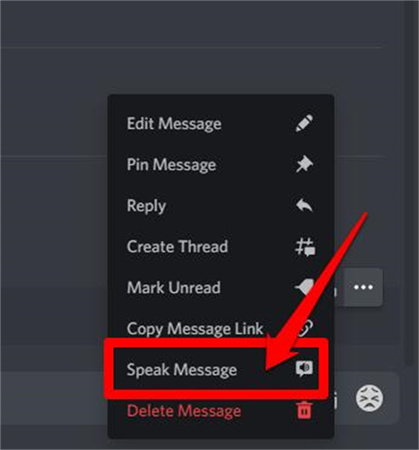
 HitPaw Univd (Video Converter)
HitPaw Univd (Video Converter)  HitPaw VikPea (Video Enhancer)
HitPaw VikPea (Video Enhancer)
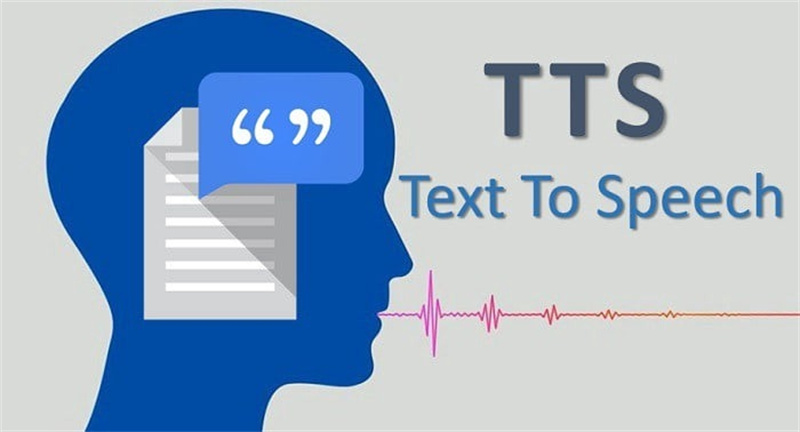


Share this article:
Select the product rating:
Daniel Walker
Editor-in-Chief
My passion lies in bridging the gap between cutting-edge technology and everyday creativity. With years of hands-on experience, I create content that not only informs but inspires our audience to embrace digital tools confidently.
View all ArticlesLeave a Comment
Create your review for HitPaw articles