Best TikTok Female Voice Generator for the Perfect TikTok
The in-built TikTok TTS generator provides users a great experience and solution for their content, thereby removing the need for third-party platforms. This built-in feature is both cost-effective and convenient. However, the integrated feature comes with some limitations and is not sufficient for users. The feature lacks to be the best TikTok female voice generator and hence a different platform or tool is needed. This article talks about the best option that users can get as well as other online alternative. Keep reading to know more.
Part 1. Best TTS Generator to Make Creative Voice Overs for TikTok Videos
HitPaw Edimakor, the best TikTok female voice generator, is an exceptional option for users. The tool shows support for tons of online platforms and messaging apps as well as different social media platforms. In addition to this, HitPaw is compatible with different version of Windows and macOS. When you use this tool, it can assist you provide high-quality audio output after changing your voice to female for your short videos on TikTok. More essentially, users can change their voice to different sounds.
There are many types of sound effects and voice filters. For instance, users can select some funny sound or a scary one. All in all, this TikTok text to speech female voice generator is guaranteed to meet most of your requirements for altering your voice on TikTok.
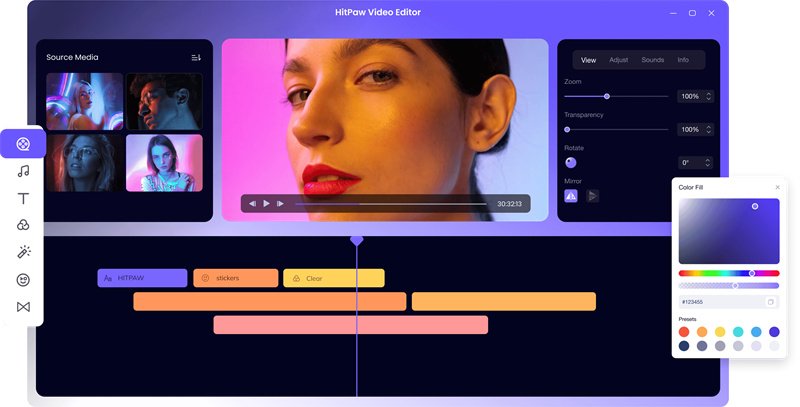
- Convert text to hyper-realistic AI TikTok voice for your TikTok videos
- Provides extra efficiency and options to generate different voices for TikTok
- AI auto subtitle generator to transcribe AI TikTok voice and TikTok videos to text
- Ability to record your own voice and add to your videos for added customization
- Apart from the TikTok female voice filter, HitPaw offers tons of other voice filters and sound effects
Follow the below steps to know how to use this TikTok text-to-speech female generator.
- Step 1.Download, install, and launch HitPaw on your device.
- Step 2.Next, click the text-to-speech option on the home page.
- Step 3.Users need to select female voice type here.
- Step 4.Once the selection is done, all you have to do is enter your words.
- Step 5.Next, click the Convert Now option.
- Step 6.Lastly, once the process is done, users can tap the Play option to listen to the output.
- Step 7.Click Export to download the audio to your device.
Part 2. TikTok Native Text-to-Speech Voice Generator to Create TikTok Female Voice
As mentioned earlier, TikTok has its own Tik Tok female voice, thanks to the built-in native text-to-speech voice generator. The platform provides you 5 voice options to select from, with British, American, and Australian English available through either male or female voices. All you need to do is follow the below steps.
Step 1:Launch the app and tap the plus sign to record or upload clips on TikTok.

Step 2:Ensure your video length is sufficiently long for the text-to-speech voices.
Step 3:Click Aa option to add texts for female voice to text.

Step 4:Click the text to speech option and choose the AI voice avatar.

Step 5:Here, users get 2 female AI voices (Jessie and Eddie) and 3 male AI voices (Chris, Joey, and Alex).
Step 6:Choose any AI voice from the Tik Tok female voice generator options and click Done.
Step 7:If you ever need to change the voice on TikTok, just click the text and choose Change Voice option.
Step 8:Next, choose other AI voice option for your text.
Step 9:Click Next to post your TikTok as you normally do.

As mentioned earlier, the built-in TikTok girl voice generator comes with some limitations:
- The built voice generator only supports one language (English) with different accents. Hence, users who wish to get different languages find this useless.
- The built-in generator cannot use multiple TTS voices in a single video. This restricts the users to personalize their videos.
- Lastly, this integrated TTS generator is not available all over the world and is released only in limited countries. Hence, not all people have access to this feature.
Part 3. Best Online TikTok Girl Voice Generator to Convert Text to Speech Girl
This section talks about some of the best online options that users can use. Keep reading to know more.
1. TikTok Text to Speech
One of the popular TikTok female voice generator online tools, this platform is pretty simple to use. It supports different languages such as English (UK, AU, and US), Italian, French, German, Spanish, Portugues, Indonesian, Japanese, and Korean. In addition to this, the tool also offers voices for different characters such as Ghostface, Chewbacca, and Stromtrooper, among others. Also, the TTS generator also supports singing in different voices.
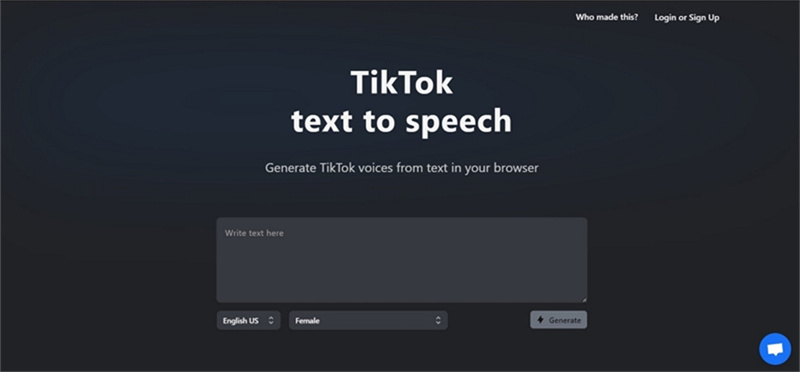
2. Text To Speech TikTok Voice Online
This TikTok female voice generator does the job as the name suggests. It basically just provides female and male voices in different languages. Hence, if you are looking for something basic, then this platform can be sufficient. In addition to this, the tool supports different language and characters.
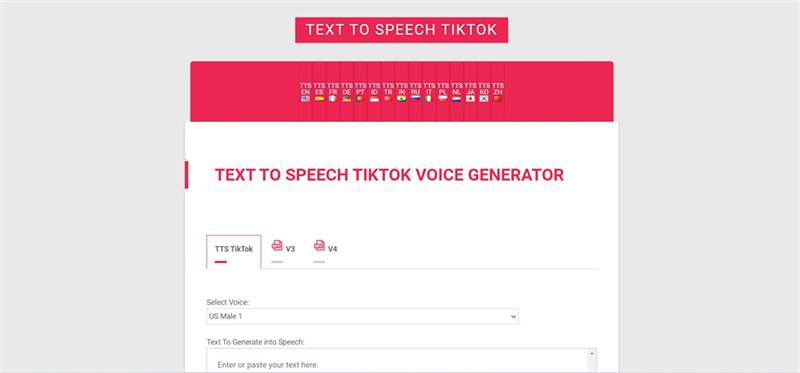
3. TikTok TTS
This TikTok text to speech female voice changer is a bit different. What sets it apart from the earlier options is that it comes with tons of options to select the voices of characters in films, such as Chewbacca, Stormtrooper, and C3PO in Star Wars, Stitch in Lilo & Stitch, Ghostface in Scream, and many more. Also, the tool supports AI singing voices combined with 90’s disco music or dance-pop.
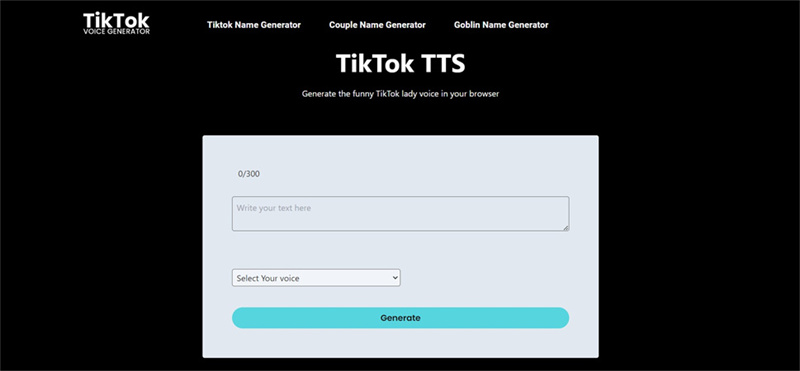
Conclusion
To conclude the article, we just had a look at built-in TikTok girl voice generator as well as its limitations. Though the native TikTok voice generator offers you an easy way to convert text to AI TikTok voice on TikTok but not working sometimes. Hence, HitPaw Edimakor is the best option since it shows support for tons of online platforms and messaging apps as well as different social media platforms.





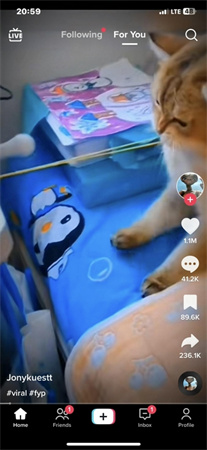
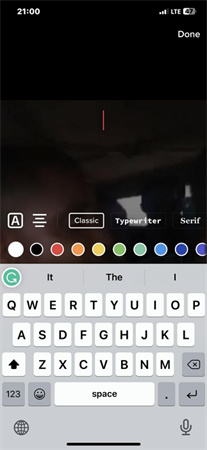
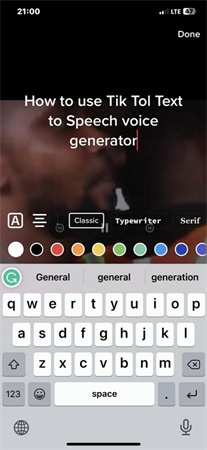
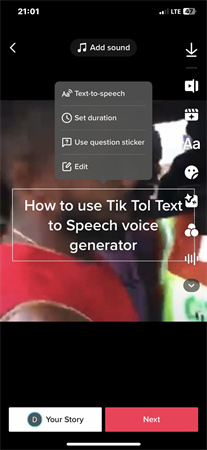
 HitPaw Univd (Video Converter)
HitPaw Univd (Video Converter)  HitPaw VikPea (Video Enhancer)
HitPaw VikPea (Video Enhancer)



Share this article:
Select the product rating:
Daniel Walker
Editor-in-Chief
My passion lies in bridging the gap between cutting-edge technology and everyday creativity. With years of hands-on experience, I create content that not only informs but inspires our audience to embrace digital tools confidently.
View all ArticlesLeave a Comment
Create your review for HitPaw articles