[For Windows & Mac] The Top 5 Text-to-Speech Bot
The text-to-speech bot Discord has impressed millions of people around the globe. Now, most people intend to use the text-to-speech bot to transform their ideas into mind-blowing audio.
Finding the appropriate text-to-speech bots is challenging since a husband of tools is available in the market. This post aims to make your job easier by revealing the 5 top-notch and sublime text-to-speech bot generators.
Part 1. What Can We Do with Text-to-Speech Bot?
Opting for the text-speech bot means converting documents or PDF files into a talking bot. Jump into the three most anticipated scenarios you could look at while using the text-to-speech bot Discord.
Scenario 1
You are creating animated video content for kids, and after editing it, you realize that the realistic voiceover sound should be added there. You can use the bot text-to-speech generator to produce a flawless voiceover.

Scenario 2
Playing the text-to-speech bot while conversing with friends on Discord must be discussed more. You can prank your friends, making them guess what happened there.

Scenario 3
You are attending an online class, and everyone attending the class is getting bored. You played the text-to-speech Bot Discord to make everyone laugh and be surprised.

Part 2. The 5 Prominent Tools of Text-to-Speech Bot
While selecting the text-to-speech bot generator, you must ensure that the sound quality it brings is perfect and top-notch. Look at the 5 mesmerizing text-to-speech Discord bot generators mentioned below
1. Text-to-Speech Bot with HitPaw Edimakor
Finding a top-notch text-to-speech bot generator offering remarkable sound quality might be too much to ask. But HitPaw Edimakor has other ideas, offering eye-catching sound quality when turning text into speech.
With tons of profound and unique voice filters, HitPaw Edimakor doesn't shy away from allowing you to transform the voice to sound like a character appearing in a film or drama. On top of that, HitPaw Edimakor also brings in sublime audio customization options making the generated audio flawless.
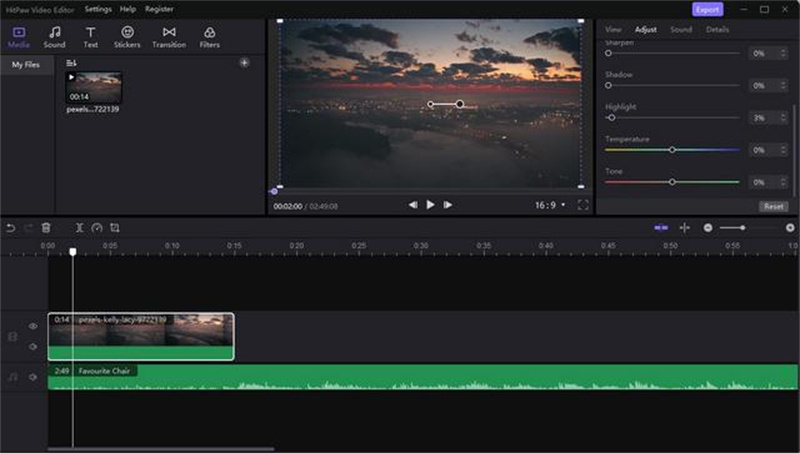
- It allows you to turn the text into speech
- You can export and import the SRT
- You can add export subtitles by using the Export module
- It enables you to reduce the noise of audio quickly
- You can edit the subtitles quickly
- HitPaw Edimakor offers the mesmerizing sound quality
- It also comes up with an audio extraction feature
- HitPaw Edimakor comes up with effortless user interface
2. Text-to-Speech Bot Discord with Discord Bots
If you're fed up with many options and visiting the hectic website to access the text-to-speech Discord bot, try the discord.bots.gg. It comes up with a fairly simple user interface; all you need to do is visit the official website to get the mesmerizing Discord bot.
After inputting the prompt search, you can download the preferred Discord bot sounding like a realistic human-like voice. Although some people complain about the sound quality of Discord.bots.gg, that's not too much of a concern for you.
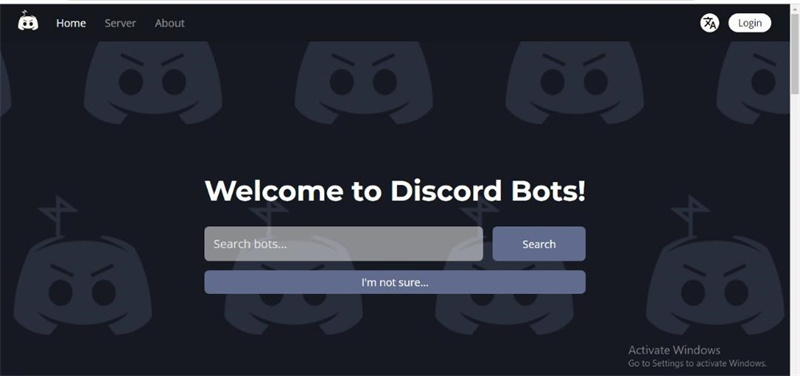
- It comes up with a manageable user interface
- You don't have to wait longer to get the Discord text-to-speech as it quickly shows the search results
- Allows you to log in with the personal credentials
Pros
- Offers the brilliant sound quality
- Doesn't ask you to install any software
- No ads
Cons
- Sometimes the sound quality might get compromised
3. Text to Speech Bot Discord with Speechify
Another text-to-speech Discord bot is Speechify. Its high-profile text-to-speech generator converts the text into 30 natural sound voices. After supporting 15+ different languages, Speechify also offers a gigantic sound quality.
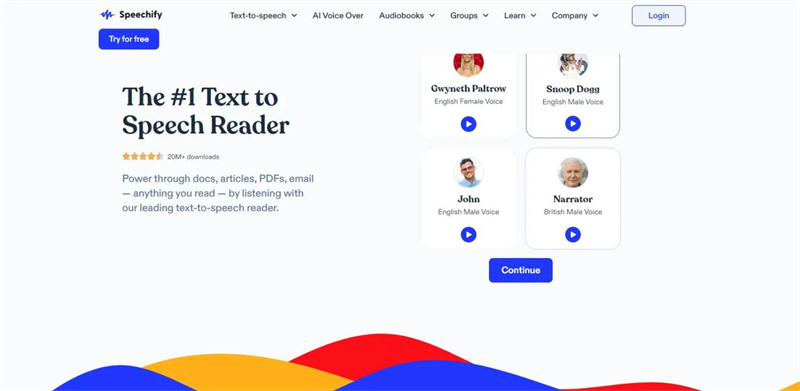
- It offers natural-sounding voices
- You can adjust the speed while listening
- Supports various operating system
Pros
- Doesn't come up with the adds
- Compatible with multiple languages and accents
- Offers 30+ realistic human-like voices
Cons
- Only comes up with a yearly payment option
4. Text-to-Speech Discord Bot with Top.gg
Despite trying various text-to-speech bot generators, if you're still looking to explore more options, you must try the Top.gg. Although it doesn't come up with a pleasing user interface, and new users might find it hard to use, it is still worth trying.
Besides supporting multiple languages and offering commendable voice effects, the text-to-speech bot offers a mind-blowing audio customization technique. The best thing about this tool is that it helps you to produce the mouse realistic voice of the text-to-speech Bot discord.
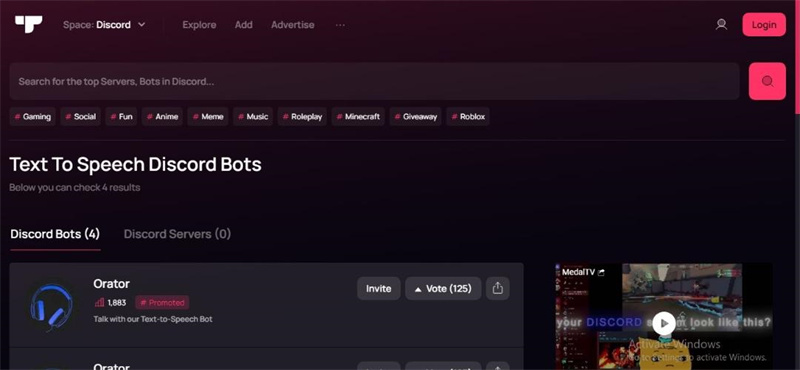
- Offers the manageable user interface
- Allows you to explore mind-blowing text-to-speech bot
- Comes up with the brilliant sound quality
Pros
- Supports multiple languages
- Allows to customize the voice of text to speech bot
- No installation needed
- Download the Discord bits quickly
Cons
- It asks you to verify the server before talking to the main interface
5. Text-to-Speech Discord Bot With Murf AI
If you intend to try out more text to speech bots, looking at Murf.ai could be an exciting decision. It is one of the most popular and efficient bot text-to-speech Discord that doesn't take any time to generate highly realistic voices from the text.
With multiple audio customization options and supporting multiple languages,Murf.ai is a reliable way to produce amazing voice overs.

- Allows you to create amazing voice overs for presentations and video content
- Offers the intuitive user interface
- Comes up with tons of natural-sounding voice characters
Pros
- Mind-blowing emotional speaking styles
- Customizable through accents, tone, and more
- Comes up with 100+ mind-blowing AI voices
- Supports 19+ languages
Cons
- The free version offers the limited features
Part 3. FAQs of Text-to-Speech Bot
Q1. What is the bot that converts text to speech?
A1. Discord comes up with an excellent built-in bot that makes turning text into speech look simple. Besides allowing you to convert any text to speech Discord bot offers breathtaking sound quality.
Q2. Can chatbots do text-to-speech?
A2. ChatGpt offers a chatbot that allows you to turn text into speech. So if you intend to convert the documents or texts into audio, you'll need to instruct the chatbot to do the needful.
The Takeaway
The 5 remarkable text-to-speech bot generators listed in this guide can be seen. Apart from mentioning the positive points of these tools, we have also introduced the shortcomings you might have to face while using these tools.
All the text-to-speech bot Discord that appeared in this post are breathtaking, but HitPaw Edimakor remains the best of the lot. Apart from supporting multiple languages, it helps you to turn text into speech with excellent sound quality.





 HitPaw Univd (Video Converter)
HitPaw Univd (Video Converter)  HitPaw VikPea (Video Enhancer)
HitPaw VikPea (Video Enhancer)



Share this article:
Select the product rating:
Daniel Walker
Editor-in-Chief
My passion lies in bridging the gap between cutting-edge technology and everyday creativity. With years of hands-on experience, I create content that not only informs but inspires our audience to embrace digital tools confidently.
View all ArticlesLeave a Comment
Create your review for HitPaw articles