6 Online Spanish Text-to-Speech Voice Generators For Free
Text-to-speech(TTS) technology, otherwise known as read-aloud technology, is an assistive tool that turns text into speech. The software reads the words out of your electronic device out loud.
This is important for creating courses, audiobooks, audio guides, video voiceovers, and more. And if you’re a language learner, you can turn your text lessons into any form of speech using a text-to-speech Spanish voice generator.
This helps improve your concentration and overall productivity. This post discusses the top 6 TTS tools you can use. Let’s get into it.

6 Free Online Spanish Text-to-Speech Voice Generators
Using TTS software is much easier than recording your Spanish lessons on audio, and less costly than hiring a Spanish voice actor.
The following tools will help you generate your audio in a Spanish accent.
1. Listnr
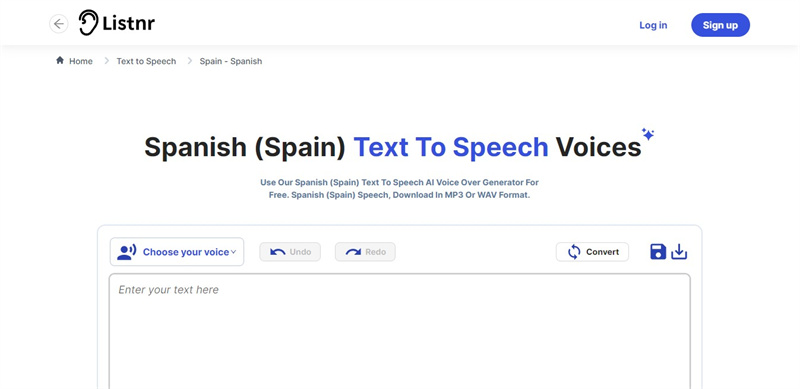
This tool uses artificial intelligence to generate your Spanish (Spain) text into voice-over audio. The tool is easy to use and you can type or paste your text onto their converter dashboard directly from the homepage.
You’ll get up to 13 different realistic-sounding voices and accents that you can use. What’s more? 10 of those are free and available on the Standard plan. You also get the option to download your audio in either MP3 or WAV format.
Pros
- It’s fast; you’ll get your audio within seconds.
- The tool is available for free
- The platform is easy to use
Cons
- The voice generator only supports Spanish (Spain) text and accents
2. VEED.IO
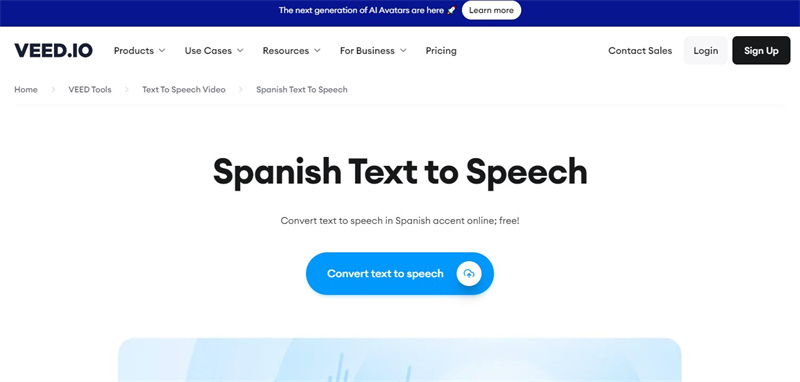
Veed is a comprehensive video and text editing solution with Spanish text-to-speech capabilities. You can create videos, add transcripts, and create voice-overs to match your videos.
The tool allows you to type or paste your text into the video editing dashboard in Spanish and have the tool convert it to speech in many different accents, including Columbia and other Spanish-speaking countries.
Since it’s a video editor as well, you can create professional-looking videos as well.
Pros
- The platform doubles as a video editor
- You can add more elements to your videos like emojis, images, etc.
- Besides Spanish, you’ll get your speech in other languages as well
Cons
- The text-to-speech feature can be hard to locate for beginners
3. Murf.ai

Looking to create guides and lesson videos? Murf.AI provides 120+ natural-sounding speech conversion capabilities which you can customize. For instance, you can change the pitch, and emphasis addition.
Besides text-to-speech in Spanish, you can also create voiceover audio in 20 more languages. You can type, paste or upload a text file into the dashboard and have your audio back in seconds.
The tool also offers a free plan for beginners as well as more advanced plans for larger enterprises.
Pros
- It allows you to add multiple voices to your script
- You can change your audio’s pitch and speed
- You can add other music and background sounds from the tool
Cons
- There are only five voices available
- Features on the free plan are limited
4. Speechify
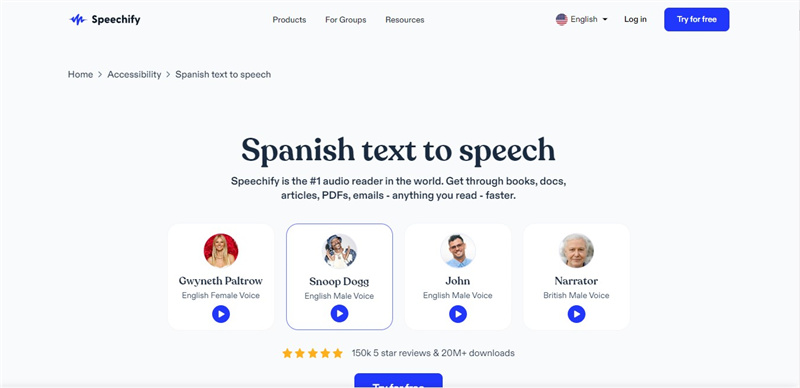
If you’re a Spanish speaker looking for a text-to-speech Spanish solution, Speechify is an excellent option. And you can find a voice for your script in different accents. There are also over 50 natural voices and you can choose your speed.
Speechify lets you convert text-to-speech in Spanish as well as 20+ languages. You can also choose the purpose of your project for a more personalized experience with Speechfy. Whether you’re a content creator, student, podcaster, or digital marketer.
The platform also lets you scan and listen to printed text. This feature is however available on the paid plan
Pros
- The tool has a Chrome extension and iOS and Android application
- Great reputation with over 150K excellent reviews
- Provides a free plan
Cons
- The free plan has very limited features
5. PlayHT
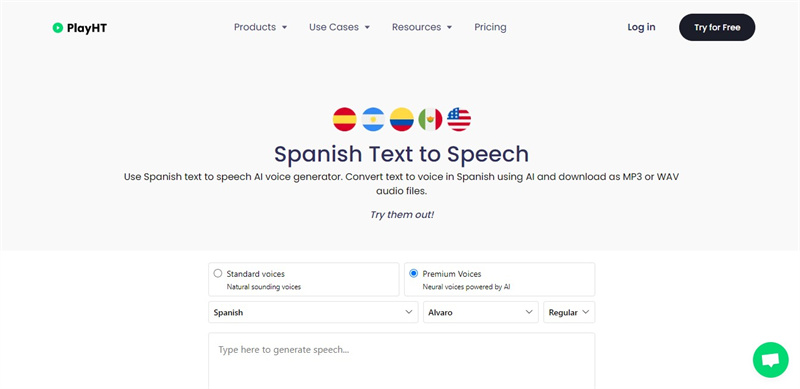
This text-to-speech Spanish platform offers numerous voice-over options. These include realistic AI voices, voice cloning, voice editing, and more.
You can also create videos to post on social media as well as many different use cases. These include e-learning, AI responses for interactive voice response systems, character voice generation, and more.
You can download your PlayHT audio documents in WAV format. PlayHT provides over 800 voices in 130+ languages.
Pros
- More voice-over creation options
- Numerous voice options and languages
- Numerous pricing options
Cons
- Play HT does not offer a free plan
- The plans are costly compared to competitor tools
6. Narakeet
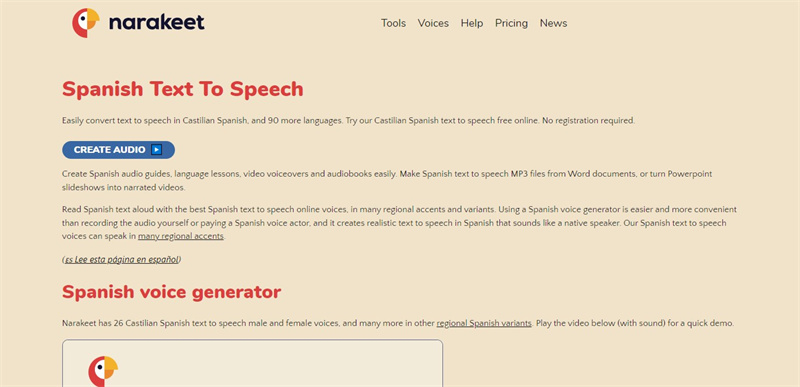
Narkeet is another one of the top Spanish text-to-speech tools you could try out if you’re a learner with reading difficulty, or are just looking to make a voiceover for your video.
All you have to do is simply compose or upload your text and choose from over 600 different voices, and within minutes you'll have a high-quality audio or video file. You’ll be able to download your files in MP3, M4A, or WAV formats.
Pros
- You can create narrations in your voice
- It allows you to create videos
- Rendering videos only takes a few minutes
Cons
- Pricing is expensive as it's priced per audio minute
FAQs About Spanish Text-to-Speech Voice Generators
Q1. What is Spanish text-to-speech?
A1. Spanish text-to-speech is a software that turns your Spanish script or text file into speech using different natural-sounding voices. This allows you to create a voiceover for your presentations, books, lessons, etc, without having to record it.
Q2. How many Spanish voices are there for text-to-speech?
A2. The number of Spanish voices you can access depends on the text-to-speech software you choose. You’ll have varying options of bot AI voice options and accents. Some provide as few as 5 voices while others provide hundreds.
Q2. What are some common uses for Spanish text-to-speech?
A2.
Some uses that Spanish text-to-speech can help you accomplish include:
●Making voice-over presentations
●Creating audiobooks
●Making social media marketing posts
●Helping students with reading disabilities
●Creating online courses, and more.
Conclusion
The tools discussed are among the top Spanish text-to-speech online voice generators there are. Hopefully, one of them will be able to suit your needs. Whether, you’re a learner, building a voice response system, or just creating a marketing video, there’s a tool for you. The above six tools would be a good place to start.

 HitPaw VikPea
HitPaw VikPea HitPaw Univd (Video Converter)
HitPaw Univd (Video Converter) 



Share this article:
Select the product rating:
Daniel Walker
Editor-in-Chief
My passion lies in bridging the gap between cutting-edge technology and everyday creativity. With years of hands-on experience, I create content that not only informs but inspires our audience to embrace digital tools confidently.
View all ArticlesLeave a Comment
Create your review for HitPaw articles