Full Introduction of News Anchor and How to Generate News Anchors' Voices
Since we live in a modern world, you might see a news anchor appearing on the screen and delivering important news. Different news channels have various news anchors, some of which got famous due to how they deliver the message.
If you also love some famous news anchors and want to replicate your voice like them, keep reading this guide.
Part 1. What is News Anchor?
A news anchor is a broadcaster or journalist who delivers the most important news the channel aims to convey to the audience. A news anchor is considered the face of a news channel, and the popularity of a new channel depends upon the credibility and ability of a news anchor.
Part 2. Four Famous New Anchors You Should Know
1. ABC News Anchors
David MuirIf you ask about the ABC news anchors, we can't look past David Muir. He has an elegant voice, and delivering the news is also mesmerizing. Many people loved watching ABC News courtesy of David Muir.
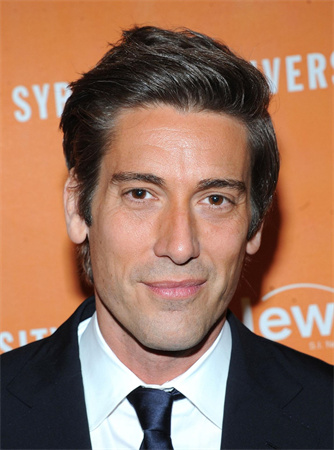
2. CBS News anchors
Norah Morahan O'DonnellNorah Morahan O'Donnell is a wonderful news anchor for CBS News and has been doing a wonderful job there. Apart from being a host of Person to Person, she is also one of the famous CBS news anchors attracting millions of eyeballs around the globe.

3. NBC News Anchors
Craig MelvinNBC News comes up with various credible and wonderful news anchors, but topping Craig Melvin is challenging by any means. He is one of the famous news anchors who pay huge attention to making the audience and the way he presents himself on the screen.
By asking tough and meaningful questions of the politicians, Craig Melvin has surely been doing a wonderful job.

4. CNN News Anchors
Dana BashCNN News has some wonderful and breathtaking news anchors, and Dana Bash is one of the most prominent. She looks quite young on the screen and has a mesmerizing voice attracting millions of people around the globe.

Part 3. How to Generate News Anchors' Voices with Multimedia Tools
1. Generate News Anchor Voices with PlayHT
Multiple text-to-speech generators help you to make the voice sound like the news anchor, and PlayHT is also one of the most prominent. It is a spectacular tool that stimulates professionally turning the text, and you don't complain about the sound quality it brings to the table.
Apart from allowing you to select the desired languages, It also empowers you to adjust the pitch of your voice effortlessly.
Here's the step-by-step guide to replicate the voice of ABC news anchors or CBS news anchors
1. Navigate to the official webpage of PlayHT and sign up with your account. Select the English language after pressing the text-to-speech generator.
2. Select the voice of a new anchor you'd like to replicate and then input the prompt text. Preview the audio and download it in the WAC file or MP3 format.

2. Generate News Anchors Voices with Paradiso AI
Another flawless and great text-to-speech generator that helps you produce the famous news anchors voice is Paradiso AI. It is one of the texts to speech generators offering highly realistic voices at the wonderful and stunning sound quality.
On top of that, producing the voices and then customizing them is way simple courtesy of the eye-catching interface of the Paradiso AI. Another thing to like about this wonderful tool is that it supports multiple languages and won't stop producing top-notch voiceovers in as many languages as possible.
Follow the step-by-step guide below to make the voice sound like a news anchor through Paradise.
1. Navigate to the official webpage of Paradise AI and sign up with a Google account or create a new account. After entering the main interface of Paradise AI, you'll need to select the Text to Speech icon.
2. Input the Prompt text and select the language in which you'd like to turn the text into. After entering the text, you'll need to select the voice of a news anchor and the audio format you'd want to turn the audio into.

3. Generate Famous News Anchors Voices with Voices.com
Voices.com won't be a bad option when looking for a text-to-speech generator to replicate the voice of a news anchor. It is a commendable tool that offers massive sound quality allowing you to produce professional and soothing voice overs.
Editing the audio is also quite simple as Voices.com is designed to look at the newcomers who need to learn how to use the text-to-speech generator.
Here's the insightful guide below to access the voice of news anchors via Voices.com.
1. First, you'll need to visit the official website of Voices.com. After visiting the official website, you'll need to select the Talented category, and then you'll be able to see the voiceovers in the voice of popular characters.
2. Hire your favorite news anchor voice before downloading the flawless voiceovers.

Part 4. Ultra-Tips: The Best TTS Generator on PC — HitPaw Edimakor
You can explore hundreds of news anchor text-to-speech generators, but HitPaw Edimakor has different qualities and credentials. It is one of the most mesmerizing text-to-speech generators that makes it remarkably simple to access the voiceover from the text prompt.
Whether you're looking to produce the speech from the text for commercial or personal purposes, HitPaw Edimakor won't shy from producing voice overs with mind-blowing sound quality. Regardless of which language you'd like to turn the text into, HitPaw Edimakor supports multiple languages, and customizing the audio is also quite simple in HitPaw Edimakor.

- HitPaw Edimakors supports AI text-to-speech
- It comes up with a simple user interface
- You can add the character tracks through the timeline
- It allows you to customize the pitch of the generated voiceover
- You can remove the noise from the audio
The Takeaway
Replicating the voice of famous news anchors has become a new trend. We have listed some mind-blowing and reliable options to make your voice sound like your favorite news anchor.
All the listed options are breathtaking and won't disappoint you, but HitPaw Edimakor offers a unique and more powerful sound quality than the rest. Apart from offering a simple user interface, HitPaw Edimakor will always allow you to adjust the pitch of the voice.



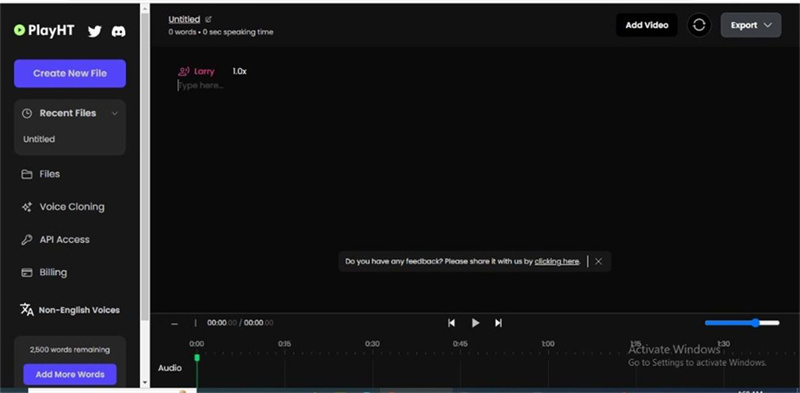
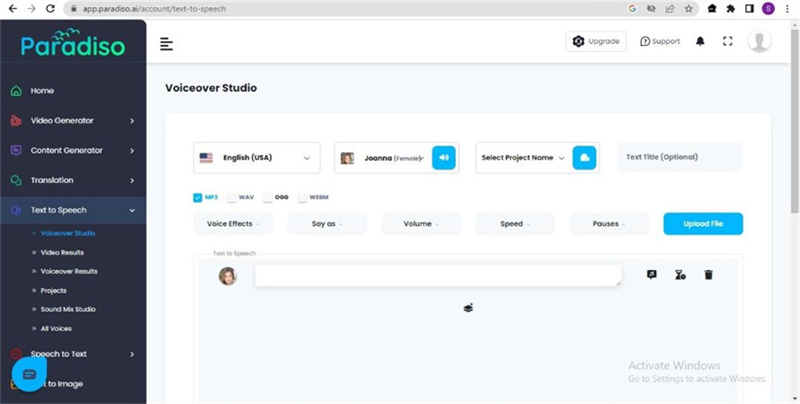
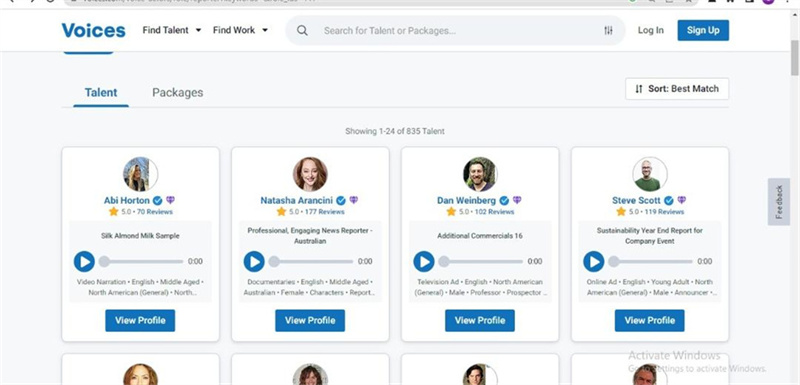




 HitPaw Univd (Video Converter)
HitPaw Univd (Video Converter)  HitPaw VikPea (Video Enhancer)
HitPaw VikPea (Video Enhancer)



Share this article:
Select the product rating:
Daniel Walker
Editor-in-Chief
This post was written by Editor Daniel Walker whose passion lies in bridging the gap between cutting-edge technology and everyday creativity. The content he created inspires audience to embrace digital tools confidently.
View all ArticlesLeave a Comment
Create your review for HitPaw articles