Listnr AI Review and Features: Pros, Cons, and Alternatives
Listnr AI offers advanced text-to-speech features with customizable voices and multilingual support that is best for content creators, educators, and marketers. This program enhances podcasts, audiobooks, and web content. But is it the best text-to-speech tool available online?
In this comprehensive Listnr review, we'll cover the key features, benefits, and drawbacks of using Listnr. Additionally, we'll introduce you to some of the top alternatives and compare their capabilities and overall performance to give you a well-rounded perspective. Whether you're a content creator or marketer, this review will provide valuable insights into Listnr and its competitors.
Part 1: What is Listnr AI? Features, Pros, and Cons

Listnr AI is an AI-based program that allows users to generate lifelike voiceovers using a wide range library of over 1000 voices in 142 languages. With its text-to-speech feature, users can convert written text into different audio files and download it in popular formats like MP3 or WAV.
Further, Listnr AI is designed with convenience and accessibility in mind. Users can adjust their audio to match specific needs with features such as emotion fine-tuning and pitch and speed adjustments.
Key Features of Listnr
- Text-to-Speech: The TTS feature of the program enables users to convert written text into high-quality audio. The best part of this feature is its ability to generate speech in various voices and download it in popular formats like MP3 and WAV.
- Human-Like AI Voices: Listnr uses advanced deep learning to produce realistic human-sounding voices. The Listnr AI Voicemimics natural tone, accent and emphasis to make speech sound human.
- Multiple Language Support: It offers support for over 142 languages, including English, French, German, Arabic, Chinese, Korean, Japanese, and Spanish. This feature allows users to convert text in various languages, providing greater accessibility.
- Speed: With the help of this feature, users can easily increase or decrease the speed of your audio.
Pros
- Offers a free version with 1000 free words at sign-up. Free version required no credit card.
- Audio generated by Listnr AI is highly realistic and natural, providing a professional-grade experience.
- Wide range of voices, languages and customization options are available with this program.
- Useful for creating podcasts, voiceovers and audio articles.
Cons
- Limited number of free words available with the free version.
- Some voices sound more robotic than others.
Part 2: How to Use Listnr AI for Text-to-Speech
Listnr AI offers an easy-to-use interface, making the process simple. Here is the step-by-step guide to using this program:
- Go to Listnr AI's official site and sign up on their platform.

- Select your preferred voice and language and adjust speed settings.

- Now, paste the text you want to convert into speech.

- Click the "Generate Voiceover" button to preview the audio. Then, select the download button to save the TTS in MP3 format.

Tips for Better Results
- Keep your text clear and simple for better voice conversion.
- Experiment with speed adjustments to male long passages that are easier to understand.
Part 3: Best Alternatives to Listnr AI for Text-to-Speech
Listnr Text-to-Speech is an amazing TTS tool. However, there are better options available on the internet. Below, we have mentioned the top alternatives to Listnr AI.
1. HitPaw VoicePea
HitPaw VoicePea (HitPaw Voice Changer) is one of the oldest TTS programs available online. This program allows users to create high-quality speeches from a single prompt. It has hundreds of voices, including Taylor Swift, Morgan Freeman, Justin Bieber, and Selena Gomez. With this tool, you can adjust your recordings' speed, pitch, and voice settings to create the perfect audio format for your needs. HitPaw features an intuitive interface that makes creating TTS easy with just a few clicks and simple steps.
Pros
- Allows users to create high-quality TTS with a single prompt.
- Instantly transform your voice to imitate famous characters, celebrities, or iconic voices.
- With the help of this program, users can alter their voice in real-time.
- Supports all PC programs including Zoom, Skype, Discord, Twitch and more.
- Offers customization options for voice modulation.
Cons
- Some advanced features are available to premium users.
Best For: HitPaw VoicePea is best for users wanting to create Text-to-speech for platforms like YouTube.
2. Veed.IO

Veed.io earns a spot on our Listnr alternatives list thanks to its impressive TTS features and vast collection of AI voices. Its user-friendly interface allows users to create engaging voiceovers effortlessly. Offering an affordable pricing plan is an excellent choice for those seeking a budget-friendly option. This tool is perfect for professionals, students, and individuals with reading difficulties, offering features like adjustable reading speeds and offline access.
Pros
- IO provides a broad selection of AI voices across various genres and styles.
- Offers an easy to use interface, allowing users to create professional-quality voiceover easily.
- State-of-the-art technology ensures that the voices generated are clear.
- 20+ languages are supported by this program, including English, Russian, and more.
Cons
- Require a stable internet connection to create TTS.
- Doesn't support real-time voice changes.
Best For: Perfect for YouTubers, Developers and Storytellers.
3. ElevenLabs
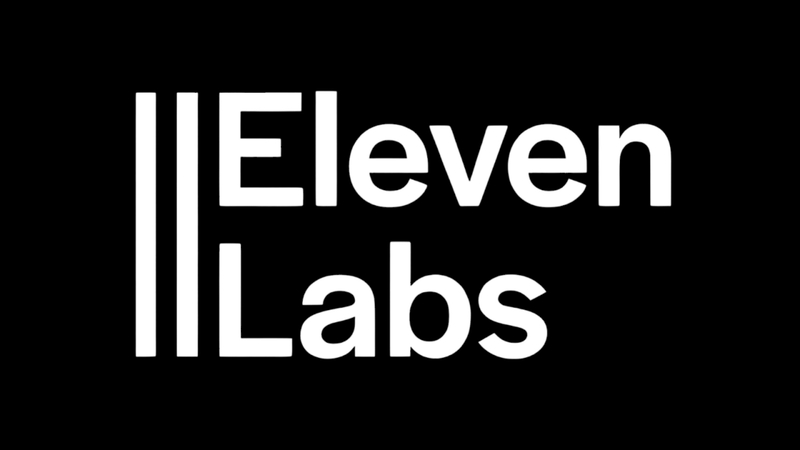
ElevenLans is a leading player in AI-powered voice changes and is known for its cutting-edge technology in text-to-speech and voice cloning. Trusted by over 25 million users, this program is undoubtedly one of the best alternatives to Listnr. Using ElevenLabs, users can create universally accessible audio content. The program supports various voices and languages, making it ideal for content creators, marketers, and educators. Additionally, its voice-cloning feature allows you to create customized voices and upload them to the platform for others to use.
Pros
- Offers features like voice-cloning for creating unlimited voices.
- Includes voices of celebrities such as Donald Trump, Joe Biden, Taylor Swift, Drake and more.
- Compatible with various devices, including Windows, macOS, Android and iOS.
- Allows users to download audio in popular formats such as MP3 and WAV.
- Offers a free version, no sign-up required to use the free version.
Cons
- For first-time users, the interface may be challenging.
- Subscribe to paid versions to access advanced features like text-to-song and more.
Best For: Ideal for content creators, marketers and small businesses.
4. Play.HT

Play.HT is a versatile text-to-speech software that uses AI to create human-like voices. With the help of this program, content creators can easily convert their text into realistic voices in different languages, making it the best alternative to Listrn AI for generating podcasts, audiobooks and more. The program offers a free version with a monthly limit of 5000 free words. Further, free versions also provide access to premium voices, TTS, voice cloning and more.
Pros
- Uses artificial intelligence and machine learning to generate high-quality voices.
- Provides a wide range of voice options, including both male and female voices.
- Paid plan includes features such as unlimited voice generation, unlimited downloads and high-quality voices.
- HT offers a plugin for WordPress users to enable seamless integration.
Cons
- Free plan includes restrictions such as 5000 words per month, limited voice access and more.
- Most celebrities' voices on this program sound robotic.
Best For: Accessible for users with no tech knowledge.
Part 4: [Bonus Tip] How to Generate AI Voice with Listnr AI Alternative
HitPaw VoicePea is the best alternative to Listnr Text to Speech. The program offers simple steps to create TTS. Here is how to do it:
- Download, Install, and Launch HitPaw VoicePea on your PC. Choose the Text-to-Speech feature and enter the text you want to convert into audio.

- Now, choose the voice effect for your speech. HitPaw offers a wide range of voice models, including Taylor Swift.

- Once the text and characters are confirmed, click the "Generate" button to create your project.

- Preview your project, and if you are satisfied, click on the "Download" button to save it to your local computer.

Conclusion
Listnr AI is an amazing AI tool but lacks some advanced features such as voice cloning, real-time voice changes, and more. After reading this Listnr review, you will learn more about this program and its features. However, for the best results and effortless audio creation, we recommend using HitPaw VoicePea. This program offers high-quality voices and features like voice cloning, noise reduction, and more.



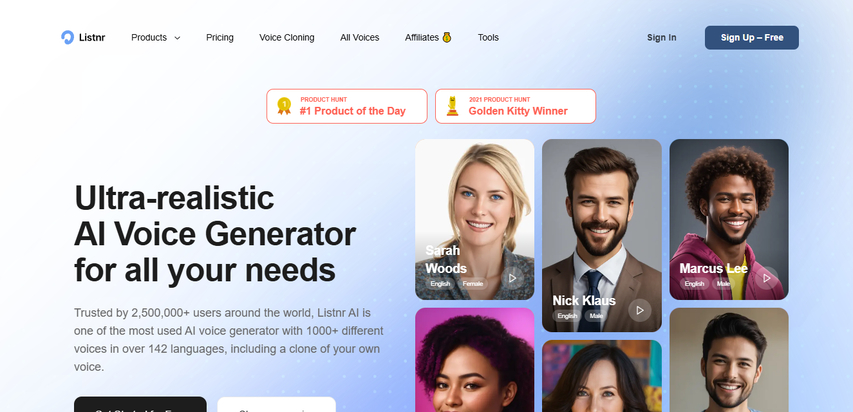
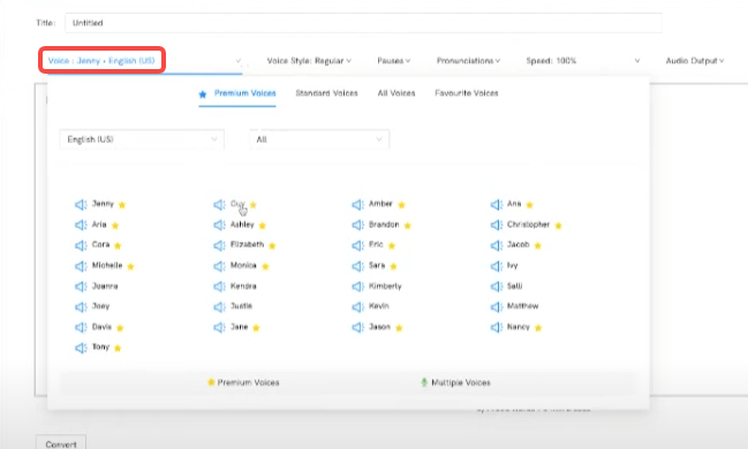
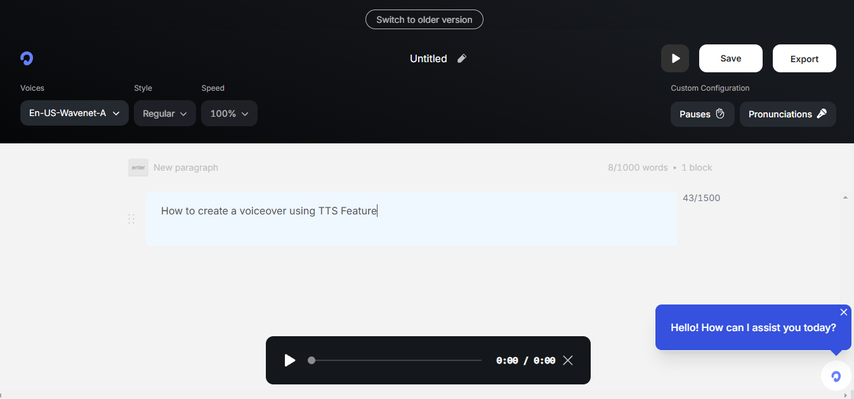
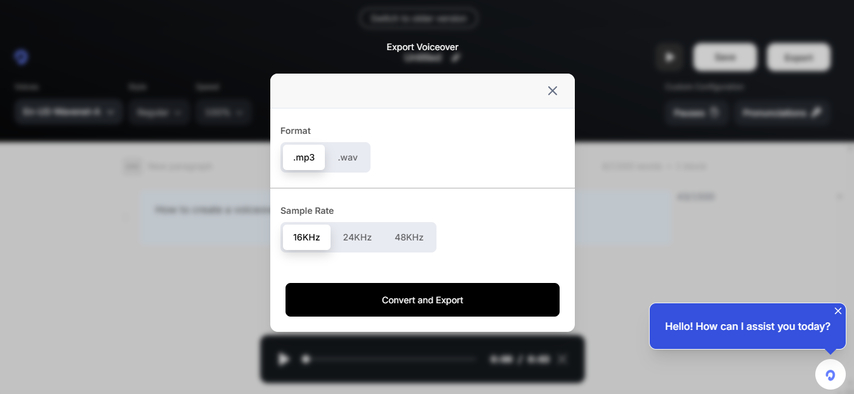









 HitPaw Univd (Video Converter)
HitPaw Univd (Video Converter) HitPaw VikPea (Video Enhancer)
HitPaw VikPea (Video Enhancer) HitPaw FotorPea
HitPaw FotorPea



Share this article:
Select the product rating:
Daniel Walker
Editor-in-Chief
My passion lies in bridging the gap between cutting-edge technology and everyday creativity. With years of hands-on experience, I create content that not only informs but inspires our audience to embrace digital tools confidently.
View all ArticlesLeave a Comment
Create your review for HitPaw articles