Best 5 Ways to Generate Goku Text to Speech in 2025
Goku, the beloved fictional character from the Dragon Ball series, has captured the hearts of fans worldwide. His iconic voice brings his personality and epic battles to life, making him a favorite among anime enthusiasts.
In this article, we'll explore five wonderful tools that make goku ai voice text to speech. If you want Goku to narrate your videos or do voiceovers for your gaming streams, these tools can help.
Part 1. Who is Goku?

Goku is the main character in the Dragon Ball series. He is a strong Saiyan warrior and is known for his great strength, strong will, and friendly nature. Created by Akira Toriyama, Goku has become an iconic character in the world of anime and manga.
Throughout the various iterations of Dragon Ball, Goku's voice has been brought to life by talented voice actors. However, one performer stands out as the definitive voice of Goku: Masako Nozawa.

Masako Nozawa has voiced Goku since the character's inception in 1986. Her portrayal of the lovable Saiyan warrior has charmed fans globally with its energy and authenticity. With her unique voice and emotional style, Nozawa captured the innocence and fiery spirit of Goku's character.
Quick Q&A: Goku Text-to-Speech Generators
Q: How can I use a Goku text-to-speech generator to create funny voice clips or memes?
A: To use a Goku text-to-speech generator, simply input your desired text and select the Goku voice changer option. The tool will then process the text and output an audio file in the iconic voice of Goku. Many Goku text-to-speech free tools are available online, making it easy to experiment with this fun technology.
Part 2. 5 Nice Ways to Generate Goku Text to Speech Free
Thanks to new text-to-speech technology, there are now many tools that can create audio like Goku's famous voice.
1. HitPaw VoicePea-The First and Best Tool to Generate All Kinds of Characters Voice
HitPaw VoicePea is an exceptional tool that offers real-time voice changing capabilities with a variety of magical sound effects. This versatile tool allows users to effortlessly modify their voices during gameplay, content creation, live streaming, or virtual YouTubing.
HitPaw VoicePea enables users to change their voices in real-time using an extensive selection of voice-changing effects. From robotic tones to monster-like growls, this tool provides a wide range of options to suit different character voices.

Features of HitPaw VoicePea:
- Real-time voice changing with magic sound effects
- Integration with popular games and programs
- Noise reduction for improved audio quality
- Easy setup and key binds the control
- Compatible with Discord, ZOOM, Google Meet, YouTube, Minecraft, Rocket League, and many more
2. Goku AI Voice Text to Speech with Play.ht
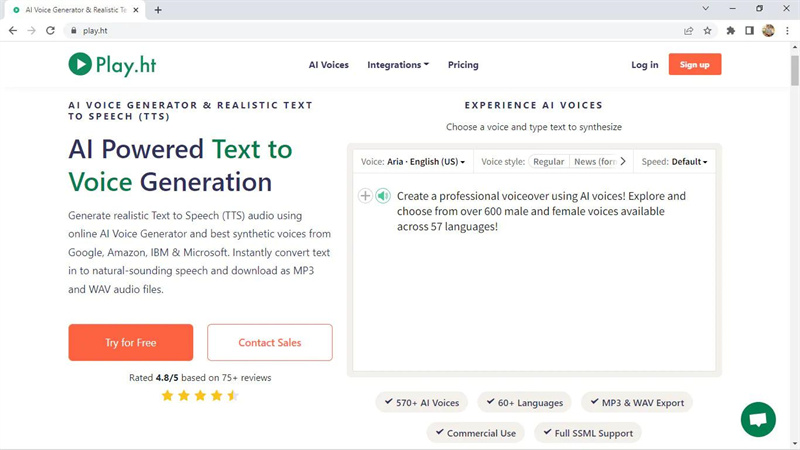
Play.ht is a versatile text-to-speech tool that offers a wide range of voices, including one that closely resembles Goku's voice. It provides users with the ability to generate Goku-like audio for various purposes, such as narration for videos, podcasts, or even personal projects.
Key Features:
- Large selection of voices to choose from.
- Intuitive interface for ease of use.
- Customization options for adjusting voice speed and intonation.
- Option to download generated audio files in different formats.
- Integration with various platforms and applications.
- Offers a realistic Goku-like voice that captures the essence of the character.
- Provides a user-friendly experience with simple controls and easy customization options.
- Allows for seamless integration with popular platforms like YouTube, Vimeo, and more.
- The free version has limitations on the number of characters that can be processed per month.
- Advanced features may require a premium subscription.
3. Goku AI Voice Text to Speech Generator with UnicTool
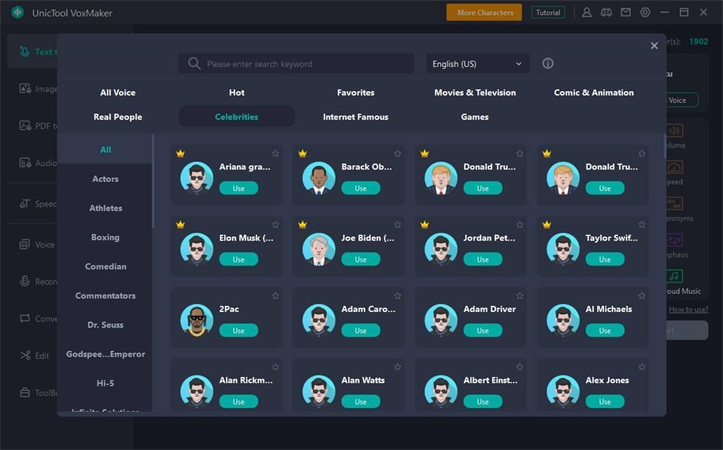
UnicTool is another powerful tool that offers the ability to generate Goku-like text-to-speech audio. With its advanced technology, users can bring their projects to life with the distinct voice of Goku.
Key Features:
- High-quality and natural-sounding Goku voice option.
- User-friendly interface for easy navigation and usage.
- Customization options for adjusting speech rate, pitch, and volume.
- Compatible with various file formats for seamless integration into different projects.
- Can be used online or through API integration.
- Offers a genuine Goku-like voice that captures the essence of the character's personality and energy.
- Provides customization options to fine-tune the generated audio according to specific requirements.
- Supports multiple languages, allowing for a broader range of applications.
- Limited free trial versions may have restrictions on available features or duration of use.
4. Goku Text to Speech Generator with Murf.AI
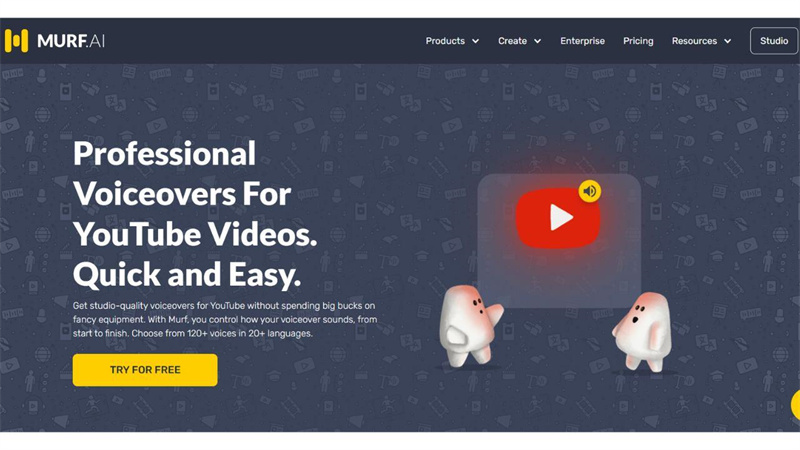
Murf.AI is an innovative text-to-speech tool that offers a Goku voice option for generating captivating audio content. With its cutting-edge technology, users can bring their projects to life with the iconic voice of Goku.
Key Features:
- Realistic and authentic Goku voice that closely resembles the original character.
- User-friendly interface for easy navigation and seamless generation of audio files.
- Customizable settings for adjusting speech rate, emphasis, and pronunciation.
- Provides options to download generated audio in different formats and quality levels.
- Offers integration with popular platforms like YouTube, Twitch, and more.
- Utilizes state-of-the-art AI technology to create a lifelike Goku-like voice that resonates with fans of the series.
- Easy-to-use interface allows for quick generation of high-quality audio files.
- Integration with popular platforms makes it convenient for various content creation purposes.
- Limited free usage or trial versions may have restrictions on features or duration of use.
5. Goku AI Text to Speech with Watson Text-to-Speech

Watson Text-to-Speech, developed by IBM, is a powerful tool that offers a range of voices, including an option that closely resembles Goku's voice. With its advanced speech synthesis capabilities, users can create natural and expressive Goku-like text-to-speech audio.
Key Features:
- Offers a high-quality Goku voice with excellent clarity and emotion.
- Rich set of customization options for adjusting speaking style, intonation, and pronunciation.
- Supports multiple languages and dialects for global accessibility.
- Provides API integration for seamless incorporation into various applications and platforms.
- Robust documentation and support from IBM to assist users in utilizing the tool effectively.
- Watson Text-to-Speech delivers a remarkably accurate Goku-like voice that captures the character's essence.
- The extensive customization options allow users to fine-tune the generated audio according to their specific requirements.
- Reliable performance backed by IBM's reputation in AI technology.
- It may require some technical knowledge or programming skills to fully leverage the tool's capabilities.
Conclusion
If you're looking for a versatile and powerful tool to generate various character voices like Goku, HitPaw VoicePea is the perfect choice.
With its real-time voice-changing capabilities, magical sound effects, and seamless integration with popular games and programs, it offers endless possibilities for content creators, gamers, live streamers, virtual YouTubers, and more.








 HitPaw VikPea
HitPaw VikPea HitPaw Univd (Video Converter)
HitPaw Univd (Video Converter) 

Share this article:
Select the product rating:
Daniel Walker
Editor-in-Chief
My passion lies in bridging the gap between cutting-edge technology and everyday creativity. With years of hands-on experience, I create content that not only informs but inspires our audience to embrace digital tools confidently.
View all ArticlesLeave a Comment
Create your review for HitPaw articles