Famous Speaking Voices Generator to Convert Text to Famous Voices
With the improvement in technology, the demand of celebrity text-to-speech generators to create famous speaking voices has increased beyond limits. These voice generators enable users to create the voice of their famous celebrity just by typing in text. This voice is then used by different users as per their convenience and preference. In this article, we will talk about some of the best TTS generators that can create famous voices.
Part 1. Best Text to Speech Famous Voices Generator for PC
HitPaw Edimakor, is a powerful text to speech famous voices generator that is used to convert text to speech with human-akin voices. It is the leading text to speech generators available in the market right now and offers a huge range of personalized voice settings, including volume, speed, and pitch. HitPaw uses enhanced AI technology to generate natural-sounding and high-quality voices in different languages, making it an ideal option for presentations, voice-overs, and other multimedia projects.
- Uses advanced AI technology
- Support tons of voice effects and languages
- Realistic TTS generator to make famous speeches by celebrities
- Natural-sounding and high-quality voices
- Personalized and customized settings
- Multiple output file types supported.
Follow the below steps to know how to use this famous celebrity speeches generator.
- 1.Download, install, and launch HitPaw on your device.
- 2.Select the Subtitles at the media panel and you will find there is a "Text to Speech" on the right corner.
- 3.You can preview your text to speech with 100+ languages and different voices from different countries.
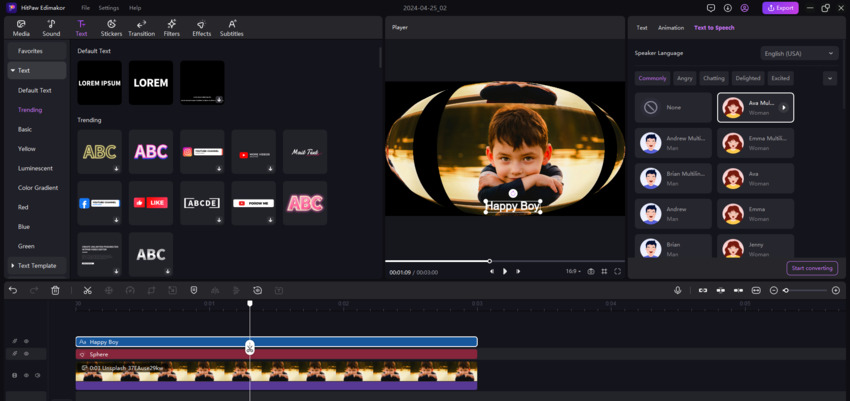
Part 2. Popular Famous Speaking Voices Generator Online
This section talks about some of the online options available at your disposal to create famous voices text to speech. Have a look.
1. FakeYou
FakeYou is an online famous voices text to speech generator that provides a huge range of characters to select from. With its advanced speech synthesis tech, users can tweak the tone, speed, and pitch of the voice output to suffice their needs.
Popular famous speaking voices supported by this tool:- Andrew Anthony
- Bill Gates
- Morgan Freeman
- Bruce Lee
- Arnold Schwarzenegger
- Dr. Phil McGraw
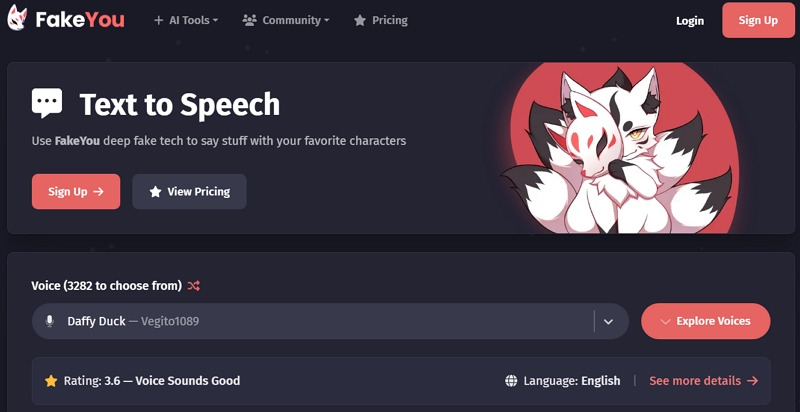
2. Uberduck
Uberduck is a popular online famous people text to speech generator that provides a huge range of audio-based features and a wide selection of celebrity voices. With more than 4000 voices available, the tool offers users AI-generated singing and raps, as well as the ability to download audio clips.
Popular famous speaking voices supported by this tool:- Billy Joel
- Kanye West
- Jack Black
- Brian May
- Benedict Cumberbatch
- Will Smith
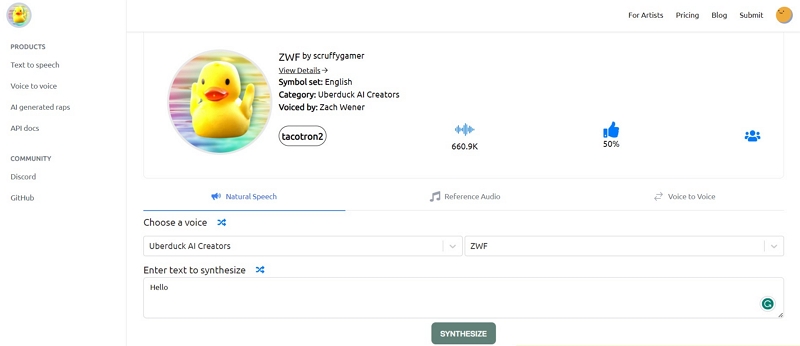
3. Speechify
Speechify is a web-based AI famous voice generator that can create not only voices but also convert emails, PDFs, articles, or docs into audio for easy listening. It comes with more than 30 natural-sounding voices and supports multiple languages, making it a versatile option for different requirements.
Popular famous speaking voices supported by this tool:- Gwyneth Paltrow
- Snoop Dogg
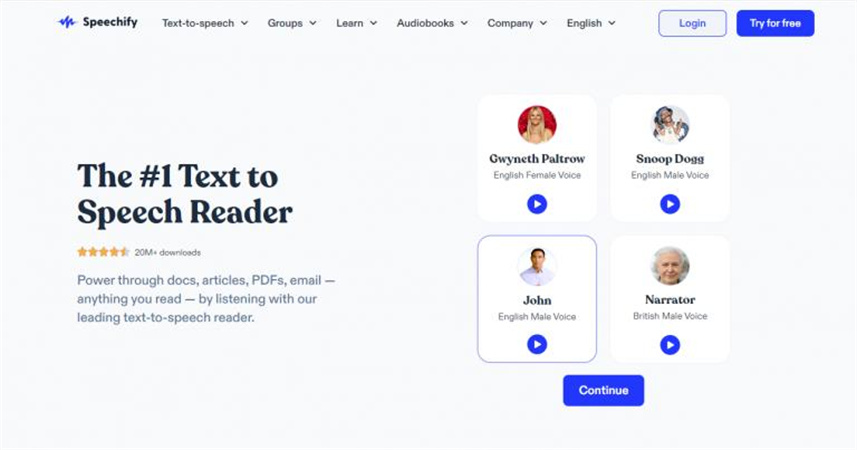
Part 3. The Most Famous Speaking Voices of 2023
Now that we had a look at some of the best famous AI voice generator tools, let us have a look at some of the iconic and famous voices of 2023.
1. Martin Luther King Jr.The I Have a Dream speech by Martin Luther King has the same influence as it had in 1963. His voice so powerful and convincing as well as full of emotion. This voice delivered a message that people remembered it for years. Hence, in order to listen to the speech in Martin Luther King’s voice every time, people started using AI voice generators, thereby making his voice one of the most famous and iconic in 2023.
2. Maurice LaMarcheKnown for voicing many classic childhood characters, LaMarche is renowned for his impression of Orson Welles in Futurama. The voice acting skills by LaMarche are next level when it comes to his impression of distinctive voices.
3. Don LaFontaineDon LaFontaine’s, Known as the “King of Voiceovers,” iconic voice can be heard in thousands of commercials, movie trailers, and television promos. He is probably best known for his work on the “In a world…” voiceover, which has been used in different trailers and films.
4. Sam ElliottSam Elliott is an American actor known for his iconic thick mustache, deep voice, and Western roles. With a career spanning over 50 years, Elliott has appeared in different television shows and films. Some of his notable films include "Tombstone," "The Big Lebowski," and "A Star Is Born." He is often associated with cowboy roles, giving him a reputation as one of the most recognizable Western actors in Hollywood. Apart from acting, his voice has been broadly sought after for voice-over and narration work.
5. Morgan FreemanMorgan Freeman is an American actor who has been an active presence in Hollywood since the late 1980s. One of the notable aspects of Freeman is his incredibly remarkable and soothing voice, often claimed as one of the most calming in the industry. Due to this, there is a rising in creating voices that resemble Morgan Freeman's when delivering dialogue or narrating.
Hopefully, with the enhancement of text-to-speech tools, it has become possible to create voiceovers that appear convincingly similar to Morgan Freeman's voice. These generators use deep learning and artificial intelligence algorithms to mimic the distinct qualities of Freeman's voice. By adding the desired text, these tools can create a voiceover that captures the essence of Freeman's voice with excellent realism.
Bonus tip: Best Choice on Using Famous Speaking Voice Generator
Powered by Microsoft text to speech feature and ChatGPT, HitPaw Edimakor offers both amazing recording and editing function.
HitPaw Edimakor, as an AI-powered video editor, not only offers text to speech in 50+ languages, but also allows you to add text and music to your videos. Easy-friendly functions make your video more attracting even you are fresh to start the editing.
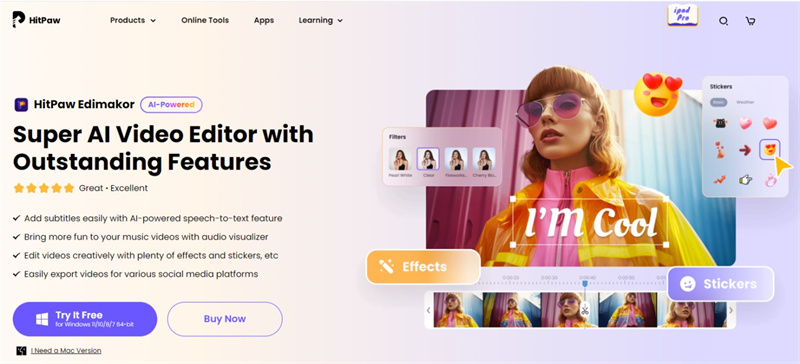
Reasons of Choosing HitPaw Edimakor
- Supports text to speech function and other 50+ languages and 100+ voices.
- Offers editing function for saved voice.
- Adds voice to your video or advertisement in Middle East.
- Supports plenty of filters and stickers to make your video lively.
- More attractive video editing tools like freeze frame, video stablization, animations and so on.
How to Use HitPaw Edimakor
- Step 1: Install Ediamkor.
- Step 2: Upload the video you want to turn text to voice.
- Step 3: Add the text or subtitles manually to the video.
- Step 4: Then, click "Text to Speech" to choose the language and voice. After choosing, click "Start converting".
- Step 5: Click "Export" to save the video or audio
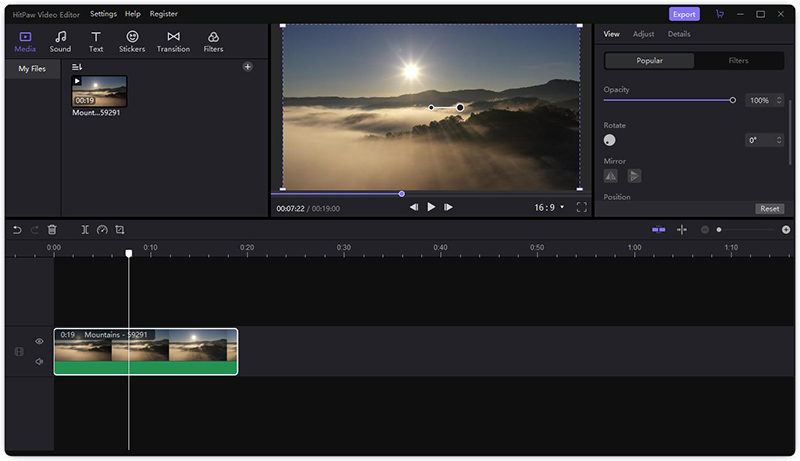
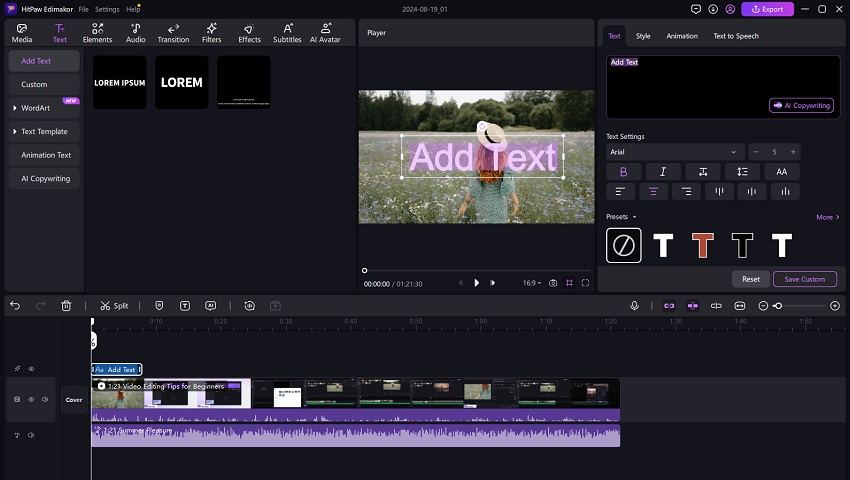
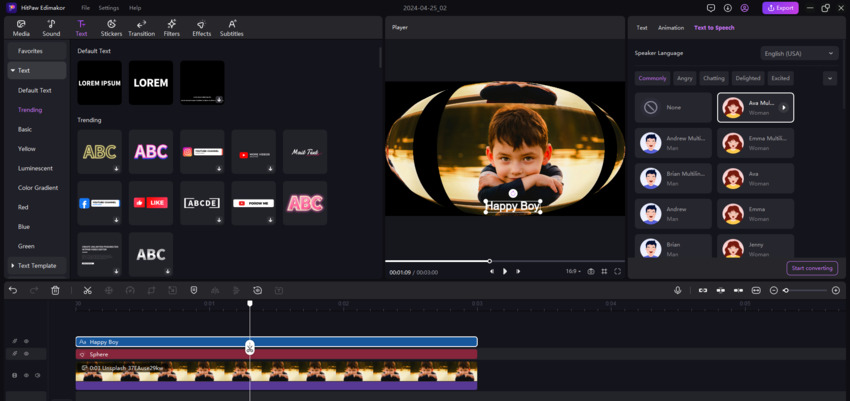
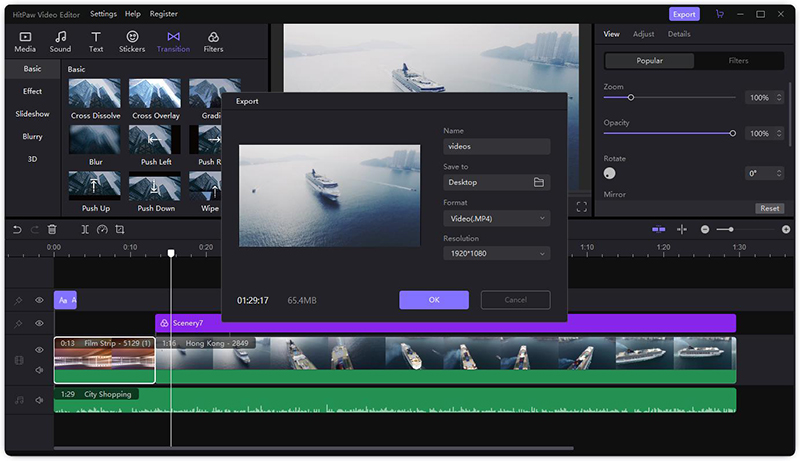
Conclusion
That being said, we just had a look at some of the best voice generators use artificial intelligence (AI) to create famous speaking voices. The best option, obviously, is HitPaw Edimakor and can be used to convert text to speech with human-akin voices.









 HitPaw Univd (Video Converter)
HitPaw Univd (Video Converter)  HitPaw VikPea (Video Enhancer)
HitPaw VikPea (Video Enhancer)
Share this article:
Select the product rating:
Daniel Walker
Editor-in-Chief
This post was written by Editor Daniel Walker whose passion lies in bridging the gap between cutting-edge technology and everyday creativity. The content he created inspires audience to embrace digital tools confidently.
View all ArticlesLeave a Comment
Create your review for HitPaw articles