AI Voice Over Generator: Create Professional Voiceovers with AI
Video content has taken the throne in the digital world, and voiceovers have become a major factor in the engagement of viewers. AI voice over generators make the production of quality voiceovers more accessible and efficient than ever. The most advanced AI technologies are used in these tools to replicate human speech and offer natural and professional-sounding voices. This way, tools for voiceover production streamline the process, leaving the producers sufficient time to work on other aspects of production while delivering quality content.
Part 1: Understanding AI Voice Over
As technology improves, AI voiceover tools are changing the game in content creation. Let's try to learn about these fundamentals of AI voiceovers, how they work, and why creators today love using them. Let's understand the basics and know what all this fuss is about.
What Is AI Voice Over?
AI voice over is the process where artificial intelligence is used to create voice-overs for video, presentation, and other multimedia elements. These technologies involve the most complex algorithms that translate text to speech, mimicking human intonation and emotions. AI voice over generator has gained popularity in that it ensures production quickly and cheaply by delivering great voiceovers. AI voice technology has developed tremendously to the point where users can adopt a voice with different tones or styles from neutral to very dramatic.
Benefits of AI Voice Over for Videos
There are several advantages associated with AI voice over, which are as follows:
- Cost-Effectiveness: Least dependency on recording equipment and voice artists.
- Time Efficiency: Saves production time as voiceovers can be prepared in minutes.
- Customization: Provides a broad scope of voices based on the mood and the flavor that the content is going to carry.
- Consistency: It ensures voice quality throughout projects.
How AI Voice Over Generator Works
AI voice over generators use neural networks and deep learning algorithms for speech synthesis based on text. The process takes in the analysis of the text, breaking it down into phonetic components, and then generating speech that sounds like humans' intonation and rhythm.
Different AI voices are created to suit different styles of content:
- Neutral Tone: Ideal for informative or training content.
- Energetic Tone: Best suited for promotion or motivational videos.
- Emotional Tone: Ideally suited for narrative or dramatic content.
Part 2: Best AI Voice Over Generators
The more high-quality, engaging video content the world needs, the more importance it gives to having the right AI voice over tool. Let's get into the world of AI-driven voiceover solutions that can transform your content.
HitPaw VoicePea
HitPaw VoicePea has a user-friendly interface and advanced voice synthesis capabilities that make it quite easy to use. It is available in multiple languages and voice options, thus making it useful for various projects. Users find it easy to use, thereby creating a professional AI voice over in a short time. HitPaw VoicePea is ideal for content creators, educators, and marketers who need efficient and reliable voiceover solutions.
Watch this Video and Know More
Key Features of HitPaw VoicePea
- Intuitive Interface: Very simple and easy-to-use interface which makes it easy to navigate through and use.
- Superior Voice Synthesis: High-quality voice generation that could mimic natural human speech.
- Multiple Voice Options: Diverse voices to suit different styles and tones.
- Quick Generation: Fast processing times for professional voiceovers that can be generated quickly.
Amazon Polly
Amazon Polly is a cloud service for converting text into lifelike speech. It supports various voices and languages and is available to cater to all content needs. Amazon Polly provides integration with the AWS services and adds functionality like real-time streaming. The scalable and reliable feature of this makes it the go-to service for developers and businesses looking to incorporate voice over AI in their applications.
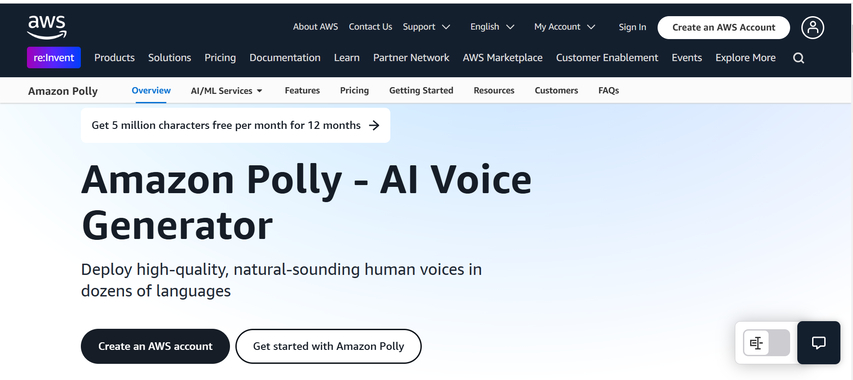
Pros:
- Multi-language and voice support.
- Integrates easily with AWS services.
- Supports real-time streaming.
Cons:
- Can be costly for heavy usage.
- Voice customization is limited.
- Requires AWS knowledge.
Google Text-to-Speech
Google Text-to-Speech is highly accurate and natural in its voice. Its AI voice-over generator is also highly compatible with other Google services, thereby making productivity easier for those who are already within the Google environment. The tool is supported in several languages and dialects, thus it can be suitable for people all over the world. Its strong API allows easy implementation within web and mobile applications.

Pros:
- Accurate and natural voices.
- Integrates easily with Google services.
- Supports multiple languages.
Cons:
- Limited options for customization.
- Dependent on Google services.
- Can have latency with longer text.
Microsoft Azure Text-to-Speech
The custom voices in Microsoft Azure Text-to-Speech allow users to control pitch, speed, and pronunciation to meet specific needs. It supports many languages and voice styles, so it is quite flexible for any kind of content. The advanced neural AI voice over of Azure delivers a much more human-like and expressive speech, which increases user engagement within applications.

Pros:
- Customizable voices (pitch, speed).
- Supports multiple languages and styles.
- Human-like, expressive speech.
Cons:
- More expensive for high-volume use.
- Can be complex for beginners.
- Limited to Microsoft ecosystem.
IBM Watson Text-to-Speech
IBM Watson Text-to-Speech AI voice over provides clear and expressive voice generation with multiple languages. The voice can be fine-tuned for specific content styles using various tools. IBM Watson uses AI to provide pronunciation and intonation that is close to human. It is therefore suitable for professional, educational, and customer service applications.
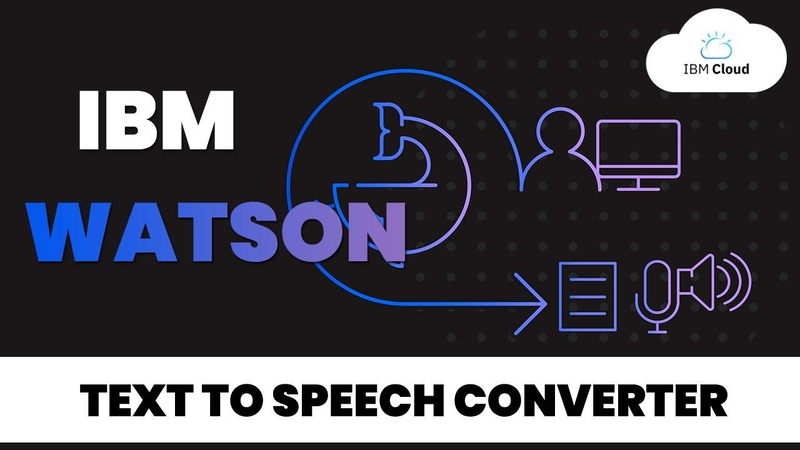
Pros:
- Clear and expressive voices.
- Supports multiple languages.
- Content-specific fine-tuning options for speech.
Cons:
- Pricey when frequently used
- Processing relatively slower
Part 3: How to Use HitPaw VoicePea for AI Voice Over
To make AI voiceovers with HitPaw VoicePea, just follow these steps:
Step 1: Add English Text or Upload a File
Type English text or upload a file containing your content. Make sure your input has at least 5 characters and that uploaded files are in .txt or .srt format.

Step 2: Pick a Voice Character
Choose a voice character for your project. You can listen to the sample audio to understand how the voice will sound.

Step 3: Generate Your Project
Click "Generate" after confirming your input and character selection. Longer inputs may require more time to process.

Step 4: Download Your Project
Once the project is ready, click on it and select "Download" to save it locally on your computer.

Step 5: Batch Download for Multiple Projects
Click "Select" to activate batch download mode. Choose all the projects you need and click "Download" to save them at once.
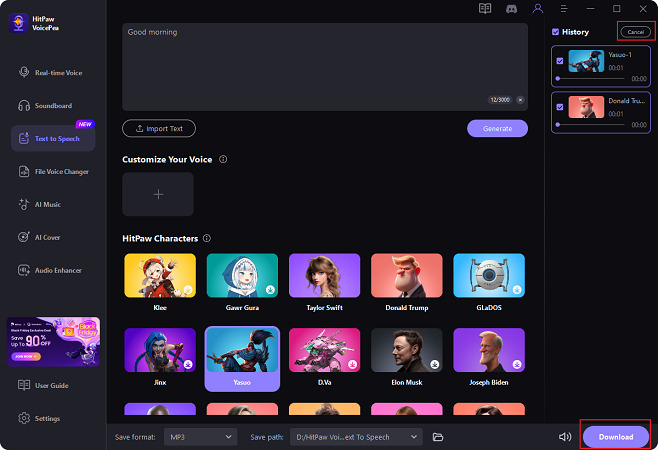
Part 4: FAQs About AI Voice Over
Q1. What Is the Best AI Voice Over Generator?
A1. There are some of the best AI voice over generators, and HitPaw VoicePea is one of them because it produces high-quality output, and it is also user-friendly and versatile.
Q2. Can AI Voice Over Be Used for YouTube Videos?
A2. Yes, AI voice over is a good method for YouTube videos because it is cheaper than professional voiceovers.
Q3. Is AI Voice Over for Videos Better Than Human Voice Actors?
A3. AI voice over is very practical when human voice actors cannot be used-for instance, where budgets and deadlines are very tight. However, sometimes human voice actors are unbeatable in matters of emotions and nuances.
Q4. How Good Is AI Voice Over?
A4. HitPaw Text-to-Speech AI voice over is highly accurate and more similar to a human voice. Advanced algorithms mimic human voices in tone and clarity.
Conclusion
AI voice over technology has revolutionized video production as it is accessible to high-quality voiceovers easily. This advancement has given way to tools like HitPaw VoicePea, which can be said to be the cream of the crop in terms of performance. Its user-friendly design, multiple language support, and various voice options make it one of the leading solutions for video content creators, educators, and marketers to enhance videos with professional voiceovers efficiently.







 HitPaw Univd (Video Converter)
HitPaw Univd (Video Converter) HitPaw VikPea (Video Enhancer)
HitPaw VikPea (Video Enhancer) HitPaw FotorPea
HitPaw FotorPea
Share this article:
Select the product rating:
Daniel Walker
Editor-in-Chief
My passion lies in bridging the gap between cutting-edge technology and everyday creativity. With years of hands-on experience, I create content that not only informs but inspires our audience to embrace digital tools confidently.
View all ArticlesLeave a Comment
Create your review for HitPaw articles