SVG to BIMI Safe Converter: Ensure Compatibility and Security
Email marketing and branding in the world of business must create trust and be distinct in the crowded inboxes. Using the BIMI (Brand Indicators for Message Identification) logo in email communications is one effective way to be able to achieve this. On the contrary, businesses have to convert SVG Scalable Vector Graphics into the version necessitated by BIMI. In this article, find out why SVG to BIMI safe converter becomes such a necessity, which tools it can use, and then how to successfully, and safely convert.
Part 1: Understanding SVG and BIMI
SVG is an image format and BIMI is a brand Indicator. Understanding both formats in order to implement secure and effective email branding. Understanding makes easy SVG to BIMI conversion.
What is SVG?
SVG, or Scalable Vector Graphics, is an XML-based vector image format that supports the image being scaled infinitely without the quality decreasing. This makes SVG ideal for use in logos, icons, and other brand elements. Since raster images like PNG and JPEG lose their quality at specific scales, it doesn't have the same clarity irrespective of the screen resolution of a device.
What's BIMI?
BIMI is a protocol that allows brands to show their logos by email next to the recipient's inbox. With the use of a verified logo through BIMI, the brand will be able to increase trust with the audience that the email is not spam but the real thing. BIMI logos appear along with authenticated emails that successfully pass DMARC checks; thus, improving deliverability and brand visibility.
Part 2: Why Convert SVG to BIMI?
Conversion of SVG to BIMI adds more security and brand awareness to the email.
- Compliance with BIMI Standards: The main reason for converting SVG to BIMI is that the latter has specific standards required for email authentication.
- Brand Trust and Visibility: The presence of a BIMI logo on your emails means that recipients can identify that it is authentic rather than a scam.
- Better Deliverability of Emails: BIMI helps improve email deliverability by providing an extra level of security for emails.
Part 3: Tools for SVG to BIMI Conversion
There are several tools you can use to convert your SVG to BIMI-compatible logos. Below are four popular options with their pros and cons:
VMC Validator
A VMC Validator is actually a tool that checks to see if your logo is allowed for the Brand Indicators for Message Identification (BIMI) standard. It ensures that your Visual Mark Certificate (VMC) was set up correctly before ever showing your logo in a message. It's so easy to use and proves that your logo follows technical guidelines SVG to BIMI conversion. It ensures your logo appears in the inbox of people when emailing, which fosters a sense of brand trust. With this feature, organizations can be rest assured their logo will correctly sit by their emails.
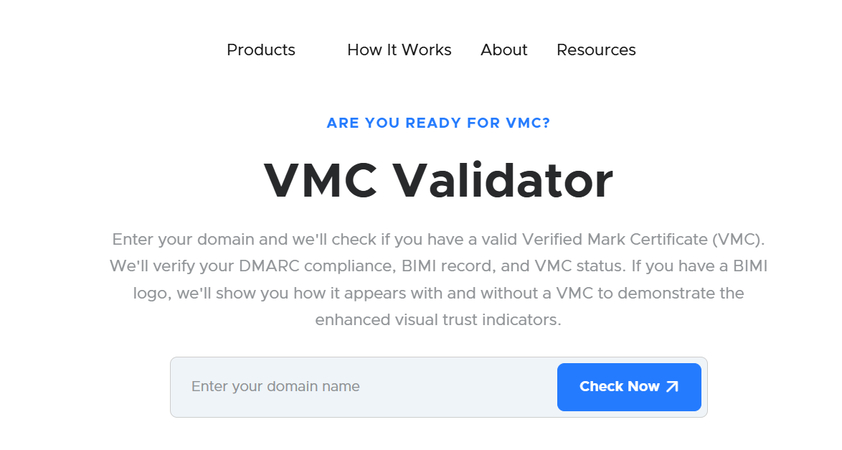
Pros
- Easy to use
- Direct integration with BIMI standards
- VMC compatibility.
Cons
- Primarily a validation tool rather than a conversion tool
- Less useful for raw design adjustments.
LogoUp
LogoUp is an effortless tool that self-updates your logo automatically so it can be put into practice with BIMI or Brand Indicators for Message Identification. It helps prepare your logo to work well in emails by ensuring it meets BIMI's standards. This tool works with all major email clients, making it a great choice for companies looking to use BIMI without needing extra technical knowledge. You can quickly upload your logo and get it ready for SVG to BIMI in no time. LogoUp makes the optimization of logos easy, making sure it will look perfect and work properly in the email inbox.

Pros
- Automated SVG optimization for BIMI.
- Compatible with all major email clients.
Cons
- Limited customization options.
- No support for more advanced design modifications.
Adobe Illustrator
Adobe Illustrator is design software, professional, used to create or edit vector-based images, such as logos. You define how your logo design process unfolds and can craft or tailor a logo that meets BIMIs specifications. You're able to make changes point by point and design logos how you want them. After designing your layout, BIMI makes it easy to export the file as an SVG file (the BIMI file format). You can also convert SVG to BIMI format. If you want complete control over the designing and editing of logos, then Illustrator is a rich collaboration tool for designers.
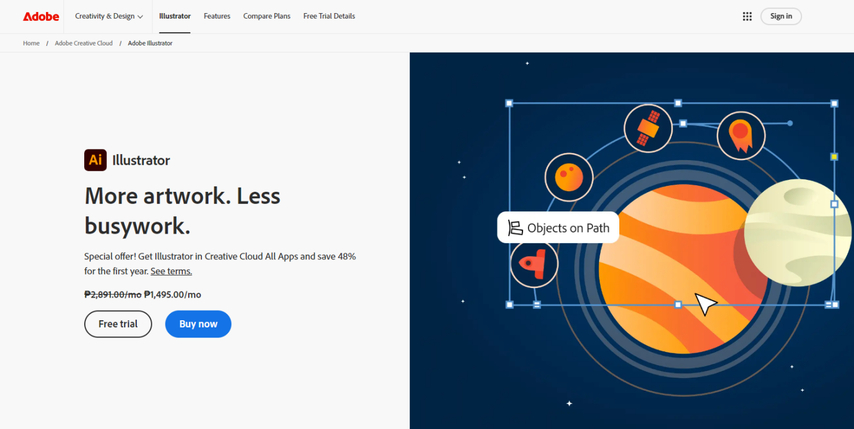
Pros
- Complete control over the design and customization.
- It can export SVGs in BIMI-ready formats.
Cons
- It requires a subscription.
- It may be difficult to learn for new users.
BIMI Generator
The BIMI Generator is a free, simple, and online tool that creates logos ready for BIMI. This allows businesses to create logos for email authentication without needing advanced design skills. The tool is quick and user-friendly, letting you upload your logo and have it ready for use in emails. It's perfect for companies looking to set up BIMI without the need for complex software. The SVG to BIMI generator will ensure your logo is correct thereby helping to increase the trustworthiness and professionalism of your emails.
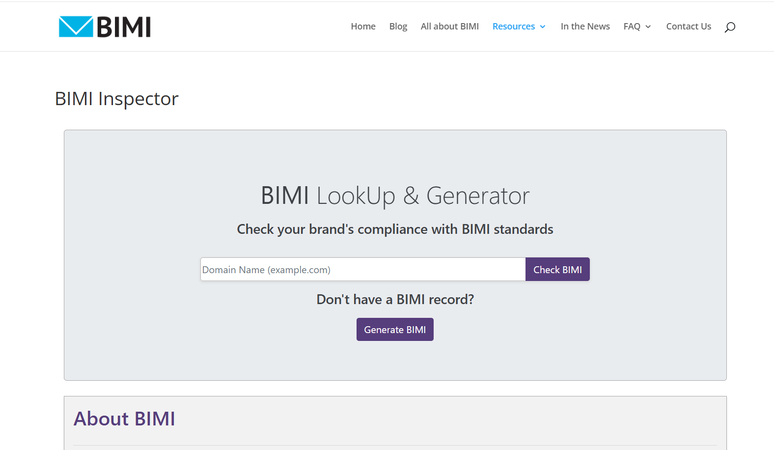
Pros
- Free and easy-to-use.
- Online tool specifically designed for BIMI logo creation.
Cons
- Not suitable for complex logo designs.
- NO VMC certification.
Part 4: [Bonus Tips] Best Image Converter Software HitPaw Univd (HitPaw Video Converter)
If you're searching for an efficient converter that can easily convert your SVG images, HitPaw Univd should be your choice. Primarily known as a video converter, it also supports conversion in image formats. This product stands out for being easy to use, having rapid performance, and excellent output quality, which helps provide a smooth experience to all users, whether a novice or an expert user.
Watch this Video Guide to Learn More
Key Features:
HitPaw Univd - All-in-one Video Solutions for Win & Mac
Secure Verified. 254,145 people have downloaded it.
- Supports multiple formats: Convert SVG files to other common formats with just a few clicks.
- Fast conversion: Speedy conversion with high-quality results.
- User-friendly interface: Even beginners can navigate it easily.
- Batch processing: Convert multiple files SVG to BIMI at once for faster workflow.
- Cross-platform compatibility: Works efficiently on both Windows and Mac systems.
Secure Verified. 254,145 people have downloaded it.
How to use HitPaw Univd Functions?
Step 1:Launch the HitPaw Univd application, navigate to Toolbox, and choose the Image Converter option. Import your images.

Step 2:Review your images in the preview panel. Add more files if needed, or remove any you don't want to convert.

Step 3:Choose the output format you prefer (JPG, PNG, WEBP, BMP, TIFF, JPEG) and the location for saving the converted images.

Step 4:Click "Convert All" to convert your files to the desired format in a batch process.

Part 5. FAQs about SVG to BIMI
Q1. What is the importance of a BIMI-safe SVG?
A1. BIMI-safe SVG is important so that your logo shows up correctly and passes the email authentication requirement. It puts the recipient's email address to see your logo in the inbox, a good thing for brand recognition and email deliverability.
Q2. How does HitPaw Univd ensure BIMI compatibility?
A2. HitPaw Univd does not offer SVG to BIMI conversion currently, but it's a great tool for many image format conversions with quality and efficiency, so it can be good for other image-related optimization work. A specific BIMI converter can be better for BIMI-related conversions.
Q3. Are there specific settings for converting SVG to BIMI?
A3. Yes, this conversion of SVG to BIMI needs to ensure the logo size is optimized and clear in the correct structure of SVG. Conversion tools mentioned in this blog are helpful for this process while making sure they are following BIMI standards.
Conclusion
Converting that huge number of existing logos of SVG to BIMI safe converter is really important to businesses that want to improve email security, increase brand visibility, and gain customer trust. For SVG to other image formats conversion needs, HitPaw Univd is a great option, offering fast and efficient results.











 HitPaw VoicePea
HitPaw VoicePea  HitPaw VikPea (Video Enhancer)
HitPaw VikPea (Video Enhancer) HitPaw FotorPea
HitPaw FotorPea

Share this article:
Select the product rating:
Daniel Walker
Editor-in-Chief
My passion lies in bridging the gap between cutting-edge technology and everyday creativity. With years of hands-on experience, I create content that not only informs but inspires our audience to embrace digital tools confidently.
View all ArticlesLeave a Comment
Create your review for HitPaw articles