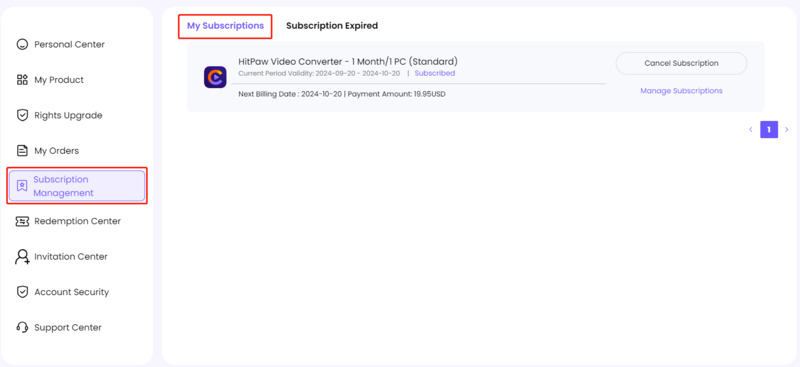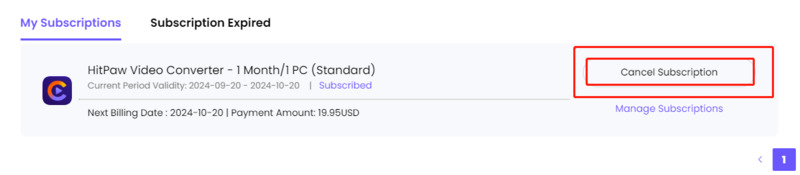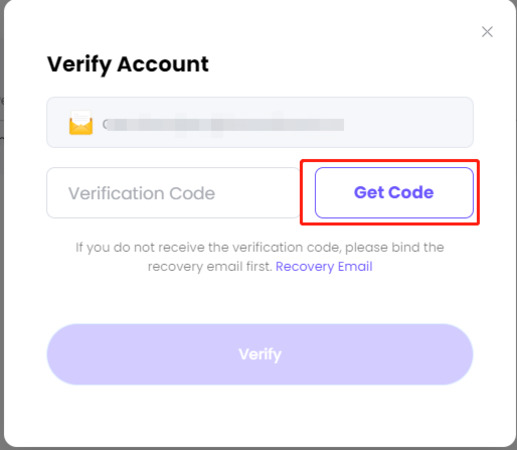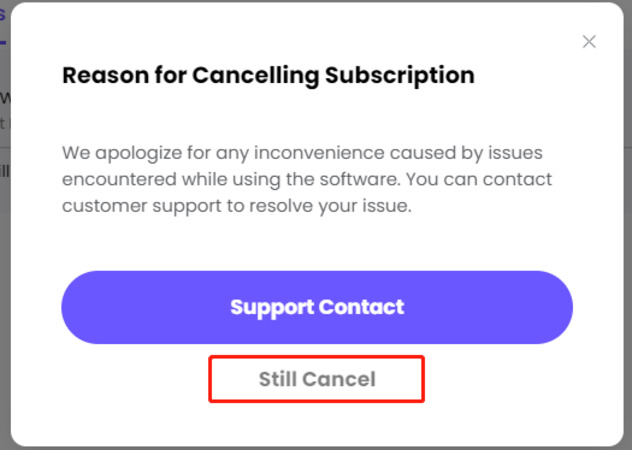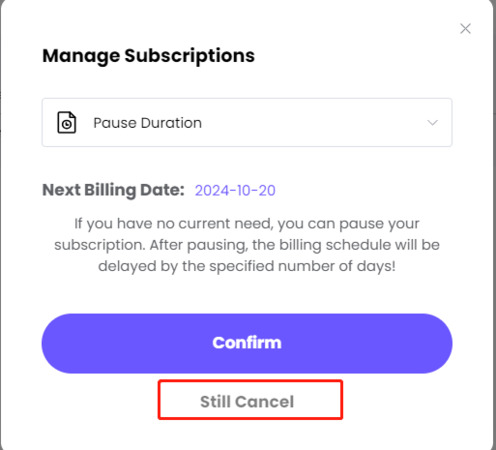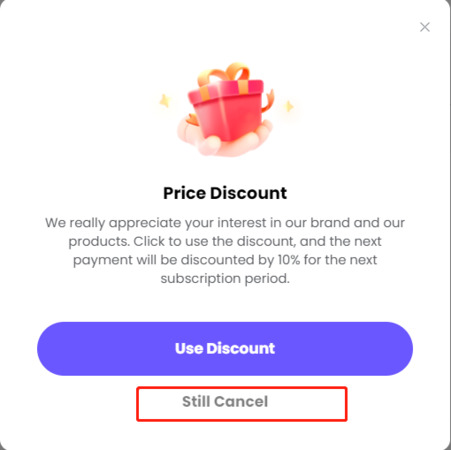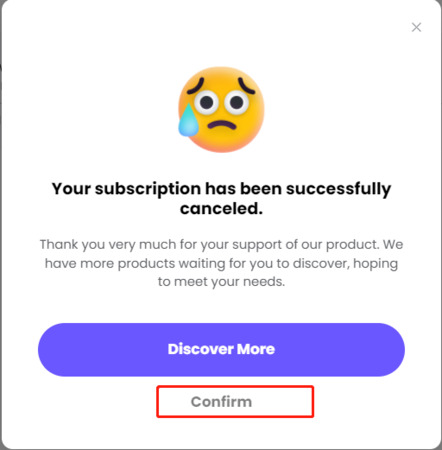How to Cancel Subscription
(Recurring Payment)


Note:
1. If you purchased from Google Play store, you may need to manage your subscription on Google Play store; or if you are the user who purchased the subscription from App Store, please go to the phone Settings>Apple ID>Subscriptions.
2. If you need to cancel the subscription of your order, you can always contact our support team. We will respond within 48 hours. Besides, you can also learn how to cancel it by yourself with the tutorial below.
How to Cancel Subscription on Account Center
-
Step 1. Log into your HitPaw Account Center.
-
Step 2.Locate Manage Subscription-MySubscriptions. And find the product that you'd like to cancel.

-
Step 3.Click Cancel Subscription.

-
Step 4.Verify Account. Enter the email address and get the verification code to complete verification.

-
Step 5.If there is no technical issue with the product, please select Still Cancel.

-
Step 6.If there is no need to delay the deduction of days, and then select Still Cancel.

-
Step 7.Consider the next subscription discount. If not, click Still Cancel.

-
Step 8.Select Confirm, now your subscription is canceled.