HitPaw VikPea FAQs
Here you can find answers to frequently asked questions about HitPaw VikPea
Popular Search and Solutions
Yes, the enhanced video will increase its file size. The increased file size depends on the enhancing process.
HitPaw VikPea supports Windows 11 64 bit.
No, the video enhancement only enhances and enlarges the video.
It depends on your computer performance, frame rate and resolution of the video. For example, processing a 30-second 4K video on an NVIDIA GTX 1650 takes ~16 minutes. With HitPaw VikPea's cloud acceleration, this drops to 3.5 minutes (80% faster). Note: Cloud Acceleration consumes credits. See Cloud Acceleration Guide for details.
You can customize your video resolution and the range of resolution can be set from 100 to 9999. The default setting is to enlarge 200% of the video resolution.
Yes.
HitPaw VikPea uses your local hardware (e.g. GPU) for video processing without cloud acceleration. Cloud acceleration leverages high-end CPU server clusters to boost processing speed by 30%-98%, requiring additional server costs. You can enable cloud acceleration if unsatisfied with current processing speeds.
