YouTube Subtitle Translator: How to Translate YouTube Videos
Many of you might have noticed the automatic captioning or CC option in YouTube videos. This was a way by YouTube to ensure that non-speakers of a language can also access the videos and enjoy them. Indeed, subtitles have played a major role in breaking down the language barriers, thus increasing reach and engagement. In this article, we’ll talk about how to translate YouTube subtitles not just with the built-in features of YouTube, but also with a third-party subtitle translation software like HitPaw Edimakor.
Part 1: What Types of Translated YouTube Subtitles are Available?
Since you’re trying to learn how translate YouTube transcript, you first need to understand about the types of subtitles that are available for content creators on YouTube.
Auto Generated Subtitles
This is the first kind of subtitles while watch videos on YouTube. It uses YouTube’s own speech recognition technology to create real time subtitles. While this is an easy fix, this is not the most reliable and many times, the subtitles aren’t accurate.
User-Uploaded Subtitles
This is the second form of subtitles on YouTube. Video creators put time and effort to create accurate subtitles in more than one language and upload to YouTube Studio. As a result, viewers from different linguistic backgrounds can understand the content.
Download Video and Translate Videos Subtitles
People do download videos from YouTube. And if you have downloaded videos from YouTube, you can easily use any third-party tool that can automatically translate subtitles for your video in just a few seconds. This can ensure higher quality subtitles.
Part 2: Translate YouTube Subtitles with Auto CC Options
YouTube has a built in YouTube subtitle translator that uses their own algorithms to create almost accurate subtitles. To use this feature, play the video you’re trying to watch and then click on CC to activate closed captioning and auto subtitles.
Then clicking on the cog wheel con brings up some options. Select Subtitles/CC and then Auto-translate.
Now, you can choose any available language and YouTube will use the speech recognition technology to create subtitles in your desired language.
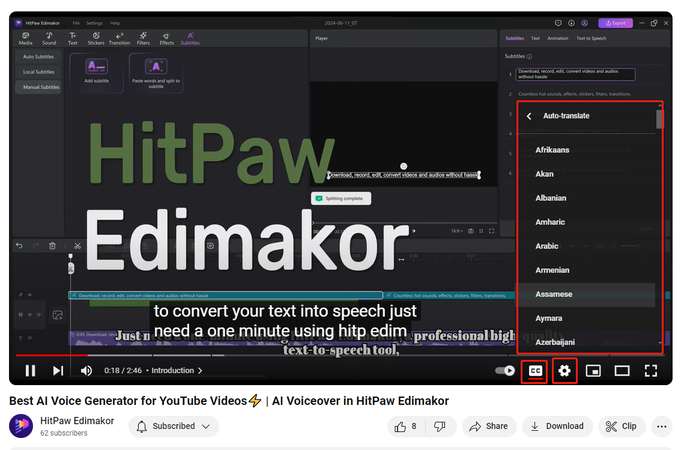
Part 3: YouTube Subtitle Translator – Edimakor
HitPaw Edimakor is an amazing video editing platform. You can cut, trim, delete part of your footage and add various effects, transitions and filters to your videos. Advanced features like AI speech to text and AI copywriter also ensure that video editors can use this software to create engaging videos.
While Edimakor does house many AI video editing features, what makes this useful as a tool to translate YouTube subtitles is that it supports automatic subtitling and translation feature, which has been summarized below:
- An accurate automatic subtitling feature.
- Subtitle translation into a desired language.
- Work with above 30 languages.
- Display multiple-language subtitles at the same time.
- Export subtitles in different languages as a separate SRT file.
Now we provide you with a general guideline to create subtitles for your YouTube videos in different languages. Here are the instructions:
- Open HitPaw Edimakor on your computer and then click on Translate Subtitles. Import your video into the timeline.

- You can also directly download YouTube videos here by copying and pasting the URLs.

- Click on Subtitles and Auto Subtitles. You can then see the option of Translate Subtitles. Click on it and set the language that you need your subtitles in.

- Edimakor now begins to translate your subtitles. Two different subtitle tracks are shown on the timeline. One is in the original language, while the other is in your desired language.

- Choose the subtitle track from the timeline, review the subtitles from the box on the right and fix anything if need be. You may also edit the text style, animation, presets and much more.

- Once done, export the subtitles in a separate file. Click on Export and choose the format and then click on Save.

- You may also save the video with your new translated subtitles. Click on the Export button in top right corner and you’re good to go.

Conclusion
Having access to a YouTube subtitle translator is necessary because language barrier can seriously limit the content reaching and learning. Thus, to break this barrier, there are solutions for subtitles in various languages. May this option be in the form of YouTube own auto-translate feature or with the help of HitPaw Edimakor, a third-party subtitle translation solution, the choice is yours.









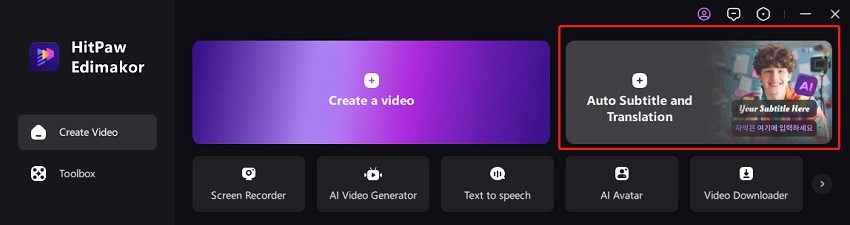
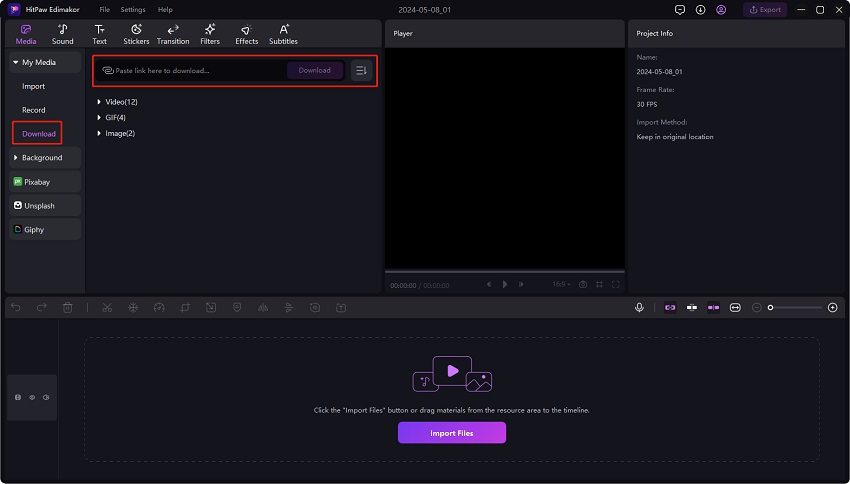

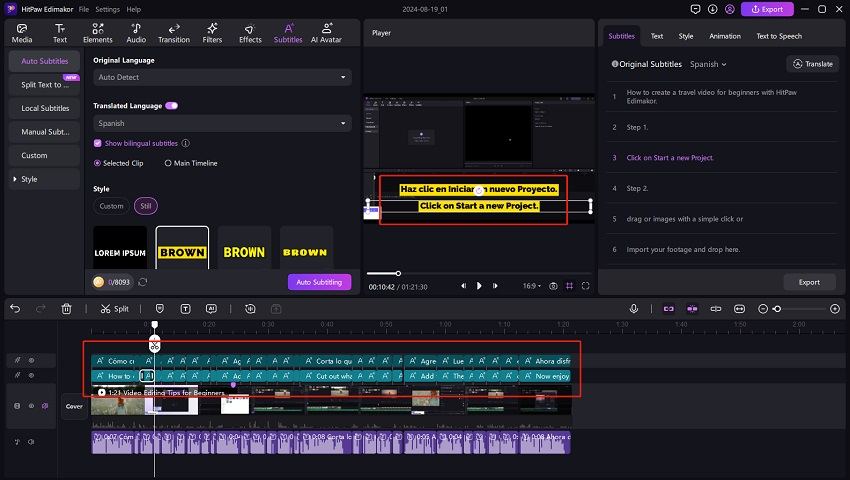
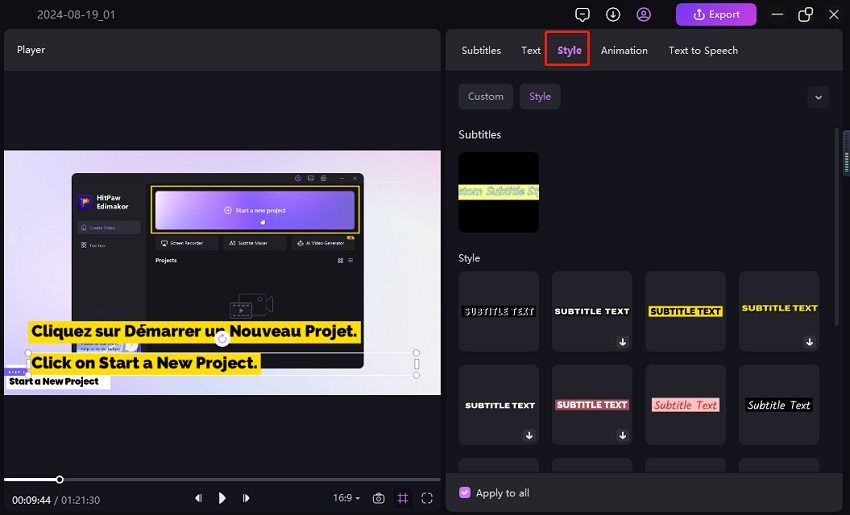
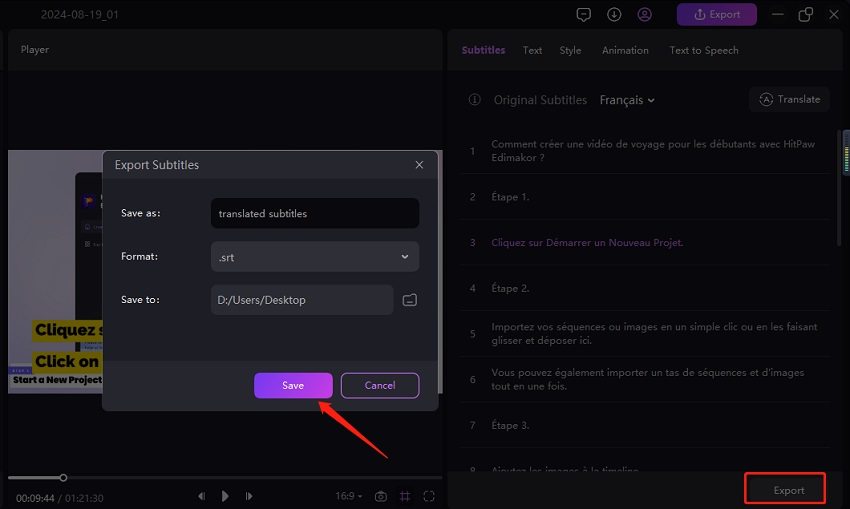
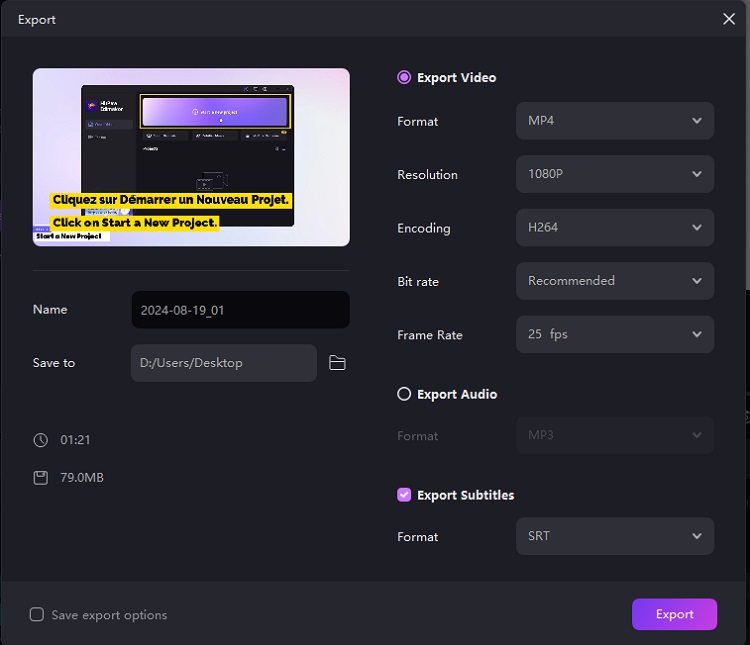
 HitPaw Univd (Video Converter)
HitPaw Univd (Video Converter)  HitPaw VikPea (Video Enhancer)
HitPaw VikPea (Video Enhancer)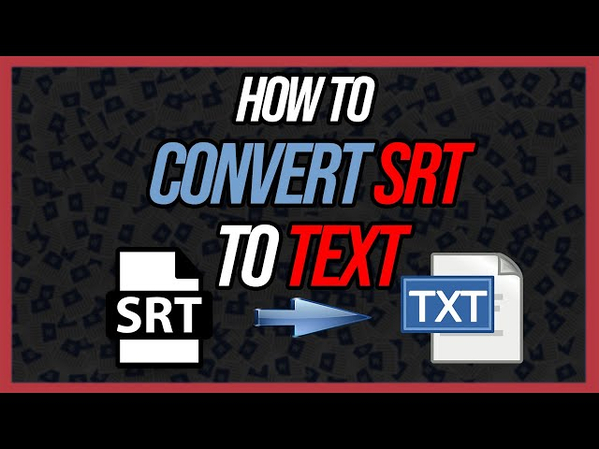



Share this article:
Select the product rating:
Daniel Walker
Editor-in-Chief
This post was written by Editor Daniel Walker whose passion lies in bridging the gap between cutting-edge technology and everyday creativity. The content he created inspires audience to embrace digital tools confidently.
View all ArticlesLeave a Comment
Create your review for HitPaw articles