6 Effective Ways to Translate YouTube Videos Easily [Offline + Online]
If you want to watch a video in a language you do not understand, you can translate it into your local language using the right tool. In this article, we will discuss the top 6 ways to translate YouTube videos conveniently.
Part 1. Best Way to Translate YouTube Video Subtitles Into Other Languages
Whether you want to watch an educational video or a drama in an international language, you can simply translate them into the language you understand. One of the reliable tools that offer accurate subtitle generation and translation for your YouTube videos is HitPaw Edimakor. This versatile video editor uses AI algorithms to provide various video enhancement features.
One of the notable functionalities of Edimakor is subtitle generation and translation. The tool supports captions and translation in 35+ languages.
Let us explore the steps to learn how to perform the YouTube translation process using this extensive video editor:
Step 1. Import video into Edimakor
Drag the video to the editing timeline to begin the translation process.
Step 2. Generate Auto Subtitles For Your Video
Afterward, go to the Subtitles menu from the menu bar to expand the Auto Subtitles section. Here, click on the Auto Subtitling button to let the tool generate automated subtitles in the form of a text track above the video track on the timeline. You can also opt for Local Subtitles to import an already existing subtitles file.
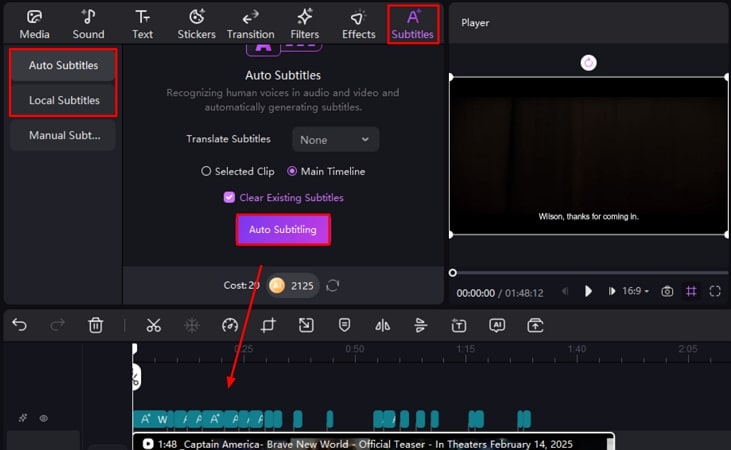
Step 3. Translate the subtitles into your chosen language
Following the successful caption generation or addition, click anywhere on the text track to enable the Subtitles window on the right side of the interface. Continue to the Translate button to open a new window which has a preview of your subtitles and select the Target Language from its drop-down menu. Proceed by pressing the Start Translate button to let the tool accurately translate your subtitle.
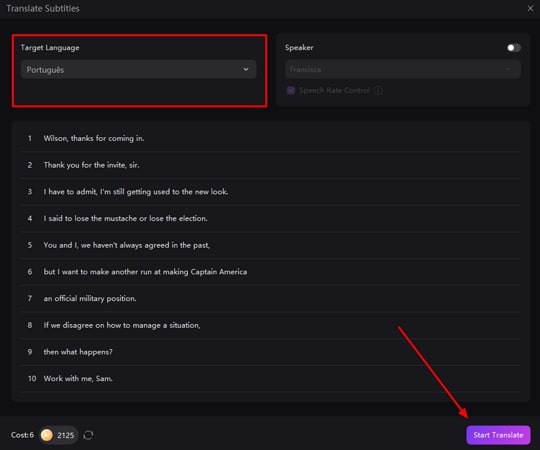
Step 4. Set Up Bilingual Subtitles Settings and Export
To display both original and translated subtitles simultaneously on the screen, click on the Bilingual Subtitles button and press Add. Finally, click on the Export button from the top-right corner to continue saving your YouTube-translated video to your device.
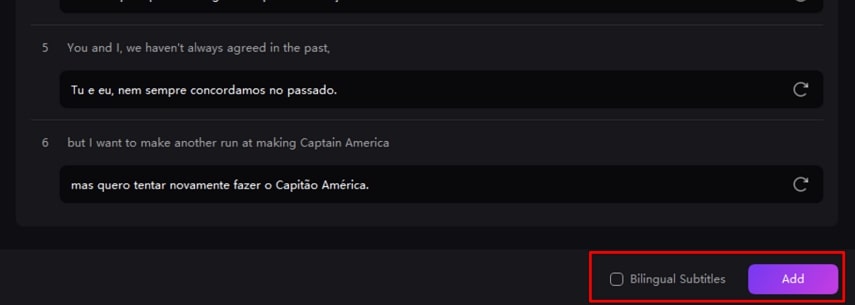
Part 2. 5 Online Solutions to Translate YouTube Videos into Other Languages
Having discussed the most reliable resource for translating videos, let us now explore the online options that offer video translation in other languages.
1. BlipCut AI Video Translator
One of the most versatile tools that can be used to translate videos into multiple languages is BlipCut. Whether you have to create an educational video or a tutorial in various languages with this online AI video translator, you can seamlessly generate multiple videos instantly. The platform provides various customization options for its users to create high-quality YouTube translate videos in multiple languages.
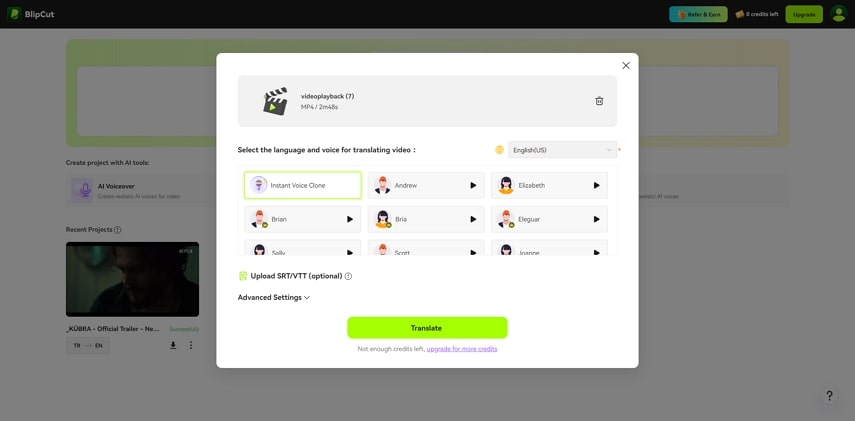
Key Features
- 1.This online platform uses ChatGPT translation to offer accurate translations of your videos.
- 2.BlipCut supports more than 35 languages to convert the video into your desired languages instantly.
- 3.If you want to use a customized voice for your AI video translation, you can use the AI voice cloning feature provided by this versatile tool.
2. HitPaw Online AI Video Translator
With the plethora of AI powered features, HitPaw is one of the most versatile platforms that provide a complete set of solutions for high-quality video generation. Its AI online video translator is perfect for generating videos in different languages to make your content accessible for a global audience. Besides AI video translation, it also provides AI voice cloning features for its users.
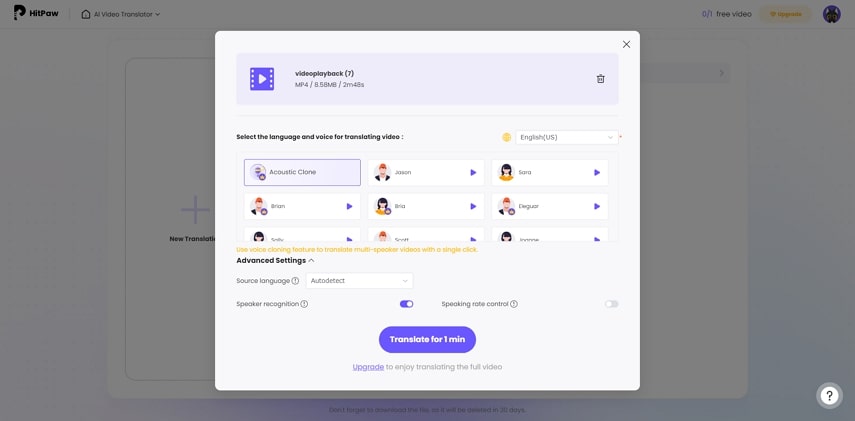
Key Features
- 1.HitPaw AI video translator offers accurate translation of videos into more than 35 languages.
- 2.Users can upload the video directly or simply paste the link to the video in the text prompt, and the tool will generate a translated video instantly.
- 3.This online platform also provides numerous presets of voices in different accents to add as voiceovers for your translated videos.
3. Kapwing
Kapwing is another versatile tool that provides various video generation features for its users. With this extensive online tool, users can translate video from YouTube and dub the audio of the video into multiple languages. The voices provided by Kapwing for the voiceovers are natural-sounding and human-like voices.
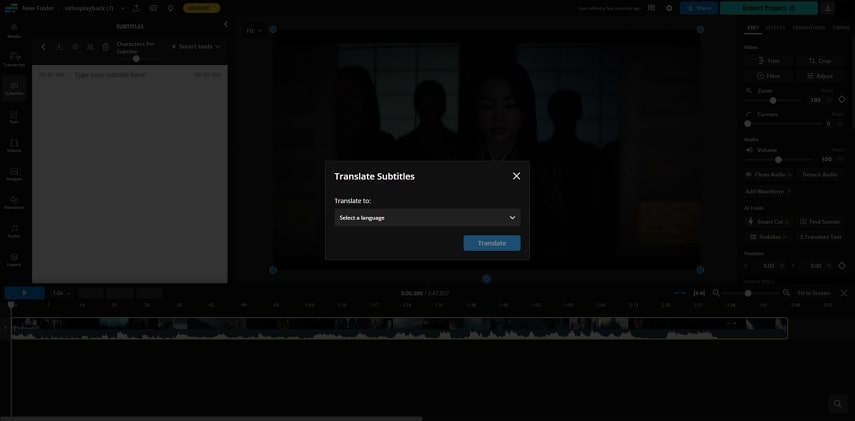
Key Features
- 1.From French to Chinese, users can translate the video into 75+ languages using this online video editor.
- 2.Kapwing utilizes the power of artificial intelligence to generate accurate subtitles for your videos.
- 3.Along with video translation, this tool also provides numerous basic and advanced video editing features.
4. VEED
Whether translating the subtitles or the voice in the video, with this online video editor, you get various options to convert the spoken words in multiple languages conveniently. VEED is an online video editor that features numerous video editing features to generate high-quality YouTube translate videos. It is perfect for crafting professional videos in multiple languages to increase the accessibility of your content.
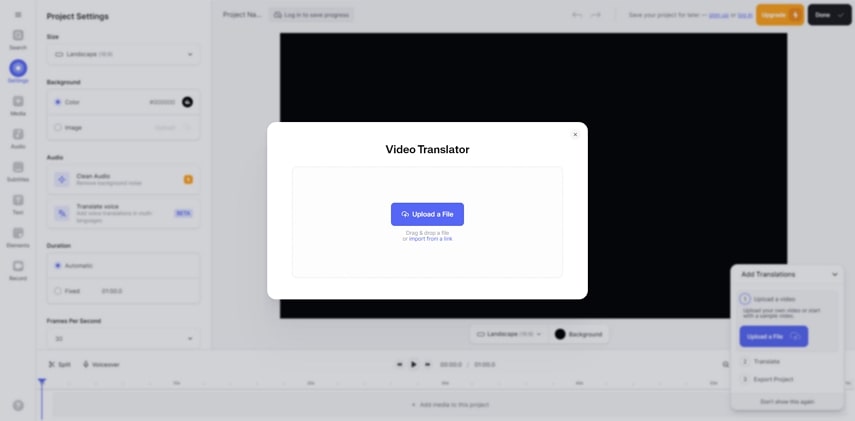
Key Features
- 1.It supports more than 125 languages, which you can use to translate the subtitles or the voice in your video.
- 2.Along with uploading the video to the online tool, you can also directly record the video for further translation or editing with this platform.
- 3.The accuracy rate of VEED's video translation functionality is 98.5%.
5. Notta
With Notta you can convert the spoken words in your videos into contextually accurate text. With an accuracy rate of 98% this online tool swiftly translates your text into the desired language. It also provides the convenient drag and drop feature that helps users to easily upload their videos and perform different tasks like video transcription and editing.
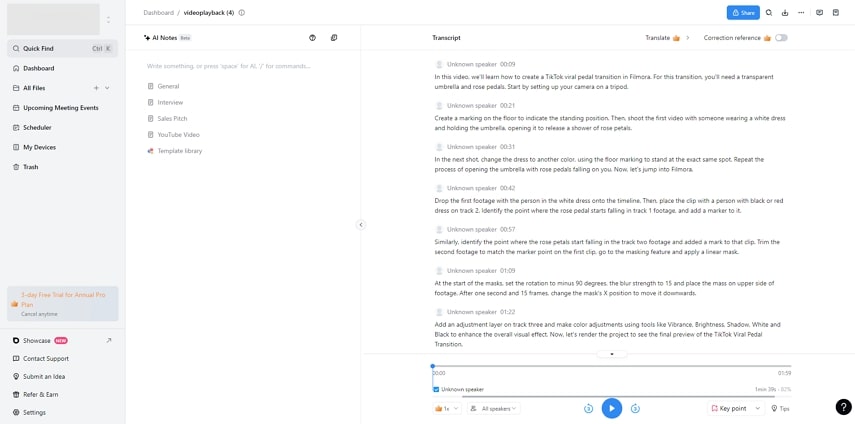
Key Features
- 1.After the accurate transcription is generated, users can translate their transcripts into 40+ languages to make their video comprehensible for a diverse audience.
- 2.This online tool offers the ability to export your transcript files into multiple formats, like MP3, TXT, SRT, and PDF.
- 3.With the AI summary feature offered by Notta, users can instantly generate a summary of lengthy transcripts.
Part 3. Comparison Table Between These 6 Ways to Translate YouTube Video
After learning about the various features of these top 6 translators for YouTube videos, let us move forward to their tabular comparison. This table will help you make a better choice by providing all the aspects of these tools together:
| HitPaw Edimakor | BlipCut | HitPaw AI Online Video Translator | Kapwing | VEED | Notta | |
|---|---|---|---|---|---|---|
| Video Translation | Yes | Yes | Yes | Yes | Yes | Yes |
| Video Editing | Advanced | None | None | Advanced | Mediocre | None |
| Auto Subtitling | Yes | No | No | Yes | Yes | No |
| Language Support | 35+ | 35+ | 35+ | 75+ | 125 | 40+ |
| Template Library | Yes | No | No | Yes | Yes | Yes |
| Transcription | Yes | No | No | Yes | Yes | Yes |
Part 4. FAQs on Translating Youtube Video
Q1. Can I use Google Translate for YouTube video translation?
A1. Google Translate does not provide the utility of directly translating YouTube video. However, you can utilize different resources available online and offline that let you translate your videos conveniently.
Q2. What is the best way to convert a YouTube video into English?
A2. The best way to translate a YouTube video in English is to leverage a video translator. One of the reliable tools that allows video translation into multiple languages is HitPaw Edimakor. This efficient tool provides accurate subtitling and translating functionalities which users can utilize to generate high quality content.
Q3. How do you translate a YouTube video reply?
A3. To translate a YouTube video reply, simply utilize any online or offline translator that converts the spoken words into multiple languages.
Conclusion
To make your YouTube content inclusive for all types of audiences, you can generate it in multiple languages using a coherent video translator. However, HitPaw Edimakor is one of the reliable options that offers precise functionalities for effortlessly translating YouTube videos.





 HitPaw Univd (Video Converter)
HitPaw Univd (Video Converter)  HitPaw Screen Recorder
HitPaw Screen Recorder HitPaw VikPea (Video Enhancer)
HitPaw VikPea (Video Enhancer)

Share this article:
Select the product rating:
Daniel Walker
Editor-in-Chief
My passion lies in bridging the gap between cutting-edge technology and everyday creativity. With years of hands-on experience, I create content that not only informs but inspires our audience to embrace digital tools confidently.
View all ArticlesLeave a Comment
Create your review for HitPaw articles