How to Translate Videos From Spanish Online Free 2024
There are many advantages of clear and accurate subtitles. One of which is to enhance the viewing experience for your audience. Let's see how to translate a video from spanish to english.

Part 1: How to Translate A Video From Spanish to English Subtitles
Video subtitling is all about making your videos more accessible and reaching a wider audience. The advantages of this cannot be underestimated as even the deaf and dumb could enjoy your content.
Now there are two ways to achieve this, they are Automated and Human subtitling. You must weigh the options between the two based on your needs and budget. But the Hybrid approach is considered to be more profitable, since you could use automated subtitling for a fast-first draft, then have a human translator review and edit it for accuracy and cultural sensitivity.
HitPaw Edimakor is a video editing software that allows you to use a video subtitle translator and automatically add subtitles to your videos. Here's a step-by step guide to how to use its auto subtitle generator to auto translate video subtitles:
1.Launch the software and click on “Subtitle Maker” or “Create a Video.”

2.Add your video by clicking the “Import” button.

3.Choose Auto Subtitles to translate video to english subtitles:
Drag and drop the video onto the timeline at the bottom.
Go to the “Subtitles” option in the main menu.
Click on “Auto Subtitling” for Edimakor to recognize the subtitles.

4.Customize Subtitles:
The recognized subtitles will appear in the timeline.
Edit and customize them by changing font, size, color, and more.
You can also revise the detected subtitles from the right-hand side window.

5.Save the Video with Subtitles:
Click the “Export” button and choose your preferred export settings to save the video with subtitles.

Part 2: How to Translate A YouTube Video From Spanish to English Subtitles
There are two main methods to translate video subtitles in a YouTube video into English subtitles. They are: Using YouTube's Built-in Auto-translate Feature and Using External Tools. Also, you can translate a youtube video from english to spanish in the same way.

1. Using YouTube's built-in Auto-translate Feature: YouTube's automatic subtitle feature, while convenient, has some limitations to keep in mind:
- YouTube's auto-translate feature translates existing captions, it can't create them. Make sure captions are available in the original language of the video.
- Accuracy can vary depending on factors like audio quality, background noise, and speaker accents.
- YouTube currently auto- captions in around 10 languages, which isn't ideal for a global platform.
Here's how to do it:
- 1)Open the YouTube video you want to translate.
- 2)Click on the "CC" button at the bottom right corner to turn on closed captions (if available).
- 3)Click on the settings icon (gear icon) next to "CC".
- 4)Select "Subtitles/CC" from the menu.
- 5)Select "English" (or your desired language) from the list of available translation options.
- 6)Choose "Auto-translate" from the menu.
2. Using External Tools: Gives you more control and aaccuracy. Several online tools offer video translation with more features and potentially better accuracy than YouTube's auto-translate.
The HitPaw Edimakor, for example, is not only easy to use but is also powered by AI. Therefore, its advanced video editing capabilities makes for accuracy in video subtitle translator. (For how to use it, see part 1)

Part 3: How to Translate Video From Spanish Free Online
Translating videos from Spanish to English subtitles online for free has become more accessible, but it's important to understand the limitations and trade-offs involved. For example, you should expect some errors, especially with accents, background noise, or complex content. You might have minimal control over fixing errors or formatting the subtitles. And free plans often restrict video length.
Now, here's how to translate a video to English subtitles online for free:
- 1. Choose a Free Online Translation Tool:Several websites offer free video translation with automated features. Here are two popular options: Veed (free plan) and Kapwing (free plan).
- 2. Upload Your Video:Follow the tool's instructions to upload your video file. Make sure the file size meets the free plan's limitations (if any).
- 3. Enable Automatic Transcription and Translation:Look for options like "Auto-generate captions" or "Auto-translate." Select English as the target language.
- 4. Download the Video:Once the tool generates the subtitles, you can download the video with the English subtitles embedded.

Part 4: How to Add Translated Spanish Subtitles to English
Subtitles allow viewers with hearing impairments to follow along and enjoy your content. People learning Spanish can use subtitles to improve their comprehension and vocabulary. Viewers can follow the video even if they can't turn on the sound. Many platforms autoplay videos on mute and subtitles ensure viewers grasp the content without sound.

To add subtitle translation to video, you could either use the Automatic Method or Human Translation Method or you could use both in a Hybrid Fashion. For simple videos and basic translations, online tools can be a good starting point. Consider the free plans offered by many services, but be prepared for limitations in accuracy and control.
For complex videos, crucial information, or professional presentations, consider a professional subtitling service. Their human translation expertise ensures the highest accuracy and quality. Or you could use the AI-powered Hitpaw Edimakor (See part 1).
Remember, clear audio is key as the quality of the original audio significantly impacts the accuracy of both automatic and human translation. When translating subtitles, think about adapting the message for the target audience's cultural context. Before finalizing the subtitles, ensure they are easy to read, synchronized with the audio, and culturally appropriate.
Conclusion:
Finally, by following the steps we have suggested above while considering your specific needs, you can effectively translate video from Spanish to English subtitles and reach a wider audience. Now, the HitPaw Edimakor is easy to use and can give you a more accurate translation, as it is powered by AI.





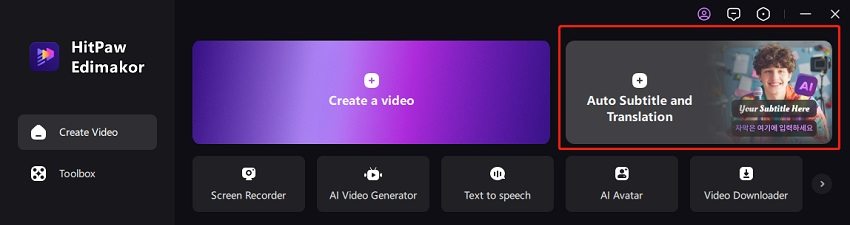
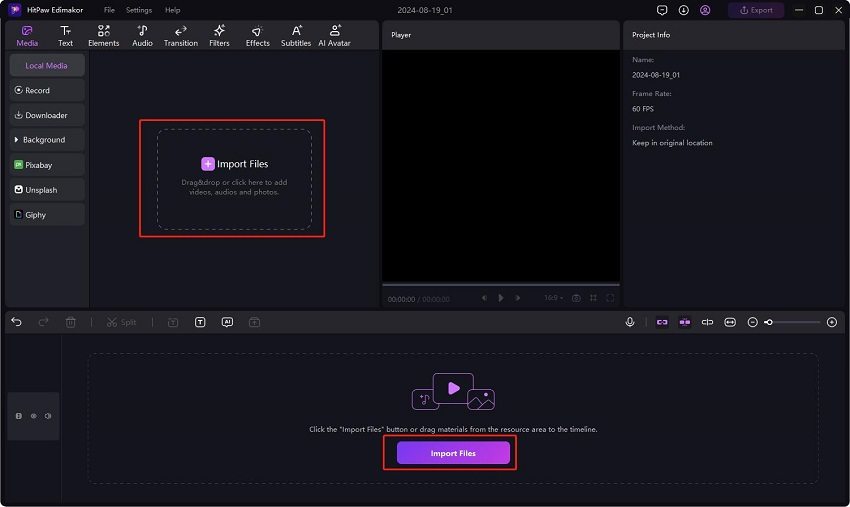
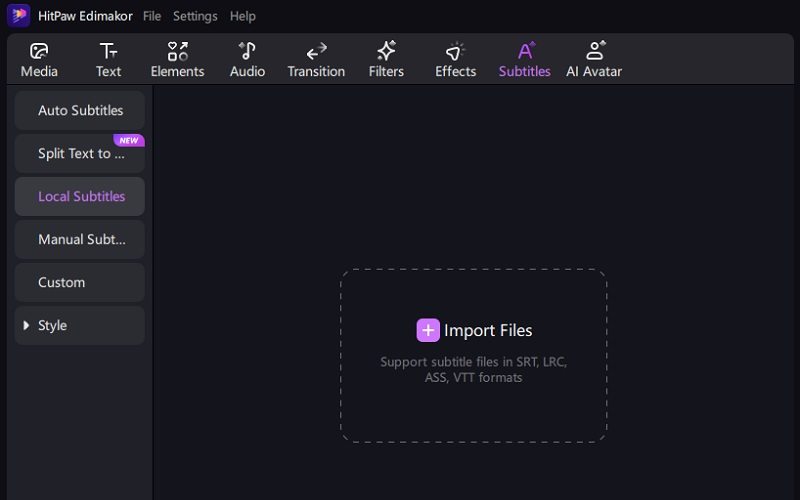
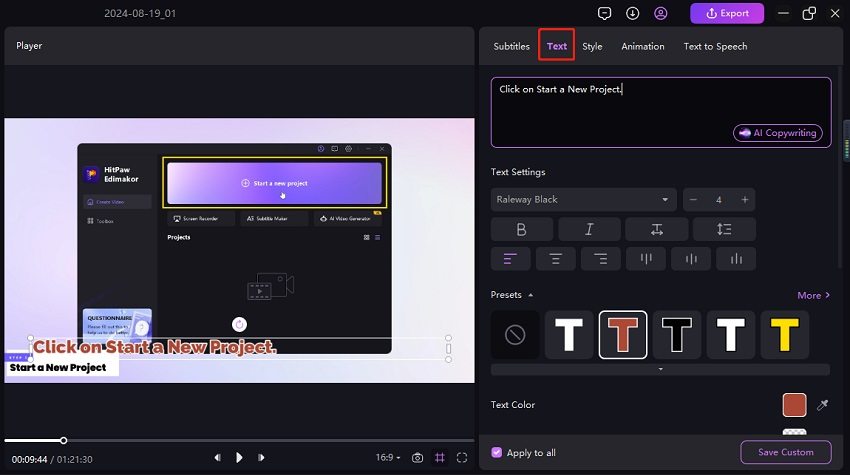
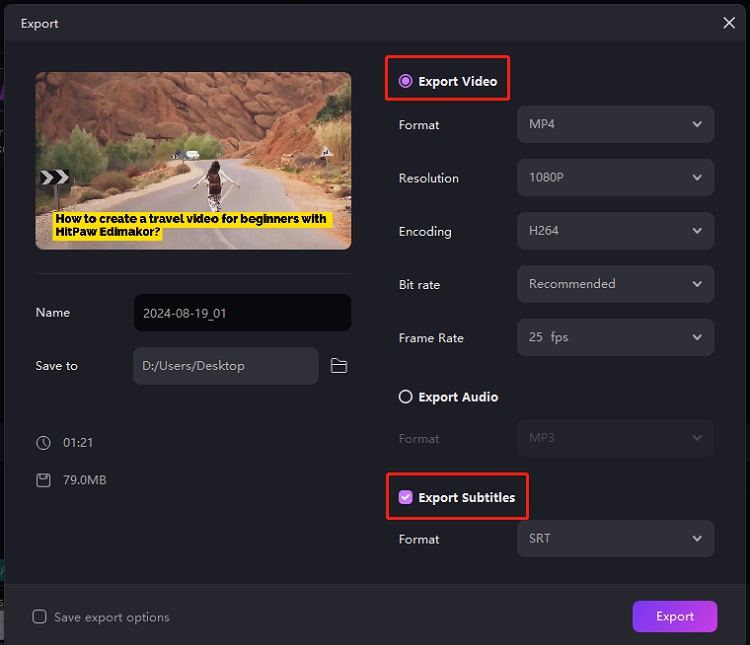
 HitPaw Video Converter
HitPaw Video Converter  HitPaw Screen Recorder
HitPaw Screen Recorder HitPaw VikPea
HitPaw VikPea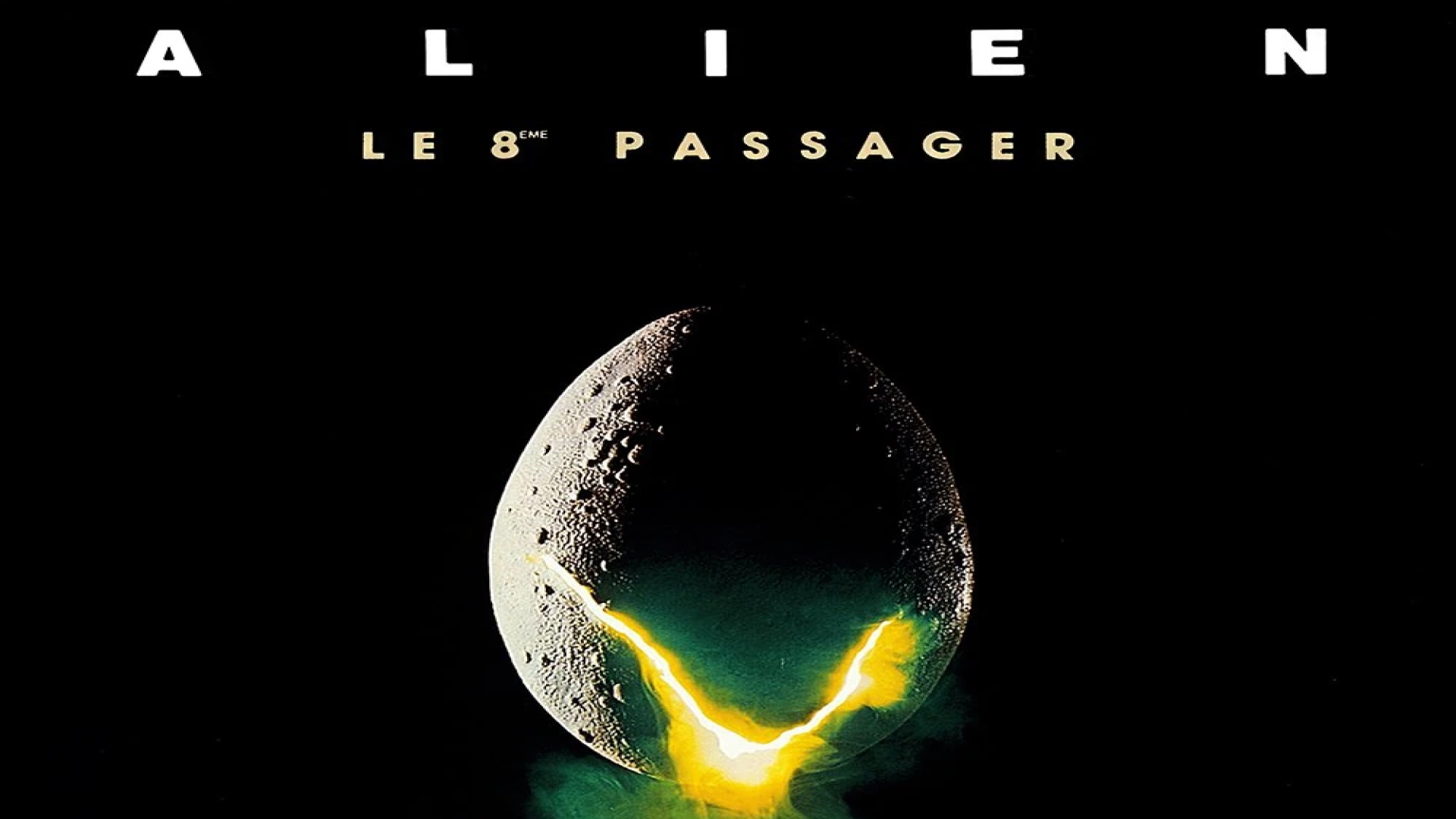



Share this article:
Select the product rating:
Joshua Hill
Editor-in-Chief
I have been working as a freelancer for more than five years. It always impresses me when I find new things and the latest knowledge. I think life is boundless but I know no bounds.
View all ArticlesLeave a Comment
Create your review for HitPaw articles