How to Download Titanic English Subtitles
Despite being released 27 years ago, Titanic is still one of the most-watched movies worldwide. Watching the movie with subtitles can help you better grasp the film's intense and emotional scenes.
There are multiple ways to download the Titanic subtitle file. You can watch Titanic with English subtitles through supported streaming platforms and download the subtitles from there. Alternatively, if you already have the Titanic film file, you can extract and export the subtitle file from it. Similarly, you can directly download subtitle files from dedicated subtitle websites.
So, keep reading this guide to learn all the ways to download the Titanic Eng sub and have the best movie experience.
Part 1: Where to Watch Titanic with English Subtitles
In the era of dozens of video streaming services, there are now numerous platforms where you can watch Titanic with English subtitles. Some of the popular ones include:
- Amazon Prime
- Disney+
- Vudu
- Apple TV

You can choose any of the above platforms and watch the classic Titanic with English subtitles. However, do remember that most of these platforms require a subscription to access and watch movies through them.
Part 2: How to Download Titanic English Subtitles
As mentioned in the intro of this guide, you can download Titanic English subtitles in multiple ways. So, let's now go through all the ways one by one:
1. HitPaw Edimakor
HitPaw Edimakor offers the most convenient way to download the Titanic Eng sub. It is an AI-powered auto subtitle recognizer, translator, and exporter tool. With Edimakor, you can extract subtitles from the Titanic movie file and export the subtitle file in SRT, TXT, ATT, or ASS format. The whole process requires a few simple clicks.
The best part about Edimakor is that it also allows you to translate the Titanic movie into English subtitles or vice versa. So, if you have a Titanic movie with subtitles in a different language, you can use Edimakor to automatically translate the subtitles.
1.1 How to Download Titanic Movie With URL and Export the Subtitle File
Step 1. Install and launch HitPaw Edimakor on your computer. From the home screen, select "Subtitle Maker".
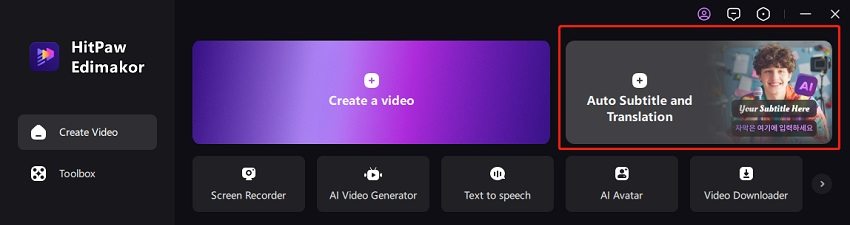
Step 2.Download the Titanic movie from the internet. You can also use Edimakor to download the Titanic movie using the URL. Afterward, drag and drop the movie file into the timeline.
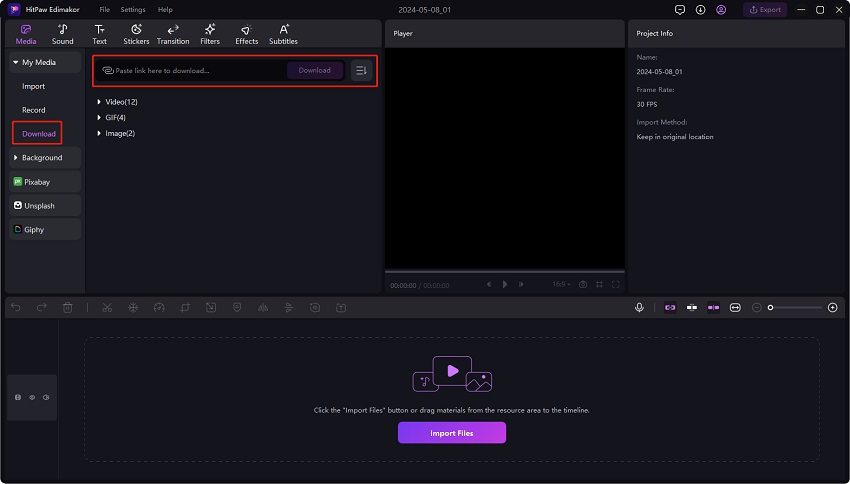
Step 3. Select the "Subtitles" tab from the top and click "Auto Subtitling". This will allow Edimakor to generate subtitles from the movie.
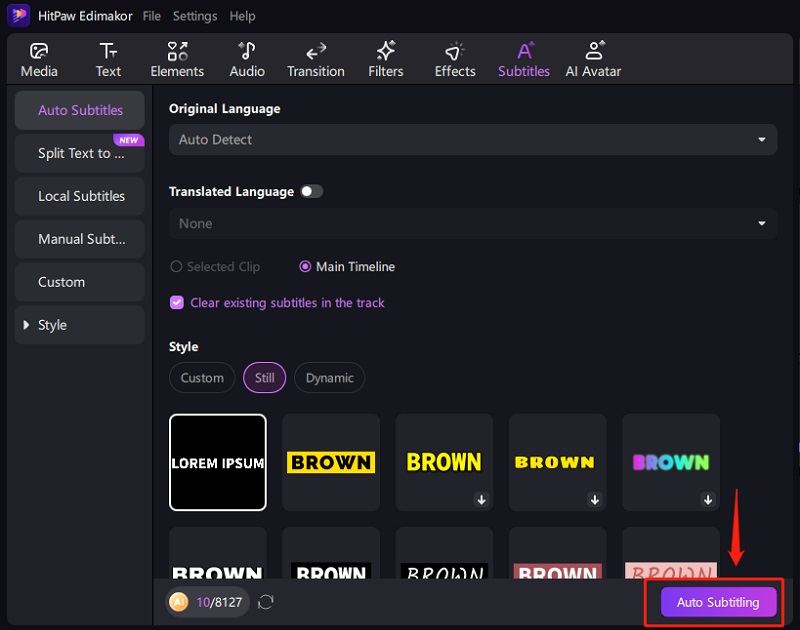
Step 4. Once Edimakor has recognized the subtitles, click the "Export" button under the Subtitles section in the right sidebar to save the Titanic English subtitle file on your computer.
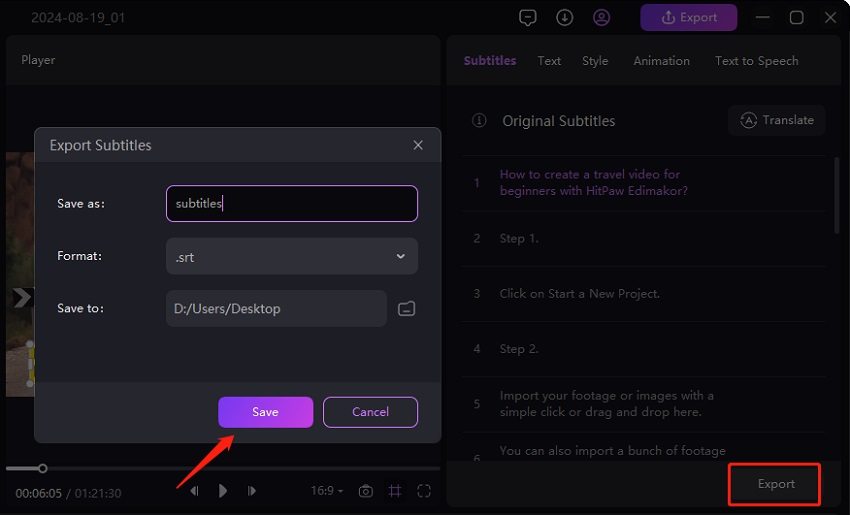
1.2 How to Translate Titanic Movie to English Subtitles
Step 1. Launch Edimakor and import the Titanic movie file that has subtitles in a different language.
Step 2. Select the "Subtitles" tab from the top. Under the "Translate Subtitles" drop-down, select "English" and click "Auto Subtitling." Once you've done this, Edimakor will recognize and translate the subtitles into English.

Step 3. To save the translated subtitle file, similarly click the "Export" button under the Subtitles section in the right sidebar.
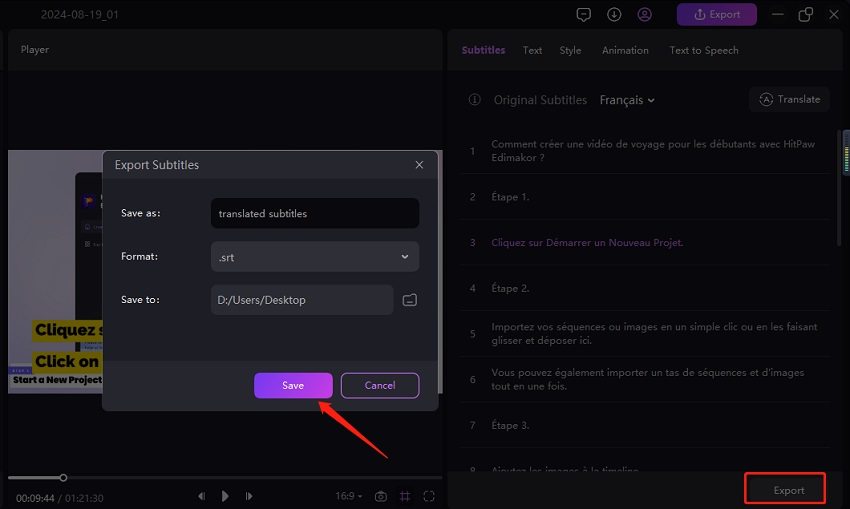
Step 4. To download the Titanic movie with English subtitles only, mute/hide the original subtitles from the timeline and then click the "Export" button from the top right corner.
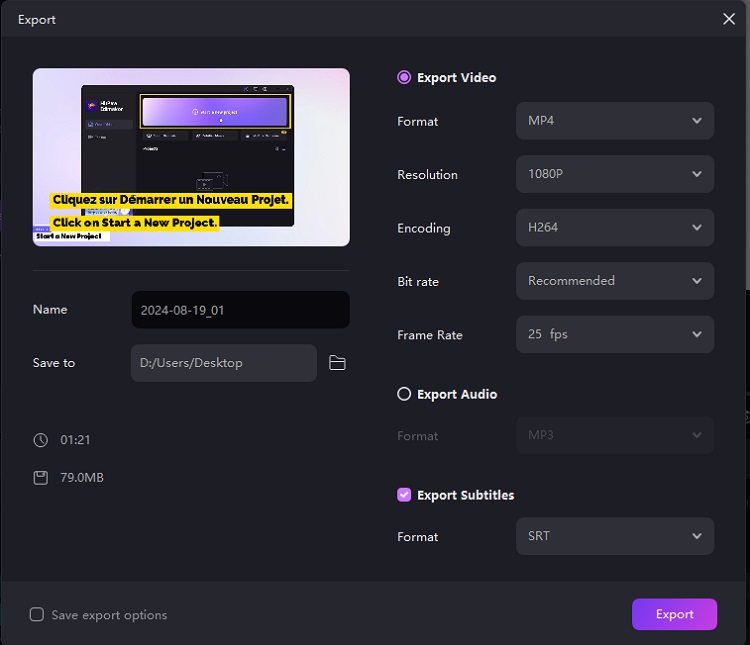
2. Streaming Platforms
You can watch Titanic from the platforms mentioned in Part 1 and download the subtitles if the platform allows it. Some platforms provide options to download movies and subtitles for offline viewing, so that's another way to download Titanic English subtitles.
3. Online Subtitle Websites
The third way is to use online subtitle websites. You will find many websites that allow you to download movie subtitles. So, all you have to do is search for the Titanic Eng sub on any of those websites and download the subtitle file. Below, we are presenting two such websites and the steps to follow:
1. Subsource
- Go to net website and search for Titanic.
- Pick the correct subtitle file.Click "Download English Subtitle".

2. Opensubtitles
- Go to Opensubtitles and find Titanic.
- Click the "Download" icon to download the Titanic Eng sub.

Conclusion
Watching Titanic with English subtitles is a perfect way to enjoy the intensity of the scenes more deeply. Above, we have discussed a few easy ways to download Titanic English subtitles. Now, you can choose any of the above methods and get the Titanic Eng sub right away. We recommend installing HitPaw Edimakor because it does not only help to extract and download Titanic subtitles, but also allows you to translate subtitles in other languages into your local language.





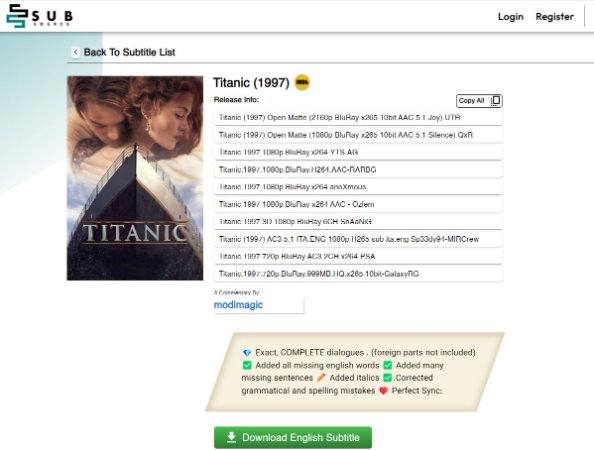
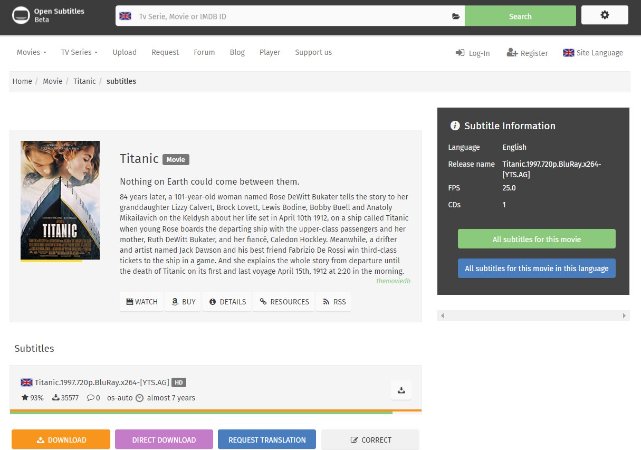
 HitPaw Video Converter
HitPaw Video Converter  HitPaw VikPea
HitPaw VikPea


Share this article:
Select the product rating:
Joshua Hill
Editor-in-Chief
I have been working as a freelancer for more than five years. It always impresses me when I find new things and the latest knowledge. I think life is boundless but I know no bounds.
View all ArticlesLeave a Comment
Create your review for HitPaw articles