7 Best Srt Converters You Can't Miss 2024
In today's world of technology, one thing a lot of people need to do is change subtitles from one type to another, and that's where srt converter comes in handy. These cool tools let you easily switch SubRip subtitle files to different formats which makes it simpler to use subtitles on different platforms and devices.
Part 1: Best 7 SRT Converters You Can't Miss 2024
If you are looking for the best SRT converters for 2024 then these converters are perfect for converting SRT files both online and offline which makes it easier for you to work with subtitles in any format.
1.Hitpaw Edimakor [Offline & Online]
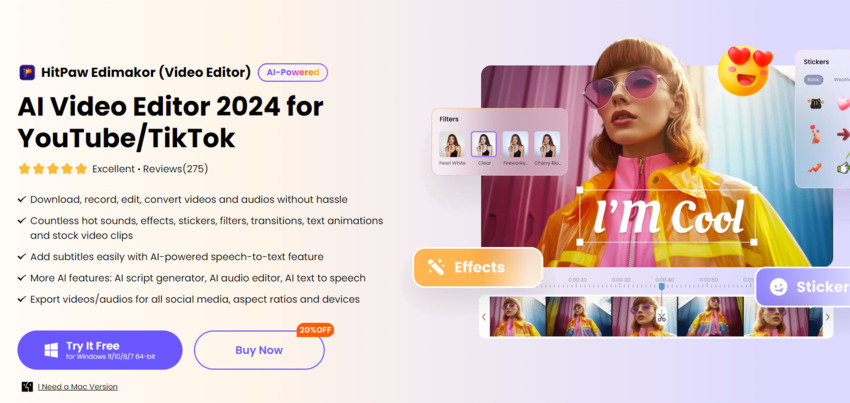
Hitpaw Edimakor is a versatile SRT converter that offers a user-friendly interface for converting SRT files to various formats quickly and efficiently. It supports batch conversion, ensuring a seamless experience when working with multiple files. With its simple drag-and-drop feature, users can easily upload and convert their files with just a few clicks.
Benefits of Edimakor
- Edimakor offers a user-friendly interface that makes it easy for even non-tech-savvy individuals to convert srt txt with ease.
- Edimakor supports a wide range of file formats which allows you to convert SRT files to and from various formats.
- One of the standout features of Edimakor is its offline functionality which sets it apart from many other SRT converters available online.
- Edimakor offers fast and efficient conversion speeds which allows you to quickly do your srt to vtt converter without any delays.
How to Convert. Txt to.Srt?
- Step 1: Launch HitPaw Edimakor
- Step 2: Add the TXT Subtitle on Video
- Step 3: Export the SRT File
Start by launching the HitPaw Edimakor software on your computer. You can typically find it in your list of installed applications or by searching for it in the Start menu.
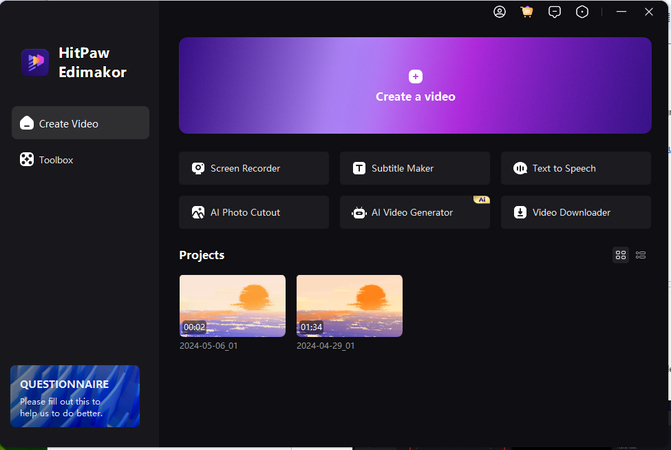
Once Edimakor is open, look for the subtitle tab from where you can paste text copied from .txt file.
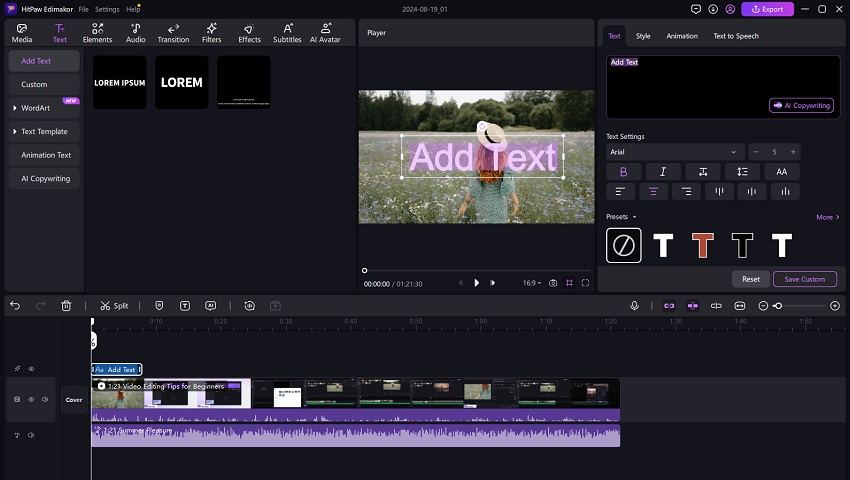
Once you're satisfied with the subtitles, it's time to export the file as .srt. Select all subtitles on the Timeline and look for the Export on subtitle editing panel and choose the .srt format from the available options.
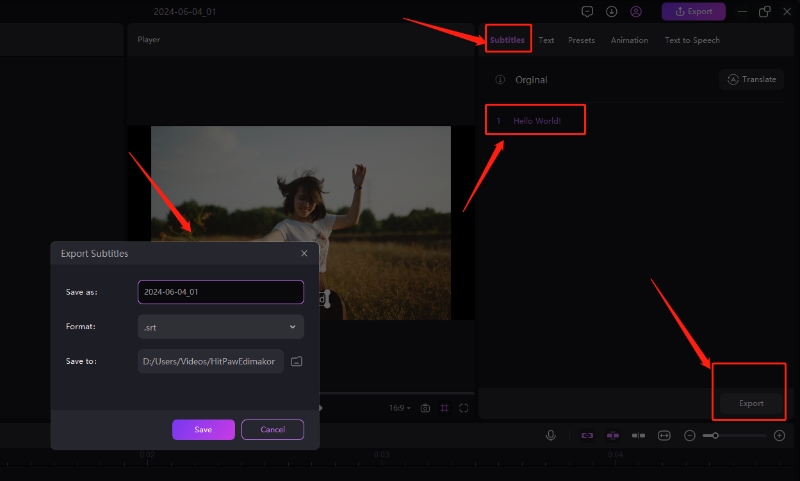
How to Convert.SRT to.VTT?
- Step 1. Open HitPaw Edimakor and upload .SRT Subtitle
- Step 2. Export as VTT
Open the HitPaw Edimakor application on your computer. Add .SRT file on the left panel. Once your media is added, select the.SRT file and import it into .VTT file.
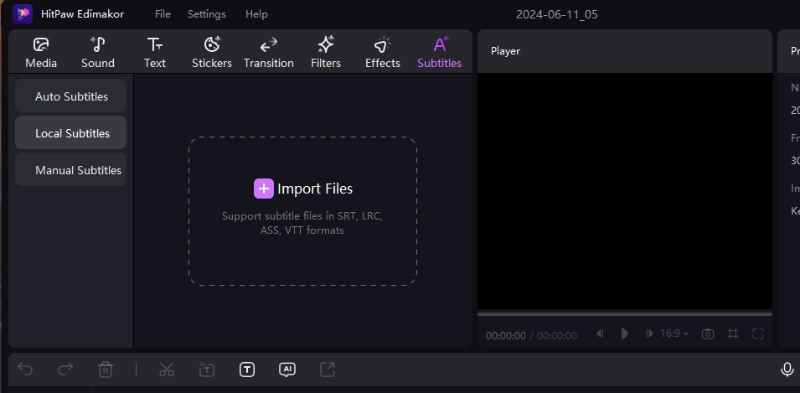
After adding the.SRT file, subtitles will be applied. Click on the export button and choose VVT format to complete the conversion.
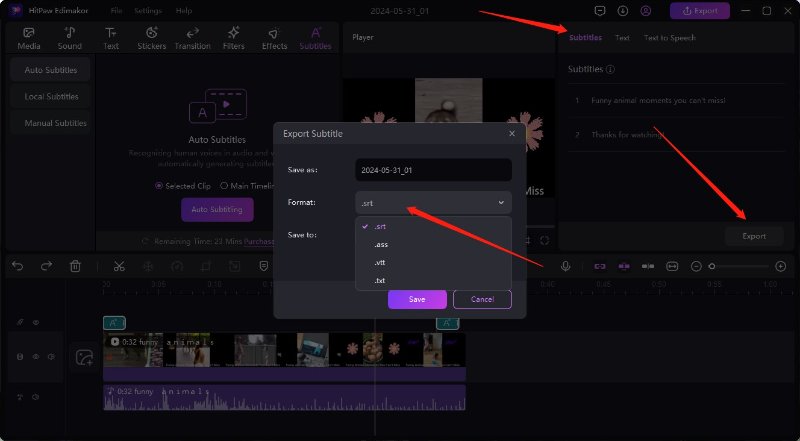
2. Go Transcript
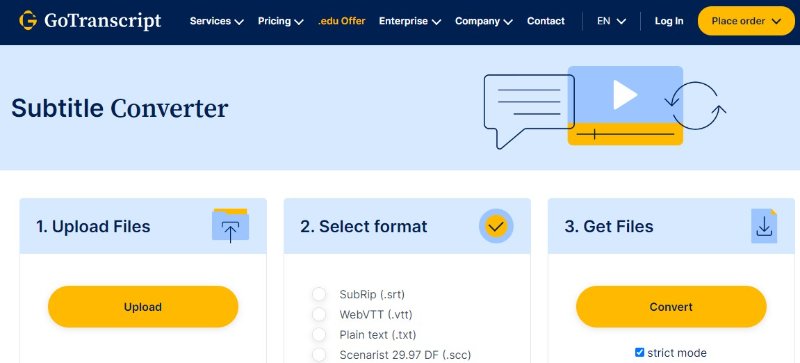
GoTranscript is a reliable transcription service that offers high-quality transcriptions for different types of media. With its team of expert transcribers, accuracy and efficiency are guaranteed. Their user-friendly platform makes it easy to upload your files and receive your transcriptions in a timely manner. Overall, GoTranscript is a great option for all your transcription needs.
3. Subtitle Tools

Subtitle tools are a crucial component for anyone looking for text to srt converter. These tools help users easily add subtitles to videos, adjust timing, and format the subtitles for different platforms. With features like auto-sync and customization options, subtitle tools make the process of creating and editing subtitles simple and efficient.
4. Happy Scribe
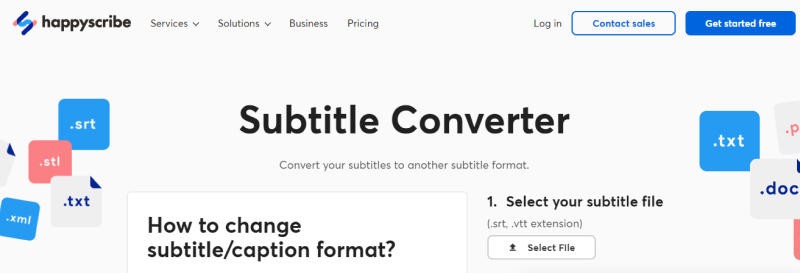
Happy Scribe is a popular SRT converter that offers both offline and online options for users. With its intuitive interface and robust features, users can easily convert their SRT files to various formats like text or subtitles. Happy Scribe also provides advanced editing tools and allows for accurate transcription and translation services.
5. Veed.io
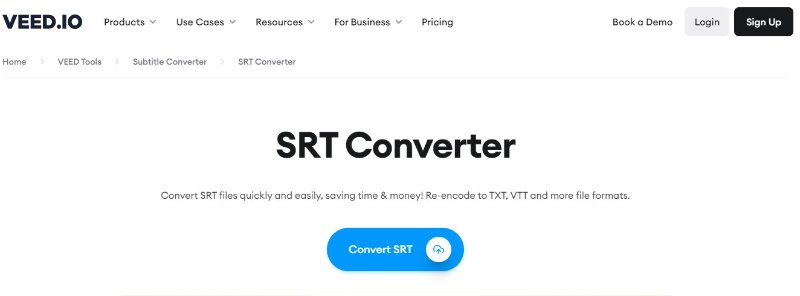
Veed.io is an impressive online SRT converter that offers an easy-to-use interface to convert .ass to .srt. It supports various formats like SRT, VTT, and more that makes it versatile for different needs. Users can upload their files quickly and efficiently, saving time and hassle. With Veed.io, you can ensure accurate subtitles for your videos.
6. EditingTools.io
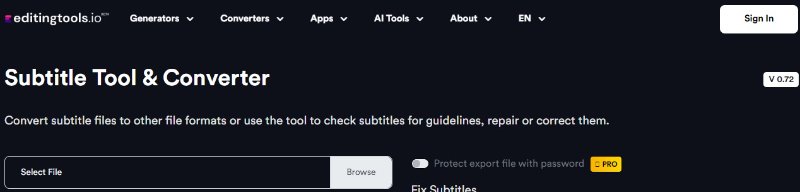
EditingTools.io is a versatile online tool to convert to srt to various formats, such as VTT, SCC, and more. Its user-friendly interface makes it easy to upload your SRT file and choose the desired output format. Additionally, EditingTools.io offers options for customizing the font, size, and colour of the subtitles.
7. Rev
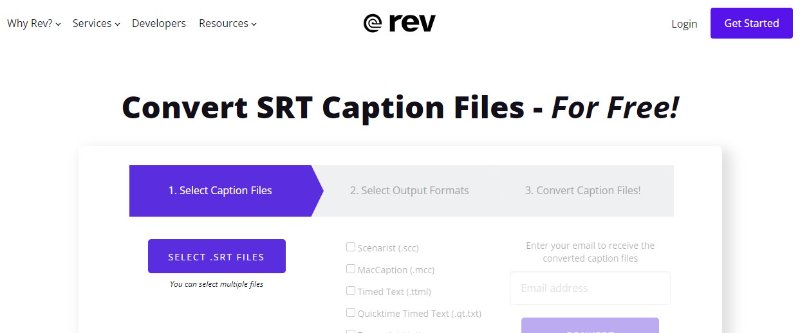
Rev is a highly recommended SRT converter that offers both offline and online conversion options. With its user-friendly interface and quick processing speed, Rev stands out as a top choice for those looking to convert SRT files quickly and efficiently. Users praise Rev for its accuracy and reliability in converting files without any errors.
Final Words
When you start looking for a tool to convert srt to text, you'll find a wide range of choices available. Whether you prefer using offline software like HitPaw Edimakor(Video Editor), Subtitle Edit and Aegisub or online platforms like GoTranscript and Rev, there are plenty of options to choose from. You can also prefer using the best SRT Converter because of its amazing features.
FAQs About Srt Converter
Q1. What Is an SRT Converter?
A1. An SRT converter is a tool that changes subtitle files into the SRT format, which is commonly used for adding subtitles to videos. It includes plain text with timecodes showing when each subtitle should appear and disappear which makes it compatible with different media players and platforms.
Q2. Can I Use GoTranscript Subtitle Converter for Free?
A2. Yes, GoTranscript provides a free subtitle converter that allows users to convert their subtitle files into various formats, including SRT. This online tool is easy to use and can handle different file types which makes it accessible for those who need to convert subtitles quickly without any cost.
Q3. Can I Convert a Word Document to SRT?
A3. Yes, you can convert a Word document to SRT, but it involves some extra steps. You must format the text in your Word document with the right time codes and sequences.
Q4. Can I Convert an MP4 File to SRT?
A4. To convert an MP4 file to SRT, you need a tool that can extract the audio, transcribe it, and create subtitles. There are several software and online services available that can manage this process.
Q5. Is There a Way to Convert Audio to Srt Online for Free?
A5. Yes, there are various online platforms that provide free audio-to-SRT conversion services. These tools typically use advanced speech recognition technology to transcribe the audio and produce SRT subtitles.
Q6. How Do I Convert a PDF to Srt?
A6. To convert a PDF to SRT, you can use software like HitPaw Edimakor. Extract the text from the PDF in a subtitle-friendly format. Then, use HitPaw Edimakor for further process.





 HitPaw Univd (Video Converter)
HitPaw Univd (Video Converter)  HitPaw Screen Recorder
HitPaw Screen Recorder HitPaw VikPea (Video Enhancer)
HitPaw VikPea (Video Enhancer)

Share this article:
Select the product rating:
Daniel Walker
Editor-in-Chief
My passion lies in bridging the gap between cutting-edge technology and everyday creativity. With years of hands-on experience, I create content that not only informs but inspires our audience to embrace digital tools confidently.
View all ArticlesLeave a Comment
Create your review for HitPaw articles