10 Top-list Open Source Subtitle Generators and Editors
It can be very frustrating when watching a movie if you can't fully understand the language and it's unclear what the character said in the last scene. Don't worry, because you can generate subtitles from open source subtitle generators. These open source software are not only free but also easy to use and can provide you with srt files for your favorite movies that you can use while watching the movie. Here is our list of 10 open source subtitle editors:
Part 1: 10 Open Source Subtitle Generators and Editors
1. Aegisub
Ranking on top of the list is the Aegisub subtitle generator that can solve your subtitle problems with ease in only just matter of minutes. This reliable open source software is easy to use and can be conveniently downloaded from its official website. Aegisub not only allows you to generate subtitles but can also help to edit dialogues and time them according to the audio so you do not face any problems like the text being out of sync with the dialogues.

2. Subtitle Edit
Subtitle Edit is one of the most feature rich software generators out there. This subtitle generator and open source SRT editor boasts useful features like subtitle generation and editing. In addition, Subtitle edit also supports subtitles in over 32 languages and is sure to hook you up with subtitles to any movie, be it from any of the English production houses or else.
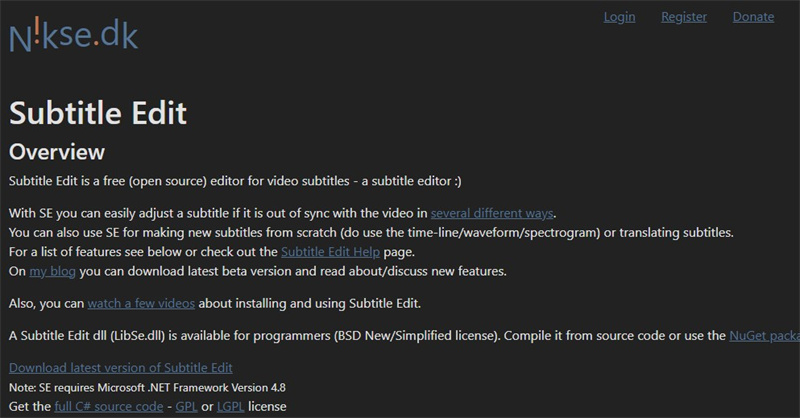
3. Jubler
Jubler is another GitHub based project that despite being limitedly funded, has continued to update itself overtime. The Jubler project primarily focuses on the aspect that any software that we install should be secure with a cleanly written code for action. Jubler has targeted this aspect with pin point accuracy while still ensuring that the software is available across all platforms.

4. Subtitle Workshop
If you are looking for something that allows you to manipulate your or SRT files as you like, Subtitle Workshop might suit you the best. The application as the name suggests, as focused on all the key aspects of a subtitle editor while ensuring that it maintains enough utility within itself that the even a professional using the Subtitle Workshop will struggle to achieve its limits. Not to forget, subtitle Workshop supports over 60 formats of subtitle files that can be easily edited as it suits.

5. Open Subtitle editor
This software is a Windows based project that maintained its relevance via regular updates and optimizing its functioning based on the latest Windows operating system. Open Subtitle Editor allows to create and edit subtitle files as it fits best with accuracy. The seamless interface ensures that even making a new srt files from scratch does not seem like a laborious task and can be easily be accomplished.
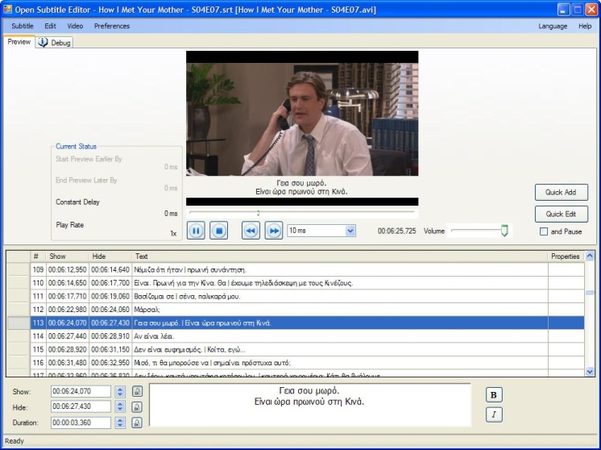
6. Subtitld
Subtitld is one of the most feature rich open source subtitle applications that you can find on the internet today. The application uses a user-friendly interface that shows each subtitle and the exact moment of the video simultaneously when it is supposed to appear on the screen. This makes it very useful to time the subtitle according to the video and achieve perfect in the sync department.

7. Gnome Subtitles
Gnome subtitles is another important project that has been primarily developed for Linux and BSD operating systems. This open source subtitle generator uses has specifically been devised for Gnome for users and supports quite a handful of languages especially European ones so may not miss out on the art of filmmaking from anywhere in the world.
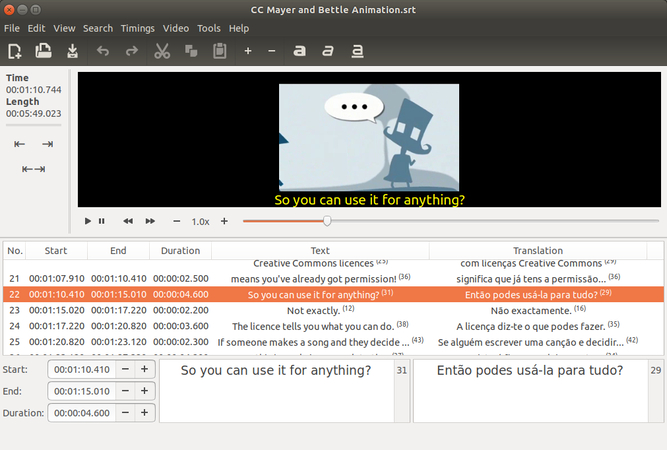
8. Subtitle Composer
The open source subtitle editor, Subtitle Composer is developed for Windows and all major Linux based operating systems. This application showcases a user-friendly interface where all subtitles and their video is displayed on the screen along with a waveform of the speech. This makes it very convenient to time the dialogue to the exact point where the speech begins/ends or changes into a new dialogue.
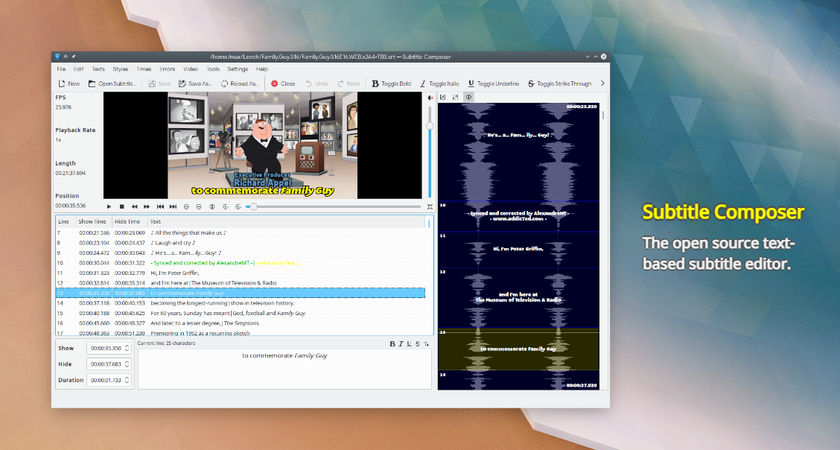
9. Amara
Amara is a subtitle editor specifically designed for professionals who would like to achieve perfection in their art. While the demo version is available free of cost for trial, continued access can be purchased through a subscription-based model that over 2500+ professionals use on their everyday. The software has anything that you might expect from a subtitle editor, just with that extra bit of refinement, exactly what a professional needs.
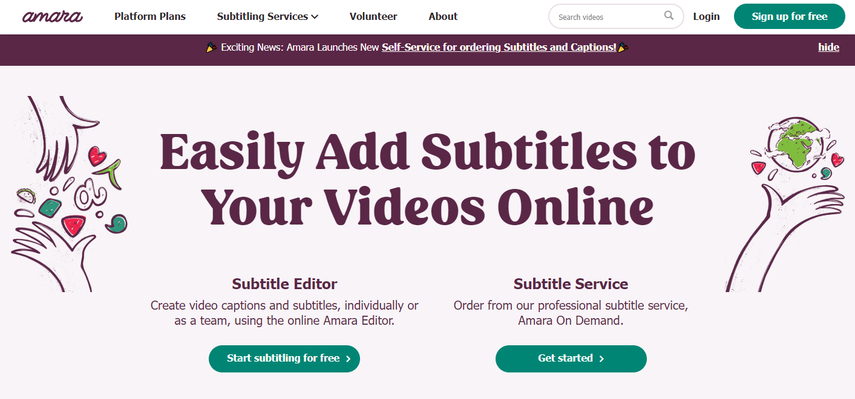
10. Gaupol
Last on the list but surely not the least, the Gaupol editor is a text-based video editor that allows you to create subtitles in a the form of text and then align it with the onscreen video. The application is very easy to use, however it might lack some of the more advanced feature. That being said, Gaupol as it is a very refined open source application and can be conveniently accessed from its website.
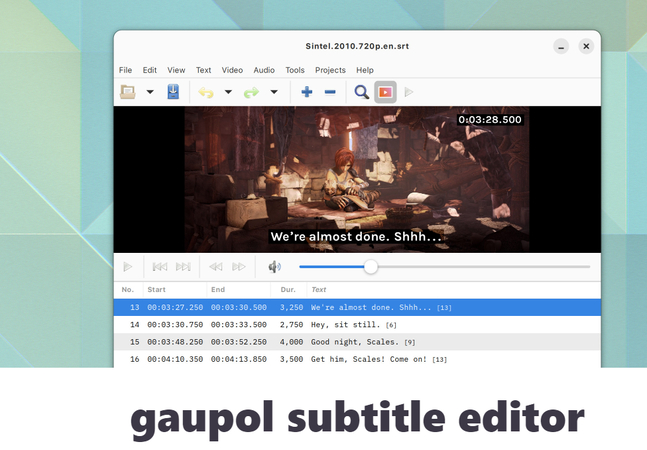
Part 2: Best AI subtitle generator and editor
All the above open source subtitle generators and editors are very useful for subtitling. Here we have another AI-powered choice. HitPaw Edimakor is an AI-based subtitle generator that uses speech recognition to generate subtitles for any video that you designate and the AI will work its magic to create subtitles for your video.
Here we list the subtitle features for you to know more about Edimakor as a great subtitle generator and editor:
Automatic Subtitle Generation
Use advanced AI recognition tool to automatically generate subtitles from audio or video files in one click. Supports multiple languages for diverse content.
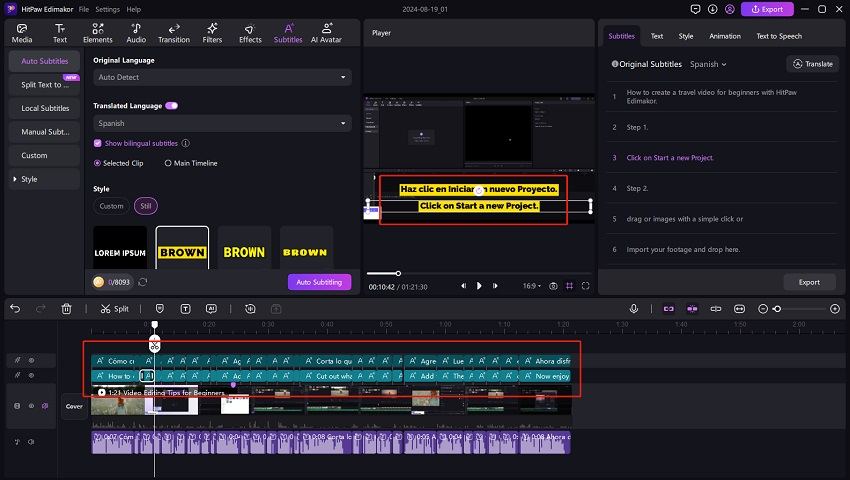
Subtitle Editing
Provide options to adjust and edit subtitles, including text font, color, size, and positioning, subtitle presets and error correction after auto subtitling.
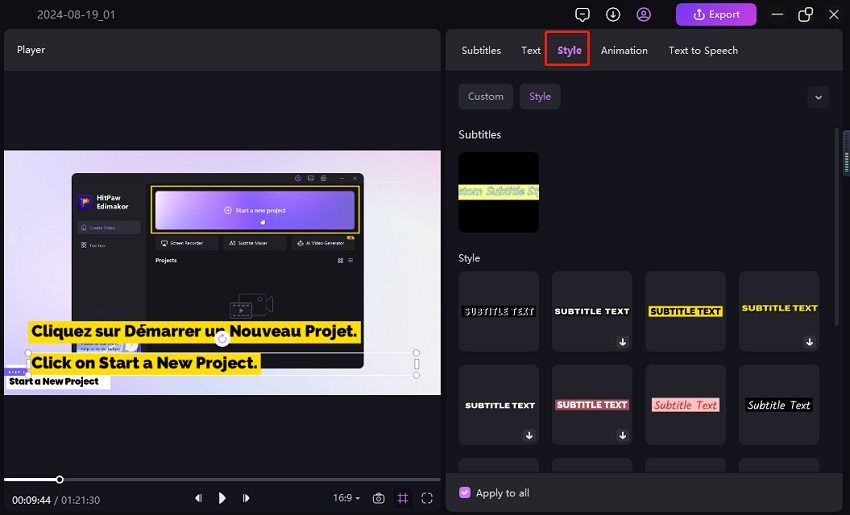
Multi-Format Support
Supports various subtitle formats such as SRT, VTT, ASS, and more. Allows easy conversion between different subtitle file formats.
Synchronization
The generated subtitles are automatically sync perfectly with the video. No need for manual frame-by-frame adjustments for accurate timing.
Translation and Localization
Support for translating subtitles into different languages. You can choose different AI voiceover for your translated subtitles.
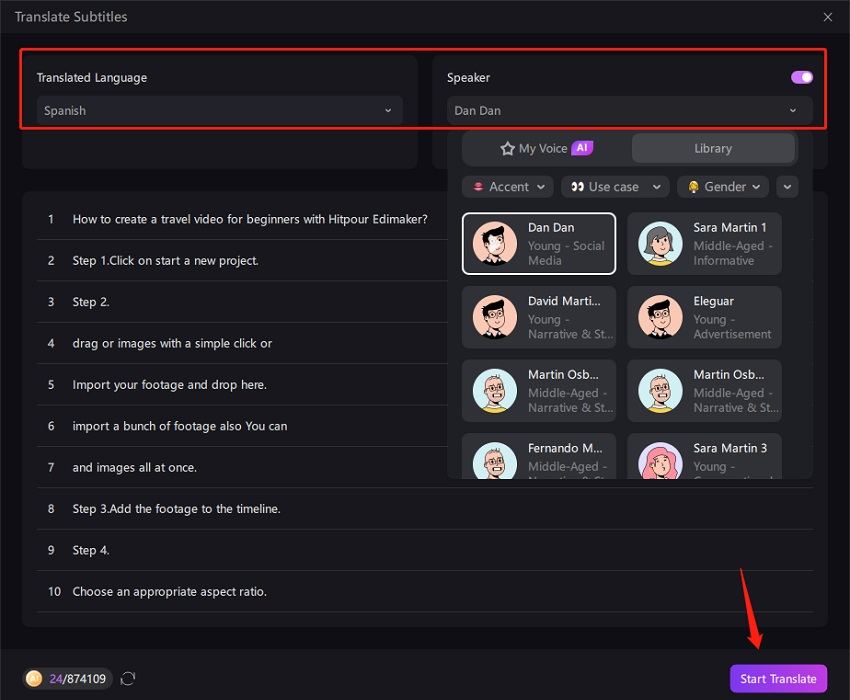
Export and Import Options
Easy import of existing subtitle files for further editing. You can also paste plain text and convert them to subtitles. Export subtitles in various formats for use.
User-Friendly Interface
Designed with an easy-to-use interface that caters to both beginners and professionals. Include detailed tutorials for users to get started quickly.
Video Tutorial on AI Subtitle Generator - HitPaw Edimakor
In Conclusion
There are a variety of open source subtitle generator and editors that you can use to make your subtitles to perfectly match the video content. Each of the tools from the above list has its own unique value offering and you might need to assess what suits best to your needs. Alternatively, if you are looking for subtitle generator which can ease our task using AI, HitPaw Edimakor is the choice.





 HitPaw Univd (Video Converter)
HitPaw Univd (Video Converter)  HitPaw VikPea (Video Enhancer)
HitPaw VikPea (Video Enhancer)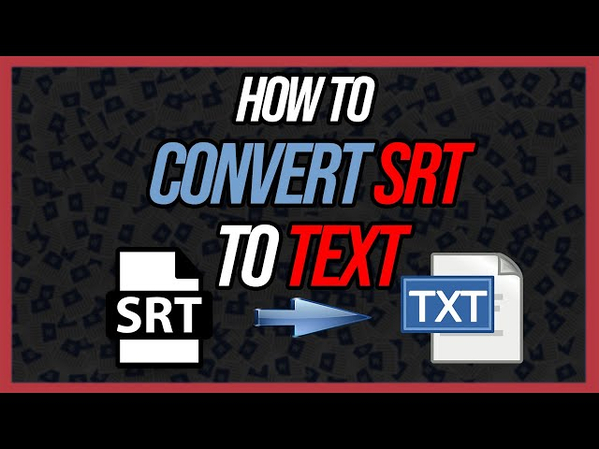



Share this article:
Select the product rating:
Daniel Walker
Editor-in-Chief
My passion lies in bridging the gap between cutting-edge technology and everyday creativity. With years of hands-on experience, I create content that not only informs but inspires our audience to embrace digital tools confidently.
View all ArticlesLeave a Comment
Create your review for HitPaw articles