3 Best Way to Add Bilingual Subtitles on Netflix 2024
If you are trying to learn a new language, and you're using Netflix movies as a way to practice it? Or are you having a Netflix party with your friends and not everyone speaks the movie's original language?
It may be difficult to pause the movie and search for unknown words or translate in real-time. However, there's a better solution as you can have bilingual subtitles playing at the same time on Netflix.
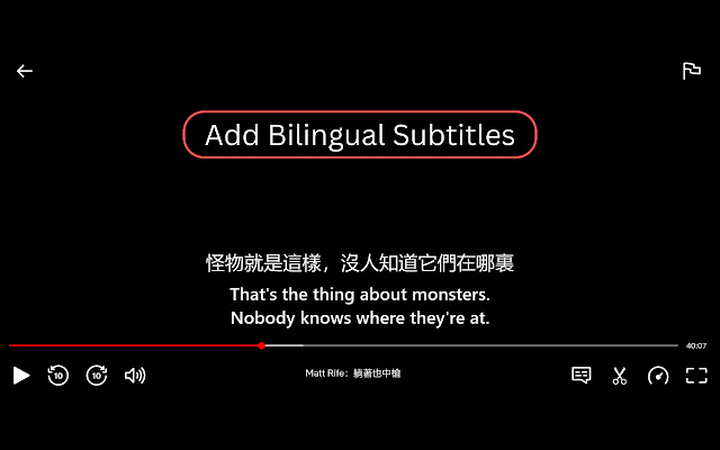
Part 1: Best Way to Add Netflix Bilingual Subtitles
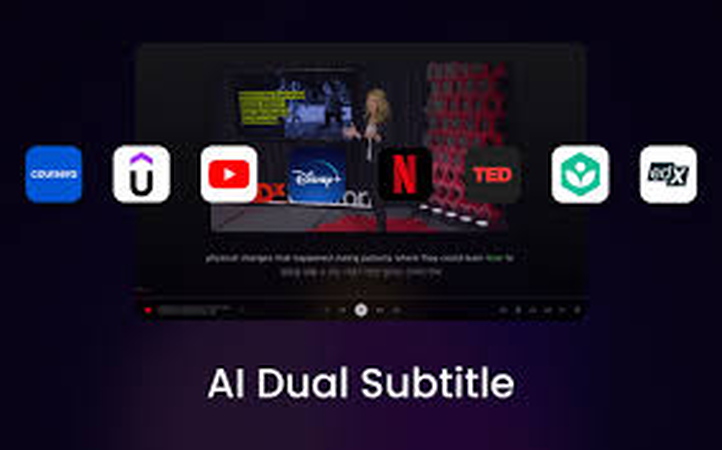
Since a VPN also allows you to watch more with bilingual subtitles Netflix content, some individuals will find it more convenient to utilize one to get the bilingual subtitles. With the help of a straightforward tool called a VPN, you can alter your online location and watch Netflix content from other countries, complete with subtitles. But, you may also modify the subtitles that are available to you by adjusting Netflix's display options. This tutorial will go over both techniques.
1. Netflix Itself
How to Add Netflix Bilingual Subtitles iPad
- Open the Netflix app, then start playing a TV show or movie.
- Pause Netflix, then select the player controls at the bottom of the screen.
- Select Settings to adjust subtitle Size and Style.
- Choose your Size and Style preferences.
- Resume playing the title.
How to Add Netflix Bilingual Subtitles Safari
- Open Safari, then find and click Preferences in the Safari menu.
- First select Advanced, then click Show Develop menu in menu bar to enable the developer menu.
- Click on Allow Unsigned Extensions, enter the password, and click OK.
- Download the attachment and open it; at this point, a warning should pop up.
- We need to go to System Preferences.
- Open Security & Privacy.
- Click on Open Anyway, then click Open to install.
- After installation, this prompt will appear; simply close it.
- Go back to Safari, open Preferences.
- Select Extensions, and then checkmark to enable the plugin (important!).
- After installation, you can find the plugin button next to the address bar.
How to Add Netflix Bilingual Subtitles Firefox
- Download and Install Firefox extension.
- Go to the Netflix watch page.
- Select secondary subtitle through the subtitle menu.
- That's it!
2. Netflix Bilingual Subtitles Extension
- Depending on your browser, visit the respective app market to install the extension. Chrome, Firefox, Edge, Safari.
- Once installed, you'll find the extension icon on the right side of the address bar.
- Open a Netflix video page and select the Secondary Subtitles in the menu and done.
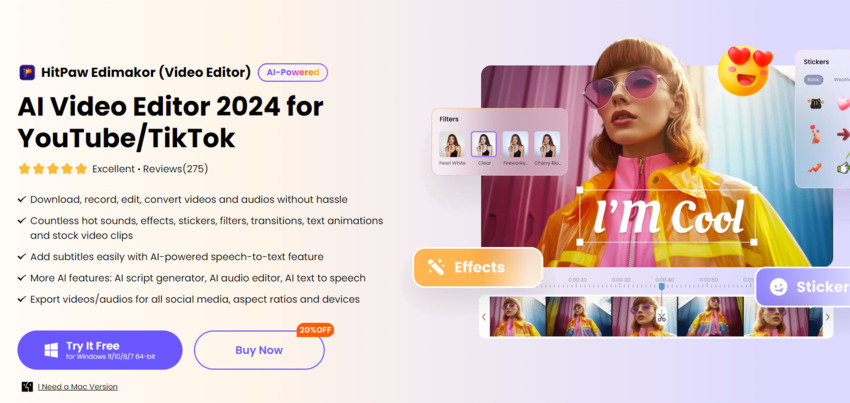
3. External Software (HitPaw Edimakor(Video Editor))
Best AI Dual Subtitle Generator You Should Try
Watching videos with bilingual subtitles is a good way of learning new languages. However, what if you want to create a custom video that supports two or more subtitles? This could be cumbersome if you're new to movie creation or vlogging. Therefore, you will need an intuitive application like HitPaw Edimakor to simplify the process.
How to Generate Bilingual Subtitles
Import Video to Edimakor

Translate Subtitles

Customize Translated Subtitles

More Subtitle Settings

Export Subtitle Files

Save the Video with Subtitles

Tips: Supported Languages including English, Spanish, Arabic, Simplified Chinese, Traditional Chinese, French, Portuguese, Japanese, German, Korean, Russian, Turkish, Italian, Dutch, Thai, Polish, Greek, Indonesian, Czech, Romanian, Hungarian, Vietnamese, Hindi, Ukrainian, Swedish, Serbian, Latvian, Finnish.
Part 2: Best Way to Add YouTube Bilingual Subtitles

Besides Netflix videos with subtitles, watching videos on YouTube without getting confused due to the availability of subtitles or closed captions in your language is a beautiful experience. People from all around the world visit YouTube page with different needs and requirement and up to excellent extent availability of bilingual subtitler increase the interest of a user. Let's see what makes a user look for and add subtitles to a YouTube video:
- 1.Watching a video with its subtitles enhances understanding and visual experience.
- 2.It understands an unknown language will no more difficulty with YouTube video tutorials with subsequent subtitles.
- 3.Provide a platform for online learners.
- 4.If accent or tone is unfamiliar to you, reading subtitles makes you watch the video with ease.
- 5.The availability of Subtitles or Closed captions helps a video uploader in increasing user traffic and SEO ranking.
Due to the reasons mentioned above, make it imperative to add subtitles to a YouTube video. Thus, it is always wise to understand the process about how to add subtitles to YouTube videos.
- 1.One way to add YouTube bilingual subtitle merger is sign in to YouTube studio on your computer.
- 2.From the left menu, select bilingual subtitle.
- 3.Click the video that you'd like to edit.
- 4.Click add language and select your language.
- 5.Under “audio,” click add.
- 6.Click select file.
- 7.Choose which file to upload. Files must be in a supported audio-only file format and roughly the same length as your video.
- 8.Click publish when you're ready to upload your audio track.
You can also download a YouTube dual subtitles extension or an external subtitle editor like HitPaw Edimakor. This automatically switch to local language, bilingual subtitles, subtitle download, subtitle dubbing, custom subtitle style.
Default subtitles: Set the translation language. Single subtitle: Switch between bilingual subtitles and single subtitles. Subtitle download: Download video subtitles and translated subtitles, support .txt, .srt.
Now, I will tell you the process by which a Text Editor helps you add a cc to YouTube videos and make you understand how to add a cc to YouTube videos. Below is the step-by-step guide for your quick reference.
- Open the text editor.
- Create your subtitle, such as Subtitle Number (e.g., 1), Time Stamp (e.g., 01:20:05:00), and reflecting one hour, 20 min, 5 seconds, and Text, sample text for a song. Check the image below to view the complete sample format.
Final Words
Having accurate Netflix bilingual subtitles within your videos is important. Videos with inaccurate subtitles can send the wrong message to your viewers, destroy the meaning of a phrase, or just outright confuse those watching. That is why you need HitPaw Edimakor bilingual subtitles for a great video experience.





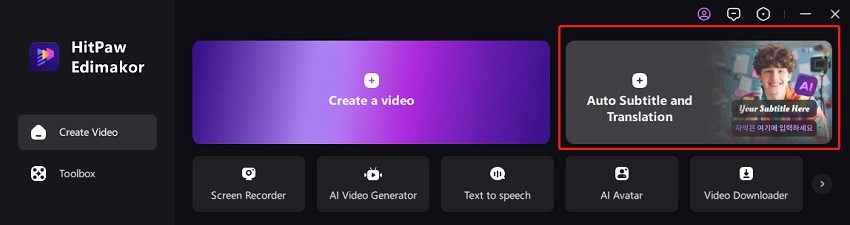

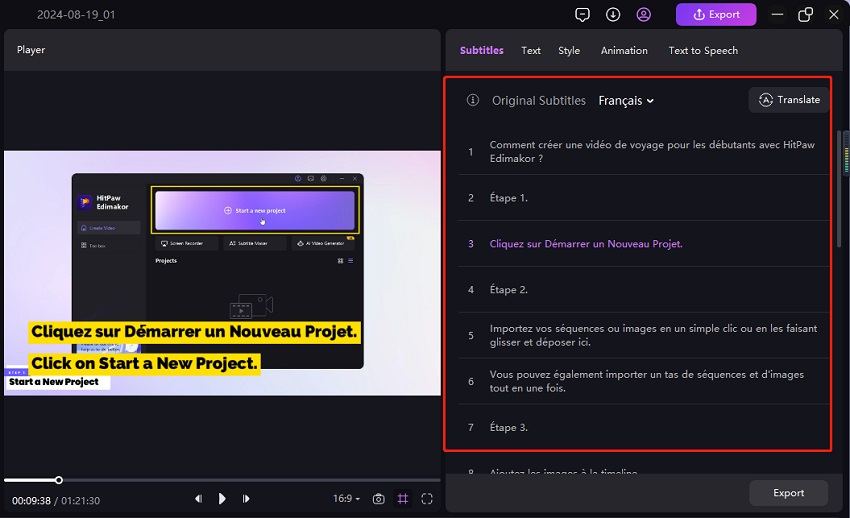
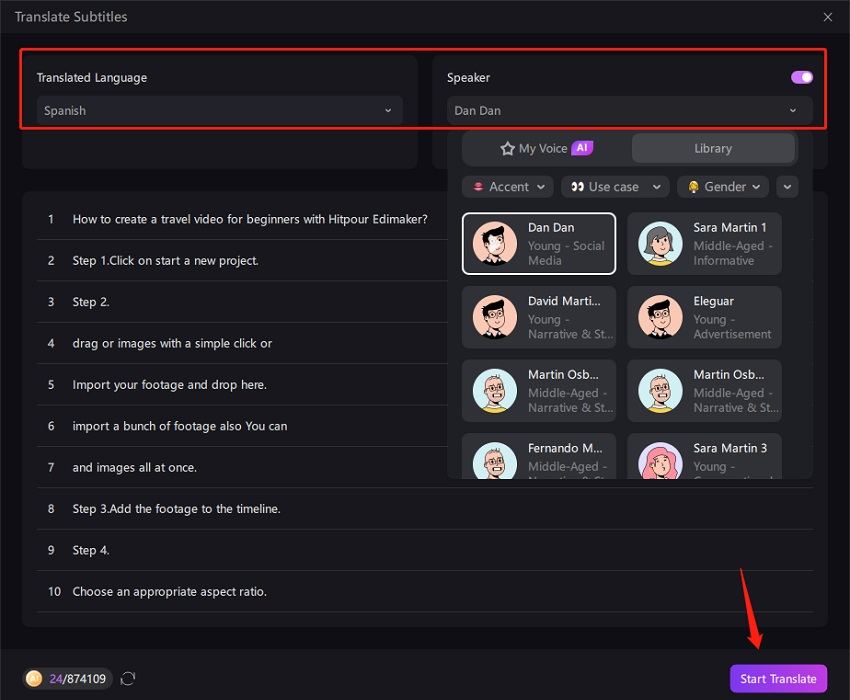
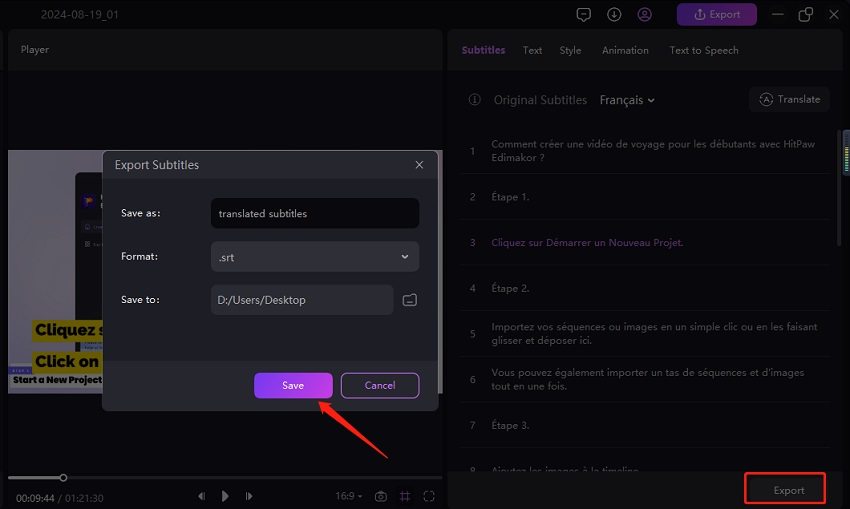
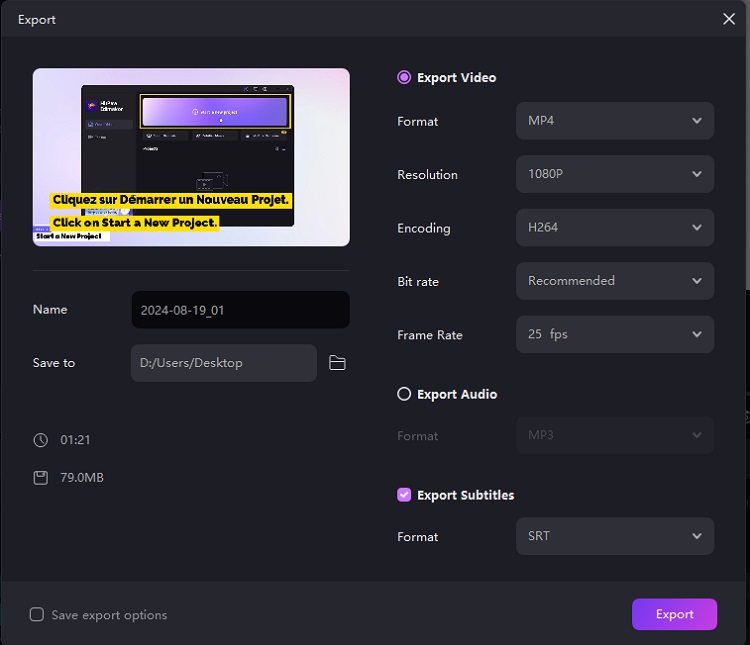
 HitPaw Univd (Video Converter)
HitPaw Univd (Video Converter)  HitPaw Screen Recorder
HitPaw Screen Recorder HitPaw VikPea (Video Enhancer)
HitPaw VikPea (Video Enhancer)



Share this article:
Select the product rating:
Daniel Walker
Editor-in-Chief
My passion lies in bridging the gap between cutting-edge technology and everyday creativity. With years of hands-on experience, I create content that not only informs but inspires our audience to embrace digital tools confidently.
View all ArticlesLeave a Comment
Create your review for HitPaw articles