5 Best MP3 to SRT Converters Online
Aiming to convert the MP3 files into the SRT format isn't something new and a lot of people go this way. You may intend to create the presentation or slideshow with audio wanting to add the subtitles of your soundtrack to assist the audience to understand your content better than ever.
You'll find multiple SRT to MP3 converters providing you with an opportunity to convert MP3 to SRT, but only a handful are efficient and worth going to. Dig into this post to explore the five stunning SRT to MP3 converters offering a simple user interface and fast audio translation speeds.
Part 1. Editor's Pick: Best AI MP3 to SRT Subtitle Converter
The emergence of the BlipCut Video Translator has provided you with an opportunity to convert SRT files to MP3 online. Luckily, this MP3 to SRT converter supports importing the MP3 audio files before turning them into attractive and meaningful subtitles in the form of text.
Apart from prompting the amazing audio editing technique, BlipCut AI Video Converter also supports 35+ ensuring that you can convert the audio into the text form, making it clear to you audience you're aiming to create the videos or presentation for.
Features
- Prompts the simple user interface
- Compatible with 100+ languages and voices
- Supports the multiple devices
- Blesses you with the amazing human like AI voices'
How to convert MP3 to SRT through BlipCut Video Translator?
Step 1: To begin with, you'll need to select navigate to the official website of the BlipCut AI video translator and choose the audio/video icon afterward. Now, you can import the audio for video localization and can simply paste the URL address of the YouTube directly. Fortunately, BlipCut AI video translator doesn't take any extra time to upload the audio and video and will assist you in dragging the audio to the timeline.
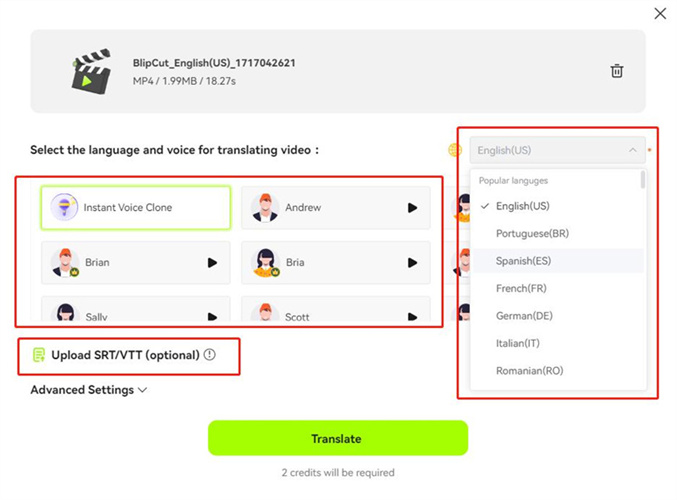
Step 2: Select the target language you wish to apply into the audio. Since BlipCut AI video translator prompts the 35+ languages, selecting the preferred language is the most recommended option.
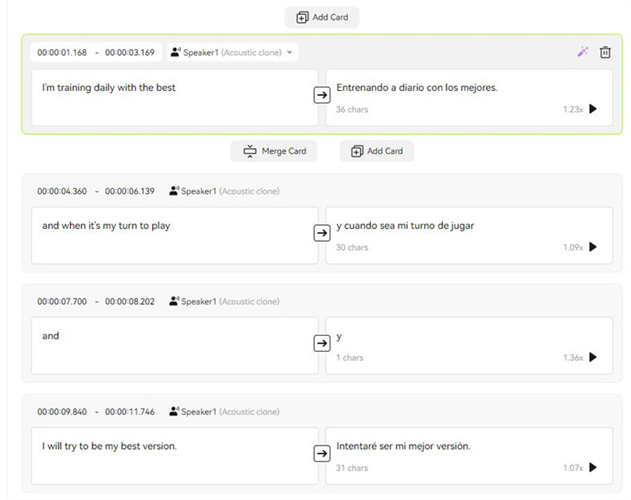
Step 3: In this phase, you'll need to review the translated video before modifying the translation. Now, you can adjust the several parameters of audio making the audio translation look majestic and commendable. Fortunately, if the internet speed is stable and fast, BlipCut AI video translator lets you export the audio to the preferred location and destination effortlessly.
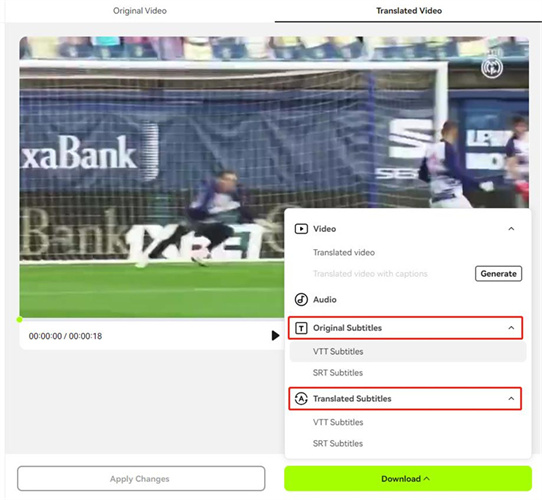
Try It Free
Part 3: 4 Other Useful MP3 to SRT Converters Online
Apart from relying upon the BlipCut MP3 to SRT converter free, you can also watchout for the 4 outstanding MP3 to SRT converters given below.
1. Sonix
Sonix relies upon machine learning and neural net processing to turn the audio files into subtitles in a few clicks. Sonix is a brilliant transcription tool that tends to convert your audio files to SRT format instead of turning it into the TXT file.
On top of that, Sonix also prompts the free credit to convert MP3 to SRT file format, offering quick and precise translation impressively. The thing to like about the Sonix, which other tools don't offer, is that it comes up with an effortless user interface and doesn't hold anything back while turning the MP3 files into SRT, retaining the original sound quality. Luckily, the pricing of Sonix is also affordable and it won't ask you to pay while performing the audio translation.
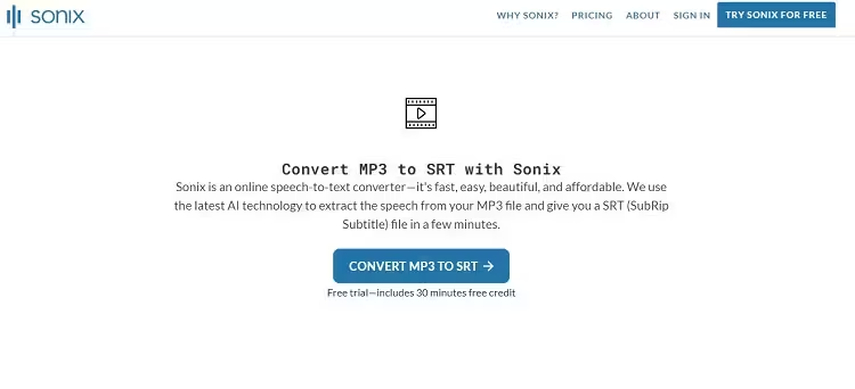
Features
- Blesses you with the amazing free trial version
- Prompts the simple user interface
- Create the voiceover quickly
- It doesn't ask for a sign-up
- Explore the brilliant free trial version
2. ConvertHelper
You can also convert MP4 to SRT free courtesy of tools like ConvertHelper. From allowing you to explore the simple user to enabling you to convert the MP3 audio into SRT subtitles file format containing lossless audio quality, ConvertHelper has got you covered.
Fortunately, the tool is absolutely free and also comes with reliable customer support. It empowers you to report the issues you face while translating the audio files into subtitles form. To convert MP3 to SRT online, all you need to do is put the selected audio into the timeline of ConvertHelper before acting upon the on-screen instructions to create the mesmerizing subtitles from the MP3 audio format.
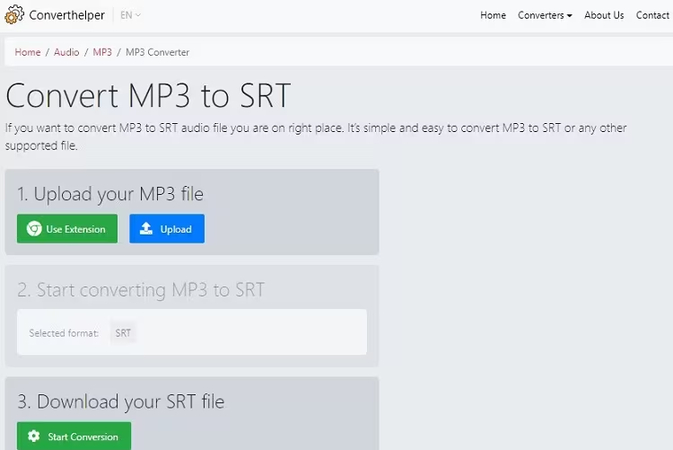
Features
- Brilliant MP3 to SRT converter Chrome extension
- Prompts the simple user interface
- Cross-platform tool to translate the subtitles
- Free to use
- No quality loss occurs
- Compatible with various languages
3. Veed.io
Finding the MP3 to SRT converter that provides you with the versatile features to perform the MP3 to SRT translation is necessary, and that's what Veed.io is all about. Veed prompts the free speech to text tool that enables you to turn the audio tracks to the SRT subtitles without wasting any time.
The tool only asks to get into the official webpage of Veed.io and then import the audio into the timeline of Veed.io to initiate translating the audio files into the SRT subtitles. Unfortunately, the free version prompts the watermark on the file so if you want to export the watermark-free file, you'll have to acquire the premium package of Veed.io.
Regardless of how long the duration of the audio is, Veed.io doesn't bother taking any extra time to turn the audio tracks to SRT subtitles and the selecting the preferred language you wish to turn the subtitles into is also made effortless courtesy of the Veed.io.
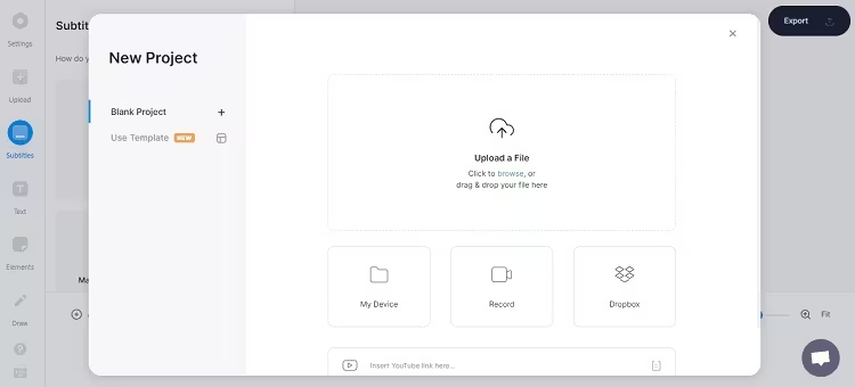
Features
- Prompts the manageable user interface
- Compatible with audio formats like AAC, M4A, WAV etc
- Supports the Mac and Windows
- Explore the amazing free trial version
- Get the subtitles from the multiple audio formats
4. HappyScribe
HappyScribe tends to convert the audio's transcript into the 60+ languages. The interface of HappyScribe is fairly simple and user-friendly, enabling you to add subtitles to the video effortlessly after extracting them from the MP3 audio file.
Only going into the timeline of the HappyScribe and updating the MP3 audio file are all you require to start the translation process. The speed of this tool is such that you won't have to put in any extra effort or cover extra yards to extract the subtitles from the audio, offering the subtitles in the SRT file format in mesmerizing quality.
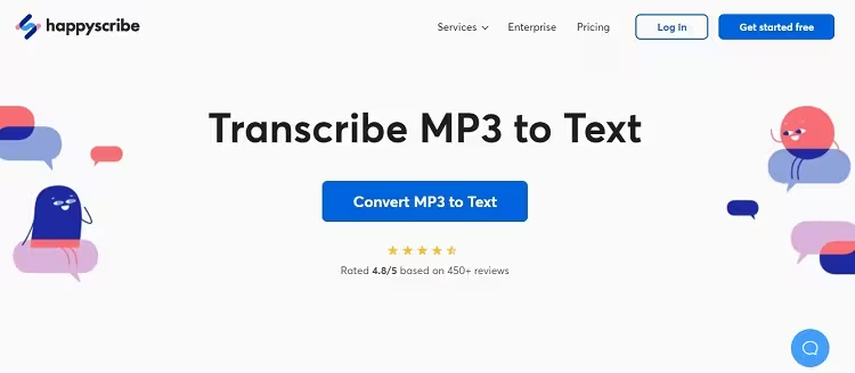
Features
- Explore the effortless user interface
- Supports Mac and Windows
- No installation needed
- Extract the amazing subtitles from the MP3 audio format
Conclusion
Creating the subtitles for the video that contain the wider and more important message is an important thing. We have made turning the MP3 to SRT look fairly simple thanks to this gigantic and stunning post. You can access the top 5 absolutely nail-biting tools to turn the SRT to MP3, offering a fast translation speed supporting the multiple languages.
We have recommended the BlipCut Video Translator as the best way to turn the MP3 to SRT and the speed at which this tool translates the files is commendable and mind blowing.
Try It Free

 HitPaw Edimakor
HitPaw Edimakor HitPaw VikPea (Video Enhancer)
HitPaw VikPea (Video Enhancer)



Share this article:
Select the product rating:
Daniel Walker
Editor-in-Chief
My passion lies in bridging the gap between cutting-edge technology and everyday creativity. With years of hands-on experience, I create content that not only informs but inspires our audience to embrace digital tools confidently.
View all ArticlesLeave a Comment
Create your review for HitPaw articles