Top Ways to Get Movies Arabic Sub in 2024
In this fast-moving and rapidly interconnected era, the ability to enjoy movies of different cultures and languages has been increasing daily. If you are an Arabic language speaker but enjoy watching content from other countries despite the language barrier, try consuming content with Arabic subtitles. With the right resources that provide accurate captioning, you can dive deep into the cinematic world of various cultures.
Whether you are a local Arabic speaker or a student who wants to learn multiple languages, watching movies Arabic subs can be pretty beneficial. In this article, we will discuss the top ways to watch movies having captions in Arabic to increase the comprehensibility for a larger audience.
Part 1. Best Way to Watch Arabic Movies in Arabic Subtitles
If you cannot find a specific movie with captions, you can generate your subtitles with the right tools. With many basic video editing features, HitPaw Edimakor is a tool that generates high-quality content by applying various functionalities.
Besides its advanced video editing features, Edimakor utilizes the innovation of artificial intelligence to transform spoken words into text in the form of accurate subtitles. Users can add comprehensive captions to their videos with the various customization options offered by this tool.
Let us explore a step-by-step guide to adding Arabic movie subtitles using this incredible video editor.
Step 1. Download the Movie After Launching Edimakor
Once the tool is successfully launched on your computer device, select the Create a video tile from the homepage of the tool. Next, in the editing interface, head to the Media tab from the toolbar and expand the Download section. You can paste the link of your favorite Arabic movie in the text prompt and press the Download button.
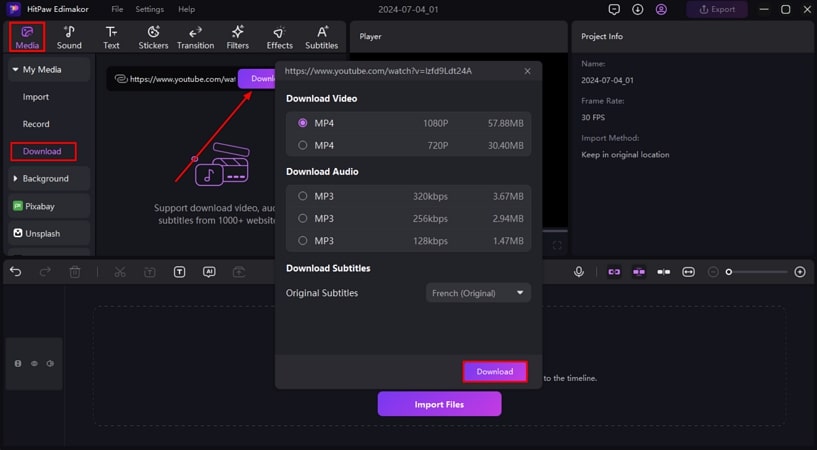
Step 2. Add Auto Subtitles To Your Movie
Drag the video to the editing timeline after it has successfully downloaded. Moving forward, head to the Subtitles menu from the toolbar and expand the Auto Subtitles option. Here, click on the Auto Subtitling button to generate automated Arabic captions for your movie.
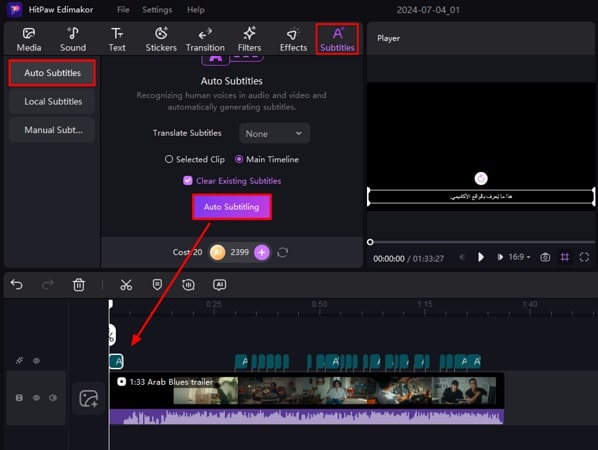
Step 3. Edit the Caption and Save Your Video
A text track will appear above the video track on the editing timeline. Click on the track to enable the Text window on the right side of the interface. Here, you can choose different font styles and sizes for the caption to appear on your screen. Finally, head to the top right corner of the interface to save the subtitled video to your device by pressing the Export button.
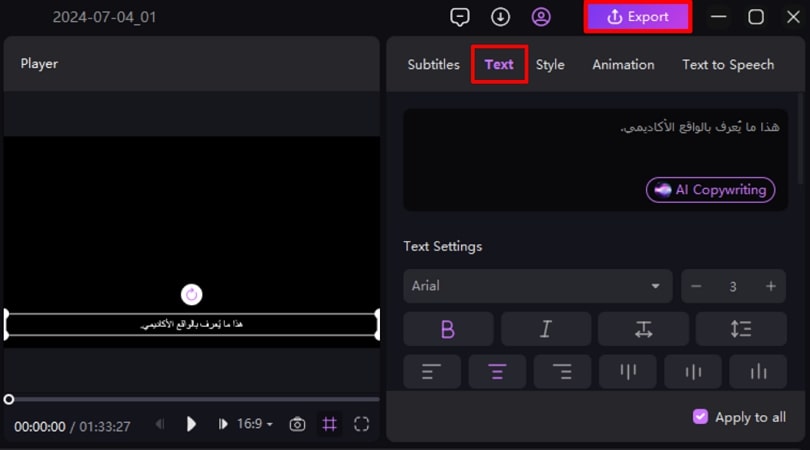
Part 2. How to Watch English Movies With Arabic Subtitles
There are many online platforms that provide the utility of watching movies from different regions of the world. Nevertheless, if you are unable to find a specific movie with captions, you can translate the provided subtitles into your desired language.
HitPaw Edimakor is the right tool that offers the ability to translate captions into 35+ languages.
Explore the steps provided below to learn how to translate Arabic movies with English subtitles using this comprehensive video editor:
Step 1. Translate the Subtitles Across Edimakor
When you click on the text track that appears after auto subtitling, it enables the Subtitles window on the right side of the interface. Here, locate the Translate button and click on it. Proceed by selecting Arabic as the Target Language and press the Start Translate button.
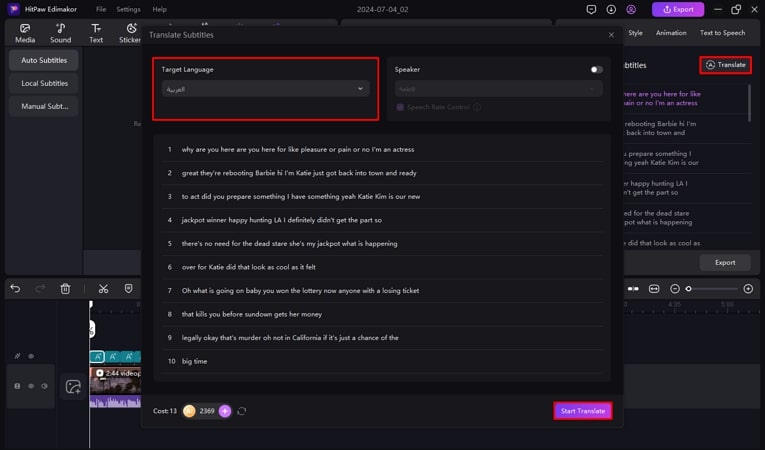
Step 2. Export Your Translated Video to Your Device
If you want to display the original and translated captions simultaneously on the screen, mark the Bilingual Subtitles checkbox and proceed by tapping Add. Finally, save the translated subtitles and the movie by pressing the Export button in the top right section of the window.
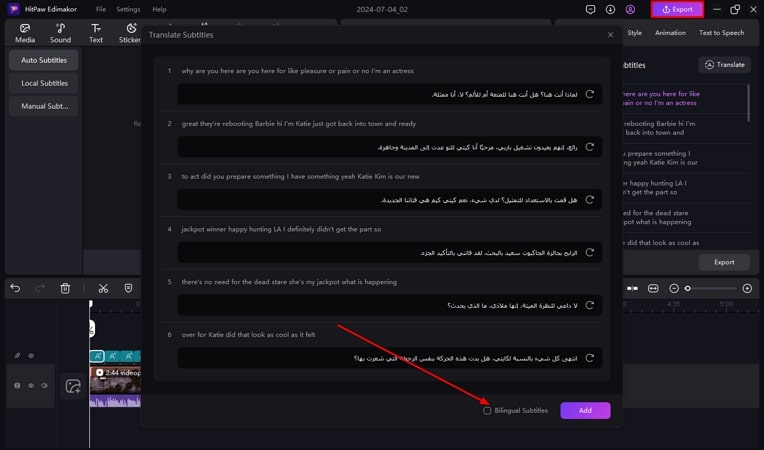
Part 3. How to Watch Arabic Movies With English Subtitles
If you want to watch Arabic movies but do not know where to get the English subtitles from, try creating your captions. You can generate subtitles in various languages utilizing the right tool. HitPaw Edimakor is one such software that utilizes AI to generate accurate subtitles along with translating them into multiple languages. Provided next are the instructions to generate Arabic with English subtitles with HitPaw Edimakor:
As you create subtitles using Edimakor, access the Subtitles window on the right side of the interface and press the Translate button to translate Arabic subtitles into English. Now select English as the Target Language and click on the Start Translate button.
Your translated and original caption will appear simultaneously on the screen by enabling the Bilingual Subtitles checkbox. As you click Add to execute the process, save the subtitled video to your device by pressing the Export button.
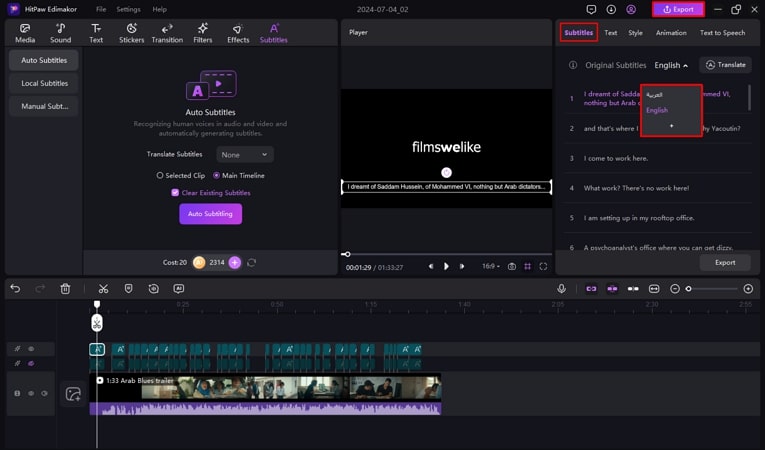
Part 4. How to Add Arabic Subtitles to Movies
Subtitles make the movies understandable to the audience who does not know the native language. With HitPaw Edimakor, you can add subtitles manually besides automated subtitles. This AI-powered video editor also allows users to import already existing captions to integrate accurately in their videos. Follow the procedure mentioned below to learn about the Arabic movie subtitles integration in videos utilizing the intuitive interface of Edimakor:
Step 1. Import Your Video And Opt For Manual Subtitles
Once your movie has been successfully imported on the editing interface, head to the Subtitles menu and select the Manual Subtitles section. Here, you can type your caption text by selecting the Add Subtitles tile. You can also paste the text by opting for the Paste Words to Split Subtitles tile. Your text track will be added above the video track on the editing timeline.
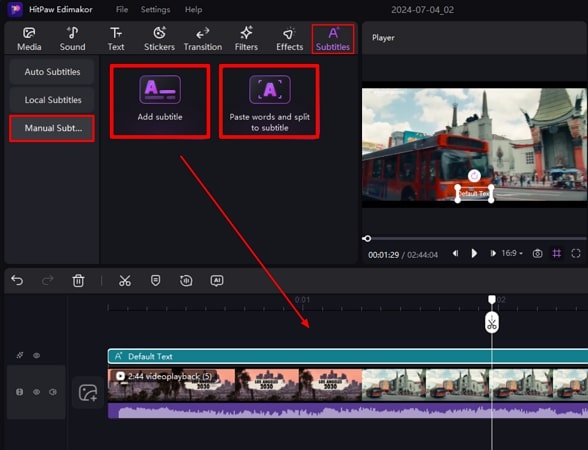
Step 2. Add Subtitles to Video From Text File
Conversely, if you have an already existing subtitle file, you can select the Local Subtitles section under the Subtitles menu. Moving forward, import the text file and press the + icon to add it to the editing timeline. To customize your text, head to the Text window on the right side and select font size, position, and style from the respective drop-down menus.
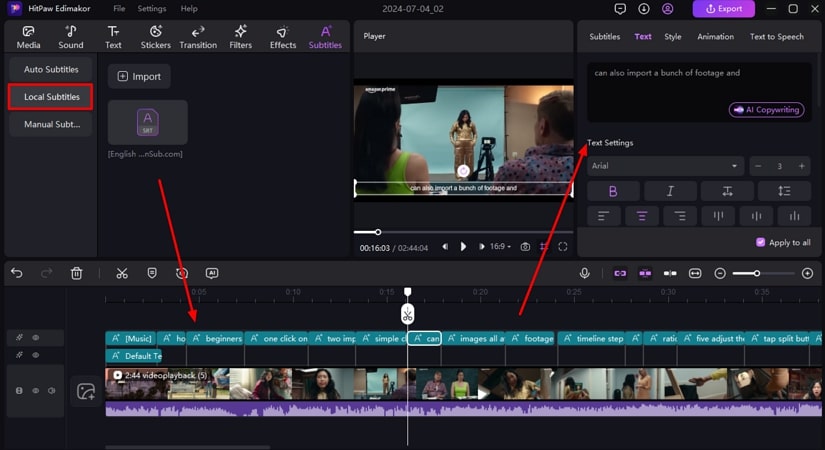
Step 3. Save Your Subtitled Movie to Your Device
After you have completed all the editing, head to the top right corner of the interface and select the Export button. Next, input the export configurations like file format, destination, and name and save the movie to your computer device by pressing the Export button.
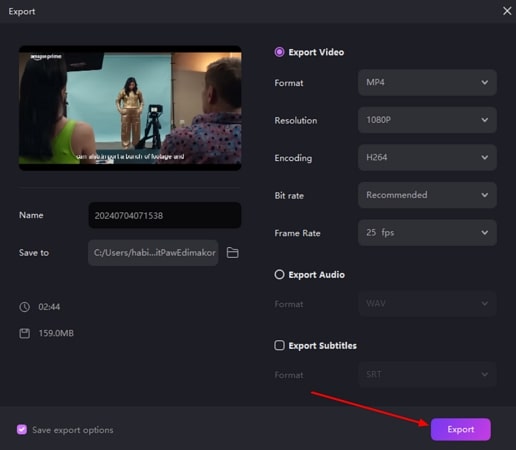
Part 5. FAQs on Movies With Arabic Sub
Q1. What is the best website to watch movies with Arabic subtitles?
A1. There are many online streaming platforms that let you watch movies from different countries and industries. WatanFlix is one such platform that provides you the ability to watch Arabic movies with English subtitles conveniently.
Q2. Does Netflix have Arabic subtitles?
A2. Yes, Netflix does offer Arabic subtitles for various content available on their platform. However, if you cannot find Arabic captions for a particular movie, you can generate your utilizing HitPaw Edimakor. This extensive tool allows users to add captions to their videos using various methods.
Conclusion
To conclude, adding subtitles to your content makes your videos understandable to a wide range of audience. There are many platforms that let you watch movies with Arabic sub in multiple languages. However, if you want to generate customized subtitles according to your preferences, using HitPaw Edimakor is the best decision.





 HitPaw Univd (Video Converter)
HitPaw Univd (Video Converter)  HitPaw Screen Recorder
HitPaw Screen Recorder HitPaw VikPea (Video Enhancer)
HitPaw VikPea (Video Enhancer)

Share this article:
Select the product rating:
Daniel Walker
Editor-in-Chief
My passion lies in bridging the gap between cutting-edge technology and everyday creativity. With years of hands-on experience, I create content that not only informs but inspires our audience to embrace digital tools confidently.
View all ArticlesLeave a Comment
Create your review for HitPaw articles