3 Best Ways to Watch a Movie With Malay Subtitles
The movie-watching experience has evolved with the advancement in technology. Watching films with Malay captions helps us learn about a different culture. There are many platforms available that offer movies and series streaming from multiple regions and genres. However, if you cannot find a specific film in Malay language, you can generate its subtitles.
In this article, we will discuss the most effective ways to watch a movie with subs in Malay. Read this article to learn the top methods that will surely make your movie-viewing experience enjoyable.
Part 1. How To Watch Movies With Malay Subtitles Directly?
Watching Malay movies has been made easier with numerous platforms providing the ability to stream movies and different TV shows. Next, you will find the top 2 resources that let you conveniently watch movies with various subtitles.
1. Pencuri Movie Sub Malay
One of the top websites that lets you watch movies sub-Malay free is PMSM. This online platform caters to a unique audience, offering subtitles in numerous languages for a vast range of films. For Malay movie enthusiasts, this platform boasts an extensive array of Malay-subtitled movies and TV shows. The library comprises international blockbusters, regional Asian films, and local Malaysian productions.
Users can conveniently browse the website to find movies and TV shows categorized by genre, country, and year. It often provides streaming options and download links to make it convenient for users to enjoy the movies according to their preferences.
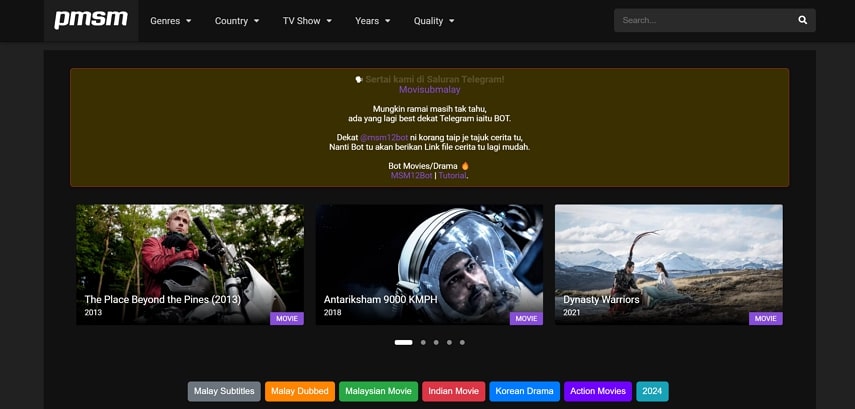
2. Oh Flix
Platforms like Oh Flix offer both subscription-based and free streaming for multiple movies and TV shows in local and international languages. This website contributes significantly to the accessibility of entertainment, letting users watch their favorite TV shows and movies on various devices. The intuitive interface helps users to navigate the platform conveniently to browse and search for specific titles and categories.
You can watch various free movies with subtitles in Malay in HD using this online platform. It also offers details about the movie, such as IMDB ratings, actors, directors, and duration. The paid subscription to Oh Flix provides additional features like offline downloads, allowing users to enjoy their content without using the internet.
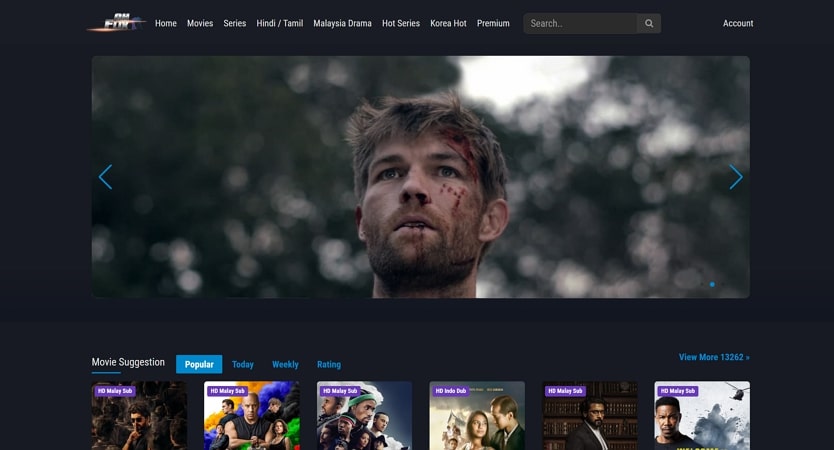
Part 2. Best Way to Create Movie Sub Malay Recommended
If you cannot find your favorite movies on the above-mentioned platforms, you can generate your captions in Malay. One of the finest resources that provide accurate subtitles in multiple languages is HitPaw Edimakor. This AI-powered tool offers a vast range of features to let its users generate perfect visual content. It also boasts impressive script generation ability that helps video makers create unique videos.
Subtitle generation is one of the standout features that provides different customization options. Utilizing this feature, users can generate subtitles in 35+ languages for their videos.
Let us explore the steps to create automated Malay subs for your favorite movie:
Step 1. Import Video to Edimakor For Translation
Select the Create a video button from Edimakor's homepage once it has successfully launched on your computer. Next, press the Import Files button to include your movie and drag it to the editing timeline to start the subtitling process.
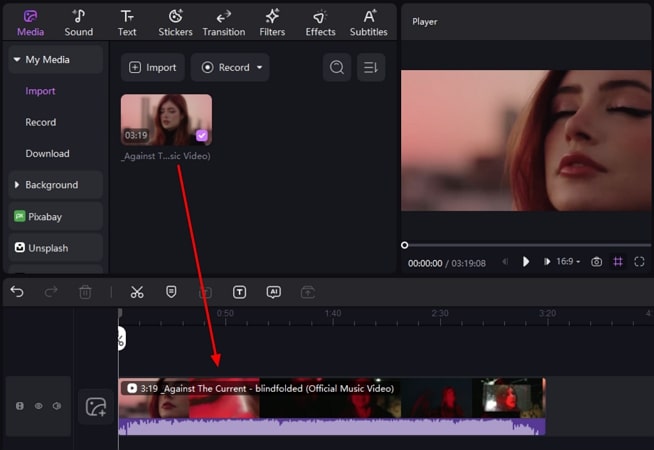
Step 2. Generate Automatic Subtitles With Associated Feature
Moving forward, head to the tool's menu bar and select the Subtitles option. Next, access the Auto Subtitling button from the Auto Subtitles section to generate automated subtitles of the video.
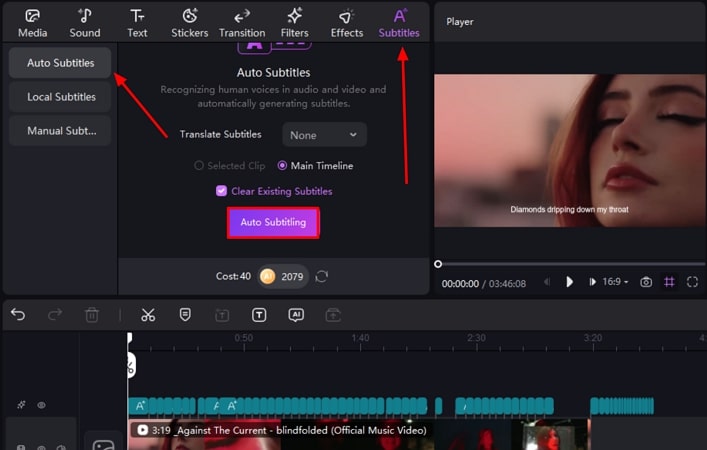
Step 3. Translate the Captions into Malay Using Edimakor
Enable the Subtitles window on the right side of the interface by clicking anywhere on the text track. Here, press the Translate button to open a new window where you have to select the Target Language as Malay and click on the Start Translate button.
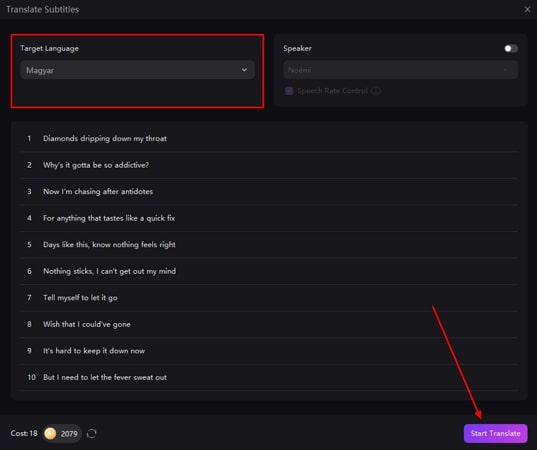
Step 4. Enable Bilingual Subtitles Settings and Export Video
Next, check the Bilingual Subtitles checkbox to make the original and translated captions appear simultaneously on the screen. As you tap Add to apply all changes in the subtitles section, click on the Export button to save your video if you are done editing.
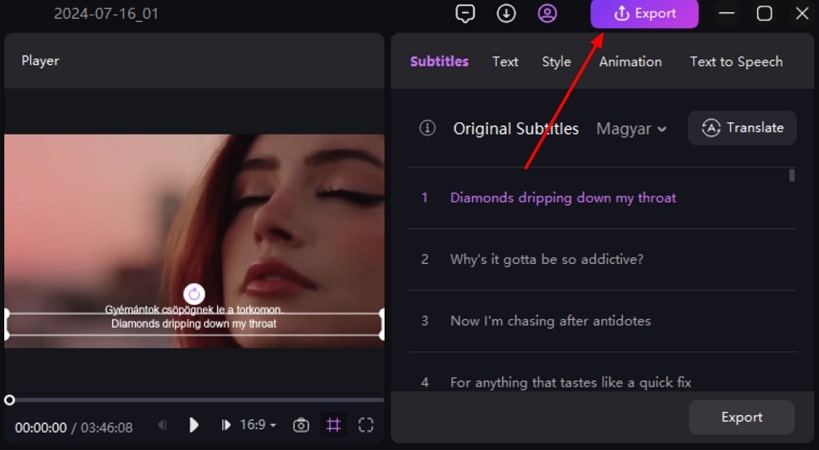
Part 3. Online Solution to Generate Movies With Malay Subtitles You Can Try
If you are looking for an online solution to generate Malay movie subs, one of the most used platforms is BlipCut. With numerous customization options, users can conveniently translate their movies into Malay and other languages. You can also include subtitles in the translated video if you have subtitles in file form. Let us explore the steps to translate videos into Malay language using this efficient platform:
Step 1.After accessing the BlipCut online video translator from the website, click on the Upload Files button to add your movie for Malay translation. Now select the Source Language from the adjacent drop-down menu to specify the language spoken in the film. Next, choose Malay as the Translate To language from its own menu.
You can also upload your subtitles in SRT or VTT format to include the Malay subs directly in the video. Next, expand the Advanced Settings section to set up configurations for Speaker Voice and Speaker Recognition. Once you are done, click on the Translate button to start the translation process.

Step 2.After the translation is completed, the video will be available in the next window. You can export it by clicking the Download icon on the video's thumbnail. To Share or Delete the video, click on the Three Dots next to the downloading option.

Part 4. Convert English Subtitles to Malay With Online Subtitles Translator
If you cannot find the accurate Maly subs for your movies, simply translate the entire film into Malay language using the right tool. HitPaw AI Video Translator is one of the top online resources that help you translate your videos into your desired languages.
With various customization options, users can translate their videos into 35+ languages using this online platform. The tool utilizes the power of AI to detect the language and translate it accurately. The steps to convert spoken words into other languages are provided next using HitPaw's online video translator:
Step 1.Click on the Choose Files button to add your movie with Malay subtitles to the online interface of HitPaw's video translator. You can also paste the link into the text box to add an online video directly. Once added, select Malay as the required language from the drop-down menu.
Moving forward, select the voice from the presets given to add as the voice-over translation. You can also look into the Advanced Settings to configure Source Language and Speaker Recognition. Finally, click the Translate button when all the settings are configured.

Step 2.Your translated Malay movie will appear in the next window. Save it to your device by clicking the Download icon available on the thumbnail. Additionally, you can use the Three Dots icon next to Download to Share or Delete the generated video.

Part 5. FAQs on Movie Sub in Malay
Q1. Can you translate a YouTube video to Malay?
A1. Yes, your YouTube videos can be translated to Malay and other languages using the right tool. HitPaw Edimakor is one of the top tools that offers accurate translation for videos in more than 35 languages. Users can download their YouTube videos through the tool and then conveniently translate them into their desired language.
Q2. How can you translate an English movie into Malay without subtitles?
A2. To translate English movies without subtitles, you can utilize the online video translator offered by HitPaw. The platform is powered by advanced AI that accurately translates your videos into multiple languages.
Conclusion
As discussed, subtitles are the best way to generate content in multiple languages. One of the efficient tools that offers perfect movie subs in Malay and other languages is HitPaw Edimakor. Along with various video editing features, this tool is best for generating accurate captions for your videos.





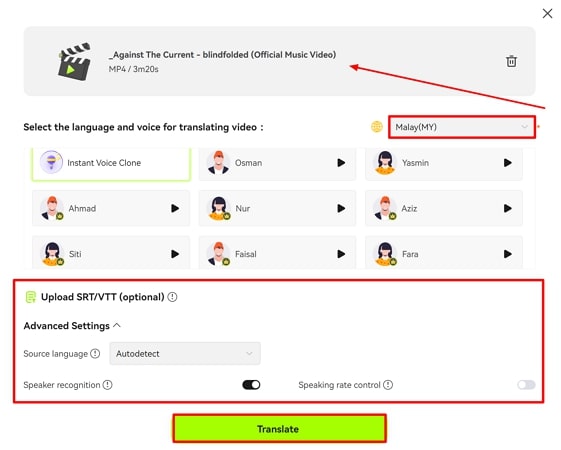
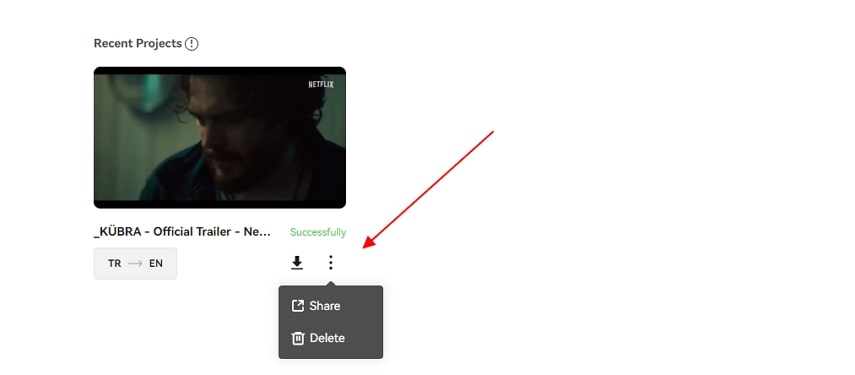
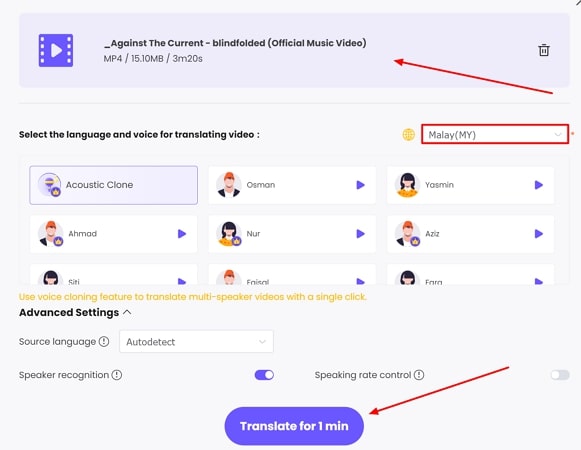
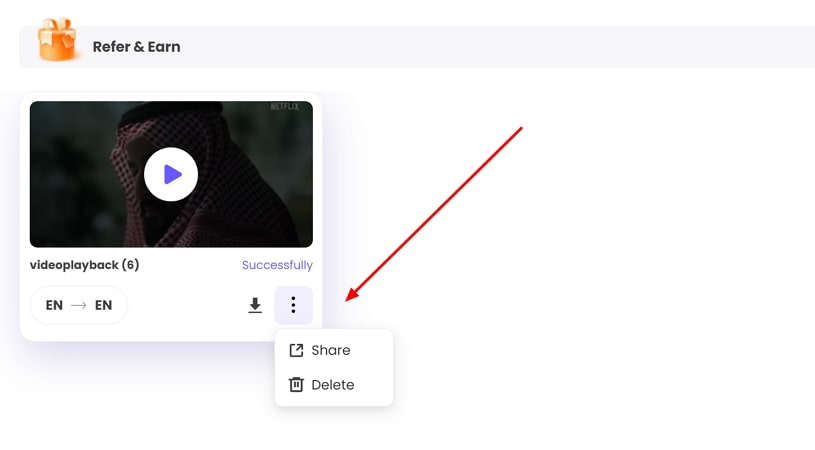
 HitPaw Video Converter
HitPaw Video Converter  HitPaw Screen Recorder
HitPaw Screen Recorder HitPaw VikPea
HitPaw VikPea

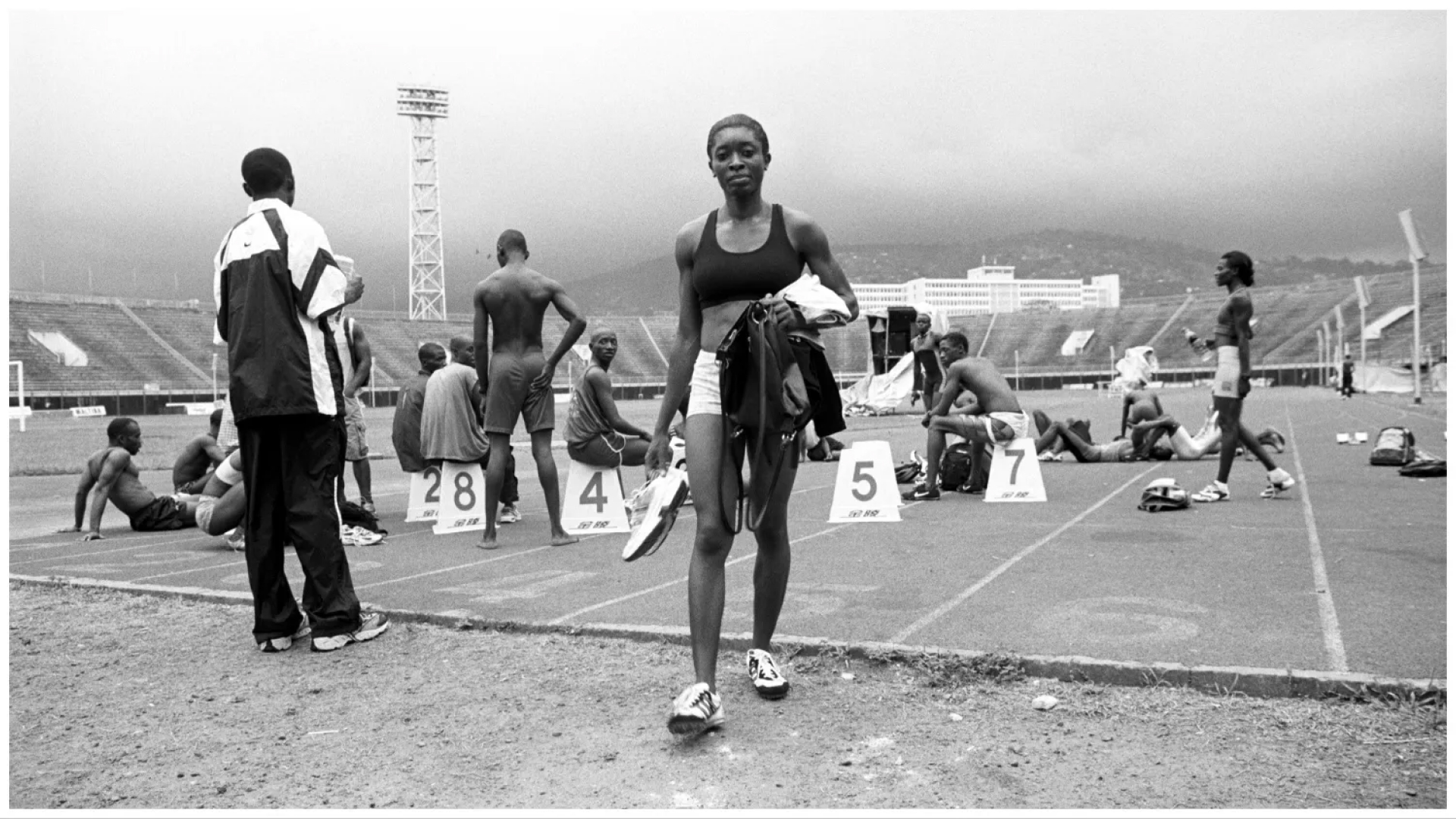

Share this article:
Select the product rating:
Joshua Hill
Editor-in-Chief
I have been working as a freelancer for more than five years. It always impresses me when I find new things and the latest knowledge. I think life is boundless but I know no bounds.
View all ArticlesLeave a Comment
Create your review for HitPaw articles