Instagram Reels Caption Download 2024
Content creators are looking for ways to make their videos and reels stand out on Instagram. Creating engaging and relevant content is one way, the second is writing captions that can really attract people to watch your videos. Besides, captions play other important roles, which is why you need to know about Instagram Reels captions download. We will provide you with different methods of downloading captions and closed captions from Instagram Reels.
Part 1: Why Download Captions from Instagram Reels
People need to understand the importance of captions on reels and closed captions on Instagram videos. Captions are an integral part of Reels as the words and tags used play a vital role in SEO and algorithm, which make people more easily to find and understand your reels. Content creators can also use other creators’ captions as a template to make better content. And the benefit of closed captions is to make your videos more accessible to a wider audience.
Part 2: Instagram Reels Captions Download
We’ll now look at 2 ways you can easily accomplish Instagram reels captions download. Both of them have been explained in great detail.
1. Copy Captions from Existing Reels
This is a more manual and time consuming method but gets captions for you from any existing reel on Instagram. All
you have to do is open Instagram and navigate to the reel that you’re looking for. Once you’ve found it,
copy the caption along with the tags and paste into any text saving app like the notepad. When you post a similar
Ins video, you can use this caption then.
2. Popular Reels Caption Apps and Online Websites
Another way to get captions for your Instagram reels is to look for captions on the internet. There are tons of websites that offer great many ideas for captions on your reels. They are constantly updates with new ones and you could get lost in a sea of captions. Find the one that suits your video and use it with appropriate tags. Besides, with the development of AI, there are also many Instagram caption apps that can help you automatically generate captions.
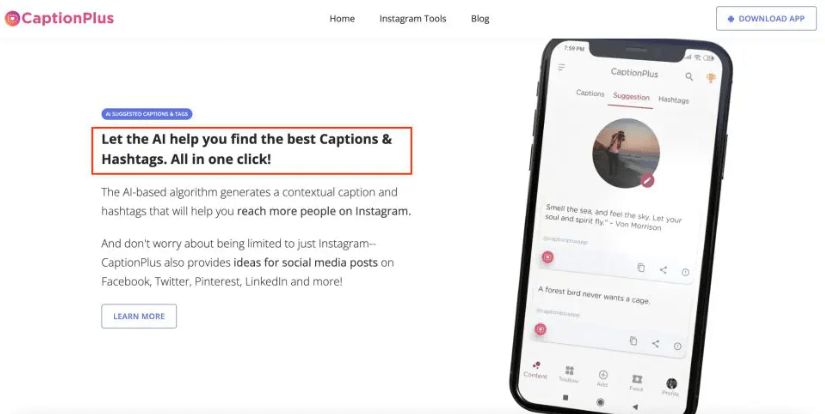
Part 3: Instagram Reels Captions/Subtitles Download
If you’re talking about closed captions, it’s a different thing. You can’t copy subtitles of videos within Instagram and thus need a third-party tool to do it. For Instagram video download with captions, we recommend using HitPaw Edimakor. From being a perfect video editor having all basic and advanced tools needed to edit videos, it also comes equipped with other features like downloading any video from a link and using the automatic subtitle generator to generate and extract captions.
Let’s first look at how we can download Instagram videos and Instagram reels captions.
- First of all, ensure that HitPaw Edimakor has been installed on your computer. Launch the program.
- Now, click on create a video and go to the download section under My Media. Copy the video or reel link from Instagram and paste it here.
- Once the reel is downloaded, click on the Subtitles option in the top horizontal menu. Click on Auto Subtitling.
- Subtitles are now generated for your downloaded reel. You can view them in the box right next to the video preview.
- Click on Export, you’ll download the captions in a separate SRT or other file to your computer.

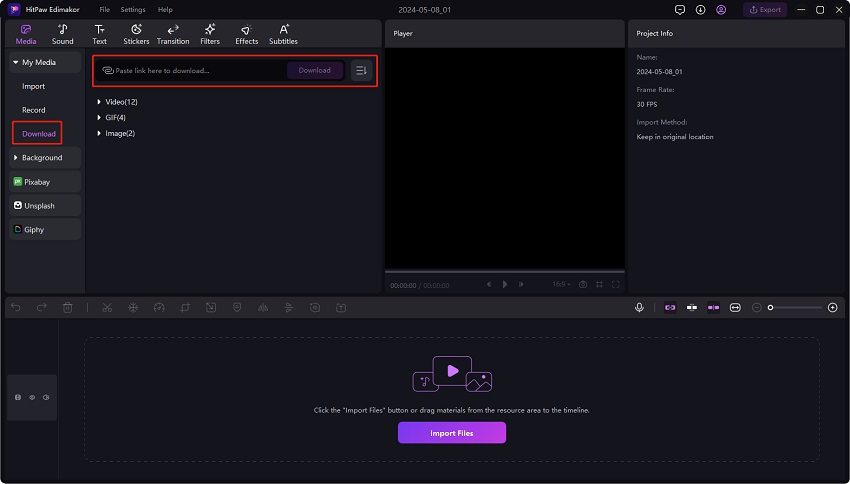
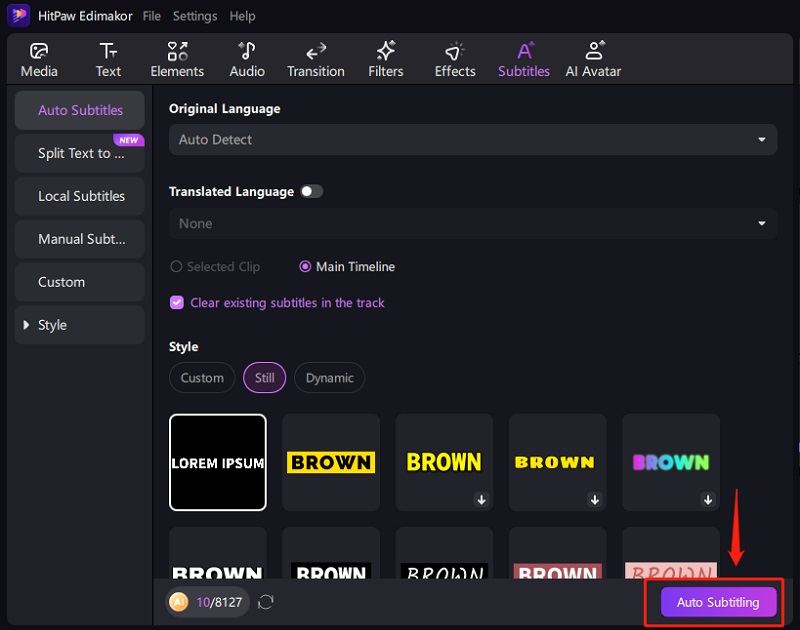
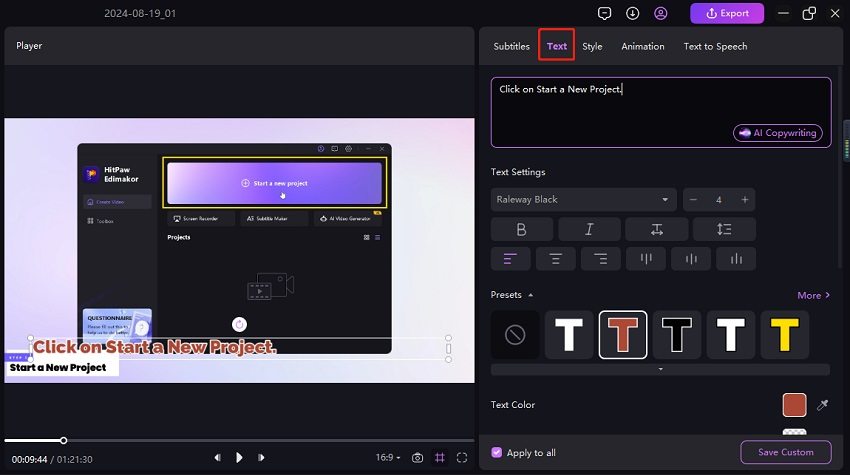
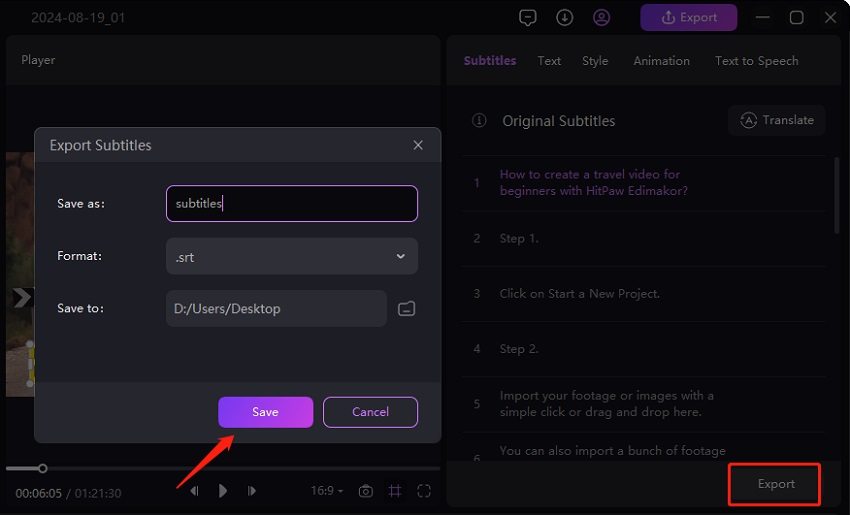
Besides reels caption downloading, HitPaw Edimakor has many great features. We have tried to summarize them below:
- Automatic Subtitle Generator. You can add subtitles automatically to Instagram Reels.
- Support for various languages and operating systems (Windows and Mac).
- Video and audio splitting, merging, trimming and color grading.
- Video Speed Ramping Control
- Video resizing. Change the video aspect ratio to fit different social media platforms such as Instagram, TikTok and YouTube.
- AI features like video stabilization, audio editing, background noise remove, script generator and others.
- Multiple export options. Up to 4K resolution.
Conclusion
Whether it’s closed captions for reels or captions for videos simply, the necessity of putting appropriate ones is appreciated by content creators. Since you need good captions for a wider reach, we have explained Instagram reels caption download here. If you want to download Instagram video and have access to its subtitles, we recommend using the video downloading and auto subtitling feature of HitPaw Edimakor.





 HitPaw Univd (Video Converter)
HitPaw Univd (Video Converter)  HitPaw Screen Recorder
HitPaw Screen Recorder HitPaw VikPea (Video Enhancer)
HitPaw VikPea (Video Enhancer)

Share this article:
Select the product rating:
Daniel Walker
Editor-in-Chief
My passion lies in bridging the gap between cutting-edge technology and everyday creativity. With years of hands-on experience, I create content that not only informs but inspires our audience to embrace digital tools confidently.
View all ArticlesLeave a Comment
Create your review for HitPaw articles