Top 12 Free Transcription Software For Your Videos (2024)
From researchers to interviewers, transcription has become an important utility for all professionals. To transcribe a video and audio is not only a tiring process but also has many error possibilities. To streamline this process, there are many resources available for the creators to decipher their audiovisuals conveniently. In this article, we will discuss the top 12 free transcription software to save you time and effort.
Part 1. Best Free Transcription Software for Windows/Mac You Can Try
Transcriptions not only save you time but also increase the accessibility of your content. One of the best tools for accurate transcription is HitPaw Edimakor. This extensive video editing tool provides an intuitive interface for multimedia editing with numerous core editing features. Also, the tool is packed with various advanced AI features to improve the quality of your visual content.
The auto transcription utility of Edimakor converts spoken words into text accurately and lets the users save them as text for later use. You can also include this text as subtitles and captions with various customization options.
Let us explore the steps to transcribe videos using this best free transcription software:
Step 1. Set Up a New Video Project in Edimakor
After launching HitPaw Edimakor on your computer, choose Create a video to enter the editing interface. Following this, click the Import button to add your raw video and drag it to the timeline to start the transcribing process.
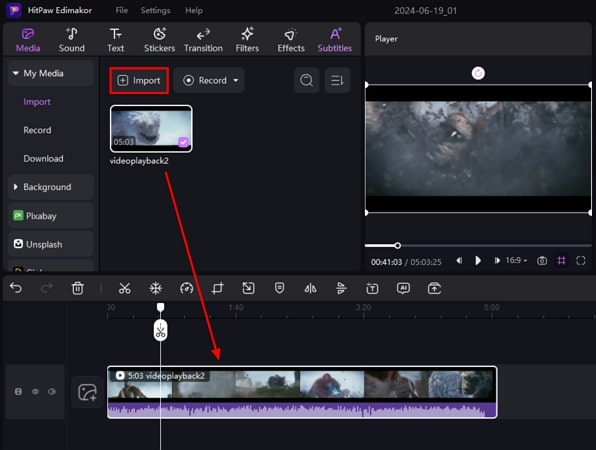
Step 2. Select Auto Subtitles to Convert Spoken Words into Text
Head to the Subtitles option on the top toolbar and proceed across the Auto Subtitles section on the left panel. Now press the Auto Subtitling button to generate an automated text track on the editing timeline above the video track. Edit your transcribed text by accessing the Text window on the right-sided settings panel.
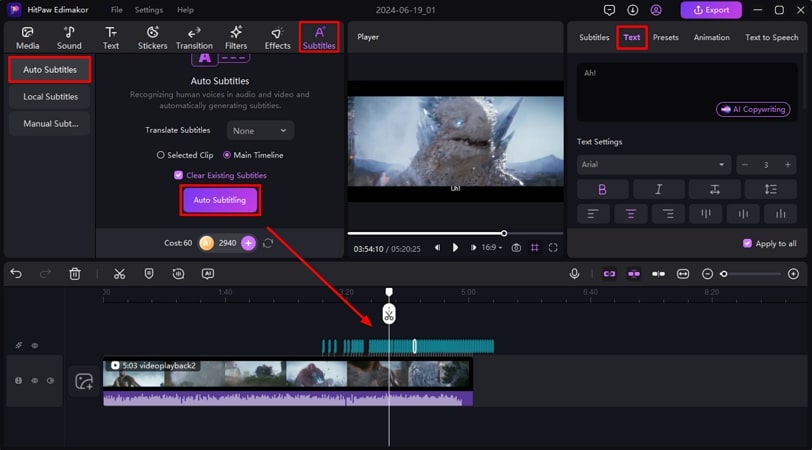
Step 3. Download Your Generated Output
Head to the top right corner of your interface and press the Export button when all the editing is done. Enter the export configurations and save the video by selecting Export on the bottom of the window.
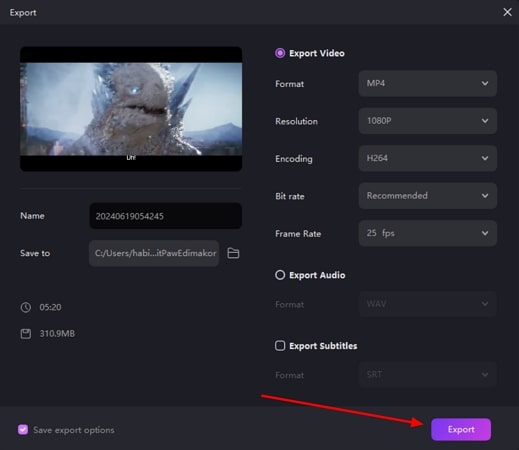
Part 2. 11 Other Free Transcription Software You Should Know
After discussing the best free transcription software, let us explore other options that provide the utility of transcription. Utilizing these tools, you can edit and review your content in a more efficient manner.
1. OTranscribe
An open-source and free web platform that provides transcription processes accurately is OTranscribe. With an intuitive interface, users can swiftly upload their files and start converting it into text.
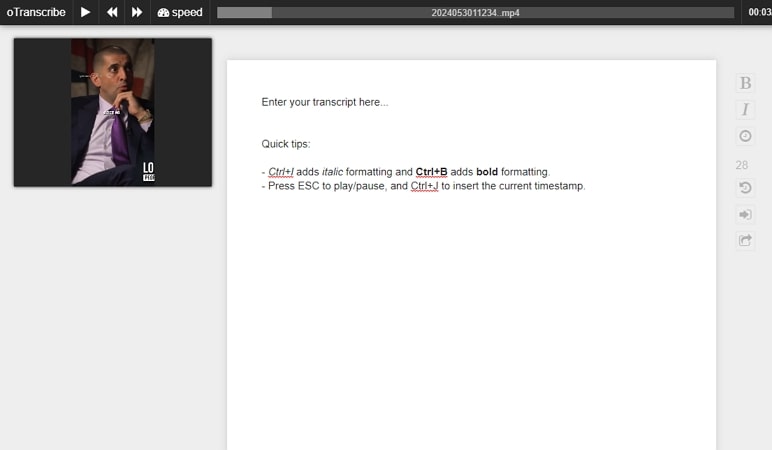
Key Features
- 1.The tool provides interactive timestamps for easy navigation through the platform.
- 2.An integrated video player supports various video file formats.
- 3.Users can also copy and use the URL of a YouTube video for transcription.
Pros
- You can add formatting like bolds and italics to the generated text.
- Select your desired language from multiple languages to convert the speech into text.
Con
- The auto transcription feature is unavailable in this software.
2. Happy Scribe
Convert the speech into accurate text with the Happy Scribe tool to enhance the accessibility of your content. The interactive editor makes the transcribing process customizable for you.
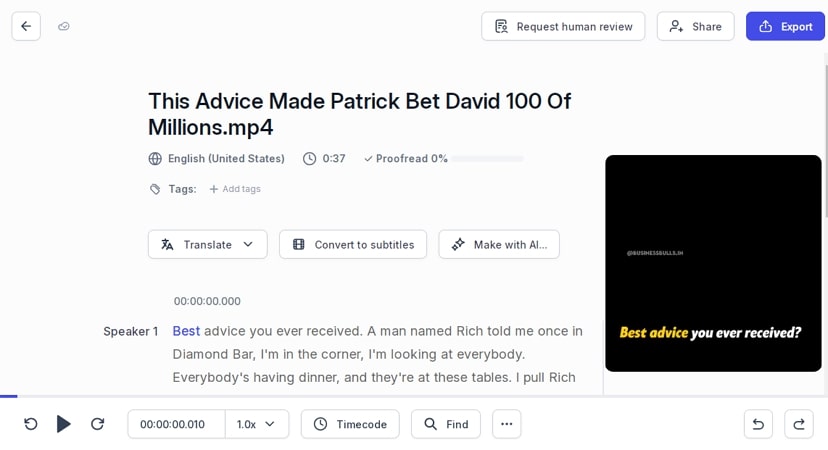
Key Features
- 1.The free audio transcription software provides transcription in 120+ languages and accents.
- 2.It allows you to upload your file or paste the URL from YouTube, Drive, Vimeo, and more.
- 3.After transcription, you can edit the text according to your preferences.
Pros
- Users can export the generated text into multiple formats.
- You can upload documents of any size, as there is no size limitation.
Con
- The tool does not let you export the output in the free version of this tool.
3. Riverside
Powered with the AI technology, this automatic transcription software free provides auto transcriptions for your videos. With numerous features, Riverside works perfectly for creating professional quality projects.
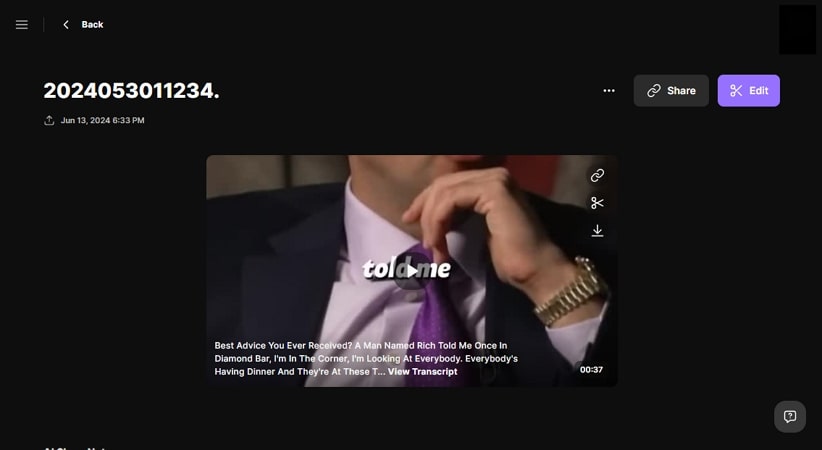
Key Features
- 1.It helps in separating the audio and video tracks for detailed editing.
- 2.This online platform supports transcription in 100+ languages.
- 3.The generated text can be customized according to your preferences.
Pros
- Riverside also lets its users record 4K quality videos.
- This platform supports multiple audio, video, and text formats.
Con
- A paid subscription is required to avail all the features of this tool.
4. Otter ai
This complete transcribing tool lets you conveniently create high-quality content for your brand. For business meetings or interviews, Otter.ai is the perfect choice for your speech-to-text needs.
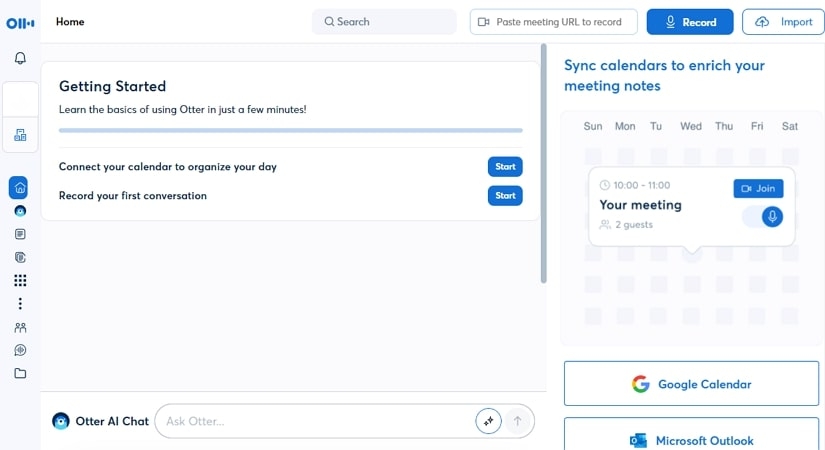
Key Features
- 1.The tool lets you record your meetings with scheduled recordings.
- 2.You can transcribe your Zoom, Microsoft Teams, and Google Meet meetings with Otter.ai.
- 3.Import your files directly and record YouTube videos for transcribing into text.
Pros
- The converted files can be exported in multiple file formats like TXT, SRT, PDF, and DOCX.
- Users can highlight and edit the generated text with this free transcript software.
Con
- The auto-translation feature is missing in this tool.
5. Descript
Descript is a complete video suite for all your multimedia needs. Edit your video, transcribe, generate automated translations for it, or change the voice with this extensive online platform.
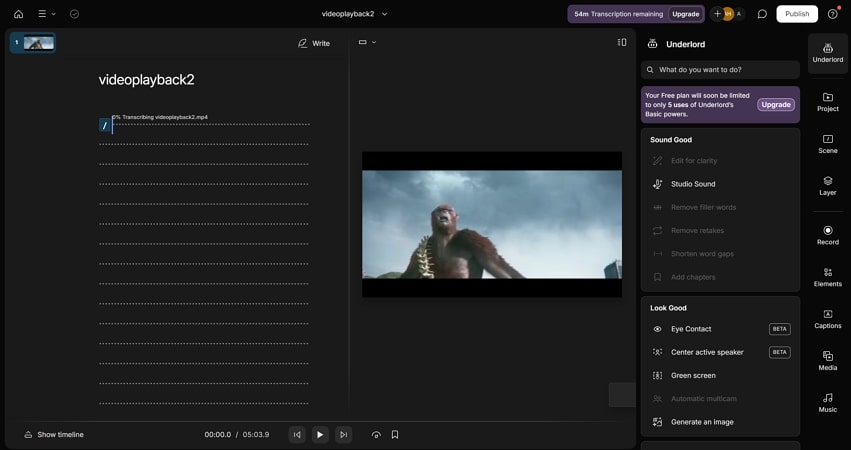
Key Features
- 1.The tool automatically transcribes the speech with a few clicks.
- 2.It detects the speakers in the audio and video and labels them with the help of AI.
- 3.You can transcribe into 20+ languages with this tool.
Pros
- With the cloud sync utility, you can access your projects from anywhere.
- Multiple file formats like SRT, VTT, DOCX, and more are supported by this platform.
Con
- A paid subscription is required to unlock all the features.
6. Notta
From recording to translation, this online utility provides all the features you need to enhance your content creation game. Whether it is a live streaming or recorded video, Notta will convert the spoken words into text instantly.
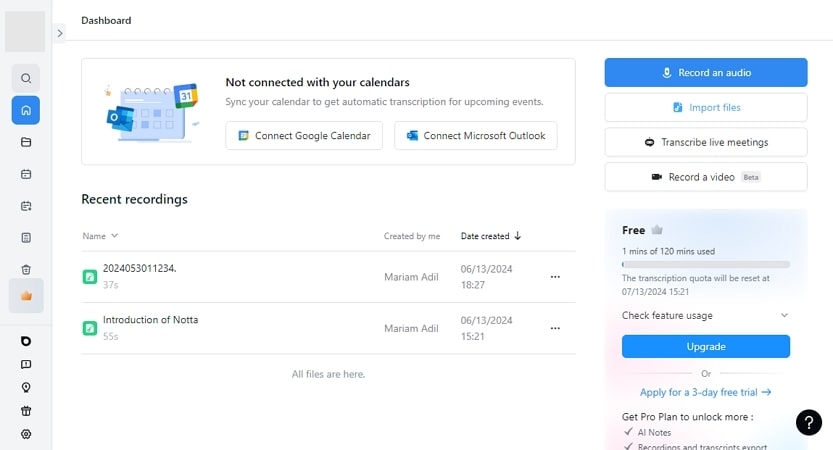
Key Features
- 1.This feature-rich tool transcribes real-time meetings in two different languages simultaneously.
- 2.Create a summary of your content with this tool's Smart AI Summary feature.
- 3.Notta is cross-platform and integrates multiple platforms with it.
Pros
- The tool also translates your videos into multiple languages.
- You can record audio and video directly using this tool for further transcription.
Con
- The navigation through the tool is quite confusing for beginners.
7. Speechify
With numerous features like voice cloning, text to speech and more, Speechify is a great tool to transcribe your videos with precision. With simple drag and drop options, beginners can convert the speech to text with ease.
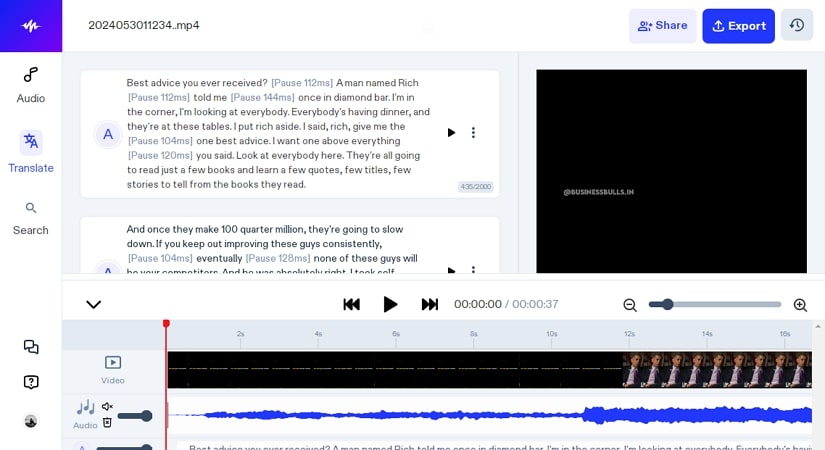
Key Features
- 1.You can simply auto-transcribe your videos for high-quality results.
- 2.The AI technology used by this free video transcription software automatically detects the language used for transcription.
- 3.Simply upload your audio/video or paste its URL on the interface.
Pros
- Users can select sounds from a library of royalty-free audio.
- You can generate automated narrations with this tool's AI Voiceover feature.
Con
- Basic video editing, like cut, crop, and merge, is missing in this tool.
8. Auris AI
Harnessing the power of AI, this tool generates accurate transcripts for your content. With multiple languages support, this tool transcribes and creates subtitles for you.
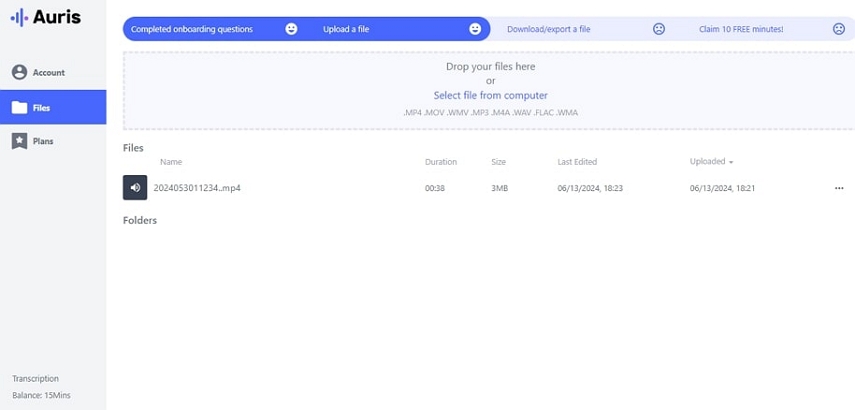
Key Features
- 1.Separately transcribe your audio or video with Auris AI to generate accessible content.
- 2.The tool supports multiple file formats like MP3, MP4, MOV, and more.
- 3.Translate your content into multiple languages utilizing this comprehensive tool.
Pros
- The generated transcribed text can be saved in SRT and TXT formats.
- You can make changes in the transcription with the platform's built-in editor.
Con
- This free transcript software does not offer the option of pasting URLs for transcription.
9. VEED.io
Whether you have interviews, meetings, or lectures, you can conveniently transcribe into multiple languages utilizing this automatic transcription software free.
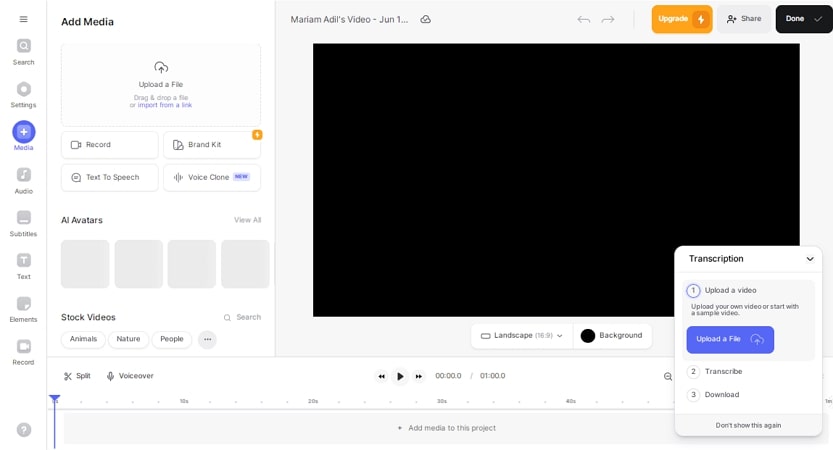
Key Features
- 1.The rapid transcription feature transcribes a 60-minute video in 10 minutes.
- 2.The accuracy of the automated text generated by this online platform is 95%.
- 3.Along with transcription, users can add subtitles to their videos with this tool.
Pros
- You can separately transcribe audio and video precisely with this intuitive tool.
- Download the generated file in SRT, VTT, and TXT formats.
Con
- The free version of this tool uploads media of only 1GB file size.
10. TurboScribe
This dedicated free audio to text transcription software offers an intuitive interface for beginners who want to transcribe their media with ease. The transcripts generated with this tool are accurate and precise.
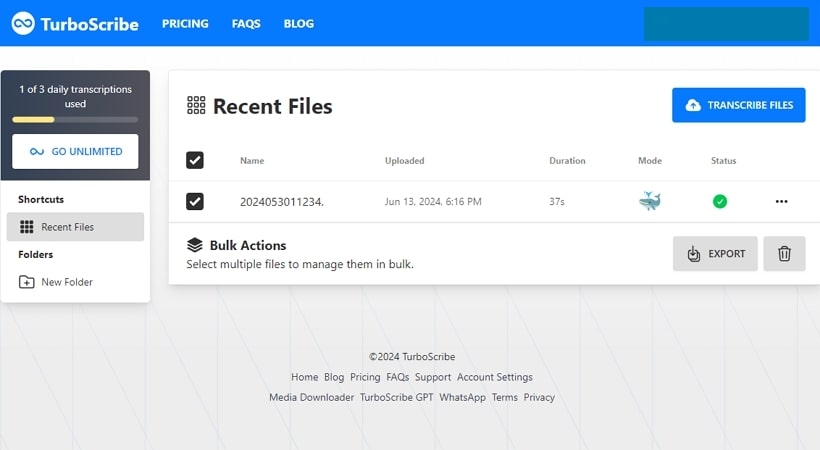
Key Features
- 1.Transcribe as much as you want with the unlimited transcription offered by TurboScribe.
- 2.Users can upload files for as long as up to 10 hours for precise transcription.
- 3.Multiple file formats like MP3, MP4, M4A, MOV, AAC, WAV, OGG, OPUS, MPEG, and WMA are supported by this tool.
Pros
- Export your files in PDF, DOCX, TXT, and SRT formats.
- The GPU-powered transcription engine converts the speech to text in seconds.
Con
- Video editing features are missing in this online tool.
11. Clideo
Either by typing manually or using the automated feature, you can generate transcriptions for your content conveniently with Clideo. The simple interface lets users add subtitles to their videos without any confusion.
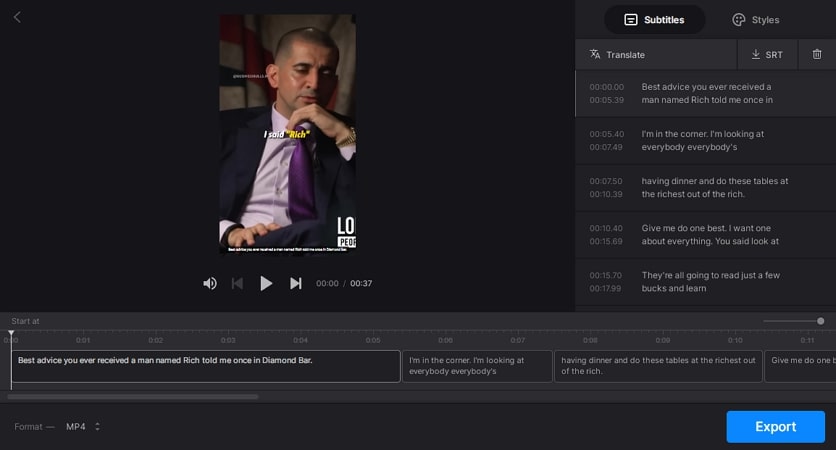
Key Features
- 1.You can translate the text and video into multiple languages utilizing this free transcription software.
- 2.Edit the generated text by applying different customizations.
- 3.The tool also lets you convert your file into multiple formats with a few clicks.
Pros
- Select the alignment, size, and font for the text using Clideo.
- The tool provides multiple formats to save your output.
Con
- A paid subscription is required to access all the features.
Part 3. Comparison Table Between These 12 Free Transcription Software
If you are still confused about which platform to choose for converting speech into text, explore the next given comparison table between these free transcript software:
| Auto Transcription | Text Editing Features | Language Support | Export Options | Manual Transcription | |
|---|---|---|---|---|---|
| HitPaw Edimakor | Yes | Yes | 120+ | SRT, LRC, ASS, VTT | Yes |
| OTranscribe | No | Yes | 20+ | TXT and MD | No |
| Happy Scribe | Yes | Yes | 50+ | TXT, PDF, DOCX, SRT, and more | Yes |
| Riverside | Yes | Yes | 100+ | TXT | No |
| Otter.ai | English | TXT, DOCX, PDF, and SRT | No | ||
| Descript | Yes | Yes | 20+ | SRT, RTF, DOCX, and VTT | No |
| Notta | Yes | Yes | 58+ | TXT, DOCX, SRT, PDF, and EXCEL | No |
| Speechify | Yes | Yes | 20+ | TXT, SRT, DOCX, and PDF | No |
| Auris AI | Yes | Yes | 30+ | TXT and SRT | No |
| VEED.io | Yes | Yes | 100+ | SRT, VTT, and TXT | Yes |
| TurboScribe | Yes | Yes | 134+ | PDF, DOCX, TXT, and SRT | No |
| Clideo | Yes | Yes | 100+ | SRT | Yes |
Part 4. FAQs on Free Transcription Software
Q1. What is the best free transcription software?
A1. There are many resources that let you transcribe your audio and video with precision. However, one of the best free transcription software is HitPaw Edimakor, undoubtedly.
Q2. How can I transcribe my audio for free?
A2. To transcribe your audio for free, simply choose a tool that best meets your requirements. You only have to upload your file and click the auto transcribe option.
Q3. Does Google have free transcription software?
A3. Google Cloud offers speech-to-text products for transcribing and accurately analyzing your audio.
Q4. Is there an AI tool that can transcribe for free?
A4. Depending upon your specific needs and preferences, there are numerous AI tools that provide the utility of transcription. However, one of the best tools that offer accurate transcripts is HitPaw Edimakor.
Conclusion
For educational content, meetings, and interviews, transcriptions can help the viewer to understand the content. It also enhances the accessibility, usability, and overall multimedia value of your audio and video. In this article, we discuss top free transcription software that can generate accurate text for your content. However, HitPaw Edimakor is one of the best tools for offering a complete multimedia solution with accurate auto subtitling.






 HitPaw Univd (Video Converter)
HitPaw Univd (Video Converter)  HitPaw Screen Recorder
HitPaw Screen Recorder HitPaw VikPea (Video Enhancer)
HitPaw VikPea (Video Enhancer)


Share this article:
Select the product rating:
Daniel Walker
Editor-in-Chief
My passion lies in bridging the gap between cutting-edge technology and everyday creativity. With years of hands-on experience, I create content that not only informs but inspires our audience to embrace digital tools confidently.
View all ArticlesLeave a Comment
Create your review for HitPaw articles