How to Extract Text from SRT Files
For people who have no idea how subtitles work, they are stored in files with exact timestamps and formatting, which tell the media player when to display a certain line of the subtitle. The data is mostly stored in SRT file format. Having access to this makes translations and transcriptions way easier. If you want to extract text from SRT, you should have some technical knowledge. If you don’t, then go through this guide and you’ll easily be able to do so.
Part 1: How to Extract Text from SRT with Edimakor
HitPaw Edimakor is an AI video editing platform that’s also capable of adding subtitles to a video in any language that you want. It can also work as an converter of subtitle file format. You can export these subtitles in various formats like SRT or TXT or others. There two main ways to get your subtitles from SRT to TXT format using HitPaw Edimakor:
- First method is to import the subtitles in SRT format using the local subtitles feature in Edimakor. Once the
subtitles have been uploaded, you can export them in TXT format.

- The second method is to import a video into Edimakor and then generate subtitles using the Auto Subtitling
feature.

- Once the subtitles have been added, export them in txt format by clicking on the Export button in the subtitles
box.

Part 2: How to Extract Text from SRT with Online Tools
Besides HitPaw Edimakor, you can always resort to online tools. There are many online tools available that can extract text from SRT quite easily. Let’s have a look at each of these one by one. Note, these tool does not support extracting subtitles from videos to convert them into a txt file.
1. Subtitle Tools
One of the free and easy to use tools is Subtitle Tools. It has an intuitive interface that’s functional and removes all the timestamps from the subtitles content. All you need to do is click on the Choose files and upload your SRT file. Then check the boxes of settings and you’re done.
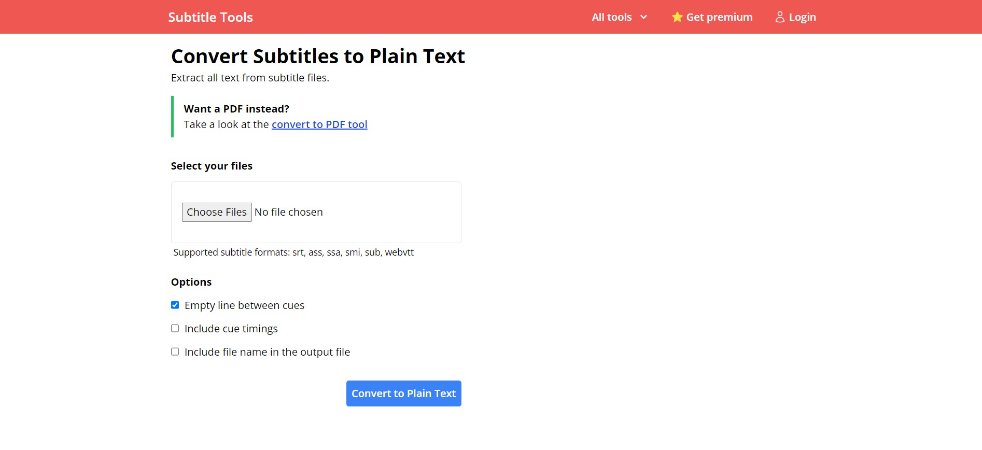
2. Happy Scribe
Happyscribe is a transcription service that also provides its users extra functionalities like converting simple SRT files into text files. These can be done on order and are delivered by Happy Scribe within 24 hours. To extract text from SRT file, just upload the file, choose the output format and hit Convert.
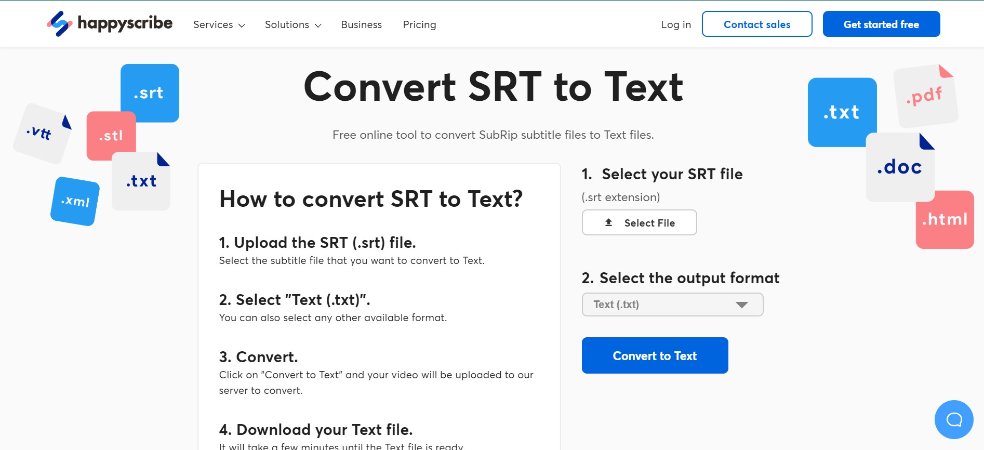
3. Converts Me
Another free online tool that can easily convert your subtitles file in SRT to a txt format is Converts Me. It also provides us many other conversion tools like the Data Converter that converts between JSON, CSV, XML and others. There are converters to change the format of audio and video files too.
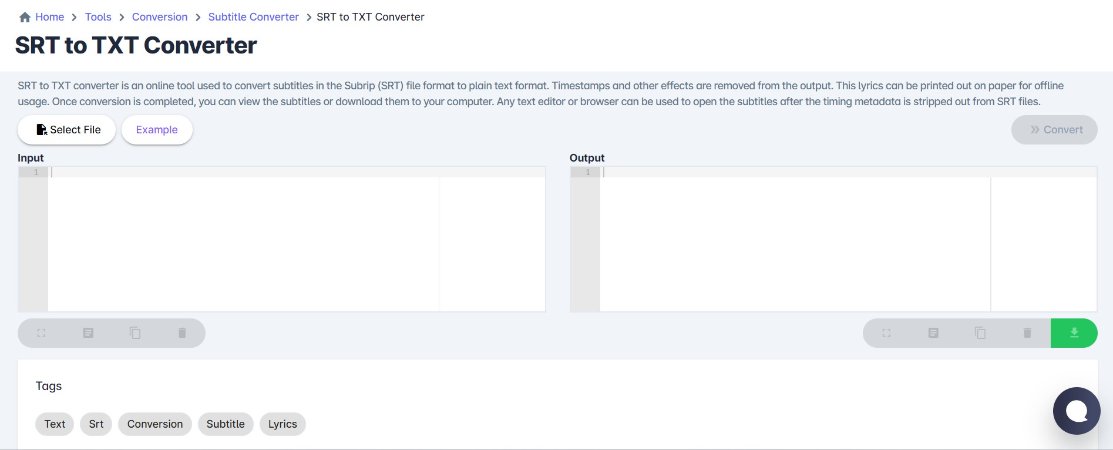
4. GoTranscript
GoTranscript is a transcription service that offers SRT to text extraction services. Like all other online tools, its quite easy to use. First step being to upload the SRT files, then selecting the output format and finally clicking on Convert to get your data in the desired txt format.
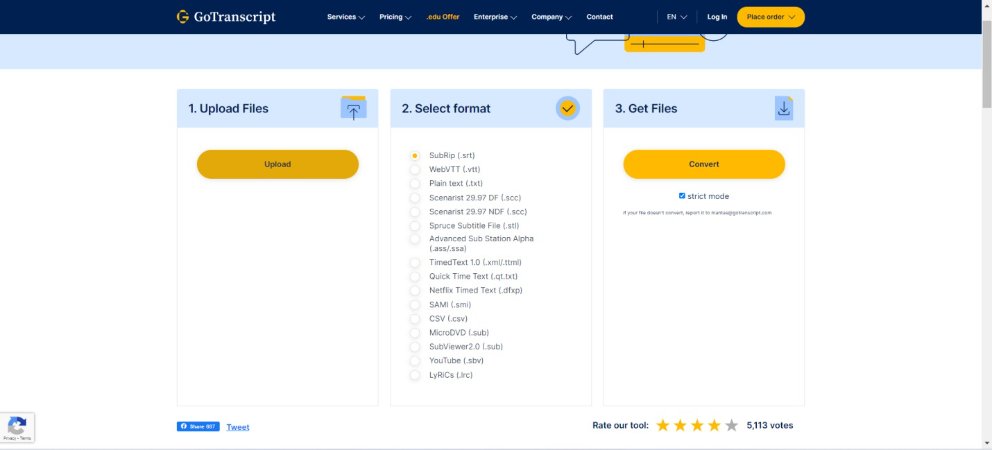
5. Ebby.co
While ebby.co is an online service that offers paid transcription services, its SRT to txt converted is free to use. Upload your SRT and let ebby.co perform its magic.
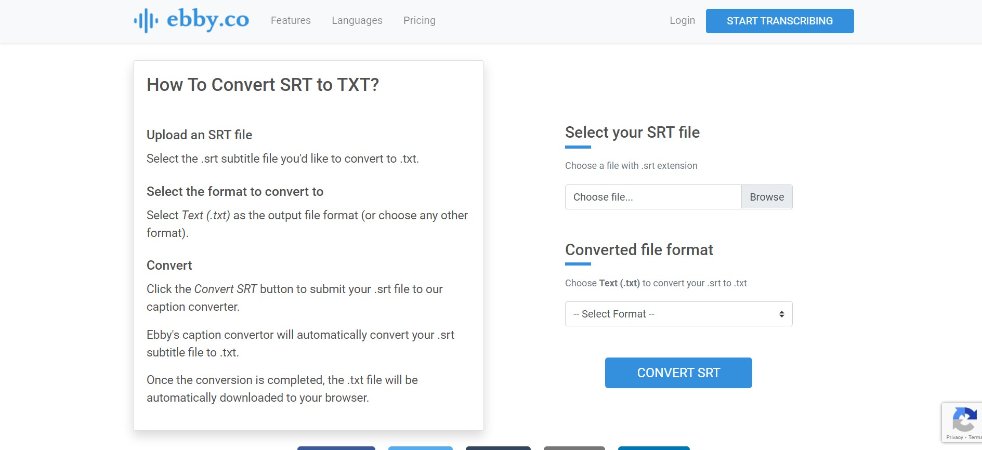
Part 3: How to Extract Text from SRT with Other Software
Are you looking for other downloadable subtitle editing software that mainly focus on subtitles and nothing else? Well, we have found three software that fulfil this criterion and are free to use.
1. Subtitle Workshop
Subtitle Workshop is a free downloadable tool that can easily add, edit and remove subtitles from a video. It has a customizable and multi-language interface that works on all sorts of computers very easily. It even has an integrated video player than can give you real-time feedback of how your subtitles are looking. You can also use this software to extract text from subtitles.

2. Subtitle Edit
If you’re looking for an open-source subtitle editing software that also offers a convenient way to extract text from SRT, Subtitle Edit is your guy. It has an intuitive interface and supports various subtitle formats like SRT, ASS and even TXT. You can easily synchronize and format your subtitles with it. Having a customizable interface, it also includes cross-platform compatibility.
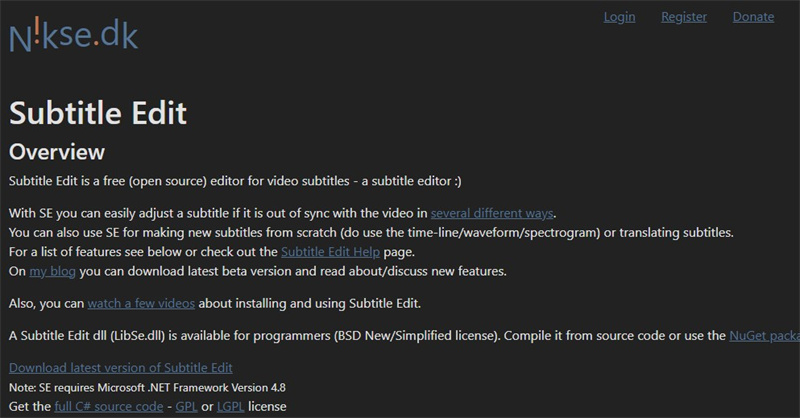
3. Aegisub
Although it is one of the more complex softwares for subtitling, it is widely used in fan-subbing of shows and movies. Aegisub also provides its users the ability to extract text from different SRT files. Besides, it also offers styling and formatting your subtitles and even has support for multiple different types of subtitle files.

Conclusion
You might have different reasons for extracting text from SRT files. Many people do it because they need the content of the SRT file for transcription or translation uses. Nevertheless, you can use HitPaw Edimakor for this purpose quite easily. Some people prefer using online tools, and we have provided you with a curated list of online tools that can extract text from SRT.





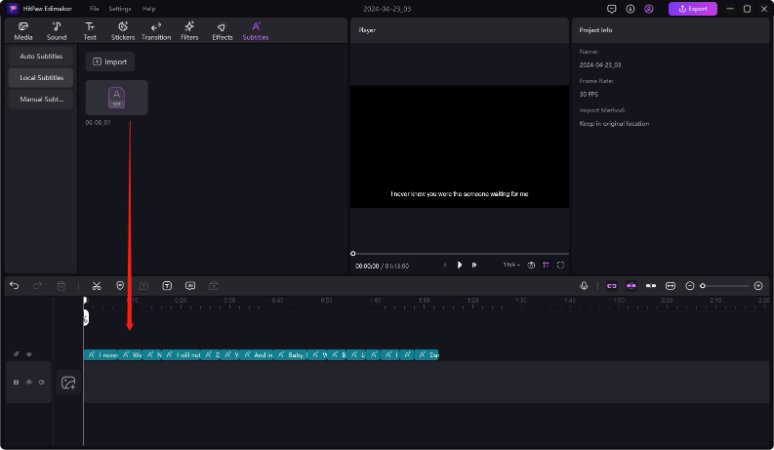
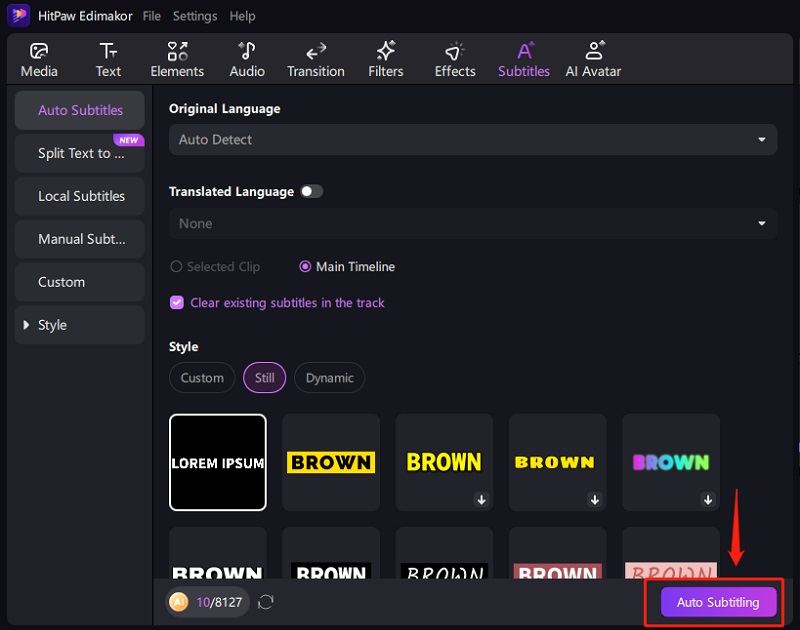
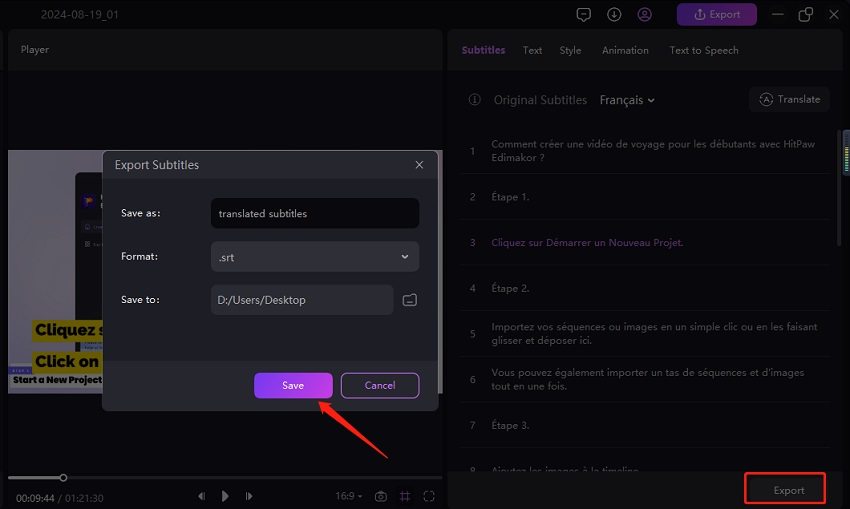
 HitPaw Univd (Video Converter)
HitPaw Univd (Video Converter)  HitPaw VikPea (Video Enhancer)
HitPaw VikPea (Video Enhancer)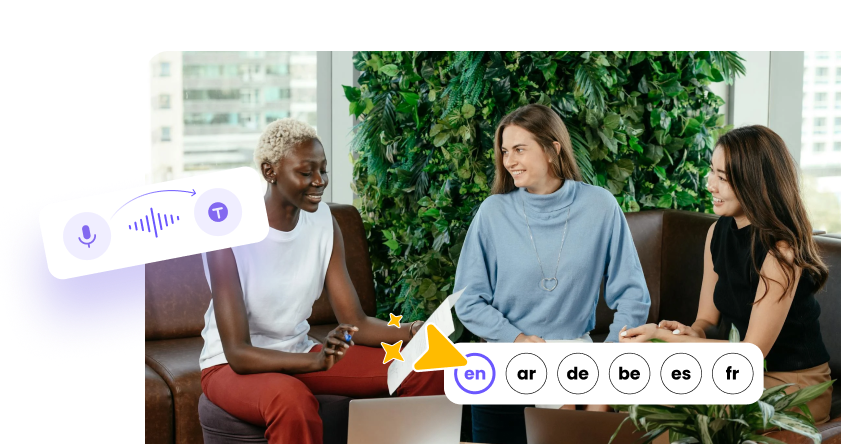

Share this article:
Select the product rating:
Daniel Walker
Editor-in-Chief
My passion lies in bridging the gap between cutting-edge technology and everyday creativity. With years of hands-on experience, I create content that not only informs but inspires our audience to embrace digital tools confidently.
View all ArticlesLeave a Comment
Create your review for HitPaw articles