Best Ways to Watch Bullet Train with English Subtitle in 2024
While Bullet Train with English subtitle is already available on some popular OTT platforms, many users may not have their subscriptions for personal reasons. If you are one of them and still want to watch Bullet Train with English sub, the methods explained in this guide could help.
Furthermore, one of the sections also teaches how to use AI to generate subtitles for Bullet Train in different languages using the best PC application available today.
WARNING
Downloading copyrighted content from the web is illegal. Doing so without written permission from the original creator may result in severe consequences like penalties, imprisonment, or both. You must check the platform's terms of service and privacy policies before saving files from the web to your computer.
Part 1: How to Watch Bullet Train in English Subtitle
This part comprises two sections, where the first suggests an OTT platform where you can watch Bullet Train with English subtitles, and the second teaches how to use the best AI-enabled application to download the movie with subtitles.
Method 1: Amazon Prime Video
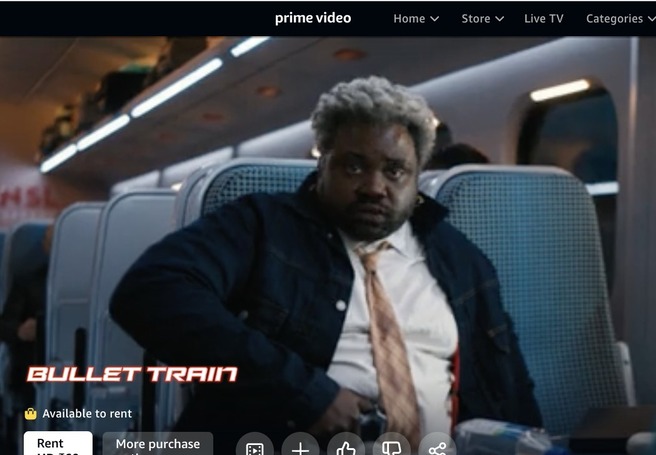
Amazon Prime Video is a streaming media service you get for free when you subscribe to Amazon Prime. Bullet Train with English sub is available for rent on Prime Video on this writing.
Method 2: Using AI-Enabled PC Application
This method focuses on the best AI-powered desktop program, HitPaw Edimakor which is available for Mac and Windows computers. HitPaw Edimakor is an all-in-one toolkit for generating AI videos from prompts, joining fragmented clips, generating subtitles for videos, converting text content into audio narrations, recording your computer screen, and much more.
In addition, Edimakor also has a built-in downloader that allows you to download videos from online platforms using their URLs. The download box even allows choosing the video resolution, audio bit rate, and subtitles (if available).
The process to download Bullet Train with English subtitle using HitPaw Edimakor is explained below:
Step 1: Go to the Video Editor Interface in HitPaw Edimakor
Open HitPaw Edimakor and click Create a video on the initial box to launch the program's integrated video editor.
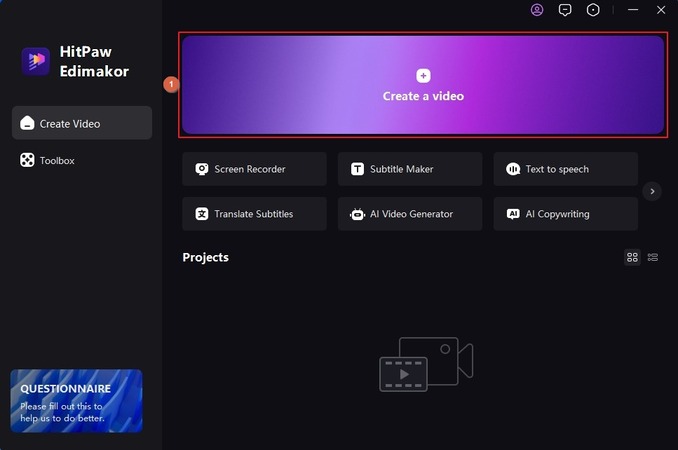
Step 2: Download Bullet Train with English Subtitle
Open your preferred streaming media platform, search for and go to the Bullet Train streaming page, and copy its URL to the clipboard.
Next, click Download from the left pane on Edimkor. Paste the URL in the Paste link here to download field in the right box and click Download.
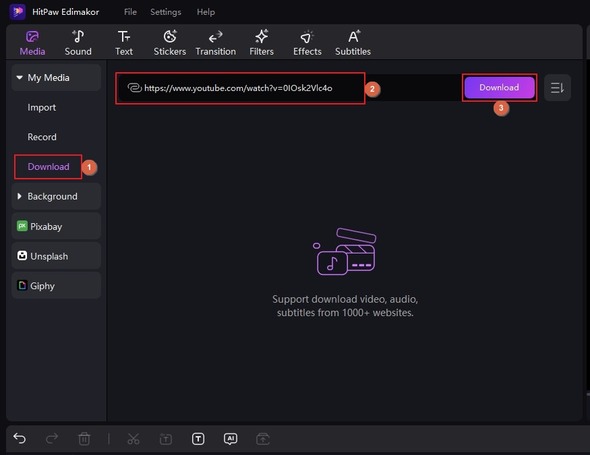
Ensure that English is selected in the Original Subtitles list in the download box, choose your preferred video resolution, and click Download to download Bullet Train with English sub.
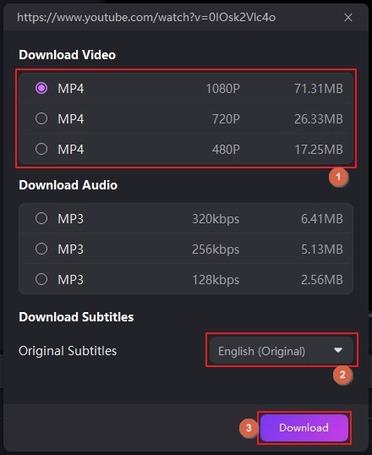
Step 3: Export Bullet Train with English Subtitles
Drag the downloaded media to the Timeline at the bottom.
Go to Subtitles from the standard toolbar and click Local Subtitles from the left pane. Click Import Files in the media box and import the subtitles you downloaded.
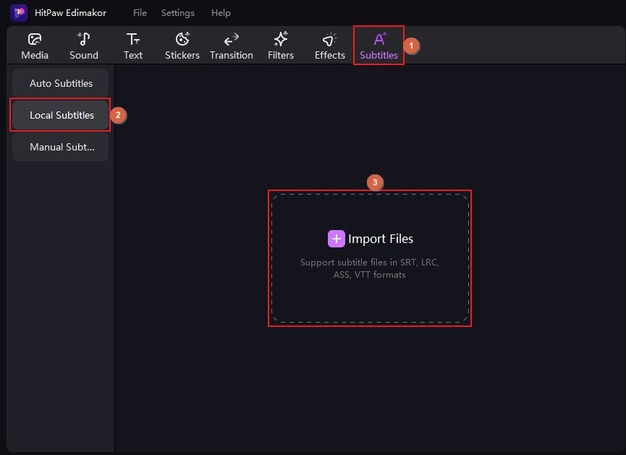
Note: The default download location on Windows is C:\Users\<UserName>\Documents\HitPawEdimakor\Download. Replace <UserName> with your Windows account.
E.g.: C:\Users\VivekNayyar\Documents\HitPawEdimakor\Download.
Once imported, drag the subtitles file to the Timeline and ensure that the video and captions are synced correctly.
Click Export from the top-right corner.
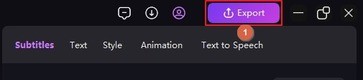
Use the options on the Export box to define output preferences, and click Export from the lower-right corner to export Bullet Train with English sub.
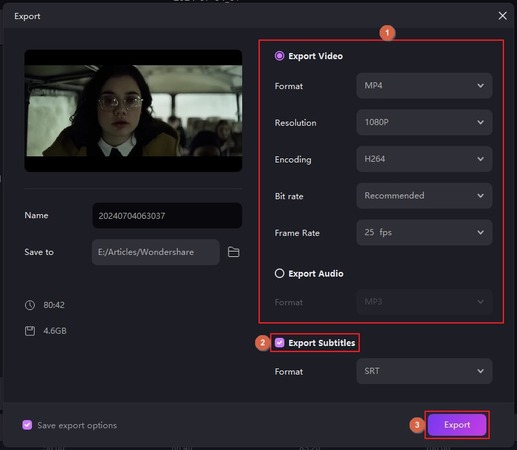
Part 2: How to Watch Bullet Train with Subtitles in Different Languages
Now that you know that HitPaw Edimakor can download videos from streaming portals with subtitles, it is time to realize that the program can also translate English audio into subtitles in over 30 languages. Edimakor uses advanced AI algorithms to do the job, and therefore the output you get is accurate, well-formatted, and in perfect synchronization.
The following steps explain how to watch Bullet Train with subtitles in a different language:
Step 1: Obtain the Movie
Use the method explained in the previous section to download Bullet Train, with or without subtitles, and add it to the Timeline.
Step 2: Auto-Generate Subtitles in a Different Language with HitPaw Edimakor
Go to Subtitles from the standard toolbar and click to select Auto Subtitles from the left pane if not already selected.
Select your preferred language from the Subtitle Translation list. Optionally, you can uncheck the Clear Existing Subtitles box. Then click Auto Subtitling to generate subtitles in the language you selected.
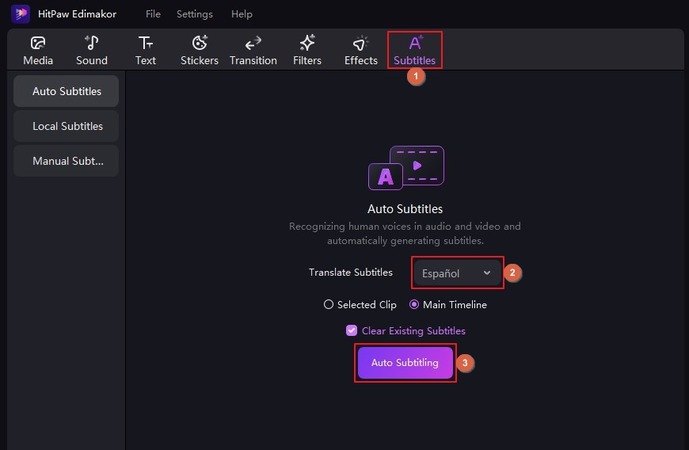
Also, notice that the new subtitles are automatically added to the Timeline and are synchronized correctly.
Step 3: Export the Video
Click Export from the top right corner, and use the method explained in the previous section to export Bullet Train with subtitles.
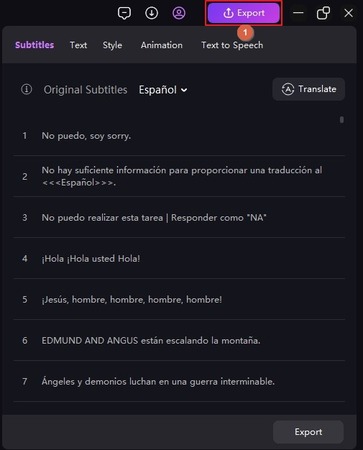
Part 3: FAQs on Watching Bullet Train
Q1. Does Bullet Train have English subtitles?
A1. Yes, it does. However, depending on the platform, you may have to enable them manually while watching the film.
Q2. Is Bullet Train on Netflix?
A2. Netflix announced the addition of Bullet Train to its library in May 2024.
Q3. Where else can I watch Bullet Train?
A3. You can rent Bullet Train with English sub on Amazon, watch it for free or rent or buy on YouTube, or try Netflix and several other OTT and streaming portals. A quick online search will redirect you to your preferred service's page to download or watch the film online.
Conclusion
The movie is already available on many OTT and streaming portals, and you can watch Bullet Train with English subtitles online. However, if you don't have a subscription to the platform with the film or the streaming service doesn't have English subtitles, HitPaw Edimakor has your back, as it allows you to auto-generate Bullet Train English subtitle on your Windows or Mac computer.





 HitPaw Univd (Video Converter)
HitPaw Univd (Video Converter)  HitPaw Screen Recorder
HitPaw Screen Recorder HitPaw VikPea (Video Enhancer)
HitPaw VikPea (Video Enhancer)
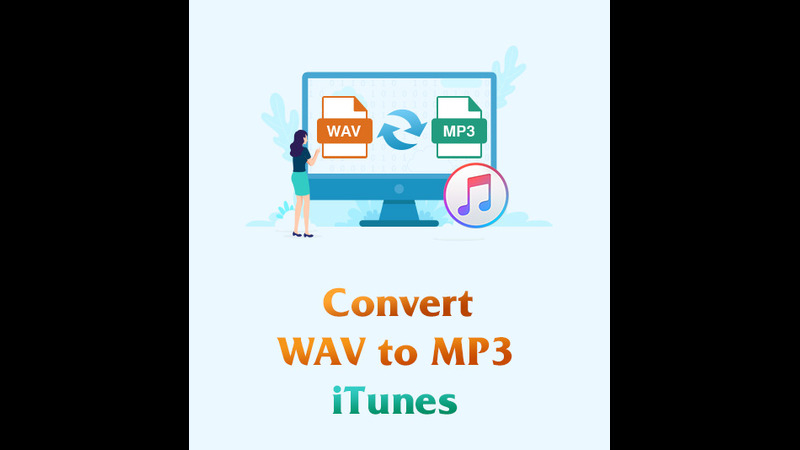


Share this article:
Select the product rating:
Daniel Walker
Editor-in-Chief
My passion lies in bridging the gap between cutting-edge technology and everyday creativity. With years of hands-on experience, I create content that not only informs but inspires our audience to embrace digital tools confidently.
View all ArticlesLeave a Comment
Create your review for HitPaw articles