Download Spotify Music- Spotdl and it's Alternative
The number of people using Spotify has been increasing on a daily basis thanks to the soothing music tracks uploaded on Spotify. Even with the premium package, you won't be able to download Spotify songs if you're using the Spotify web player to listen to music.
Hence you could consider going for the online tools to download the Spotify playlist. One such tool that can help you download the ge Spotify music is Spotdl, as it lets you grab the Spotify music in original quality. This guide reveals how to install Spotdl and copy for the Spotdl download playlist afterwards.
Part 1: What is spotDL?
Spotdl is a Python command line utility that helps you to download the Spotify individual tracks, playlists, and albums quickly. Since this tool is cross-platform, using it on different systems including Linux, macOS, Windows etc is possible.
The project of the Spotdl is released under the MIT license helping you to distribute, modify, and view the code. With Spotdl, you can download multiple types of Spotify songs, including albums, playlists, songs, etc. Moreover, this reliable tool also retains the metadata information, including the release date, music label, genre, artist name, album convert, and album name.
Part 2: How to Install spotDL?
Learning how to install Spotdl is crucial to accessing Spotify songs offline. Luckily, you can install the Spotdl by paying attention to a few steps, and after getting the Spotdl installed on the computer, you'll be able to download the Spotify music afterwards.
Step 1: Click on this website link to access Visual C++2019. Now, you'll need to press on the corresponding URL link compatible with the PC to get Visual C++ 2019 downloaded to the computer. You'll now need to implement all the changes by rebooting the computer.
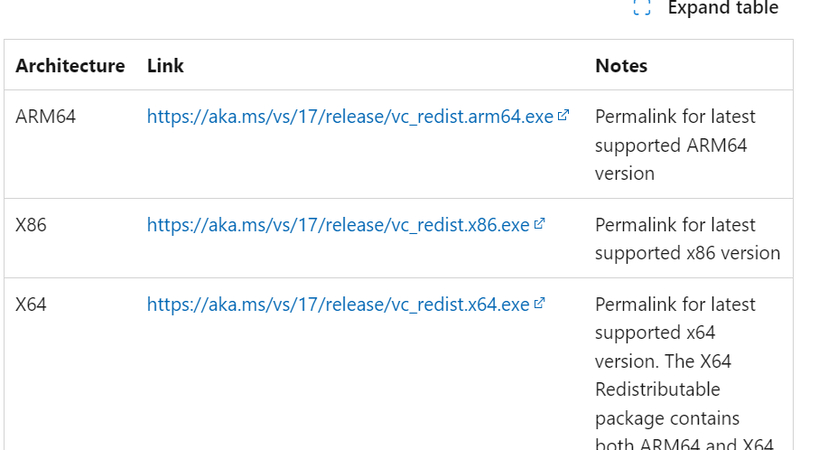
Step 2: Navigate to the Python website and tap on the ''Downloads'' button. While installing the python, you'll need to ensure that it is above 3.7. After downloading the python file, you'll need to mark the ''Add Python to PATH'' button while installing the Python.

Step 3: After getting the python installed, you'll need to launch the terminal on the Windows before running the command beneath the install Spotdl package.
pip install Spotdl
If you don't see the error there, it implies that the Spotdl has been installed appropriately.
Part 3: How to Use spotDL to Download Spotify Playlsit
After installing the Spotdl on the computer, the next step is to learn how to use Spotdl. You can use Spotdl as a Web UI and command line. You can look at the steps listed below to use the Spotdl to download Spotify songs or playlists.
Step 1: Launch the Spotdl web by entering the spotdl web command in the terminal. After executing the command, now you'll see the SpotDl opening in the web browser.
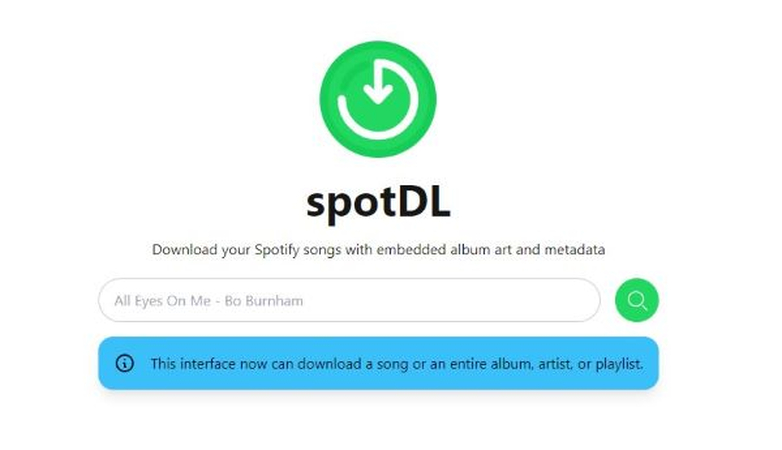
Step 2: Start Spotify on the PC and then locate the Spotify music track you wish to download. Apart from copying the URL address of the individual Spotify music track, you can copy the URL of the Spotify playlist you wish to download.
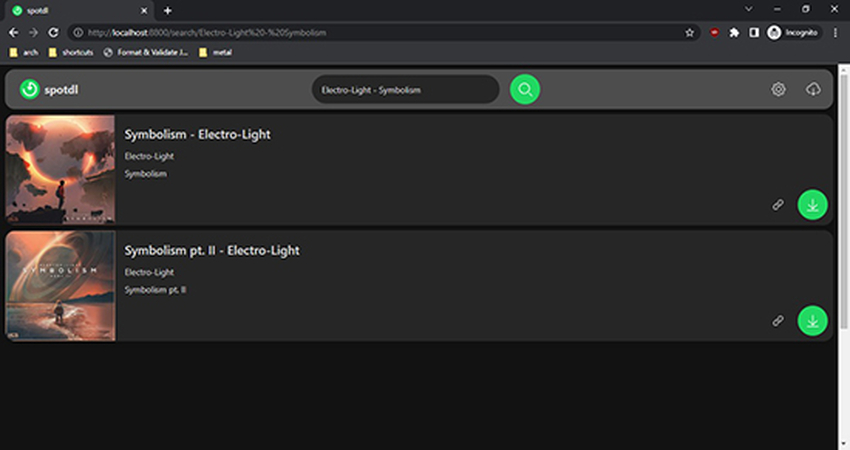
Step 3: After copying the URL address of the desired Spotify music, you'll need to paste the copied URL address into the SpotDl Web UI's search bar.
Step 4: Upon clicking on the Download button you can start downloading the Spotify music tracks on the computer. If you want to change the lyrics provider, music provider, and output format, you can customize these settings by clicking on the Settings button and choosing the right options
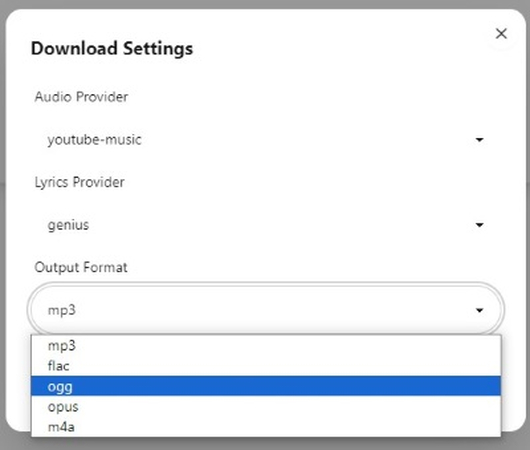
Part 4: Best spotDL Alternative to Download Spotify Music
Although Spotdl is an appropriate way to download Spotify music tracks, installing it and using it could be difficult for many users who don't know how to install Python or use the terminal to acess the SpotDl. Thus, looking at the SpotDl alternative makes complete sense, and that's where HitPaw Univd (HitPaw Video Converter) steps in.
With this tool, you can download the unlimited Spotify songs in your favorite sound quality, and choosing the desired audio format is also a possibility. Since HitPaw Univd supports batch downloading, you can download multiple Spotify music tracks simultaneously.
Main Features of HitPaw Univd
- Perfect SpotDL alternative to download the Spotify music tracks
- Explore the simple user interface of HitPaw Univd, no technical required
- Compatible with multiple audio formats, download the Spotify music tracks in multiple audio formats
- Allows you to download multiple Spotify music tracks simultaneously
- Explore the excellent audio editing operations
- Compatible with Mac and Windows
How to download Spotify playlist with HitPaw Univd?
Step 1: Open Spotify Music Converter
After getting into the official website of the HitPaw Univd and installing the software, you'll need to start the program. Next, you'll need to visit the Toolbox button and select the Spotify Music Converter afterwards.

Step 2: Log in Spotify
Now, you can enter into the timeline of the HitPaw Univd and log in with the Spotify account credentials to access all music tracks or playlists uploaded on Spotify.

Step 3: Search Music on Spotify
In this phase, you'll need to search for the Spotify music tracks you wish to download and after selecting the preferred Spotify playlist or music track, you'll need to click on the Download button. Doing so makes the HitPaw Univd start analyzing the song you've chosen.

Step 4: Select Output Format of Spotify Music
You must hit the Convert All button to choose the preferred audio format after finishing the HitPaw Univd's analysis of the chosen Spotify song. Videos can be imported into a variety of audio formats, such as WAV, M4A, MP3, and others, using HitPaw Univd. HitPaw Univd allows you to download music in 320 kbps MP3 format as well.

Step 5: Downloading Music from Spotify
Click the Convert All button to begin downloading the chosen Spotify song to your PC. As long as you have a steady internet connection, the procedure should just take a few minutes.

Part 5: FAQs about spotDL
Q1. Is spotDL a virus?
A1. Upon scanning for the missing license and vulnerabilities, the Python package was considered to be completely safe. It implies that there is no virus with the SpotDL website and you can use it to download the Spotify music tracks provided you don't use the Spotify music for commercial purposes.
Q2. How does spotDL work?
A2. The working of the SpotDL could be difficult for many users. It requires you to install Python along with installing the SpotDL from Visual C++ 2019. After installing the python and SpotDL by entering the commands listed above, you'll be able to access and download the Spotify music afterwards.
Conclusion
SpotDL appeared as one of the most efficient ways to download the Spotify playlist and music tracks. We have listed the complete review of the SpotDL and also educated you on how to use SpotDL to get the Spotify music tracks downloaded.
Since the installation and usage of the SpotDL is complicated, we've listed the HitPaw Univd as the best SpotDL alternative. With HitPaw Univd you can download the Spotify playlists and tracks in lossless quality as this software supports downloading the Spotify music in multiple audio formats supporting the batch downloading.






 HitPaw Edimakor
HitPaw Edimakor HitPaw FotorPea
HitPaw FotorPea HitPaw Watermark Remover
HitPaw Watermark Remover 


Share this article:
Select the product rating:
Daniel Walker
Editor-in-Chief
My passion lies in bridging the gap between cutting-edge technology and everyday creativity. With years of hands-on experience, I create content that not only informs but inspires our audience to embrace digital tools confidently.
View all ArticlesLeave a Comment
Create your review for HitPaw articles