3 Best Ways to Remove Spotify Lyrics Monthly Limit
Spotify is a popular music streaming service with a huge library of songs and playlists for different moods, occasions, and genres. One of its unique features that improve the user experience is viewing lyrics in real-time while listening to your favorite songs. However, many users have encountered an unexpected hurdle: Spotify lyrics monthly limit.
This detailed post will help you explore this limit, its reasons, and the best ways to overcome it, thus enjoying uninterrupted listening to Spotify lyrics.
Part 1: What is the Monthly Limit on Lyrics on Spotify?
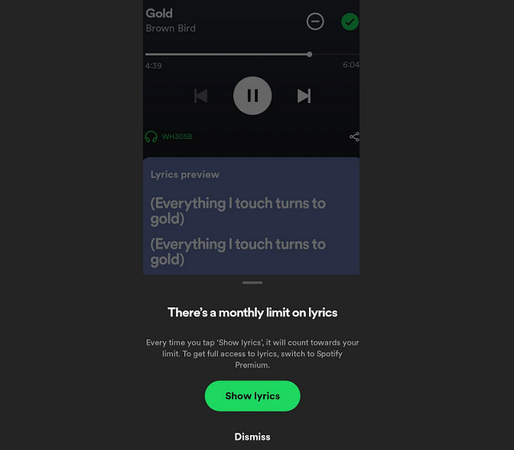
Spotify has recently updated its official statement related to lyrics, introducing a monthly limit of around 10,000 songs per playlist. However, a few more can be added in some cases. Once they hit this limit, they can no longer see lyrics until the next month.
However, this limit is much higher than other music streaming services, which usually limit playlists to around 2,000 songs. Keeping playlists smaller can help with better organization and ensure a smoother listening experience across different platforms.
Part 2: Why is Spotify Limiting Lyrics?
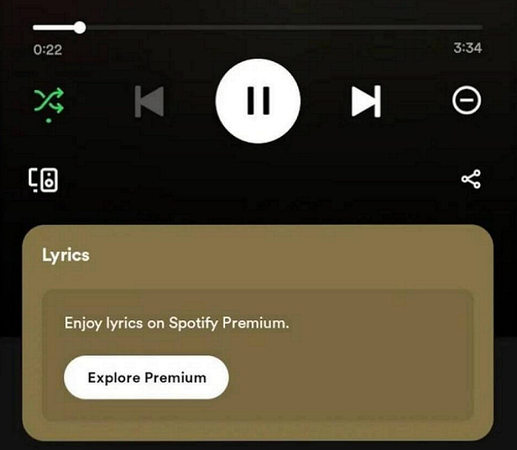
The decision to put Spotify monthly limit on lyrics has left many users confused and shocked. While Spotify has not officially released an explanation, there are a few common reasons to consider:
- Licensing Costs: Lyrics are available through third-party companies that own the rights to the lyrics. Spotify often pays for these licenses based on usage, so limiting access can be a way to manage costs.
- Encouraging Premium Subscriptions: By imposing a limit on free users, Spotify may encourage more people to upgrade to their Premium service, which offers enhanced features and unlimited access to lyrics.
- Data Management: Spotify might be experimenting with data management and usage patterns, utilizing this limit to reduce server load or test user behavior.
These are speculative explanations, highlighting the possible business and technical reasons behind Spotify’s decision.
Part 3: How to Avoid Spotify Lyrics Monthly Limit
What if you are continuously facing the monthly limit on Spotify lyrics errors but don’t want to wait until next month to enjoy your favorite lyrical songs? Here are three solutions to avoid this monthly limitation:
Way One: Download Spotify Music to Listen Offline
One of the best ways to remove the monthly lyrics limit is to download your favorite songs from Spotify and view them offline with lyrics. It helps you enjoy your music without interruptions. In this scenario, the HitPaw Univd (HitPaw Video Converter) is the top solution. This professional software allows you to access Spotify music and convert it into various formats, ensuring you can access your songs with lyrics anytime, anywhere. Besides Spotify, it also supports conversions from YouTube Music, Apple Music, etc. You can even enjoy quick processing with high-quality output.
Features of HitPaw Univd
- Offer an easy and clean UI to convert Spotify Music
- Download Spotify music into MP3, WAV, and M4A
- Let you change the bitrate of your favorite tracks
- Preview the output to make changes before exporting
- Provide you with the 120x AI video conversion speed
Steps for downloading Spotify music using HitPaw Univd:
Step 1. Select Spotify Music Converter
After launching this software, expand the “Add Files” drop-down menu under the “Convert” section and choose “Spotify Music.” This will open the Spotify Music Converter.

Step 2. Sign In to Your Spotify Account
You can log in to a Spotify account using your credentials. You can also complete this step via Google, Facebook, or Apple.

Step 3. Download Spotify Track or Music Piece
Now, you can listen to songs with Shopify’s built-in web player and find your favorite singer or artist. Next, open your favorite Spotify track, playlist, artist, or album, and then hit the “Download” tab at the top right corner.

Step 4. Preview Spotify Songs
After you hit “Download,” the program will start parsing your videos. You can preview the songs under the “Converting” section.

Step 5. Choose Output Format and Bitrate
It’s time to select the format from the “Convert all to” menu and set the “Bitrate” as desired. Also, choose the destination folder from the “Save to” option.

Step 6. Start Conversion
Lastly, press the “Convert” or “Convert all” button to let AI quickly process your single video or multiple files in a batch. That’s all!

Way Two: Listen to Music on Spotify Alternatives
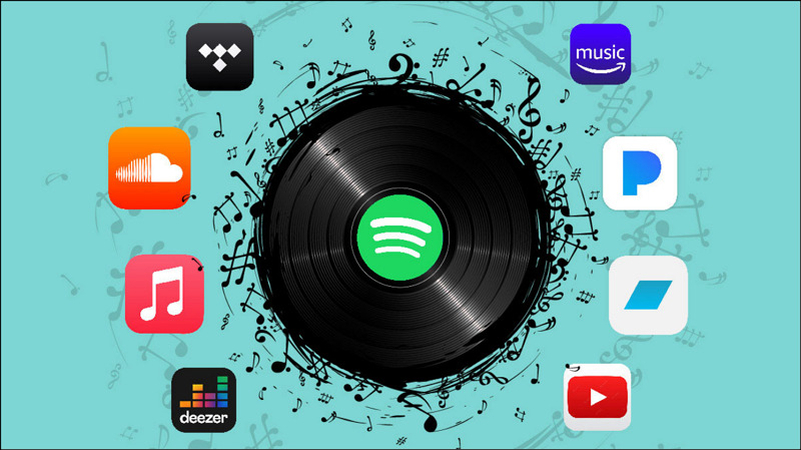
For those continuously exceeding the lyrics limit on Spotify, it is time to explore other music streaming websites that offer similar features without such restrictions. Here are three top alternatives:
- Apple Music: Apple Music offers a comprehensive lyrics feature integrated with its music streaming service. With no reported monthly limit, it can be a great alternative for those who enjoy singing along.
- Tidal: Famous for its high sound quality, Tidal also offers a robust lyrics feature with no apparent limits. Its extensive library and unique offerings make it a strong competitor to Spotify.
- YouTube Music: Besides the huge collection of music videos and tracks, YouTube Music’s access to lyrics for most songs in its library makes it a suitable platform for music lovers.
Part 4: FAQs about Spotify Lyrics Monthly Limit
Q1. Why does Spotify have a limit on lyrics?
A1. Spotify imposes a limit on lyrics due to licensing agreements and cost management. This platform may be trying to balance costs while encouraging more users to subscribe to its premium offerings.
Q2. Who can have unlimited access to Spotify lyrics?
A2. Currently, Spotify has started requiring a premium subscription to view unlimited lyrics. You will see an option to “Enjoy Lyrics on Spotify Premium.
Part 5: Conclusion
Spotify lyrics monthly limit is annoying, especially for those who love to sing along with their favorite tracks. However, you can avoid the Spotify lyrics limit by trying Apple Music, Tidal, YouTube Music, or other alternative streaming services. In contrast, trying HitPaw Univd is the most recommended, as it offers an easy-to-use interface and powerful functionalities to save your favorite music pieces. So, download it now and start listening to any song without lyrics limits!






 HitPaw Edimakor
HitPaw Edimakor HitPaw FotorPea
HitPaw FotorPea HitPaw Video Object Remover
HitPaw Video Object Remover
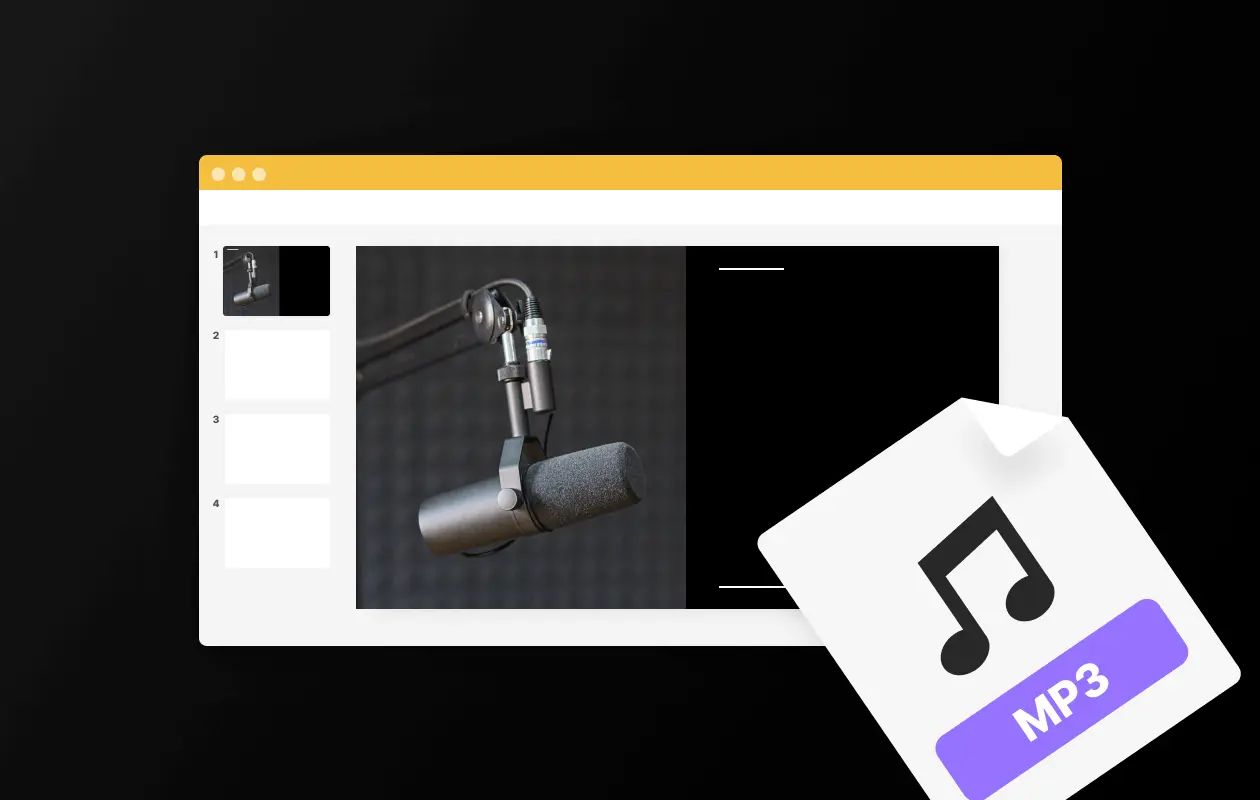

Share this article:
Select the product rating:
Daniel Walker
Editor-in-Chief
My passion lies in bridging the gap between cutting-edge technology and everyday creativity. With years of hands-on experience, I create content that not only informs but inspires our audience to embrace digital tools confidently.
View all ArticlesLeave a Comment
Create your review for HitPaw articles