[Must Know] Top 9 Spotify Song Downloader for Windows/Mac
Spotify has been stealing hearts ever since its breakthrough. Lately, more and more users have been turning to this wonderful app that has millions of music and audio tracks, podcasts, and everything else we all love on the go!
However, with Spotify premium being expensive and with our desire to download the songs offline, there is always a scorching need for more and more. What if we told you that there was a way to download music from Spotify using Spotify downloader extension? This article is a comprehensive guide on how to download music using free Spotify downloader online.
Part 1. [Detail Guide] Free 6 Desktop Spotify Music Downloaders to Download Stably
Spotify downloader free and paid are two awesome options for when it comes to downloading Spotify tracks stably. You can Spotify album download or download podcasts with these audio downloaders and can enjoy anytime, anywhere!
1. HitPaw Univd (HitPaw Video Converter)
HitPaw Univd has a Spotify Converter feature that supports downloading music from Spotify without subscription.
Main Features of HitPaw Univd
- Listen to Spotify with built-in Spotify Player
- Download Spotify to MP3 320kbps
- Deal with Spotify music download in batch
- Fast speed
- Works on PC and Mac computers.
The steps are quite easy to download Spotify songs using HitPaw Univd. Here is a tutorial:
-
1
Launch the software after installation. Choose Spotify Music Converter from Toolbox.
-

-
2
You will enter the built-in Spotify web player. To listen to music and download Spotify songs, please click Log In button to sign in to your Spotify account.
-

-
3
You can listen to millions of songs in this web player now. When you open a track, artist, playlist or album, youn can click the Download button beside the address bar. This will initiate the download process.
-

-
4
Switch to the Converting tab, you can preview the songs, and select those you to download. The default output format is MP3 320kbps. You can adjust the format and bit rate from the bottom.
-

-
5
Now, click the Convert All button to start covnerting Spotify songs. The download speed is fast and quality is lossless.
-

2. Replay Music
Replay Music by Applian is a brilliant tool that lets you download music and audio files from almost every source there is! It is a super easy Spotify album downloader to use and is absolutely free! The cons are that this app does not have a file manager or an audio converter. This means that you’ll have to manage your audio files as you download and compromise with whatever music format it gives.
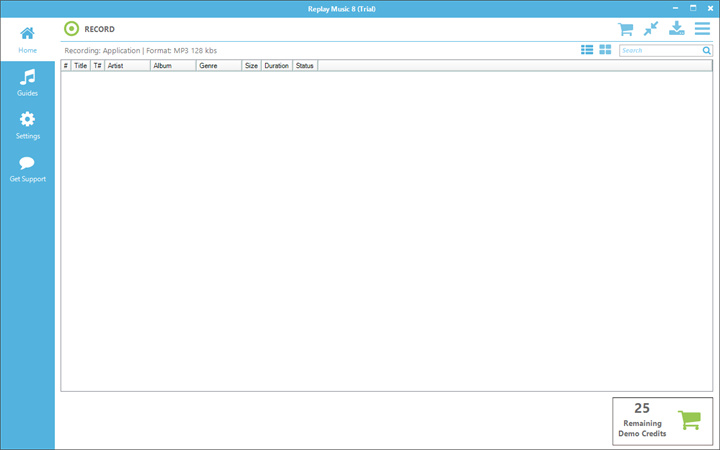
3. Audacity
Audacity is yet another famous Spotify music downloader that you can use to get your music offline. It is mainly a more professional tool, made for professional editors and producers. This is why the learning curve of this tool is steep and might not be favourable to everybody. The songs are not tagged and cannot be cut automatically. So, if you’re a beginner in the field of editing and mixing audios, this might not be your best choice.
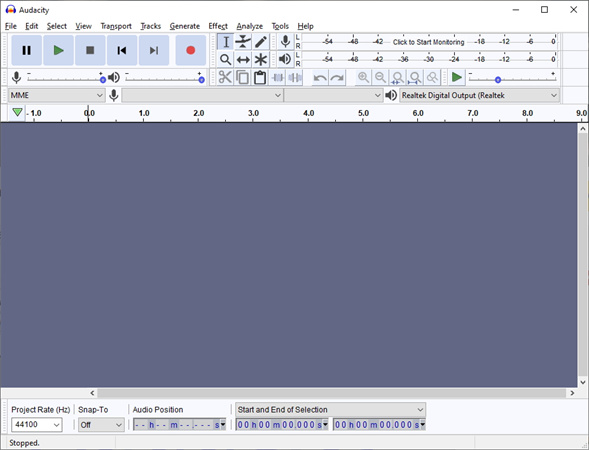
4. Viwizard Music Converter
The Viwizard Music Converter, earlier known as TunesKit Spotify Music Converter is an extremely efficient tool. It is primarily a free Spotify downloader online and can be used to download the audios in any format as you please. It can do Spotify flac download, and is one of the best music downloader for Spotify.

5. AudFree Spotify Music Converter
The AudFree Spotify Music Converter is another great way to Spotify download speed. This tool is quite similar to Viwizard, but offers a 5x speed in downloading. When speaking of free Spotify music downloader, AudFree is a splendid tool with various formats and an IP3 tag. It also offers real time recording. However, this tool often leads to your Spotify account being suspended.

6. NoteBurner Spotify Music Converter
NoteBurner Spotify Music Converter is another Spotify downloader that you can use to download Spotify audios in real time. If you are looking for a web Spotify downloader, NoteBurner might be the one for you. The maximum speed it can reach is 10x. NoteBurner is easy to use with an efficient drag and drop methodology and can download audios in different formats.
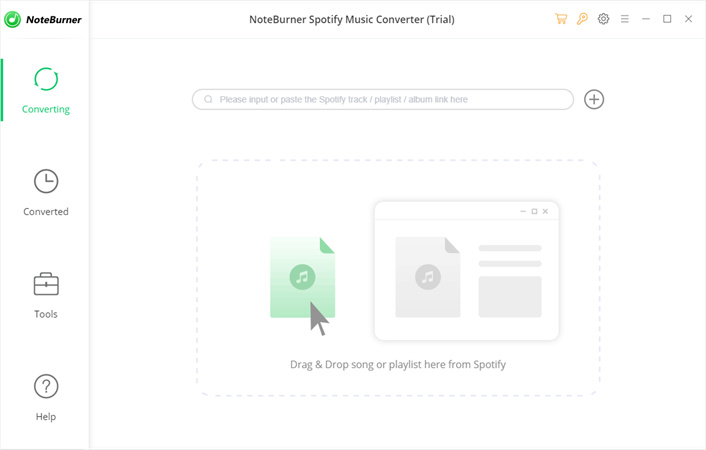
Part 2. The Most Popular 3 Web Spotify Downloaders for Convenience
Let us now talk about the most popular web Spotify downloaders for your convenience. These are web-based Spotify downloader chrome extension, and will not eat up your storage space. These apps are awesome as Spotify playlist downloader chrome extension and great for newbies. Let us check out these Spotify download extension now.
Spotify Downloader
Sound loader is a Spotify downloader that is a Spotify chrome download method and can be used easily free of cost by beginners. To download audio, enter the Spotify URL in the search tab and hit Search. Then, click on download track and your download will be finished in seconds. You can find the URL using the share option in Spotify, then choosing the copy to clipboard option.
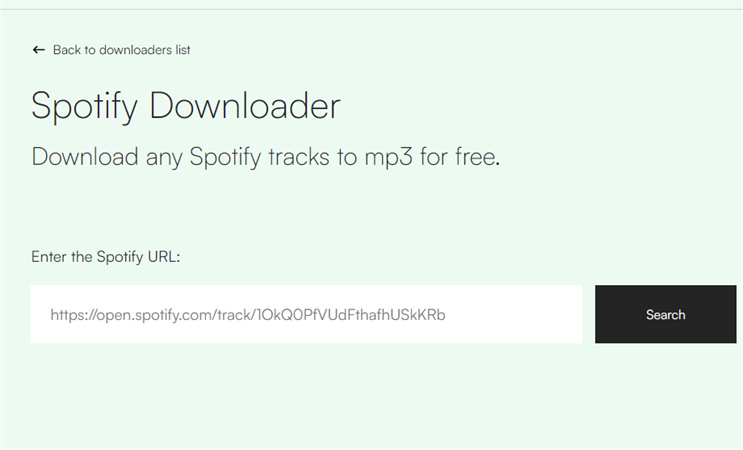
4Hub Spotify Downloader
4Hub mixcloud downloader is another chrome extension download Spotify songs. It also works on the URL copy paste method. Unlike sound loader, this tool is not just limited to Spotify and can download audios from most sources. Just copy paste the URL of the song, hit the download button, and the audio will be saved to your device.

Mp3ify
MP3 ify is another great tool with options both paid and free. Contrary to the other two Spotify song downloader extension we discussed, you don’t have to get the URL for mp3fy. Just search for your song in the search box and choose the track you wish to download. Then, with a single click, download your favourite music to your system.
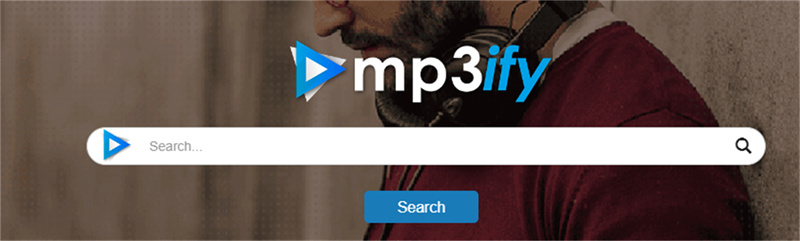
Conclusion
Be it a music converter or a music downloader, HitPaw Univd wins the race every single time. Try the tool today for Spotify album download or Spotify download speed and you will not be disappointed! We are absolute fans, are you?











 HitPaw Screen Recorder
HitPaw Screen Recorder HitPaw Edimakor
HitPaw Edimakor



Share this article:
Select the product rating:
Daniel Walker
Editor-in-Chief
My passion lies in bridging the gap between cutting-edge technology and everyday creativity. With years of hands-on experience, I create content that not only informs but inspires our audience to embrace digital tools confidently.
View all ArticlesLeave a Comment
Create your review for HitPaw articles