How to Download Spotify Daily Mix
As the premier music streaming service, Spotify offers an unparalleled experience for music enthusiasts. Spotify Daily Mix stands out as a gateway to explore an eclectic blend of tracks tailored to your musical inclinations.
Spotify Daily Mix serves up a curated selection of songs, continually adapting to your preferences. In this guide, we'll delve into the intricacies of finding, saving, and downloading your Daily Mixes. Here's how to download daily mix on Spotify.

Part 1: What is Spotify's Daily Mix
Spotify's Daily Mix is carefully crafted to offer a seamless fusion of familiar and appealing music. Unlike predefined playlists, Daily Mix adapts in real-time based on your musical habits, offering a personalized journey through your favorite artists and similar tracks.
Part 2: How to Find Spotify Mix on Spotify
Accessing your Daily Mix on Spotify is a straightforward process, available to both free and premium users across mobile and desktop platforms. Follow these steps to uncover your Daily Mix playlists:
For Desktop App:
Option 1: Home Screen Navigation
- Launch the Spotify app on your desktop or access the Spotify Web Player.
- Navigate to the Home page and scroll down to "Made For [Your Spotify Display Name]".
- Explore up to six Daily Mix playlists listed under this section.
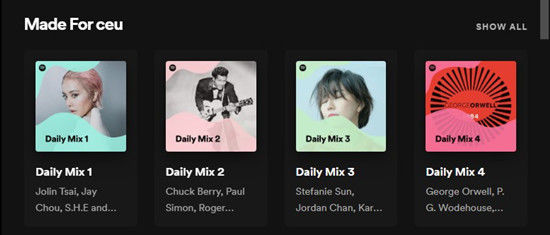
Option 2: Search Functionality
- Open the Spotify app or Web Player on your desktop.
- Access the side menu and select Search > Browse all
- Enter "Made For You" and explore your Daily Mix playlists.

- Scroll down to access your Daily Mixes, now conveniently available on Spotify. You can adjust the size of the Spotify window to view more items. Alternatively, simply click on the "SHOW ALL" button next to the "Your Daily Mixes" tab to access up to 6 daily mixes.

- Check out one of the daily mix playlists. Through your Spotify playlist, you can access some familiar and comfortable music.

For Mobile:
Option 1: Home Screen Access
- Open the Spotify app on your Android or iOS device.
- Scroll down to the "Made For [Your Spotify Display Name]" section on the Home screen.
- Swipe left or right to explore up to six Daily Mix playlists.
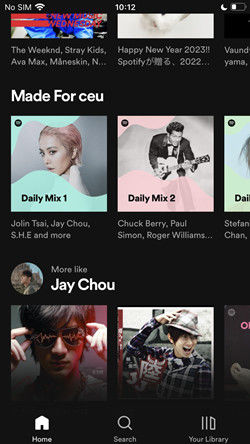
Option 2: Utilize the Search Feature
- Launch the Spotify app on your mobile device.
- Navigate to "Search > Browse all > Made For You".

- Navigate to "Your Daily Mixes" and then swipe left or right to access up to six daily mixes.
Part 3: How to Save Spotify Daily Mix Offline with Spotify Premium
Can you download daily mix Spotiy? Yes, you can. Now that you've learned how to locate your Daily Mix on Spotify, it's time to delve into saving it for offline enjoyment. Follow these simple steps to effortlessly download and save your Spotify Daily Mix playlist for offline playback, exclusively available to Spotify Premium users:
Step 1: Sign in to Spotify Premium
Start by launching the Spotify app on your device and logging in to your Spotify Premium account.
Step 2: Access Your Daily Mix
As outlined in Part 2 of this guide, navigate to Your Daily Mix on Spotify using the previously provided instructions.
Step 3: Select Your Desired Daily Mix
Choose the Daily Mix playlist you wish to download for offline playback from the list of available mixes.
Step 4: Download the Daily Mix
Within the selected Daily Mix playlist, locate the Download icon and click on it to initiate the download process.
This action will prompt Spotify to download the entire Daily Mix playlist, enabling you to enjoy your favorite tracks offline, without an active internet connection.
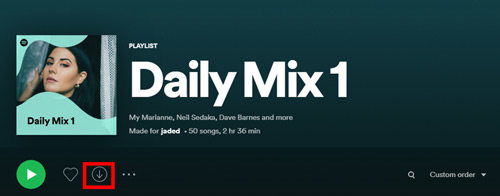
Step 5: Activate Offline Mode
To access your downloaded Spotify Daily Mix playlist without an internet connection, navigate to Settings within the Spotify app and toggle the Offline Mode switch.
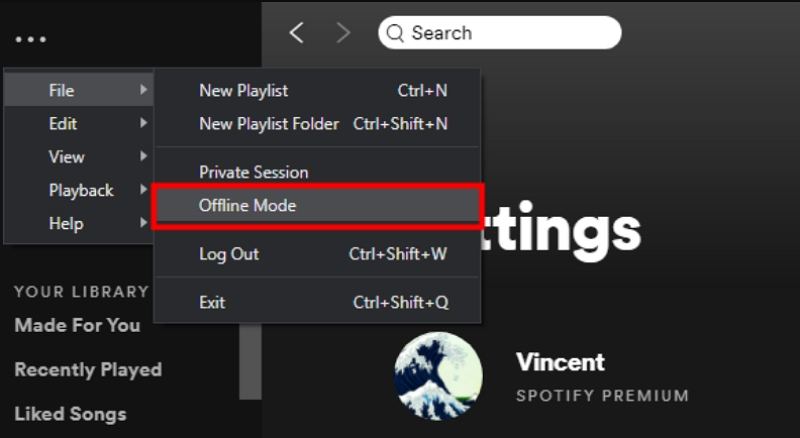
By enabling Offline Mode, you ensure seamless playback of your downloaded Daily Mix playlist, regardless of network availability.
Part 4: How to Enjoy Spotify Daily Mix Songs Offline without Premium
Even without a Spotify Premium subscription, you can now easily preserve your Spotify Daily Mix playlist using the HitPaw Spotify Music Converter. This innovative tool allows you to download Spotify Daily Mix songs directly to your local file folder, eliminating the need for Premium membership.
Main Features in HitPaw Spotify Music Converter:
- Download your Spotify Daily Mix to MP3, M4A, WAV or FLAC
- Remove DRM protection from Spotify songs
- Download entire playlist, album or artist from Spotify directly
- Preserve the original 100% quality and metadata of Spotify music.
- Enjoy your Spotify Daily Mix on multiple devices without needing a premium subscription.
Steps to Download Daily Mix from Spotify
Follow these straightforward steps to effortlessly save your Daily Mix playlist:
This tutorial will guide you through the process of using HitPaw Univd (HitPaw Video Converter)'s Spotify Music Converter feature to convert Spotify music with ease.
Step 1.To begin your journey with HitPaw Spotify Music Converter, free install and launch HitPaw Univd and open Spotify Music Converter from the Music tab.

Step 2.If you have an account, we suggest you log in to your Spotify account in the web player. Simply click the "Log in" button located in the upper right corner of the interface and enter your Spotify credentials to sign in.

Step 3.Explore the vast library of Spotify's extensive music collection using the built-in Spotify web player. Search for your favorite artists, albums, playlist or songs, and click the "Download" button to analyse the music info.

Step 4.HitPaw Spotify Music Converter analyses the selected track, playlist, artist, or album after it begins the download process. Once the analysis is complete, switch to the "Converting" tab to preview the songs. Here, you choose your desired output format for the downloaded music files.

Step 5.Finally, click the "Convert All" button to initiate the batch conversion process. HitPaw Spotify Music Converter will convert your selected Spotify music to MP3, M4A, FLAC or WAV formats at high speed. Once added, you can freely play Spotify daily mix without premium.

Final Words
For countless individuals, music holds a special place in their hearts, often referred to as the food for the soul. Many cherish the ability to listen to their favorite tunes offline. Spotify's Daily Mixes cater to this desire by offering personalized song suggestions based on users' listening preferences.
Locating and downloading your Daily Mixes is a breeze with a Spotify subscription. However, even without a subscription, you can still enjoy the convenience of offline listening. Utilize the recommended HitPaw Spotify Music Converter.


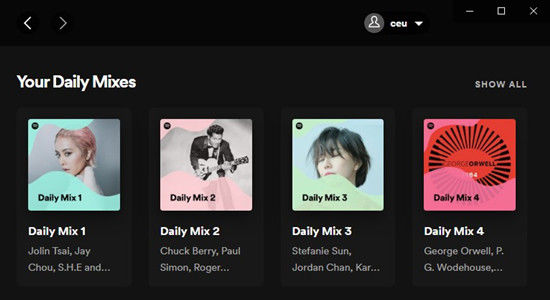
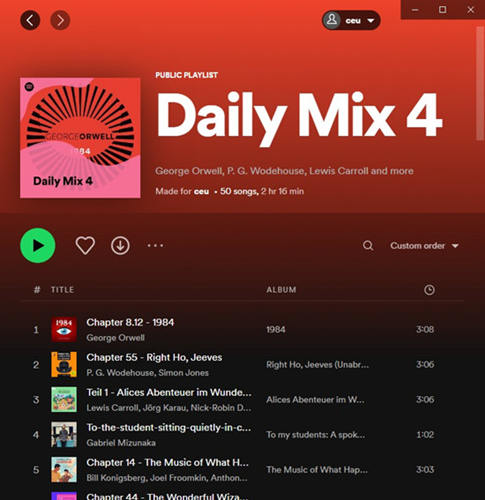
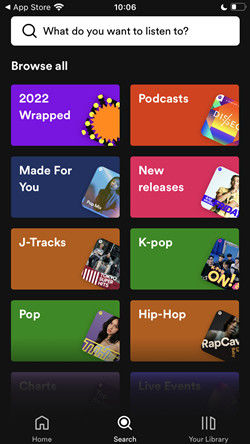










 HitPaw VikPea
HitPaw VikPea HitPaw Watermark Remover
HitPaw Watermark Remover 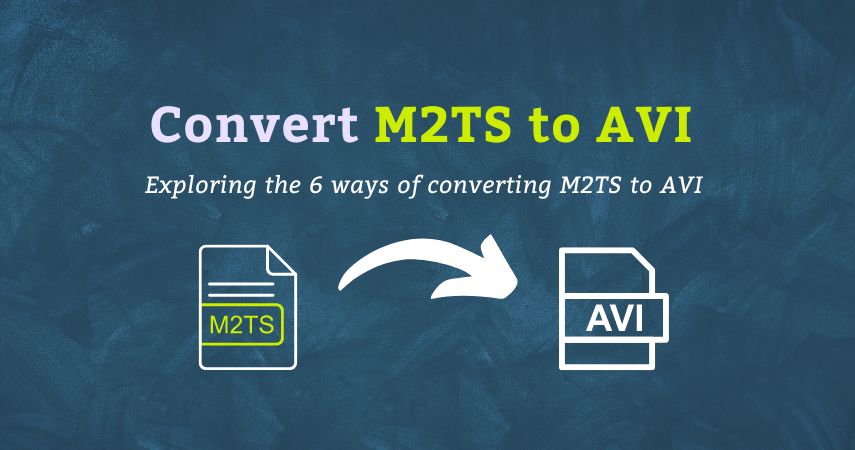
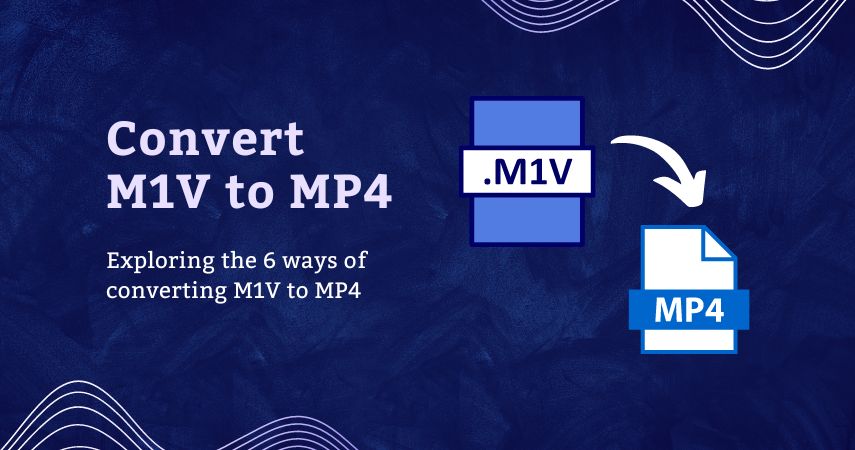


Share this article:
Select the product rating:
Daniel Walker
Editor-in-Chief
My passion lies in bridging the gap between cutting-edge technology and everyday creativity. With years of hands-on experience, I create content that not only informs but inspires our audience to embrace digital tools confidently.
View all ArticlesLeave a Comment
Create your review for HitPaw articles