How to Download and Convert SoundCloud to M4A
Having trouble getting M4A in SoundCloud? You're not the only one. It seems apparently very hard for many people to get the right format for their music. Because the wrong format may affect the sound and functionality of the file.
In this article, we will guide you on an easy way to convert SoundCloud tracks to M4A. We will discuss why M4A is a proper choice, and also preset tools like HitPaw Univd (HitPaw Video Converter) to use. Besides, we will will give you some online tools that might come in handy in this regard.
Part 1: The Benefits of Converting SoundCloud Tracks to M4A
Before getting straight to how to do Soundcloud to M4A, it's essential to first understand the benefits of converting SoundCloud tracks to M4A.
Well, there are lots of benefits of converting SoundCloud tracks to M4A. Let's discuss them in detail:
- 1. Higher Sound Quality:M4A files generally have better audio quality than other formats, such as MP3. This is because advanced compression methods inflate the quality of audio files.
- 2. Smaller File Size:In comparison to MP3 files, M4A files are of high quality but usually smaller in size. You can then squeeze more music into your device without taking up so much space.
- 3. Better Compatibility:M4A enjoys better support with most modern devices and software; thus, it is a great pick to ensure your music keeps playing back smoothly between platforms.
- 4. Lossless Compression:M4A files can include lossless compression, and the audio quality is preserved much better in comparison to popular, lossy formats like MP3. This would be great for audiophiles who want to enjoy their music in the best quality possible.
Part 2: The Best SoundCloud to M4A Converter
HitPaw Univd is one of the most popular utilities for converting SoundCloud to M4A. This all-in-one Soundcloud to M4A converter will help you to download music from SoundCloud and, at the same time, convert it into other formats, among which is M4A.
HitPaw Univd is very intuitive and, at the same time, very functional; it manages to get your music into the format you want without losing quality.
Key Features of HitPaw Univd
HitPaw Univd - All-in-one Video Solutions for Win & Mac
Secure Verified. 254,145 people have downloaded it.
- High-Quality Conversion: It changes SoundCloud tracks into M4A, keeping the original sound details.
- Swift and Efficient: Converts quickly and gets your music into the desired format promptly without having to wait for long periods of time.
- Multiple Format Support: Supports various other formats besides M4A, which in turn provides you with flexibility for your music library.
- User-Friendly Interface: The software has a user-friendly and intuitive interface, which makes it learnable by anyone, regardless of their technical background.
- Batch Conversion: Download more than one SoundCloud track all at once. This way, you save most of your time and extract information.
Secure Verified. 254,145 people have downloaded it.
How to Download and Convert SoundCloud to M4A
Here are the steps that will help you:
Step 1:Visit SoundCloud and copy the URL of the playlist or track you want to download.

Step 2:Or, you can launch HitPaw Univd and switch to the Download tab. Click to open SoundCloud web player, then search for tracks and playlists you want to download.

Step 3:Paste the copied SoundCloud URL into the provided field. The software will analyze the link. After analysis, you can choose to download SoundCloud as MP4 or keep the original format.

Step 4:Click on the Download button to save the SoundCloud music. Your downloaded SoundCloud MP4 files will appear in the Downloaded section.

Step 5:After a few seconds, you can check the downloaded SoundCloud tracks from the Downloaded tab. Follow the guide on the image and add the tracks to the conversion list to convert SoundCloud to M4A format.

Step 6:To convert the downloaded SoundCloud to M4A, go to the conversion section, select M4A as the output format, and start the conversion process.

Step 7:Now, access the SoundCloud tracks in M4A format from the Converted list.

Part 3: How to Convert SoundCloud to M4A with Online Tools
If you would prefer converting SoundCloud tracks to M4A online, there are a couple of simpler ways to go about it. Let's discuss them in detail.
1. Download SoundCloud with Download4.cc
Download4.cc is an online tool with which you download any track hosted on SoundCloud as an MP3 file with ease. It's another really simple tool, meaning there's no annoying software setup to deal with.

Here are the steps you can follow:
- 1.Go to SoundCloud and copy the URL of the track you want to download.
- 2.Go to Download4.cc in your web browser.
- 3.Paste the copied URL into the provided field on Download4.cc.
- 4.Click on the Download button. The tool will convert the SoundCloud track to MP3 and start the download process. Save the MP3 file to your device.
2. Get M4A in SoundCloud from MP3 Files
HitPaw Online Audio Converter is a powerful and user-friendly tool for converting audio files. Once you get your SoundCloud track in the MP3 format, it will be very easy for this online converter to change it into M4A.

Here are the steps that will help you:
- 1.Go to the HitPaw Online Audio Converter website.
- 2.Click on Upload File and select the MP3 files you downloaded from SoundCloud.
- 3.In the format options, select M4A as the desired output format.
- 4.Click on Convert to begin the conversion process. Wait for the conversion to complete.
- 5.Once the conversion is finished, download the M4A file to your device. Your SoundCloud music is now in M4A format!
FAQs about M4A SoundCloud
Q1. Can you upload M4A to SoundCloud?
A1. No, SoundCloud doesn't support direct M4A file upload. The most accepted format is MP3 for uploading to the platform. If your music is in M4A format, then convert it to MP3 before uploading it to SoundCloud.
Q2. Can I get M4A tracks from SoundCloud MP3 files?
A2. It is possible to convert MP3 tracks from SoundCloud to M4A. Using tools like HitPaw Online Audio Converter, you can change MP3 files into M4A while maintaining good audio quality. Just upload your MP3 files to the converter and choose M4A as the output format.
Conclusion
Converting Soundcloud to M4A improves sound quality and file size. You can use HitPaw Univd for an easy and high-quality conversion, or opt for online tools if you prefer. For the best results and a smooth experience, try HitPaw Univd. It's simple to use and perfect for getting your music into the M4A format. Give this Soundcloud to M4A converter a go and enjoy your music in top quality!



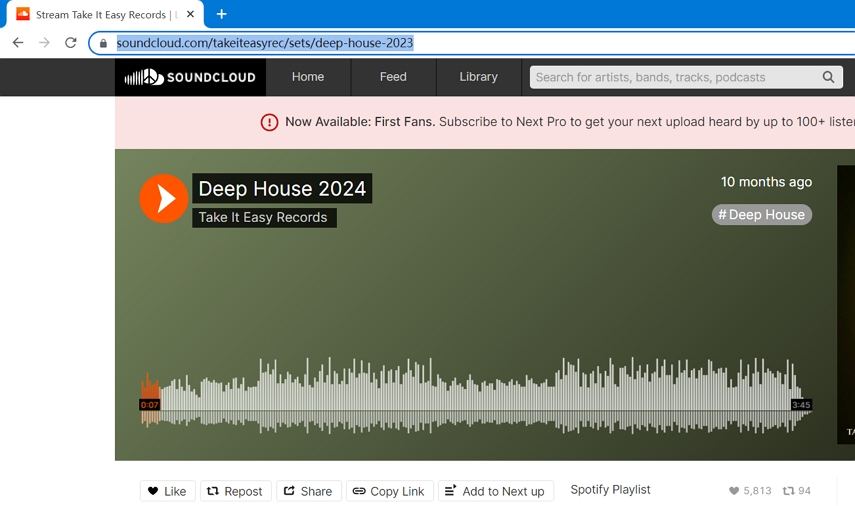











 HitPaw VoicePea
HitPaw VoicePea  HitPaw VikPea (Video Enhancer)
HitPaw VikPea (Video Enhancer) HitPaw FotorPea
HitPaw FotorPea

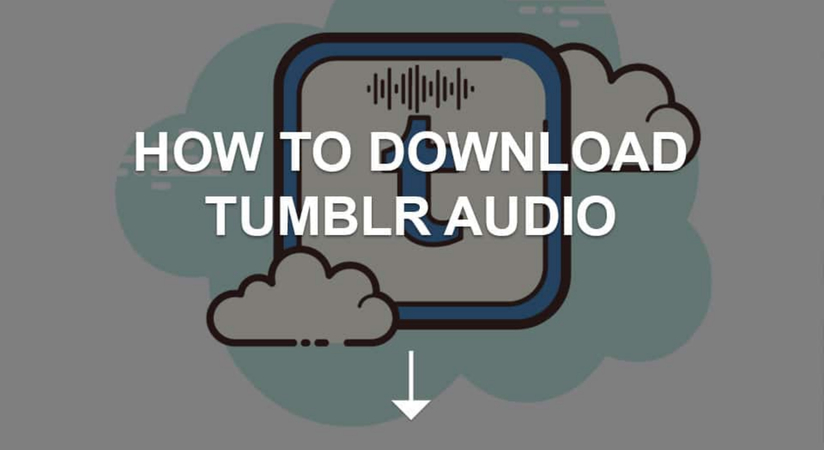

Share this article:
Select the product rating:
Daniel Walker
Editor-in-Chief
My passion lies in bridging the gap between cutting-edge technology and everyday creativity. With years of hands-on experience, I create content that not only informs but inspires our audience to embrace digital tools confidently.
View all ArticlesLeave a Comment
Create your review for HitPaw articles