(Updated!) BEST 6 Ways to Get Wow Sound Effect in 2025
In the ever-evolving world of digital media, the wow sound effect stands out as a timeless piece of audio that instantly captures attention and enhances content across various platforms. From its ubiquitous presence in memes and anime to its application in videos and presentations, the wow sound effect adds a layer of expressive dynamism that is hard to replicate.
As we step into 2024, accessing this iconic sound has become more accessible, thanks to a plethora of tools and platforms dedicated to audio effects. Whether you're a professional video editor, a content creator, or someone looking to add a bit of flair to your projects, this article will guide you through the best ways to get the wow sound effect, including free options.
Part 1: Facts About Wow Sound Effect
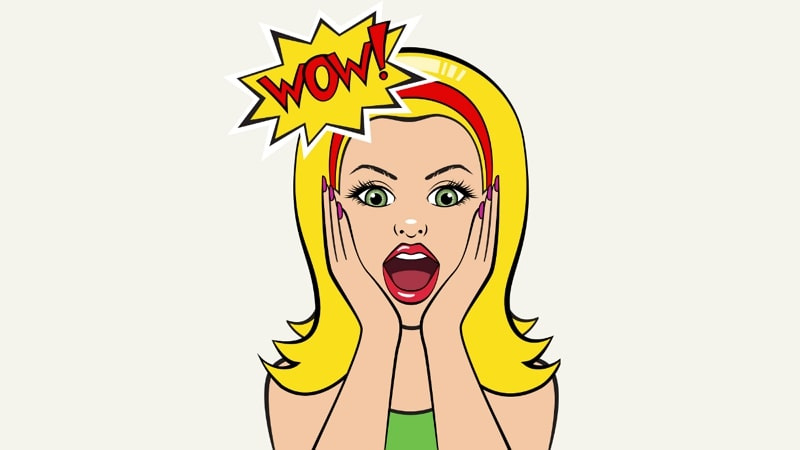
The wow sound effect, known for its expressive and often comedic value, is deeply embedded in popular culture, especially within the anime and meme communities. This simple yet impactful wow meme sound can convey surprise, admiration, or even sarcasm, making it a versatile addition to any audio library.
The origin of the anime wow sound, in particular, has become a topic of interest, tracing back to classic scenes that have been etched into fans' memories worldwide. As digital content continues to evolve, the demand for such memorable sound bites has only increased, leading to the development of various methods to access or create these sounds.
Part 2: Best Way to Get Wow Sound Effect on Windows/Mac
HitPaw AI Voice Changer is a remarkable solution for obtaining the wow sound effect on both Windows and Mac platforms. This software offers a vast soundboard with different categories, including animals, vibes, horror, tricksy, etc. You can customize the sound effects using AI technology by changing their pitch, volume, and timbre. It also lets you preview the sound effects and your modified sound to make changes on the go. You can even change your voice in real-time on compatible platforms.
Features
- Offer an intuitive interface suitable for both beginners and professionals
- Provide an extensive library of sound effects, including the wow sound
- AI-powered tools to modify the parameters of different sound effects
- Offer voice and sound effects on Discord, Twitch, YouTube, Steam, etc.
- Remove the background echoes and noise with its AI noise reduction feature
Here is how to get the Wow sound effect using HitPaw AI Voice Changer:
Click Now & Check How to Use Soundboard
Step 1. Choose HitPaw Virtual Audio

The first step is to open the settings of the compatible platform, like Discord. Choose "HitPaw Virtual Audio" as the audio input.
Step 2. Select Wow Sound Effect

Launch the HitPaw VoicePea and open the "Soundboard" section. Under the "Tricksy" category, choose the "Wow" sound. Click it to apply.
Step 3. Change Global Settings

It's time to check the bottom to enable or disable the "Switch voice changer" and "Hear myself" options. You can also press the loop icon to play the sound effect on the loop.
Step 4. Adjust the Sound Settings

Lastly, hover your mouse on the "Original" panel. You can adjust the "Volume," "Pitch," and "Timbre" levels. It also lets you "Save adjust" the settings for future use. That's all!
Part 3: 2 Most-Picked Wow Sound Effect Apps
While HitPaw VoicePea offers robust features for acquiring the wow sound effect, mobile apps provide flexibility and ease of use. Let's explore the two best apps for Android and iOS users:
1. Anime Wow Button
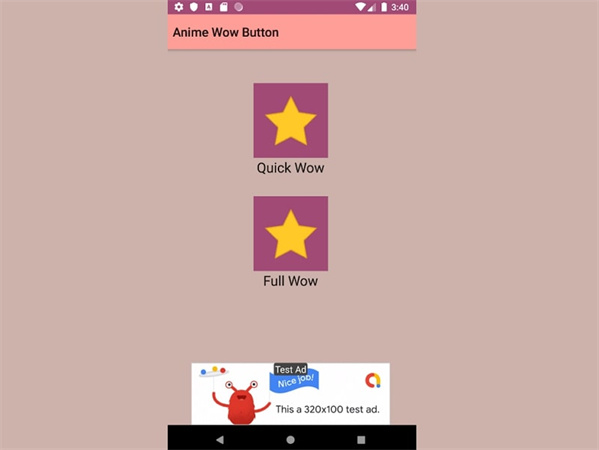
The Anime Wow Button app is a straightforward, user-friendly tool for Android users. It mainly caters to anime fans who appreciate iconic wow moments in anime. By simplifying the process of accessing this specific sound effect, the app allows users to instantly play the sound with a single tap, making it ideal for adding a touch of humor or surprise to conversations or personal projects.
Step 1. Install it from the Google Play Store on your Android phone.
Step 2. Explore the library and tap the button to play the sound.
Step 3. Hold the button to set the sound as a notification or ringtone.
Pros
- Offer instant playback of the anime wow sound
- Provide a simple, clean, and intuitive interface
Cons
- Contains annoying ads
- It is limited to only the anime wow sound effect
2. AudioWow
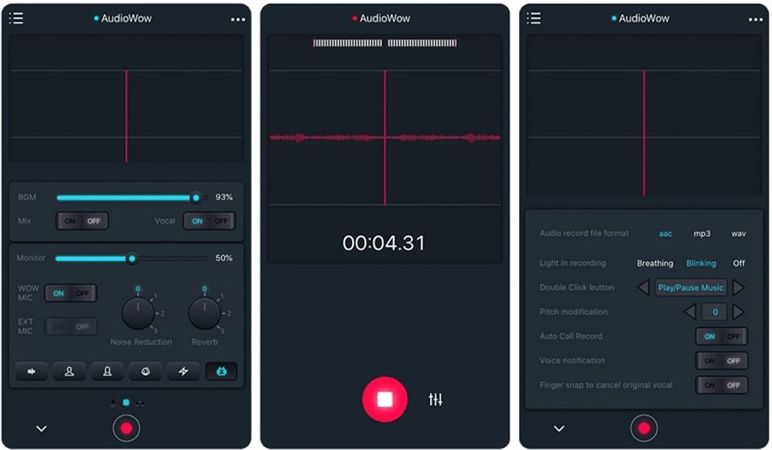
AudioWow for iOS is a versatile audio tool beyond the wow sound effect. It offers a variety of sounds for content creators and general users. Its user-friendly interface and high-quality audio clips make it a go-to app for enhancing videos, podcasts, or any multimedia project with professional-grade sound effects.
Step 1. Install this app from the App Store.
Step 2. Browse or search for the wow sound effect.
Step 3. pply the effect to your project directly through the app.
Pros
- Offer high-quality sound effects
- Offer high-quality sound effects
- Support call recording and other advanced features
Cons
- Require in-app purchases for full access
- It may have a learning curve for new users
Part 4: 3 Hottest Online Wow Sound Effect
For those who prefer using the online tools, here are the three best ones to consider for achieving the wow sound effect:
1. Myinstants

Myinstants.com provides an incredibly vast collection of sounds, including wow meme sound effects at the click of a button. This web-based platform is known for its ease of use, allowing users to find and play sounds without registering or downloading.
Step 1. Navigate to the Myinstants website.
Step 2. Use the search function to find the wow sound effect.
Step 3. Click to play instantly or download for later use.
Pros
- Instant playback and easy downloading
- Support sharing on social platforms
Cons
- Varying sound quality across clips
- Overwhelming selection without specific categories
2. Uppbeat
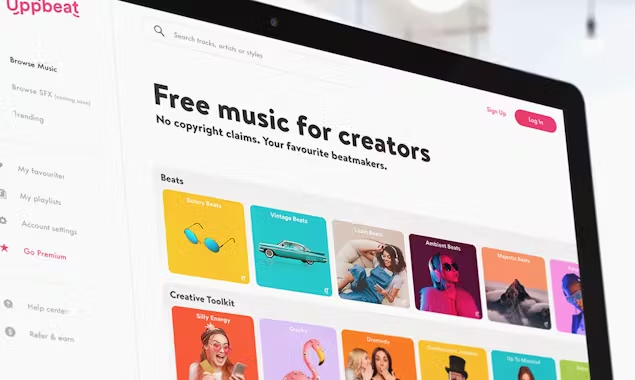
Uppbeat offers a curated selection of royalty-free music and sound effects, making it an excellent resource for content creators looking for legal, high-quality audio. It provides a hassle-free experience for finding and licensing sounds like the wow effect, suitable for videos, podcasts, and other creative projects.
Step 1. Register on the Uppbeat website and select the "Sound Effects" section from the side column.
Step 2. Search for the wow sound effect and use the search filters for the desired results.
Step 3. Listen to the various effects and download the best one for your projects.
Pros
- Royalty-free sounds ideal for commercial use
- High-quality audio selections with search filters
Cons
- Require sign-up or registration
- Limited selection compared to broader sound libraries
3. Mixkit
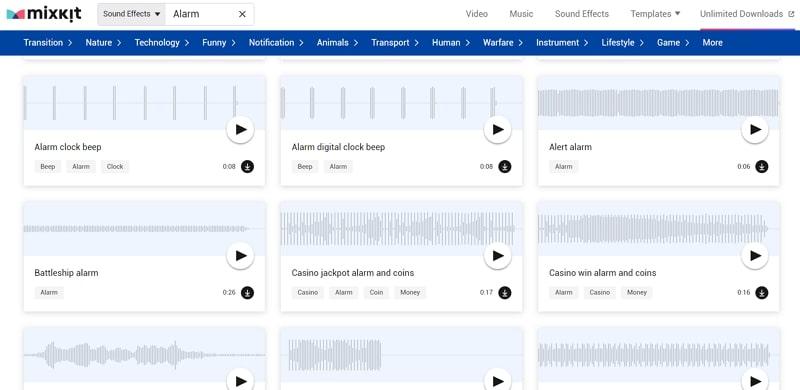
Mixkit is a treasure trove for creators, offering free, high-quality sound effects and music tracks, including the hidden wow sound effect. The platform is designed to support creative projects by providing easily accessible, royalty-free audio without the complexity of licenses or subscriptions.
Step 1. Visit the Mixkit website. Select "Sound Effects" from the drop-down menu.
Step 2. Search for the "Wow" sound effect. Click the "Play" icon to listen to the desired one.
Step 3. Click the "Download" icon to get the sound effect for immediate use.
Pros
- Let you view the wow sound on Envato Elements
- No registration or subscription required
- Royalty-free for commercial and personal use
Cons
- Limited selection compared to paid platforms
- No customization tools for sound effects
Conclusion
In the digital age, sound effects like the wow sound have become essential for enhancing multimedia projects, and the tools listed here offer varied ways to access or create these sounds. While each option has strengths and weaknesses, HitPaw AI Voice Changer stands out for its comprehensive features, including a vast soundboard and AI-powered customization tools. Whether you're working on Windows, Mac, mobile, or online platforms, these tools ensure that the perfect wow sound effect is just a few clicks away.







 HitPaw Photo Object Remover
HitPaw Photo Object Remover HitPaw Video Object Remover
HitPaw Video Object Remover HitPaw VikPea (Video Enhancer)
HitPaw VikPea (Video Enhancer)



Share this article:
Select the product rating:
Daniel Walker
Editor-in-Chief
My passion lies in bridging the gap between cutting-edge technology and everyday creativity. With years of hands-on experience, I create content that not only informs but inspires our audience to embrace digital tools confidently.
View all ArticlesLeave a Comment
Create your review for HitPaw articles