Top 5 Whoosh Sound Effects for Free in 2025
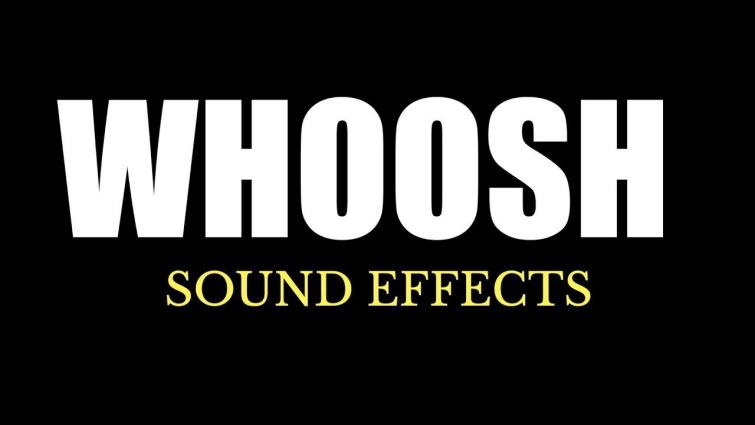
In the realm of audio production, the Whoosh sound effect stands as a dynamic tool, adding a touch of flair and intensity to various projects. As we delve into the top 5 Whoosh sound effects available for free in 2024, it's crucial to grasp their versatile applications. From cinematic productions to online content creation and beyond, Whoosh's sound effects inject momentum, excitement, and a sense of movement.
Imagine a dramatic scene in a film where a character swiftly draws a sword or a thrilling video game sequence where a superhero dashes through the air—these moments come alive with the aid of a well-executed Whoosh sound effect. Whether it's enhancing transitions, emphasizing action sequences, or elevating advertisements, the Whoosh sound effect remains a staple in the arsenal of multimedia creators worldwide.
The Best Whoosh Sound Effect Free for PC
Introducing HitPaw VoicePea, a cutting-edge software revolutionizing the way you manipulate audio. With HitPaw, transform your voice effortlessly, unleashing a world of creative possibilities. Whether you're a content creator seeking to add a comedic twist, a gamer aiming to immerse your audience in a character's persona, or simply looking to have fun with friends during online chats, HitPaw VoicePea delivers. Its intuitive interface coupled with a diverse range of voice modulation options ensures seamless customization to suit your needs. Embrace innovation and redefine your audio experience with HitPaw VoicePea today.
Features
- Voice Transformation: It can modify your voice into various tones and pitches, including male, female, robotic, cartoonish, etc.
- Real-time Voice Changing: You can change your voice in real-time during voice calls, live streams, or recordings.
- Customization: It allows you to adjust parameters such as pitch, speed, and echo to fine-tune your transformed voice.
- Compatibility: It is compatible with various audio formats and can be used with different voice communication software and platforms.
- Ease of Use: HitPaw AI Voice Changer typically comes with a user-friendly interface, making it easy for users to apply voice changes without much technical knowledge.
These features attract users to download Hitpaw AI voice changer.
Steps
Step 1:Open the third-party platform, such as Discord, Steam, etc., and in the settings, choose "HitPaw Virtual Audio" as the input.

Step 2:Click on the "Soundboard" option on the left and choose your preferred sound effects. You can customize the shortcut keys for the sound effects according to your preference, enabling a quick and convenient switch. For example: Ctrl+1

Step 3:Enable "Hear Myself" and "Voice Changer" to preview the sound. If you find the background too noisy, activate "Noise Reduction" to minimize background noise.

Step 4:You can adjust the volume of the sound effects on the right side according to your needs. And now you may enjoy the sound effects with your customized shortcut!

Top 4 Online Whoosh Sound Effect: Must Has one You Like
ZapSplat
ZapSplat's Whoosh Sound Effect Website offers a dynamic array of professionally crafted audio assets, specializing in immersive whoosh effects. With a user-friendly interface, extensive library, and royalty-free licensing, it's a go-to resource for filmmakers, game developers, and multimedia creators seeking to elevate their projects with impactful motion soundscapes.
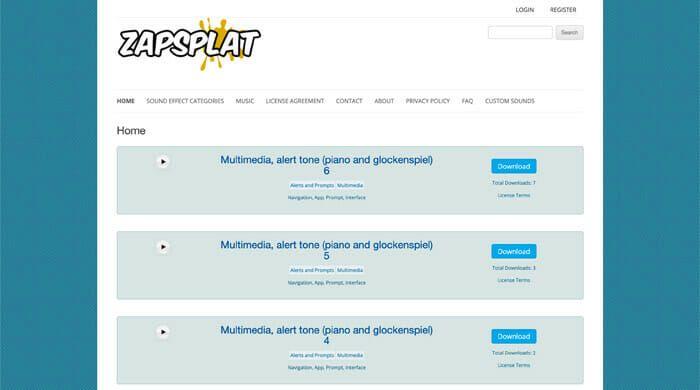
Features:
- Extensive library of whoosh sound effects.
- High-quality, professionally crafted audio assets.
- User-friendly interface for easy browsing and downloading.
- Regularly updated with new content.
- Royalty-free licensing for commercial and personal projects.
Pros
- Diverse range of whoosh effects for various applications.
- Easy accessibility and quick download process.
- Regular updates ensure fresh and relevant content.
- Royalty-free licensing provides flexibility and cost-effectiveness.
Cons
- Limited free access to certain content.
- May require subscription for full access to premium features.
- Occasional variations in sound quality across files.
Pixabay
Pixabay Whoosh Sound Effect offers a diverse range of high-quality sound effects for various projects. With an extensive library, it caters to diverse needs, from animations to films. Its user-friendly interface ensures easy navigation and quick access to desired sounds. Additionally, it provides options for customization and downloading in various whoosh sound effect free.
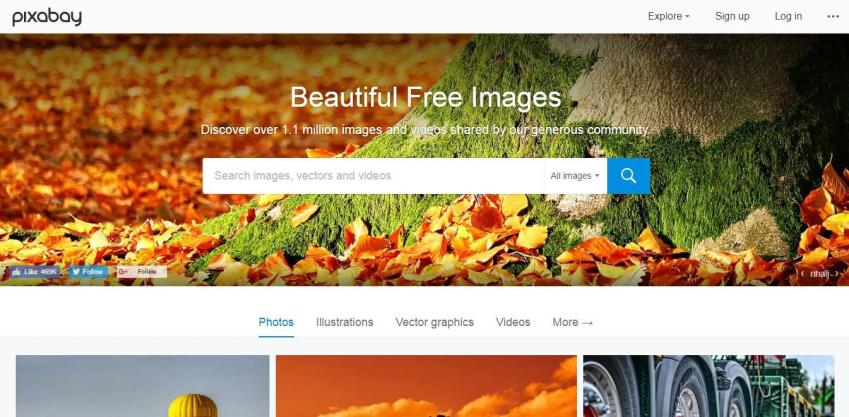
Features:
- Vast library: Over 1.8 million high-quality images, illustrations, vectors, and videos.
- Free downloads: All content is available for free, catering to diverse creative needs.
- User-friendly interface: Intuitive design for easy search, browse, and download.
- CC0 license: Content can be used, modified, and distributed freely without attribution.
- Regular updates: Fresh content contributed by a global community of photographers and artists.
Pros
- Extensive library of sound effects
- User-friendly interface for easy navigation
- Customization options for tailored experiences
- Multiple download formats available
Cons
- Limited advanced features compared to premium services
- Occasional lack of niche or specialized sound effects
- Requires registration for full access to all features
Epidemic sound
It's also a paid site for music and sound effects, and it offers personal and commercial plans, but it has a 30-day free trial. This site provides many types of sound effects like animals, footsteps, horror, stings, water as well as whoosh sound effect. And after your subscription, you'll get unlimited downloads.
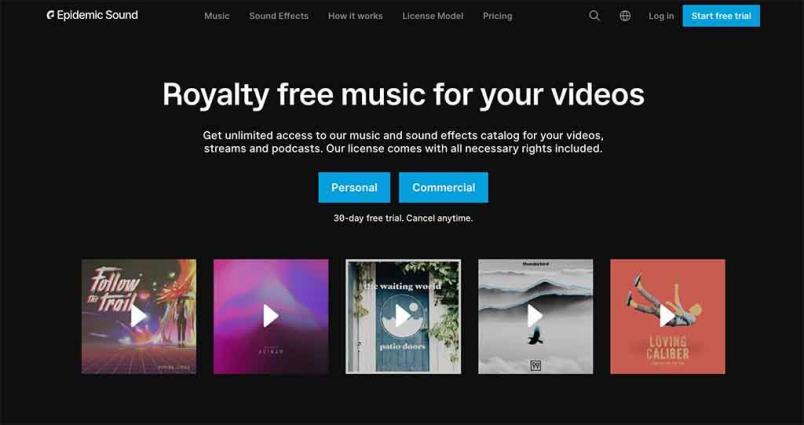
Features:
- Extensive music library
- Simple licensing options
- Curated playlists
- Royalty-free content
- Regular updates
Pros
- High-quality tracks
- Flexibility in usage
- Diverse music genres
Cons
- Subscription cost
- Limited customization options
- May lack exclusive content
Soundsnap
Soundsnap is a premier online platform catering to audio professionals and creators alike, offering a vast array of high-quality whoosh sound effects and music tracks. With its extensive library, intuitive interface, and flexible licensing options, Soundsnap provides users with the tools they need to enhance their projects across various industries and mediums.

Features:
- Extensive library of high-quality sound effects and music tracks.
- Advanced search and filtering options for easy discovery.
- User-friendly interface for seamless navigation and downloading.
- Regular updates with new content to keep the library fresh.
- Customizable playlists and collections for efficient project management.
Pros
- High-quality audio content.
- Versatile licensing options for different project needs.
- Convenient subscription plans.
- Responsive customer support.
Cons
- Limited free options available.
- Higher subscription cost compared to some competitors.
- Occasional gaps in niche or specialized content.
Conclusion
Adding the right whooshing sound effects can significantly enhance the user experience in online and PC environments, whether it's for gaming, video editing, or other digital content creation. With our top 5 recommendations, you have a variety of options to choose from to suit your specific needs and preferences. Additionally, to further augment your creative endeavors, we highly recommend exploring HitPaw VoicePea. With its advanced features and intuitive interface, HitPaw AI Voice Changer offers a seamless way to personalize and enhance your audio content, unlocking endless possibilities for creativity and expression. Upgrade your projects today with these dynamic tools!












 HitPaw Univd (Video Converter)
HitPaw Univd (Video Converter)  HitPaw Watermark Remover
HitPaw Watermark Remover  HitPaw VikPea (Video Enhancer)
HitPaw VikPea (Video Enhancer)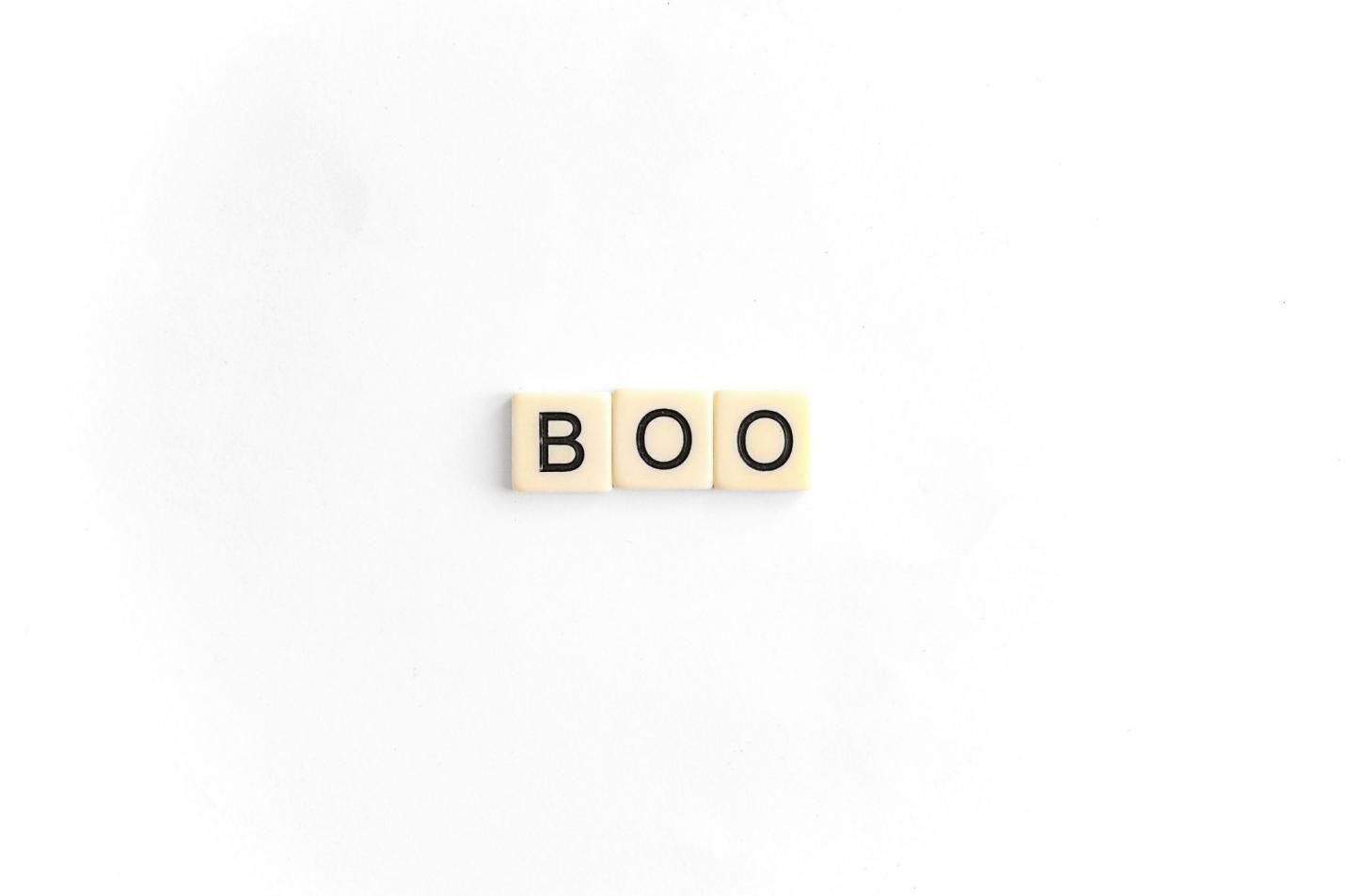



Share this article:
Select the product rating:
Daniel Walker
Editor-in-Chief
My passion lies in bridging the gap between cutting-edge technology and everyday creativity. With years of hands-on experience, I create content that not only informs but inspires our audience to embrace digital tools confidently.
View all ArticlesLeave a Comment
Create your review for HitPaw articles