What is White Noise Sound and How to Get it in 2025
White noise sounds, a constant sound comprising all audible frequencies, offers numerous benefits, including improved focus, relaxation, and sleep. In 2024, accessing white noise has never been easier. Explore various methods, from specialized apps to online platforms, to incorporate white noise into your daily routine for enhanced well-being and productivity.
What are the Features of White Noise Sound?
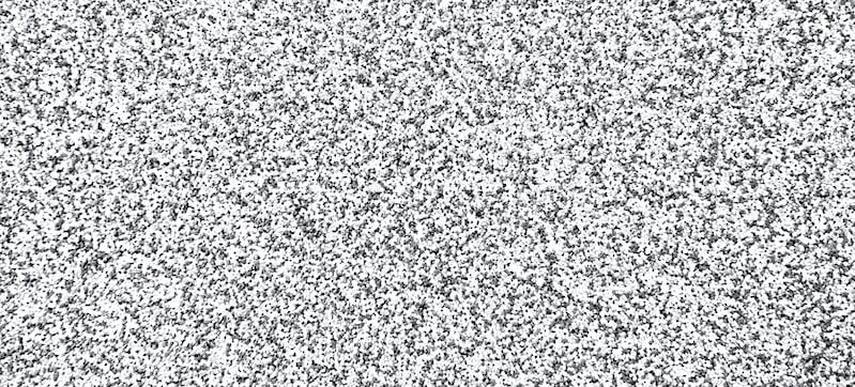
White noise is a type of sound characterized by a consistent and uniform frequency spectrum, meaning it contains equal intensity across all audible frequencies. It is often described as a steady and soothing sound resembling the static of a television or radio tuned to an unused frequency. White noise is used for various purposes, including masking background noises, promoting relaxation, improving focus, and aiding sleep.
Features of White Noise Sound:
- 1.Constant Frequency Spectrum: White noise consists of equal intensity across all audible frequencies, creating a consistent and uniform sound.
- 2.Masking Effect: White noise can mask or block out other sounds, reducing distractions and improving focus, concentration, and productivity.
- 3.Sleep Aid: White noise is commonly used as a sleep aid, helping individuals fall asleep faster and stay asleep longer by drowning out disruptive noises and promoting relaxation.
- 4.Stress Reduction: The steady, soothing sound of white noise can help reduce stress and anxiety levels, promoting a sense of calm and well-being.
- 5.Tinnitus Relief: White noise is often used as a treatment for tinnitus, a condition characterized by ringing or buzzing in the ears, by providing a continuous background sound that can mask the ringing sensation.
- 6.Versatility: White noise can be generated in various forms, including electronic devices, smartphone apps, online platforms, and even natural sources like fans or air conditioners, offering flexibility in accessing and using this beneficial sound.
5 Nice Online Tools to Get White Noise Sound
1. Noisli:
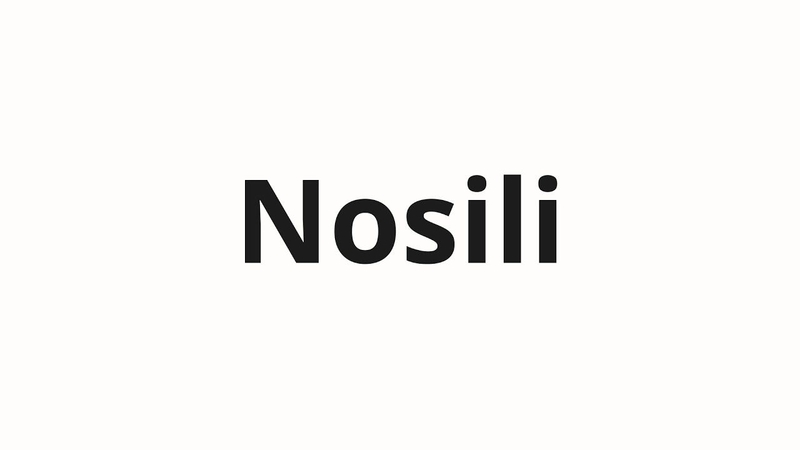
Noisli offers a variety of white noise sounds, including rain, waves, and forest ambiance, to enhance focus, relaxation, and sleep.
Steps:
- 1. Visit Noisli website.
- 2. Choose your preferred white noise sound.
- 3. Adjust volume and mix with other sounds if desired.
Pros: Diverse selection of white noise sounds, customizable options, and simple interface.
Cons: Limited free options, premium subscription for full access.
2. A Soft Murmur:

A Soft Murmur provides customizable white sound noise mixes, allowing users to blend different sounds like rain, thunder, and wind to create personalized ambient noise.
Steps:
- 1. Go to A Soft Murmur website.
- 2. Mix and match desired sounds.
- 3. Adjust volume levels to preference.
Pros: Customizable mixes, free to use, no account required.
Cons: Limited variety compared to other platforms.
3. SimplyNoise

SimplyNoise offers a selection of white, pink, and brown noise options to mask distractions, aid sleep, and improve focus.
Steps:
- 1. Access SimplyNoise website.
- 2. Choose white fan noise option.
- 3. Adjust volume slider as needed.
Pros: Simple and straightforward, multiple noise colors available.
Cons: Limited customization options, paid premium version for additional features.
4. myNoise:

myNoise provides a wide range of customizable white sleep noise sound generators, including traditional white noise, as well as nature-inspired sounds like rain and ocean waves.
Steps:
- 1. Visit myNoise website.
- 2. Explore the white sound noise generators.
- 3. Adjust sliders to customize the sound.
Pros: Extensive customization options, high-quality sound, free version available.
Cons: Complex interface for beginners.
5. White Noise Generator
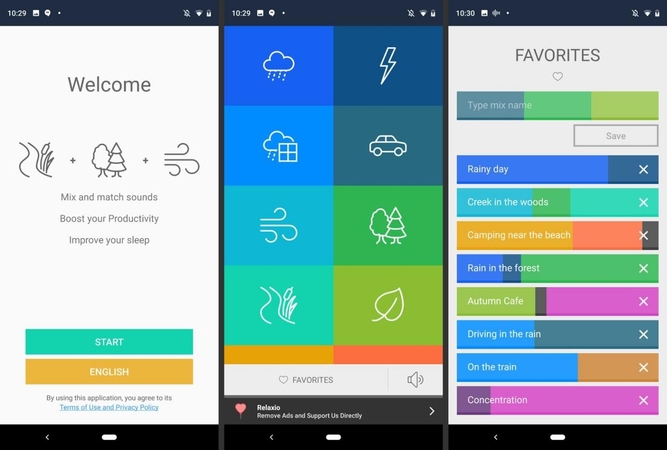
White Noise Generator offers a simple and intuitive interface to generate white noise sleep sound for relaxation, sleep, and concentration.
Steps:
- 1. Open White Noise Generator website.
- 2. Select white noise option.
- 3. Adjust volume and tone settings.
Pros: Easy to use, no signup required, free access.
Cons: Limited variety of sounds, basic features compared to other platforms.
These online tools provide convenient access to white noise sounds for various purposes, offering customizable options to suit individual preferences.
Extra Tip: Best PC Tools to Get Sound Effects - HitPaw AI Voice Changer
HitPaw AI Voice Changer is a cutting-edge software tool designed to revolutionize audio editing and customization. Using advanced artificial intelligence technology, it allows users to modify voices with ease, creating unique personas, accents, and genders effortlessly. With its intuitive interface and powerful features, HitPaw AI Voice Changer is the ultimate solution for content creators, gamers, and audio enthusiasts seeking to elevate their projects with personalized voice modifications.
Key Features of HitPaw AI Voice Changer:
- 1.Advanced AI Technology: Utilizes state-of-the-art artificial intelligence algorithms to deliver seamless and natural voice modifications.
- 2.Voice Transformation: Transform voices into various characters, accents, genders, and age groups with ease, perfect for gaming, dubbing, voiceovers, and entertainment purposes.
- 3.Extensive Sound Effects Library: Access a vast library of pre-set sound effects, ranging from environmental sounds to mechanical noises, enhancing audio projects instantly.
- 4.Customization Options: Fine-tune audio creations with adjustable parameters such as pitch, speed, resonance, and more, providing precise control over desired effects.
- 5.Real-Time Preview: Preview voice modifications in real-time, facilitating instant adjustments and experimentation to achieve optimal results.
- 6.User-Friendly Interface: Intuitive interface makes it accessible to users of all levels, ensuring a seamless editing experience.
- 7.Wide Compatibility: Compatible with various audio file formats, including MP3, WAV, AAC, and more, seamlessly integrating into existing audio editing workflows.
Using HitPaw AI Voice Changer: A Step-by-Step Guide
Step 1. Select "HitPaw Virtual Audio":
- Open your preferred platform (e.g., Discord, Steam).
- Access settings and designate "HitPaw Virtual Audio" as input.

Step 2. Choose Sound Effects:
- Within HitPaw AI Voice Changer, click "Soundboard".
- Select desired sound effects and customize shortcut keys.

Step 3. Adjust Global Settings:
- Enable "Hear Myself" and "Voice Changer" for real-time preview.
- Activate "Noise Reduction" if necessary.

Step 4. Adjust Sound Settings:
- Fine-tune volume levels on the right.
- Enjoy customized effects with assigned shortcuts!

FAQs of White Noise Sound
Q1. How Does White Noise Help Improve Sleep Quality?
A1. White noise creates a consistent ambient sound that masks background noises, reducing disruptions during sleep. By promoting a steady environment, it can help individuals fall asleep faster, stay asleep longer, and achieve deeper, more restful sleep cycles.
Q2. Can White Noise Cause Hearing Damage?
A2. When used at appropriate volume levels, white noise is generally safe and unlikely to cause hearing damage. However, prolonged exposure to excessively loud white noise can potentially lead to hearing issues over time. It's essential to use white noise devices or apps at moderate volumes for optimal safety.
Conclusion
White noise, renowned for its ability to promote relaxation and improve focus, offers numerous benefits, from aiding sleep to masking distractions. As an essential tool for wellness and productivity, white noise has become increasingly popular. To further enhance your audio experience and creativity, consider using HitPaw AI Voice Changer. With its advanced features and intuitive interface, HitPaw AI Voice Changer empowers users to customize voices and sound effects effortlessly, adding depth and personalization to their projects. Embrace the soothing benefits of white noise and unleash your creativity with HitPaw AI Voice Changer today.











 HitPaw Univd (Video Converter)
HitPaw Univd (Video Converter)  HitPaw VikPea (Video Enhancer)
HitPaw VikPea (Video Enhancer)

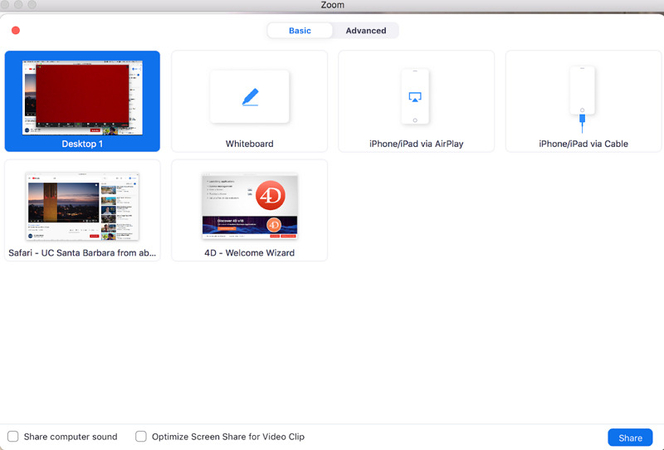

Share this article:
Select the product rating:
Daniel Walker
Editor-in-Chief
My passion lies in bridging the gap between cutting-edge technology and everyday creativity. With years of hands-on experience, I create content that not only informs but inspires our audience to embrace digital tools confidently.
View all ArticlesLeave a Comment
Create your review for HitPaw articles