(Updated!) BEST 6 Ways to Get Thud Sound Effect in 2025
Feel the impact of every thud sound effect as it resonates through your senses, immersing you in the scene. Whether it's the crunch of leaves underfoot or the heavy thud of a body hitting the ground, each sound captivates, drawing you deeper into the experience. Prepare to be enveloped in a world where every thud tells a story.

Best Way to Get Thud Sound Effect on Windows/Mac
HitPaw AI Voice Changer stands out as the ultimate solution for achieving unparalleled thud sound effects on both Windows and Mac platforms. Its innovative features empower users to effortlessly generate dynamic thud sounds, elevating their audio projects to new heights of realism and impact. With its intuitive interface and advanced algorithms, HitPaw AI Voice Changer simplifies the process of crafting authentic thud effects, ensuring seamless integration into any production workflow.
Moreover, its soundboard function offers a comprehensive library of thud sound effects, providing users with a vast array of options to enhance their creations.
Features
Explore the remarkable functionalities of HitPaw AI Voice Changer designed specifically to meet your requirements for creating impactful blockbuster thud sound effects:
- User-Friendly Interface
- Compatibility
- Versatility
HitPaw AI Voice Changer is designed with simplicity in mind. Navigate through the soundboard effortlessly, making it a breeze to find the perfect thud sound for your project.
Whether you're on a Windows or Mac system, HitPaw AI Voice Changer has got you covered. Enjoy seamless integration with your preferred operating system.
From comedic skits to serious presentations, HitPaw AI Voice Changer offers a variety of thud sounds for every occasion.
Step-by-Step Guide
Step 1: Enable "HitPaw VoicePea"
Please open the platform of your choice and navigate to its settings. Once there, designate "HitPaw VoicePea" as your selected input source to initiate the process.

Step 2: Select Thud Sound Effects
Head to the "Soundboard" area and browse through a plethora of thud sound effects. Personalize shortcut combinations for swift access, like Ctrl+1, enabling seamless switching between them with ease.

Step 3: Adjust Preferences
Activate "Hear Me" and "Voice Changer" to preview the thud sound effects. Utilize the "Noise Reduction" feature to minimize background interference and fine-tune the volume to suit your preferences.

2 Most-Picked Thud Sound Effect Apps
Discover the top two most-picked thud sound effect apps that bring your audio projects to life. Dive into a world of immersive sound with these essential tools for creators.
1. Sound Effect Application
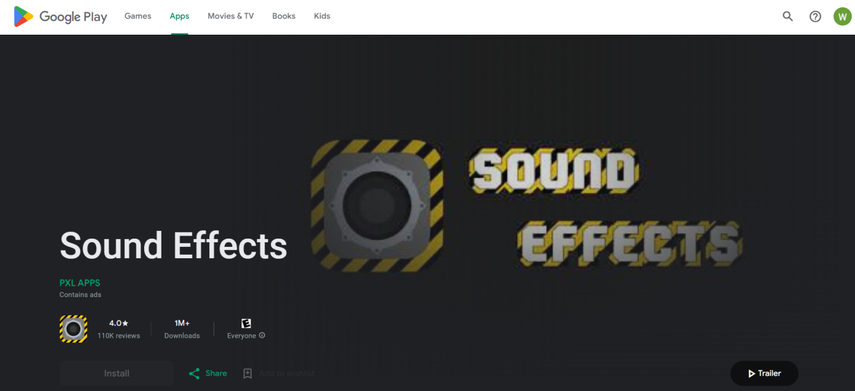
Introducing the go-to mobile app for accessing top-notch sound effects, specifically tailored for obtaining the perfect thud sound. With intuitive search and preview features, elevate your projects with ease and precision. Download now for seamless creativity on-the-go.
Features
- Explore a massive collection of sound effects, including a variety of thuds.
- Find specific sounds easily by browsing through categorized sections or using the search bar.
- Craft your own soundboard by adding your favorite sound effects, including thuds, for quick and easy access.
Pros
- Carry a huge sound library in your pocket, eliminating the need for cumbersome searches online or through physical collections.
- Spark creativity by exploring diverse thud variations within the app's library. You might discover unexpected sounds that open doors to new creative possibilities for your project.
Cons
- The free version might display advertisements
- Some sound effects, including specific thuds you might desire, may require in-app purchases.
2. Sound Effects Boards & Noises
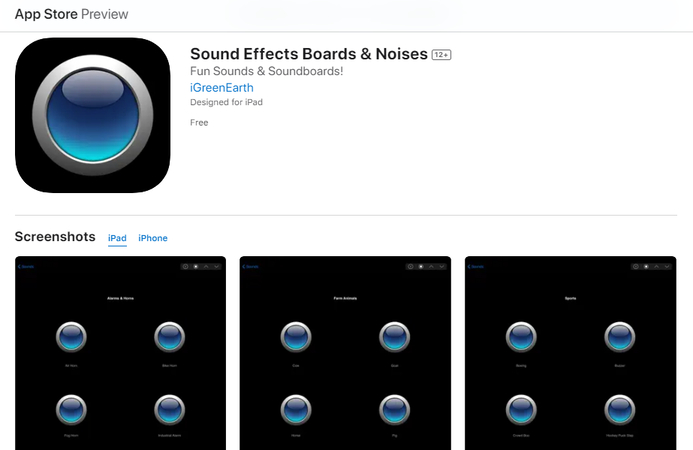
Get ready to enhance your audio projects with Sound Effects Boards - Noises, the ultimate solution for finding lifelike thud sound effects. With its comprehensive collection and convenient offline access, this iOS app is a must-have for anyone looking to elevate their audio creations.
Features
- Extensive library of thud sound effects, ranging from gentle to loud thuds, along with a plethora of other noises to suit every scenario.
- Seamlessly navigate through the app's user-friendly interface, allowing for effortless browsing and quick access to your favorite sounds.
- Download your preferred thud sound effect download for offline use, ensuring that you can continue to create and inspire even when internet access is limited.
Pros
- Access to a vast collection of big thud sound effects and other noises
- Intuitive and user-friendly interface for smooth navigation
- Convenient offline access option for uninterrupted creativity on the go
Cons
- Some users may experience occasional lag during playback
- Full access to all features may require in-app purchases, limiting free options
3 Hottest Online Thud Sound Effects
In the world of sound design, the humble thud can pack a powerful punch! Whether you're crafting a hilarious prank video, adding tension to a film scene, or just need that perfect sound effect for your latest project, finding the right thud is crucial. But forget sifting through endless sound libraries – we've curated a list of the 3 hottest online thud sound effects guaranteed to make your project resonate.
1. Audio Library- Sound Effects
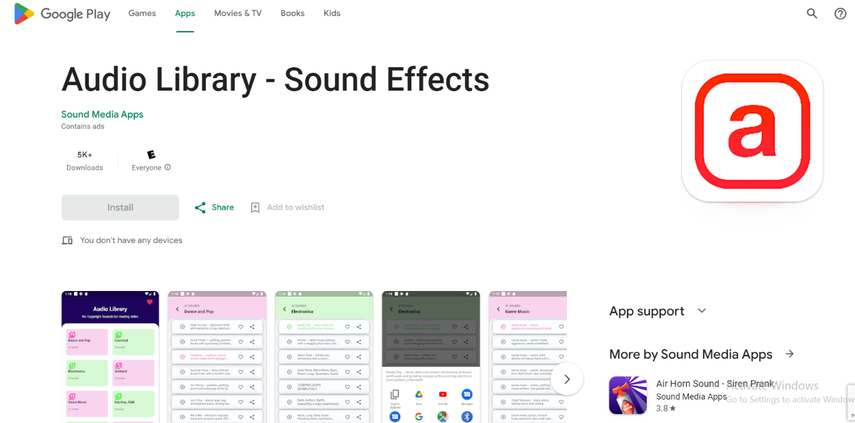
Unleash royalty-free thuds for your projects with Audio Library! This mobile app provides a rich collection of sound effects, including a diverse range of thuds. Effortlessly find the ideal thud using the categorized browsing or search function.
Features
- While focused on finding thuds, the app offers a broader sound effects library for various creative needs.
- The categorized browsing makes navigating the app intuitive and efficient.
Pros
- Use the discovered thuds in your projects without copyright concerns.
- Explore the "Foley" or "Impacts" sections specifically for sounds like thuds, making it easier to find what you need.
- Refine your search by using keywords like "thud" or "impact" to pinpoint the perfect sound effect.
Cons
- Compared to some apps, Audio Library might have a smaller overall sound library, potentially offering fewer thud variations.
- Quality might differ depending on the sound effect's creator.
- While most sounds are royalty-free, it's always good practice to double-check individual sound effect licensing within the app to ensure proper use.
2. Free Sounds - Samples & Loops
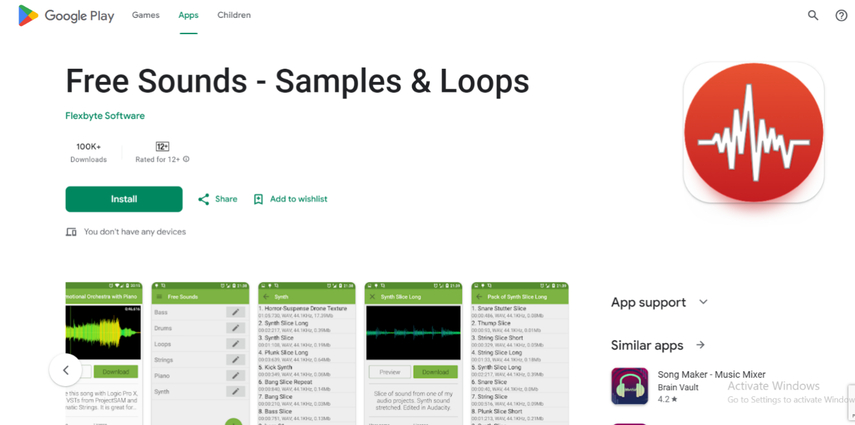
Free sound offers a massive pool of sound effects, potentially including a huge variety of thuds. This unique platform thrives on user contributions, giving you access to a broader range of sounds than typical apps. Explore by category, search for "thud," or delve into user-created content.
Features
- Discover and potentially connect with sound effect creators, opening doors for unique collaborations.
- Refine your search results by various criteria like sound duration, license type, and upload date.
Pros
- With a user-driven library, Free Sound boasts a potentially massive collection of thuds, including unique and user-created sounds you won't find elsewhere.
- Many sounds are royalty-free, allowing you to use them in your projects without copyright issues.
Cons
- Since sounds are user-uploaded, licensing terms might vary. Double-check each sound effect's licensing to ensure proper use.
- With a vast library, browsing and finding the perfect thud might require more effort compared to curated libraries.
3. Big Button Sound Effects
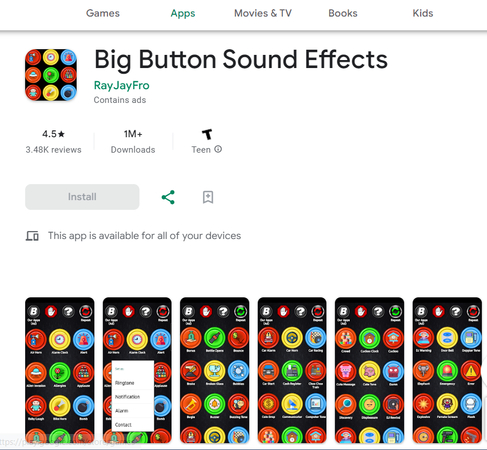
Introducing the Big Button Sound Effects app, your go-to solution for accessing an extensive array of dynamic sound effects, including the impactful thud. From cinematic productions to gaming ventures, the Big Button Sound Effects app empowers creators to elevate their audio experiences with ease.
Features
- Fine-tune thud effects with adjustable parameters like resonance and reverberation for optimal realism.
- Instantly create custom thud sounds by inputting object properties and impact force using AI technology.
- Experience thud effects in real-time with a device accelerometer and haptic feedback for immersive evaluation and adjustments.
Pros
- The Big Button Sound Effects app lets users preview thud sound effects in real time, aiding quick assessment for streamlined creativity.
- Big Button Sound Effects app works on all devices and operating systems, offering flexibility for users whether on the go or in the studio.
- The app's interactive interface mimics physical buttons, allowing users to trigger thud sound effects with ease, enhancing engagement in their projects.
Cons
- The app lacks a system for users to provide feedback on thud sound effects, hindering improvements and user satisfaction.
- Users may find the app lacks export options for thud sounds, limiting flexibility in usage and integration with other software.
Conclusion
In conclusion, the quest for the perfect thud sound effect has never been more accessible with the plethora of options available across various platforms. From mobile apps like Sound Effect Application and Sound Effects Boards & Noises to online resources like Audio Library-Sound Effects and Free Sounds - Samples & Loops, creators have ample choices to find the ideal thud for their projects.
However, for unparalleled versatility, quality, and user experience, we recommend HitPaw AI Voice Changer. With its intuitive interface, extensive library, and advanced features, HitPaw AI Voice Changer is the ultimate solution for achieving blockbuster thud sound effects. Elevate your audio projects to new heights with HitPaw today!







 HitPaw Photo Object Remover
HitPaw Photo Object Remover HitPaw Video Object Remover
HitPaw Video Object Remover HitPaw VikPea (Video Enhancer)
HitPaw VikPea (Video Enhancer)



Share this article:
Select the product rating:
Daniel Walker
Editor-in-Chief
My passion lies in bridging the gap between cutting-edge technology and everyday creativity. With years of hands-on experience, I create content that not only informs but inspires our audience to embrace digital tools confidently.
View all ArticlesLeave a Comment
Create your review for HitPaw articles