(Updated!) BEST 6 Ways to Get Text Message Notification Sound in 2025
In 2024, elevate your text messaging experience with the best six methods to acquire the perfect text message notification sound effect. Explore dedicated mobile apps offering a wide selection of customizable notification tones. Utilize online platforms providing access to extensive sound libraries, allowing you to find the ideal tone to suit your style. Collaborate with skilled audio designers to craft unique notification sounds tailored to your preferences. Experiment with DIY approaches by recording and editing your sounds.

Best Way to Get Text Message Notification Sound on Windows/Mac
HitPaw AI Voice Changer emerges as the quintessential solution for attaining text message notification sounds on both Windows and Mac platforms. Offering a seamless integration of advanced AI technology, HitPaw allows users to effortlessly modify their voices to create personalized notification sounds, adding a touch of uniqueness to their digital experience.
Features
HitPaw AI Voice Changer with Sound Board Function boasts a myriad of features tailored to cater to users seeking to enhance their text message notification sound experience:
- Advanced AI Voice Modification
- Extensive Soundboard Library
- User-Friendly Interface
- Real-Time Voice Preview
Utilizing cutting-edge artificial intelligence technology, HitPaw enables users to modify their voices with precision, allowing for seamless customization of text message notification sounds.
The platform offers an extensive library of text message notification sounds, providing users with a diverse array of options to choose from. Whether it's classic tones, quirky effects, or themed notifications, there's something to suit every preference.
HitPaw's intuitive interface makes it easy for users to navigate and access the soundboard function, ensuring a hassle-free experience when selecting and applying text message notification sounds.
Users can preview their voice modifications and selected notification sounds in real time, enabling them to make instant adjustments and fine-tune their preferences according to their liking.
Step-by-Step Guide
Step 1: Set Up "HitPaw Virtual Audio"
Begin by launching your preferred platform like Discord or Steam. Head to the settings and designate "HitPaw Virtual Audio" as your input source. This ensures seamless integration with HitPaw Soundboard.

Step 2: Choose Your Notification Sounds
Navigate to the "Soundboard" section located on the left-hand side. Here, you can browse through a variety of text message notification sounds. Customize shortcut keys, like Ctrl+1, for swift access to your favorite sneezes.

Step 3: Fine-Tune Settings
Activate the "Hear Myself" and "Voice Changer" features to preview your selected sound. Utilize the "Noise Reduction" option to minimize any background noise interference. Adjust the volume of the sneeze effects on the right side to achieve the desired balance.

2 Most-Picked Text Message Notification Sound Effect Apps
Elevate your text message notifications with the perfect sound effects using these top-rated apps.
1.Zedge Wallpapers & Ringtones
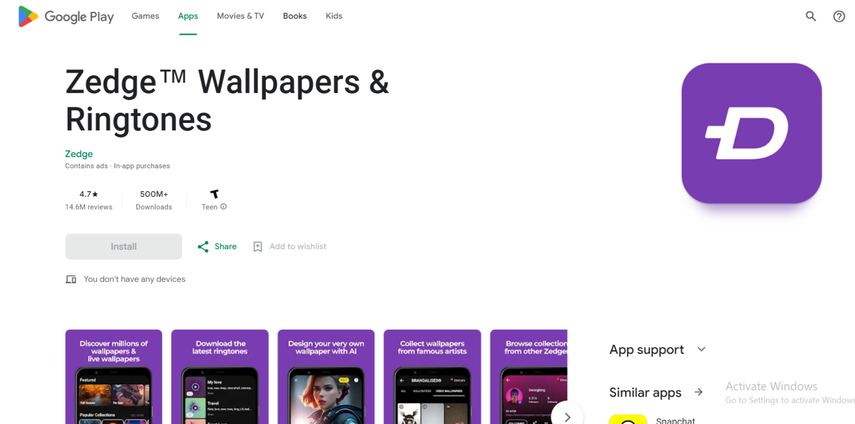
Dive into the world of personalized mobile notifications with the Zedge app. Offering a vast collection of text message notification sound effects, Zedge lets users customize their smartphone experience with unique tones.
Features
- Easy navigation for seamless browsing and selection
- Ability to set and customize notification tones for different apps and contacts
- Preview sounds before setting them as notifications
Pros
- Users can share their wallpapers and ringtones, diversifying content
- Zedge offers its library for free, no hidden fees
- Accessible on Android and iOS, ensuring usability across devices
Cons
- The free version may include advertisements
- Some advanced customization options may be restricted in the free version
- The quality of some notification sounds may vary
2.Notification Sounds
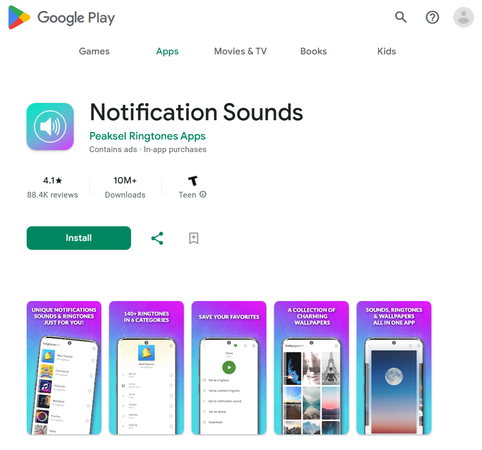
Introducing Notification Sounds, your go-to mobile app for customizing your device's notification tones. With a diverse array of sound effects at your fingertips, this app allows you to personalize your alerts with ease.
Features
- Organized sound effects into categories for convenient searching
- Users can personalize notification sounds according to their preferences, including volume, tone, and frequency settings.
- The app allows users to schedule specific notification sounds for different times or events, ensuring timely and organized alerts.
Pros
- Users can tailor notification sounds to their liking, creating a unique experience.
- Scheduled notifications help users stay organized and efficient by providing timely reminders.
- The app offers a wide selection of notification sounds, catering to various tastes and preferences.
Cons
- Continuous usage of the app for notifications may lead to increased battery consumption.
- Some premium or high-quality notification sounds may require payment, limiting access for users unwilling to pay.
3 Hottest Online Text Message Notification Sound Effects
1.Audiko: ringtones, notification
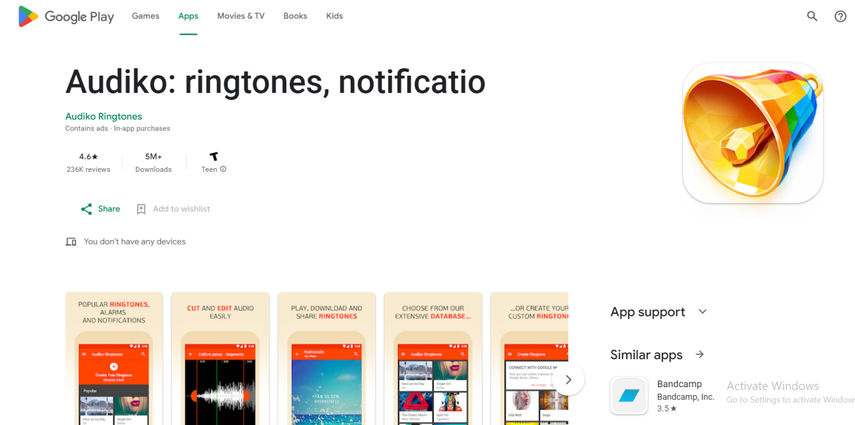
Introducing Audiko: Ringtones, Notifications, your ultimate mobile app for customizing notification sound effects. Explore a vast selection of notification sounds tailored to your preferences, ensuring every notification is unique and attention-grabbing.
Features
- Audiko offers a built-in tool for easy and precise trimming of audio files, simplifying the process of creating custom ringtones.
- Users can share their favorite ringtones directly from the app, fostering a community and facilitating effortless sharing of personalized creations.
- Audiko enables the downloading of ringtones for offline use, ensuring users can access their preferred audio content even without an internet connection.
Pros
- Audiko provides a wide selection of musical genres for ringtones and notification sounds, catering to diverse musical tastes and preferences.
- Audiko enables users to create playlists of their preferred ringtones, offering convenient organization and easy access to their favorite audio content.
Cons
- Audiko's need for extensive device permissions may make users cautious about sharing personal data with third-party apps.
- Free Audiko users may encounter disruptive advertisements while browsing or downloading ringtones, affecting their overall user experience.
2.ToneCreator - Create ringtones, text tones, and alert tones
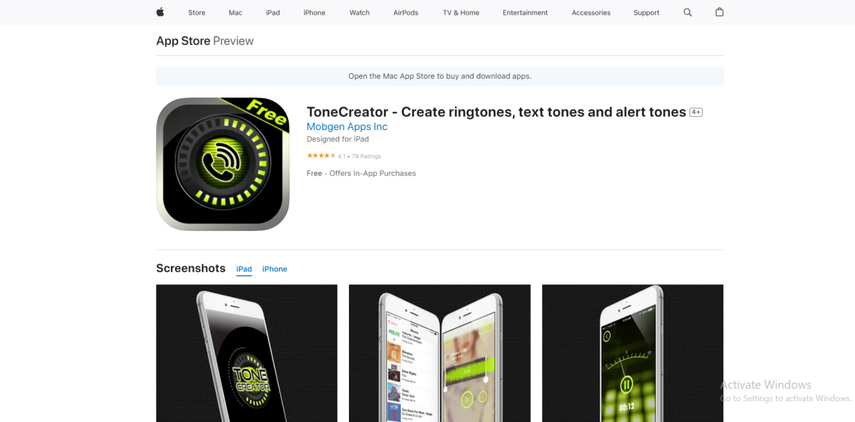
Introducing ToneCreator, the ultimate mobile app for crafting personalized notification sound effects. With ToneCreator, users can easily create custom ringtones, text tones, and alert tones to suit their preferences. Dive into a world of creativity and make every notification uniquely yours with this intuitive and versatile app.
Features
- Trim, fade, and adjust audio to create the perfect tone
- Import music files or recordings to use as tones
- Organize and manage created tones within the app
Pros
- ToneCreator offers secure cloud backup, ensuring users can access their custom text message notification sound across multiple devices with ease.
- Users can share their custom notification sounds, enriching the app with diverse options through user-generated content.
- ToneCreator seamlessly integrates with messaging apps, allowing users to set custom notification sounds directly from their preferred messaging platform.
Cons
- ToneCreator offers customization options but lacks advanced editing features, restricting users from deeply customizing text message notification sounds.
- Despite its user-friendly interface, ToneCreator may require time and effort to master for users unfamiliar with audio editing software, presenting a learning curve.
3.Ringtones and Notifications
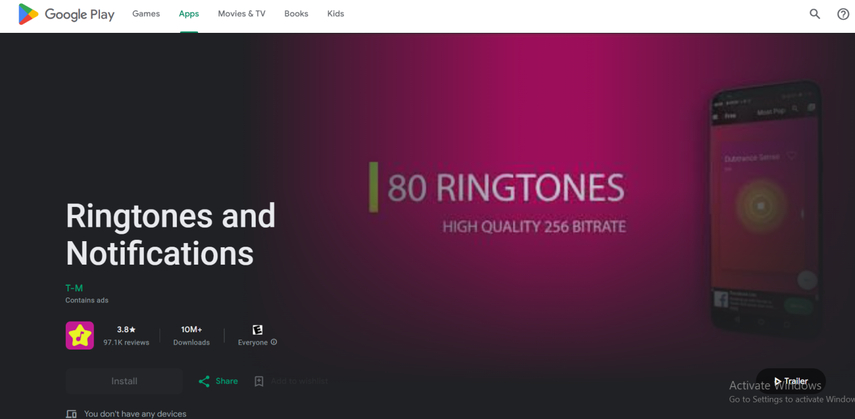
Introducing Ringtones and Notifications, the ultimate mobile app for personalizing your text message notification sound effects. With a diverse collection of tones to choose from, this app allows users to customize alerts to their liking. Elevate your mobile experience and make every notification stand out with this easy-to-use app.
Features
- AI algorithms suggest personalized notification sounds based on user preferences
- Users explore diverse categories to discover unique notification sounds
- The app converts spoken phrases into customized notification sounds
Pros
- Users can assign or preview text message notification sounds with ease using intuitive gestures like swiping or tapping, enhancing user experience and efficiency.
- The app simplifies the sharing of customized text notification sounds via social media and messaging, encouraging community involvement and effortless distribution of personalized content.
Cons
- The app may lag in refreshing its notification sound options, leading to outdated choices. This can deter users from seeking more up-to-date and varied selections.
- The app includes extra features users don't need, cluttering interfaces and potentially causing performance problems.
- Users facing issues may find insufficient customer support or slow responses, leaving them frustrated and unable to resolve problems effectively.
Conclusion
In 2024, the quest for the perfect text message notification sound reaches new heights with innovative solutions tailored to elevate your messaging experience. With its seamless integration of advanced AI technology, HitPaw AI Voice Changer offers a revolutionary approach to creating personalized notification sounds. Its extensive soundboard library provides a diverse array of options to cater to every taste and preference. Whether you're looking to add a touch of uniqueness to your notifications or explore new horizons of creativity, HitPaw AI Voice Changer has you covered.





 HitPaw Video Object Remover
HitPaw Video Object Remover HitPaw Photo Object Remover
HitPaw Photo Object Remover HitPaw VikPea (Video Enhancer)
HitPaw VikPea (Video Enhancer)



Share this article:
Select the product rating:
Daniel Walker
Editor-in-Chief
My passion lies in bridging the gap between cutting-edge technology and everyday creativity. With years of hands-on experience, I create content that not only informs but inspires our audience to embrace digital tools confidently.
View all ArticlesLeave a Comment
Create your review for HitPaw articles