Best 6 Storyblocks Alternatives You Shouldn't Miss
Looking for top Storyblocks alternatives? We've curated a list of the best six platforms that offer high-quality stock assets, diverse libraries, and flexible pricing options. Whether you're a filmmaker, designer, or marketer, these alternatives provide an array of assets to enhance your projects. Discover your perfect match today!
What is Storyblocks?

Storyblocks is an online platform offering a vast collection of royalty-free stock media assets, including videos, images, audio clips, and graphics. It serves as a go-to resource for filmmakers, designers, marketers, and content creators seeking high-quality content for their projects without worrying about copyright issues.
Pros
- 1. Extensive Library: Storyblocks.com boasts a diverse and extensive library of stock media assets, catering to various project needs and niches.
- 2. Royalty-Free: All content on Storyblocks is royalty-free, allowing users to use the assets in their projects without worrying about additional fees.
- 3. Affordable Pricing: The platform offers subscription-based pricing plans, providing access to unlimited downloads at competitive rates.
- 4. User-Friendly Interface: Its intuitive interface makes it easy for users to search, preview, and download assets quickly.
- 5. Regular Updates: Storyblocks regularly updates its library with fresh content, ensuring users have access to the latest trends and styles.
- 6. Versatile Licensing: Users can utilize the assets for both personal and commercial projects, providing flexibility in usage.
Cons
- 1. Limited Free Content: While Storyblocks offers some free assets, the majority of its library is accessible only through subscription plans.
- 2. Subscription Dependency: Users need to maintain an active subscription to access and download content, which may not be suitable for occasional users.
- 3. Quality Variation: While the platform hosts a vast collection, the quality of some assets may vary, requiring users to sift through to find the best fit for their projects.
- 4. Limited Customization: Depending on the asset type, customization options may be limited, requiring additional editing or modifications outside the platform.
Best PC Alternatives for Storyblocks - HitPaw VoicePea
HitPaw AI Voice Changer is an innovative software solution designed to modify voices effortlessly. Whether you're creating podcasts, videos, or voiceovers, this tool provides a simple yet effective way to alter your voice with various effects and presets.
Highlighted Features:
- 1. Real-time Voice Transformation: HitPaw AI Voice Changer enables users to modify their voice in real-time during live calls, streams, or recordings, adding instant entertainment value.
- 2. Diverse Voice Effects: The software offers a wide range of voice effects, including robot, helium, deep, baby, and many more, allowing users to customize their voice to suit their project's tone and style.
- 3. Easy-to-Use Interface: With its intuitive interface, HitPaw makes voice modification accessible to users of all skill levels. Simply select a voice effect and apply it with just a few clicks.
- 4. Customization Options: Users can adjust parameters such as pitch, speed, and intensity to fine-tune their voice modifications, achieving the desired result with precision.
- 5. Compatibility: HitPaw AI Voice Changer is compatible with various audio and video editing software, offering seamless integration into your existing workflow.
- 6. Privacy Protection: The software prioritizes user privacy, ensuring that all voice modifications are processed locally on the user's PC without the need for internet connectivity, safeguarding sensitive information.
HitPaw AI Voice Changer empowers users to explore their creativity and add a unique touch to their audio projects, making it an excellent PC alternative to Storyblocks music for voice modulation and enhancement.
Experience a range of sound effects effortlessly with the user-friendly HitPaw Soundboard interface in just four simple steps.
1. Select "HitPaw Virtual Audio":In your preferred third-party platform like Discord or Steam, designate "HitPaw Virtual Audio" as the input source within the settings.

2. Choose Sound Effects:Navigate to the "Soundboard" option and select your desired sound effects. Customize shortcut keys for seamless switching, such as Ctrl+1.

3. Adjust Global Settings:Enable "Hear Myself" and "Voice Changer" for real-time sound previews. Activate "Noise Reduction" to minimize background noise.

4. Adjust Sound Settings:Fine-tune sound effect volumes on the right side to your preference. Enjoy your customized sound effects with ease using your chosen shortcuts.

5 Nice Online Alternatives for Storyblocks
1. Shutterstock

Shutterstock is a leading platform offering a vast collection of stock media assets, including images, videos, music, and more. It serves as a comprehensive resource for creatives looking for high-quality content to enhance their projects.
Pros
- 1. Extensive Library: Shutterstock boasts a massive library of over 350 million high-quality images, videos, and music tracks, catering to diverse project needs.
- 2. Global Reach: With contributors from around the world, Shutterstock offers a wide range of content representing various cultures, landscapes, and themes.
- 3. Flexible Licensing: The platform provides flexible licensing options, allowing users to choose the license that best suits their project requirements, whether it's for personal or commercial use.
- 4. Advanced Search Filters: Shutterstock's advanced search filters enable users to quickly find the perfect asset by refining results based on criteria such as resolution, orientation, and color.
- 5. Editorial Content: In addition to commercial assets, Shutterstock offers editorial content featuring current events, news, and celebrity images, providing valuable resources for journalistic projects.
Cons
- 1. Cost: While Shutterstock offers high-quality content, its pricing may be higher compared to other alternatives, especially for users with budget constraints.
- 2. Subscription Dependency: Access to Shutterstock's full library requires a subscription, which may not be cost-effective for users with occasional or limited needs.
- 3. Standardization: Due to its popularity, some Shutterstock assets may appear in multiple projects, potentially diminishing their uniqueness and exclusivity.
2. iStock
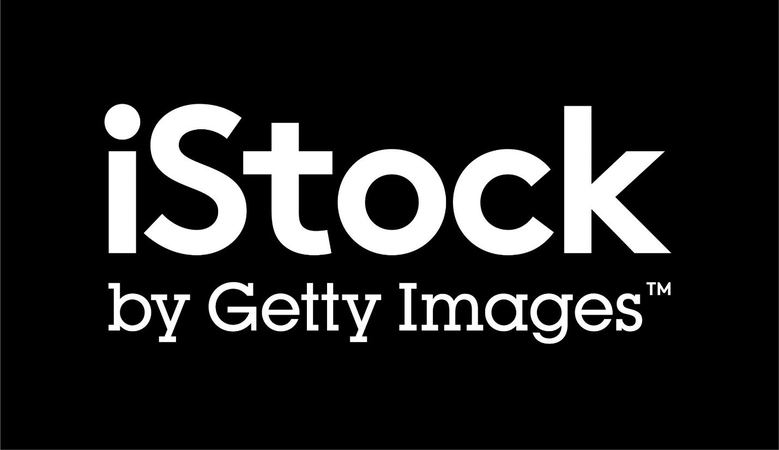
iStock by Getty Images is a renowned platform offering millions of high-quality stock photos, illustrations, videos, and audio clips. It caters to a wide range of creative needs, from commercial projects to personal endeavors.
Pros
- 1. Quality Content: iStock provides access to premium, professionally curated content sourced from talented photographers, illustrators, and videographers worldwide.
- 2. Budget-Friendly Options: In addition to traditional credit-based purchases, iStock offers affordable subscription plans, allowing users to access a predetermined number of downloads per month at a fixed rate.
- 3. Exclusive Content: iStock offers exclusive content not available on other platforms, providing users with unique and diverse options for their projects.
- 4. Simple Licensing: iStock's straightforward licensing model makes it easy for users to understand and comply with usage rights, ensuring peace of mind when using assets in their projects.
Cons
- 1. Limited Free Content: While iStock offers a selection of free assets each week, the majority of its premium content requires purchase or subscription.
- 2. Higher Pricing: Compared to some other stock media platforms, iStock's pricing may be higher, particularly for users requiring extensive or exclusive content.
- 3. Limited Customization: Depending on the asset type, customization options may be limited, requiring additional editing or modifications outside the platform.
3. Adobe Stock

Adobe Stock is an integrated stock media service offered by Adobe, seamlessly integrated into the Creative Cloud suite of applications. It provides access to millions of high-quality photos, videos, illustrations, and templates directly within Adobe's creative tools.
Pros
- 1. Integration with Creative Cloud: Adobe Stock is tightly integrated with Adobe's creative applications, allowing users to search, license, and manage stock assets directly within programs such as Photoshop, Illustrator, and Premiere Pro.
- 2. High-Quality Content: Adobe Stock offers a vast library of premium-quality assets curated by Adobe's team of experts, ensuring top-notch content for creative projects.
- 3. Flexible Licensing: The platform offers various licensing options to suit different project needs, including standard and extended licenses for commercial use.
- 4. Preview Watermarks: Users can preview watermarked versions of assets within their projects before purchasing, enabling them to test compatibility and visual fit without committing to a purchase.
Cons
- 1. Subscription Dependency: Access to Adobe Stock's full library and features requires a Creative Cloud subscription, which may be costly for users who only need occasional access to stock assets.
- 2. Limited Offline Access: While Adobe Stock assets can be licensed and downloaded for offline use, users need an internet connection to access and manage their Adobe Stock account and library.
- 3. High Pricing for Non-Subscribers: For users who don't have a Creative Cloud subscription, the pricing for individual assets or packs may be higher compared to other stock media platforms.
4. Pixabay

Pixabay is a popular platform offering a vast collection of high-quality, royalty-free stock photos, illustrations, vectors, and videos. It serves as a go-to resource for users seeking free-to-use content for personal and commercial projects.
Pros
- 1. Extensive Free Library: Pixabay provides access to over 2 million free stock assets, making it an excellent option for users with budget constraints or those seeking free-to-use content.
- 2. Diverse Content: The platform offers a wide range of content types, including photos, illustrations, vectors, and videos, catering to various creative needs and preferences.
- 3. User-Generated Content: Pixabay relies on contributions from its community of photographers, artists, and videographers, ensuring a diverse and continually growing library of content.
- 4. Simple Licensing: All content on Pixabay is released under the Creative Commons CC0 license, allowing users to download, modify, and use the assets freely for both personal and commercial projects without attribution.
Cons
- 1. Quality Variation: While Pixabay hosts a vast collection of assets, the quality of some content may vary, requiring users to sift through to find the best fit for their projects.
- 2. Limited Customization: Users may encounter limitations in terms of customization options for certain assets, necessitating additional editing or modifications outside the platform.
- 3. Search Functionality: Pixabay's search functionality may not be as advanced or refined as some other stock media platforms, potentially making it more challenging to find specific or niche content.
5. Vecteezy

Vecteezy is a popular platform specializing in vector graphics, offering a vast collection of free and premium vector art, illustrations, icons, and patterns. It serves as a valuable resource for designers, illustrators, and creatives seeking high-quality vector assets for their projects.
Pros
- 1. Extensive Vector Library: Vecteezy boasts a massive library of vector graphics, featuring thousands of free and premium assets covering a wide range of themes, styles, and categories.
- 2. User-Friendly Interface: The platform's intuitive interface makes it easy for users to search, browse, and download vector assets quickly and efficiently.
- 3. Free and Premium Options: Vecteezy offers both free and premium vector assets, providing users with flexibility in accessing high-quality content based on their budget and project requirements.
- 4. Customization: Vector graphics on Vecteezy are fully editable, allowing users to customize colors, shapes, and other elements to suit their specific design needs.
- 5. Community Contributions: Vecteezy relies on contributions from its community of designers and artists, ensuring a diverse and continually expanding library of vector assets.
Cons
- 1. Quality Variation: While Vecteezy hosts a vast collection of vector graphics, the quality of some assets may vary, requiring users to carefully assess and select the best options for their projects.
- 2. Limited Free Options: While Vecteezy offers a significant number of free vector assets, access to premium content may require purchasing credits or a subscription, which may not be feasible.
FAQs of Storyblocks
Q1. What types of media assets are available on Storyblocks?
A1. Storyblocks free trial offers a wide variety of royalty-free media assets, including high-definition videos, stock footage, images, audio tracks, and sound effects. Whether you're a filmmaker, designer, or content creator, Storyblocks provides access to diverse content to enhance your projects.
Q2. Can I use Storyblocks content for commercial projects?
A2. Yes, you can use Storyblocks content for both personal and commercial projects. Once you download a media asset from Storyblocks, you have the right to use it in any project, whether it's for promotional videos, advertisements, social media content, or presentations. Storyblocks' royalty-free licensing ensures hassle-free usage without worrying about additional fees or restrictions.
Conclusion
In conclusion, while Storyblocks review remains a reliable source for a wide range of stock media assets, alternatives like HitPaw AI Voice Changer offer unique and creative solutions to elevate your projects. With its real-time voice transformation capabilities and user-friendly interface, HitPaw empowers creators to add a distinctive touch to their audio content effortlessly. Whether you're a podcaster, video creator, or voiceover artist, HitPaw AI Voice Changer is a recommended choice for enhancing your audio projects with ease and creativity.











 HitPaw Univd (Video Converter)
HitPaw Univd (Video Converter)  HitPaw Edimakor
HitPaw Edimakor HitPaw VikPea (Video Enhancer)
HitPaw VikPea (Video Enhancer)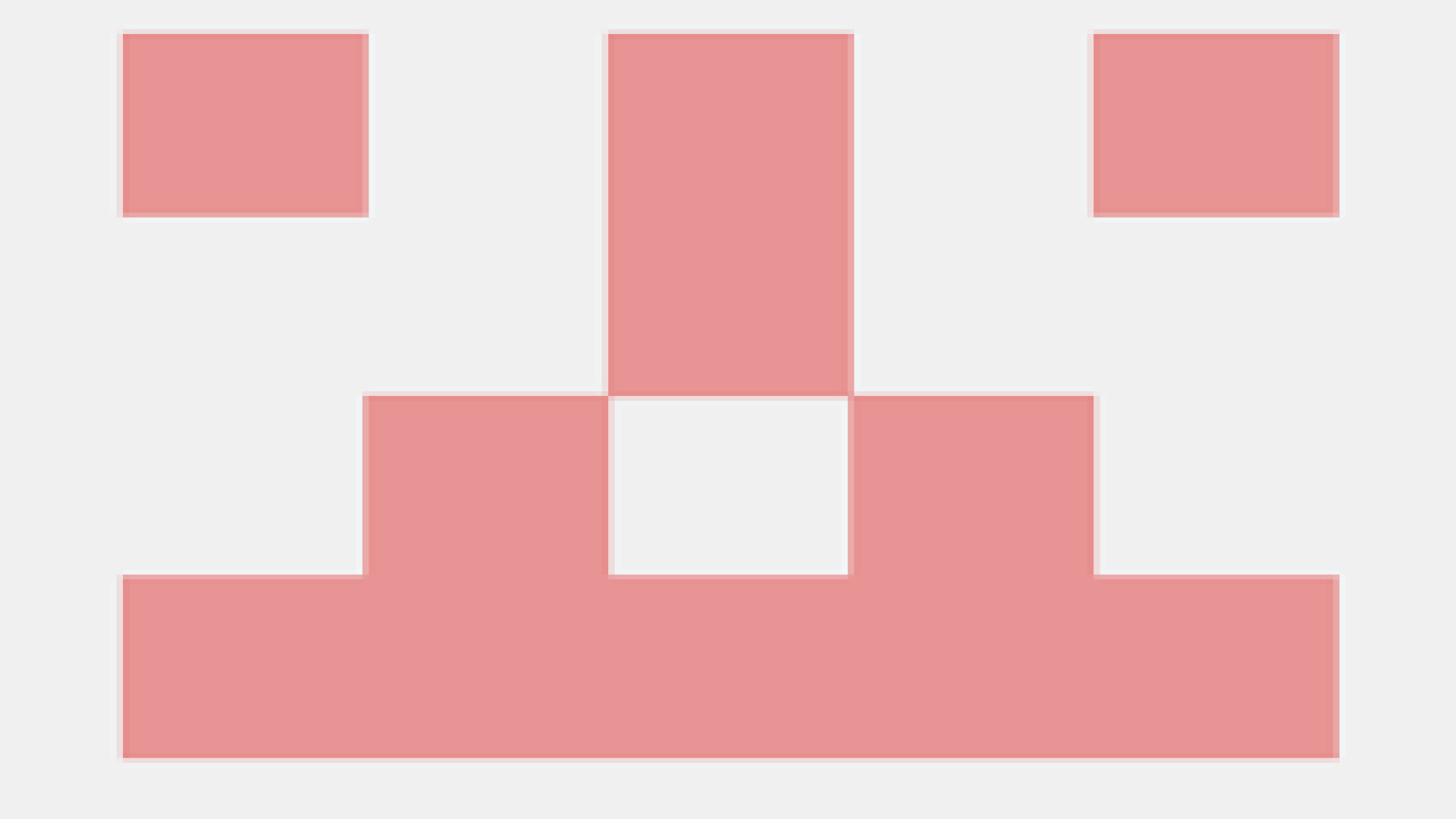
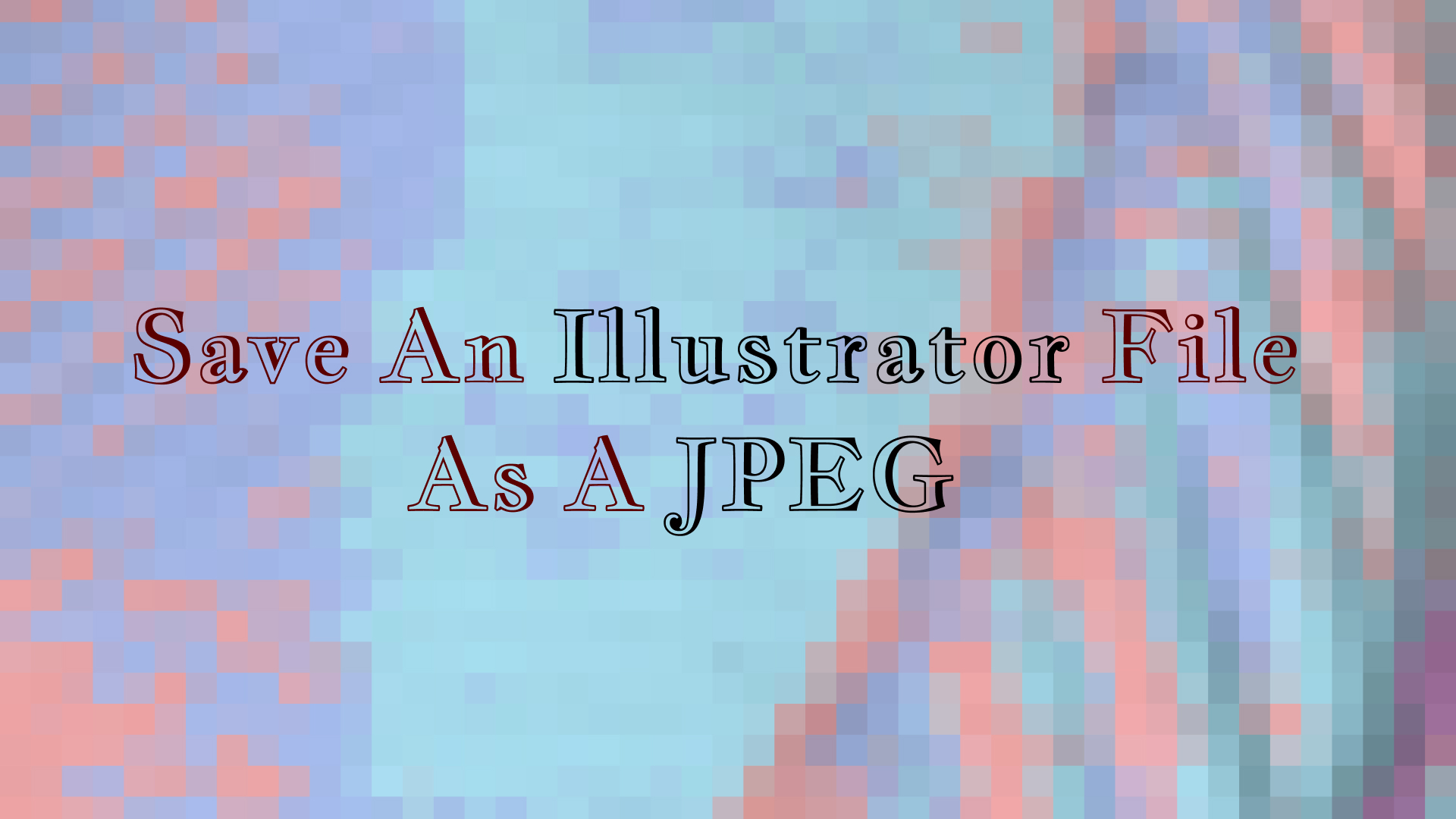

Share this article:
Select the product rating:
Daniel Walker
Editor-in-Chief
My passion lies in bridging the gap between cutting-edge technology and everyday creativity. With years of hands-on experience, I create content that not only informs but inspires our audience to embrace digital tools confidently.
View all ArticlesLeave a Comment
Create your review for HitPaw articles