Best 6 Soundsnap Alternatives You Shouldn't Miss
Venture forth on a quest to find the perfect alternative to Soundsnap, crafted to enrich and inspire your creative pursuits. Whether you're a budding filmmaker seeking the ideal sound effects or a seasoned podcaster in need of diverse music tracks, this guide navigates a landscape of options, including HitPaw VoicePea and other online tools. Explore features, safety considerations, and accessibility to craft your sonic masterpiece seamlessly.
Part 1: What is Soundsnap?
"What is Soundsnap?" is a question often pondered by creators diving into the realm of audio content sourcing. Soundsnap is a renowned platform that provides an extensive array of top-tier sound effects and music tracks.
Features
- Curated Sound Library: SoundSnap offers a curated collection of high-quality sound effects and music tracks, handpicked by audio professionals.
- Wide Range of Categories: The platform covers a vast array of categories, from ambient sounds to sound design elements, ensuring users can find sounds for any project.
- Membership Options: SoundSnap provides different membership plans, including options for unlimited downloads, catering to various user needs and budgets.
- Easy-to-Use Interface: The website features an intuitive interface, making it simple for users to browse, search, and download the sounds they need.
Let’s have a look at the pros and cons of Soundsnap:
Pros
- Soundsnap vast library encompasses a diverse range of sound effects and music tracks, catering to every conceivable creative need.
- The platform's intuitive user interface simplifies the process of discovering and downloading audio content, ensuring a seamless user experience.
- Creators appreciate the convenience of Soundsnap, offering a treasure trove of audio resources at their fingertips, ready to enrich their projects.
Cons
- Amidst the allure of Soundsnap's offerings, prospective users often ponder, "Is Soundsnap free?" While the platform provides a free trial, accessing its complete library may require a subscription.
- Before diving into Soundsnap's offerings, individuals often seek comprehensive soundsnap reviews to gauge its efficacy and suitability for their projects.
- As users navigate Soundsnap's landscape, the exploration of alternative platforms becomes a consideration, driven by factors such as subscription costs and available features.

Part 2: Best PC Alternatives for Soundsnap - HitPaw VoicePea
Embracing innovation in audio manipulation, HitPaw AI Voice Changer emerges as a formidable alternative to Soundsnap. With its user-friendly interface and powerful features, including a diverse library of sound effects and music tracks, HitPaw VoicePea revolutionizes the creative process. As creators seek seamless audio transformation, HitPaw VoicePea stands as a beacon of versatility and reliability.
Features
- Dynamic Soundboard Creation
- Customizable Controls
- Extensive Sound Effect Library
- Seamless Integration
With HitPaw AI Voice Changer, users can create dynamic soundboards, seamlessly integrating soundsnap quality sound effects into their projects.
HitPaw VoicePea offers customizable controls, giving users the flexibility to tailor their soundboard experience to their liking. From adjusting volume levels to fine-tuning sound effects, users have full control over their audio creations.
Gain access to an extensive library of high-quality sound effects comparable to those found on soundsnap.com. From ambient noises to quirky sound bites, HitPaw VoicePea provides a diverse range of audio assets.
HitPaw VoicePea facilitates seamless integration with various creative projects. Whether you're a content creator, podcaster, or filmmaker, this tool allows you to effortlessly incorporate soundsnap sound effects into your work, enhancing its overall quality.
By leveraging these features, HitPaw VoicePea emerges as a compelling soundsnap alternative.
Here's a step-by-step guide to adding sound effects using HitPaw Soundboard:
1. Choose "HitPaw Virtual Audio"
Open your preferred third-party platform, such as Discord or Steam, and navigate to the settings. Select "HitPaw Virtual Audio" as the input source.

2. Select Sound Effects
Access the "Soundboard" option on the left-hand side and choose your desired sound effects. Customize shortcut keys for quick switching, such as Ctrl+1.

3. Adjust Settings
Activate the "Hear Myself" and "Voice Changer" functions to preview the sound effects. Employ the "Noise Reduction" feature to diminish background noise, and adjust the volume of the sound effects on the right side according to your preferences.

Part 3: 5 Nice Online Alternatives for Soundsnap
Exploring the digital soundscape? Here are five delightful online alternatives to Soundsnap that will enhance your auditory adventures. Let’s look at their details:
1. Sound Effects ( For Android )
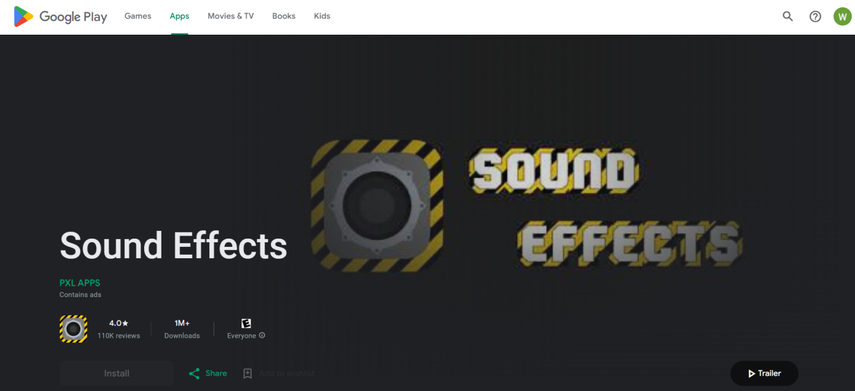
The Sound Effects App on Google Play brings a wealth of auditory possibilities right to your Android device. Whether you're a filmmaker, gamer, or content creator, this app offers a diverse array of sound effects and music tracks to enhance your projects.
Features
- Wide Variety of Sounds
- Intuitive Interface
- Offline Access
- Regular Updates
Explore a vast library of sound effects and music tracks covering diverse categories such as nature, technology, and entertainment.
Navigate seamlessly through the app's user-friendly interface, ensuring quick access to desired sounds.
Download sounds for offline use, providing flexibility and convenience.
Stay updated with new additions to the sound library, ensuring fresh content for your projects.
Pros
- Free to download and use, offering a cost-effective solution for creators.
- No subscription required, providing easy access to a wide range of audio content.
- Works offline, allowing users to access downloaded sounds without an internet connection.
Cons
- Contains ads, which may disrupt the user experience.
- Limited customization options for sounds.
2. Sound Effects ( For Mac )

Elevate your audio projects with the Sound Effects App on the App Store. Designed for iOS users, this app provides access to a vast library of high-quality sound effects and music tracks, perfect for adding depth and immersion to your creations.
Features
- Extensive Collection
- Customizable Settings
- Soundboard Creation
- Sharing Options
Access an extensive collection of sound effects and music tracks, covering a wide range of genres and themes.
Adjust volume, pitch, and other sound settings to suit your project requirements.
Create custom soundboards to organize and access your favorite sounds with ease.
Share sounds with others seamlessly through various platforms.
Pros
- User-friendly interface, ensuring a smooth browsing and selection experience
- Works seamlessly on iOS devices, providing compatibility and ease of use
- Regular updates with new content, ensuring access to fresh and relevant sounds
Cons
- Some features may require in-app purchases, limiting access to certain functionalities.
- Occasional bugs or crashes reported by users, impacting app stability
3. + 100 Buttons and Sound Effects
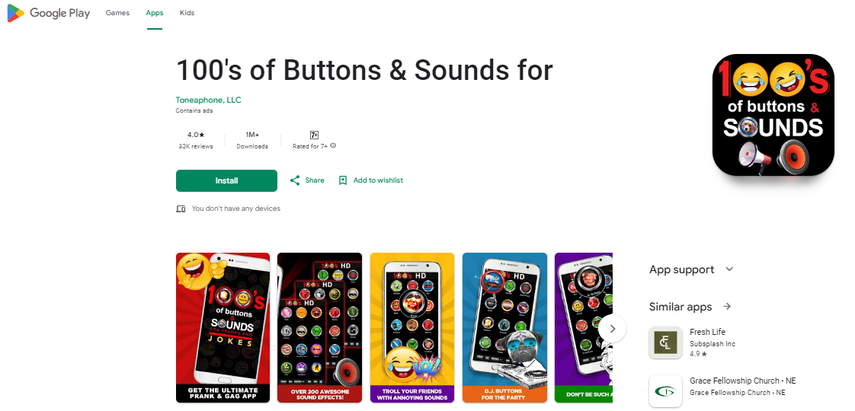
Explore a multitude of sounds with the 100 Buttons and Sound Effects App on the App Store. Offering over 100 high-quality sound effects, this app is ideal for those looking to infuse their projects with creativity and personality.
Features
- Wide Selection
- Simple Navigation
- Custom Soundboards
- Offline Access
Choose from over 100 high-quality sound effects covering various themes and categories.
Easily navigate through the app's interface to find and select desired sounds.
Create custom soundboards to organize and access your favorite sounds efficiently.
Download sounds for offline use, enabling flexibility and convenience.
Pros
- No subscription required, providing instant access to a wide range of sounds.
- Suitable for all skill levels, from beginners to experienced creators.
- Offers offline access to downloaded sounds, ensuring uninterrupted workflow.
Cons
- Limited customization options for sounds, restricting creative flexibility.
- Interface may feel outdated to some users, impacting user experience.
4. Sound Effects ( For Google Play )

Need to add some spice to your conversations? Look no further than the Sound Effects app on Google Play! Whether you're looking to liven up a dull moment or add emphasis to a funny situation, this app has got you covered. With over 50 customizable effects, you'll never run out of ways to entertain yourself and others.
Features
- Versatile Sound Collection
- Customization Options
From air horns to laugh tracks, this app offers a diverse range of sounds suitable for every occasion.
Customize your soundboard to your heart's content, ensuring you have the perfect sound effect for any situation.
Pros
- With over 50 effects to choose from, you'll always have something new to explore and enjoy.
- The app's user-friendly interface makes it easy to navigate and find the perfect sound effect in seconds.
Cons
- Some users may find the presence of ads disruptive to their experience.
- While the app offers customization options, some users may find them to be somewhat limited in scope.
5. 100 Sound Buttons
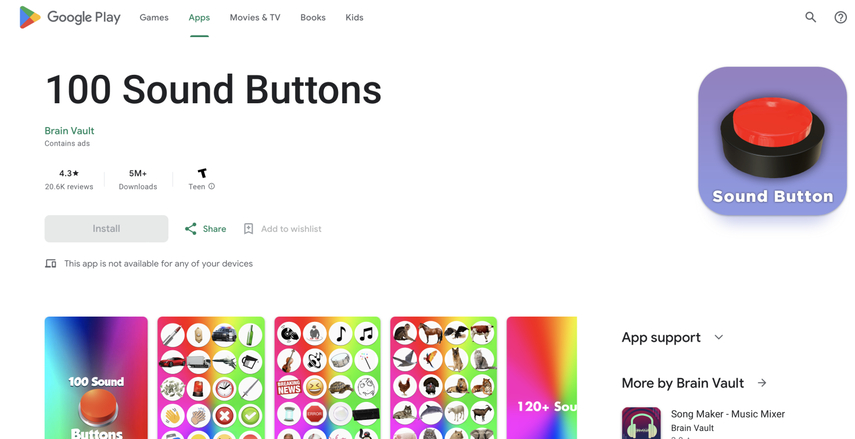
With over 100 sounds ranging from hilarious memes to amusing animal noises, this app is perfect for pranking friends or simply adding some laughter to your day.
Features
- Diverse Sound Collection
- Frequent Updates
Enjoy a wide variety of sounds, including memes, funny noises, vehicle sounds, and animal noises, ensuring there's something for everyone.
With sounds being added often, you'll always have fresh content to explore and enjoy, keeping the fun alive.
Pros
- With over 100 sounds at your fingertips, you'll never run out of ways to entertain yourself and others.
- Whether you're looking to prank your friends, lighten the mood, or simply have a laugh, this app offers endless possibilities.
Cons
- While the app offers a wide range of sounds, users may find limited options for customizing or editing the sounds.
- Some users may experience interruptions from ads while using the app, which can detract from the overall experience.
Part 4: FAQs of Soundsnap
Q1. Is Soundsnap Free to Use?
A1. For those wondering, "Is Soundsnap free?" the platform provides both free and paid options to suit different user needs. However, to access the full range of features and content, users may need to subscribe to a paid membership. But users can also enjoy the convenience of Soundsnap free download during their trial period.
Q2. Is Soundsnap Safe to Use for Downloading Audio Content?
A2. When considering, "Is Soundsnap safe?" users can trust in the platform's commitment to maintaining a secure environment for creative exploration. With robust encryption protocols and stringent privacy measures in place, users can rest assured that their information is protected.
Q3. How Can I Access Soundsnap.com Login Page?
A3. Accessing the Soundsnap.com login page is straightforward. Users can visit the Soundsnap website and locate the soundsnap login button prominently displayed on the homepage. From there, they can enter their credentials and gain access to their account, where they can browse, download, and manage their audio content with ease.
Conclusion
In the symphony of creative endeavors, the quest for the perfect sound is a harmonious journey of exploration. As creators navigate the vast landscape of audio enhancement tools, they seek not just alternatives but companions that resonate with their vision. While Soundsnap has long serenaded many with its offerings, the melody of innovation continues to evolve. Amidst this cacophony of choices, one instrument stands out: HitPaw AI Voice Changer due to its seamless integration, dynamic soundboard creation, and extensive library of high-quality sound effects.







 HitPaw Photo Object Remover
HitPaw Photo Object Remover HitPaw Video Object Remover
HitPaw Video Object Remover HitPaw VikPea (Video Enhancer)
HitPaw VikPea (Video Enhancer)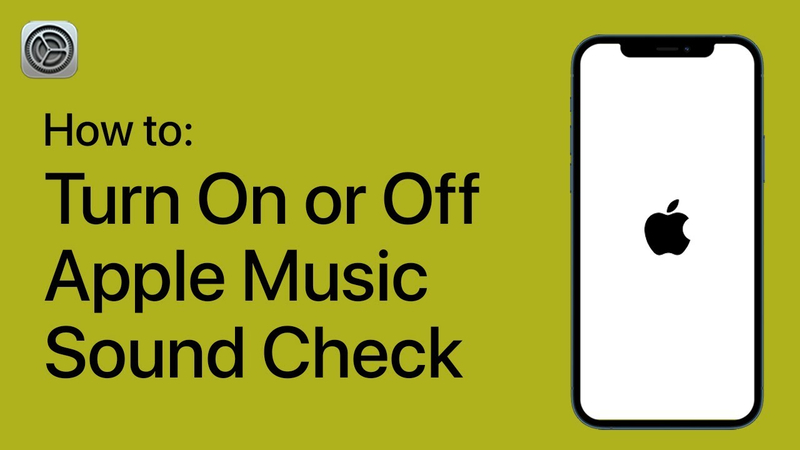

Share this article:
Select the product rating:
Daniel Walker
Editor-in-Chief
My passion lies in bridging the gap between cutting-edge technology and everyday creativity. With years of hands-on experience, I create content that not only informs but inspires our audience to embrace digital tools confidently.
View all ArticlesLeave a Comment
Create your review for HitPaw articles